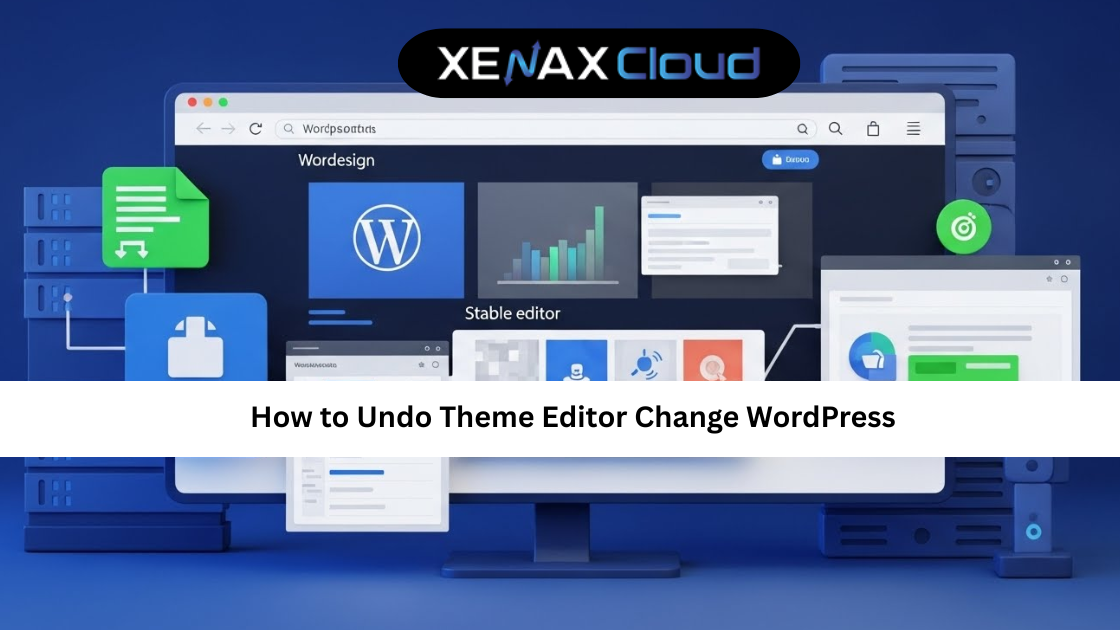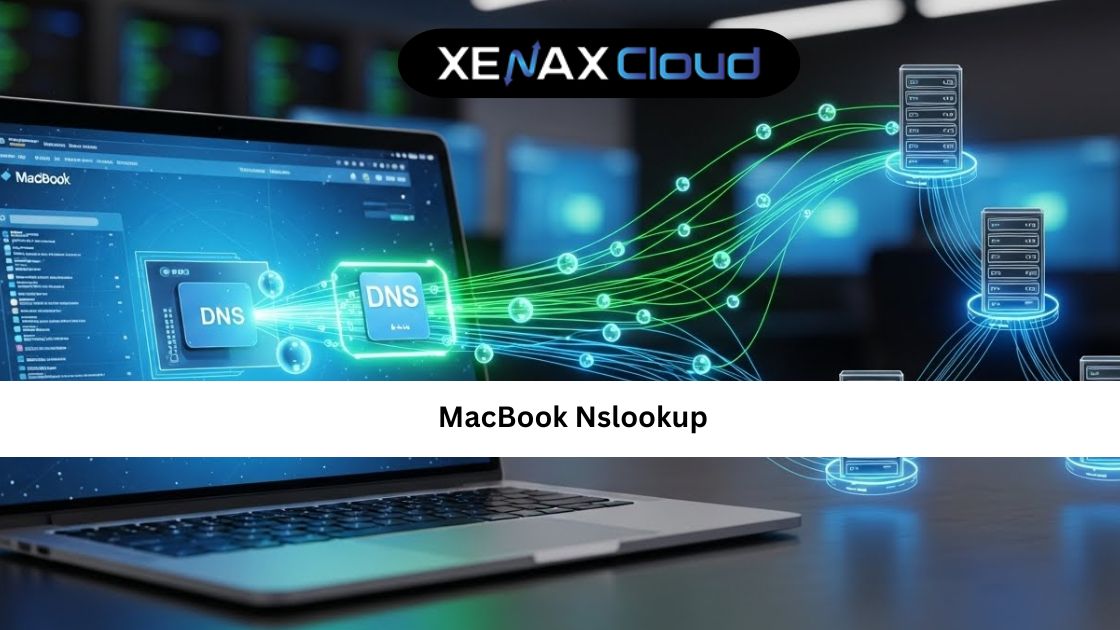In India’s dynamic tech landscape, Laravel is a popular framework for building robust web applications. However, maintaining performance requires understanding Laravel Clear Cache. XenaxCloud, a leading hosting provider with an India-based data center, offers shared hosting, VPS hosting, dedicated servers, reseller hosting, Indian RDP, and domain registration, all optimized for Laravel applications. This ultimate guide explores Laravel Clear Cache, Clear Cache in Laravel, and Laravel Cache Clear Command, empowering Indian developers to optimize their projects.
What is Laravel Clear Cache?
Laravel Clear Cache is the process of removing cached files or data in a Laravel application to ensure it reflects updates and performs efficiently. Laravel uses caching to store frequently accessed data, like configurations or routes, to improve speed. However, stale cache can cause issues, making Clear Cache in Laravel essential. XenaxCloud’s Indian server supports Laravel with high-performance hosting.
Why Clear Cache in Laravel?
Clear Cache in Laravel is necessary in scenarios like:
- Configuration Changes: When updates to config/app.php don’t reflect.
- Route Updates: When new routes fail to register.
- View Modifications: When updated Blade templates don’t display.
- Debugging: To ensure fresh data during development.
Key Laravel Cache Clear Commands
Laravel provides Artisan commands to manage cache, executable on XenaxCloud’s VPS hosting or Indian RDP:
- Clear Application Cache: php artisan cache:clear removes cached data stored in the cache store.
- Clear Configuration Cache: php artisan config:clear deletes the cached configuration file (bootstrap/cache/config.php).
- Clear Route Cache: php artisan route:clear removes cached routes (bootstrap/cache/routes.php).
- Clear View Cache: php artisan view:clear deletes compiled Blade view files.
- Clear All Cache: php artisan optimize:clear clears all caches, including routes, config, and views.
- Rebuild Cache: php artisan config:cache or php artisan route:cache rebuilds the cache after clearing.
These Laravel Cache Clear Command options ensure your application runs smoothly on XenaxCloud’s Indian server.
How to Clear Cache in Laravel
Step-by-Step Process
- Access Your Server: Use SSH or Indian RDP on XenaxCloud’s VPS hosting or dedicated servers.
- Navigate to Project Directory: Access your Laravel project folder (e.g., cd /var/www/yourproject).
- Run Artisan Commands: Execute commands like php artisan cache:clear or php artisan optimize:clear.
- Verify Changes: Test your application to ensure updates are reflected.
- Rebuild Cache (Optional): Use php artisan config:cache to optimize performance.
Best Practices
- Clear cache during low-traffic periods to avoid disruptions.
- Backup critical data before running Laravel Cache Clear Command.
- Use XenaxCloud’s Indian server for fast command execution.
Benefits of XenaxCloud for Laravel Applications
XenaxCloud’s hosting solutions are tailored for Laravel developers in India:
1. High Performance with Indian Servers
Our Indian server ensures low latency, making Laravel Clear Cache operations fast and efficient. VPS hosting and dedicated servers provide robust performance for Laravel apps.
2. Cost-Effective Hosting
Shared hosting is ideal for small Laravel projects, offering affordability and Laravel compatibility.
3. Easy Management with cPanel
XenaxCloud’s cPanel simplifies domain management, Laravel setup, and SSH access for running Laravel Cache Clear Command.
4. Scalability for Growth
As your Laravel application grows, VPS hosting and reseller hosting allow seamless resource scaling.
5. Robust Security
XenaxCloud includes DDoS protection, free SSL certificates, and automated backups, ensuring secure Laravel deployments.
6. Local Compliance
Our Indian server complies with India’s data protection laws, critical for businesses hosting Laravel apps.
7. 24/7 Support
XenaxCloud’s support team assists with Clear Cache in Laravel and hosting issues round-the-clock via chat, email, or phone.
Comparing XenaxCloud’s Hosting Options for Laravel
- Shared Hosting: Shared hosting supports small Laravel apps with limited resources, ideal for beginners.
- VPS Hosting: VPS hosting offers dedicated resources for larger Laravel projects, supporting Laravel Clear Cache efficiently.
- Dedicated Servers: Dedicated servers provide maximum power for high-traffic Laravel applications.
- Reseller Hosting: Reseller hosting allows developers to resell Laravel hosting services.
- Indian RDP: Indian RDP enables remote management of Laravel projects, ideal for developers.
Why Choose XenaxCloud for Laravel Hosting?
XenaxCloud empowers Indian developers with:
- India-Based Data Center: Low latency and compliance with our Indian server.
- Laravel Optimization: Easy setup for Laravel with cPanel and SSH access.
- Free Migration: Seamless transition for existing Laravel projects.
- 99.9% Uptime: Reliable performance for Clear Cache in Laravel.
- Flexible Plans: From shared hosting to dedicated servers.
Who Should Use XenaxCloud for Laravel?
- Developers: Building Laravel applications with VPS hosting or Indian RDP.
- Startups: Using shared hosting for cost-effective Laravel projects.
- Businesses: Deploying high-traffic apps with dedicated servers.
- Agencies: Offering Laravel hosting via reseller hosting.
- Freelancers: Managing Laravel projects remotely with Indian RDP.
How to Get Started with XenaxCloud
- Visit XenaxCloud and explore shared hosting or VPS hosting plans.
- Register a domain to brand your Laravel application.
- Set up Laravel using cPanel or Indian RDP.
- Run Laravel Cache Clear Command to optimize performance.
- Contact our 24/7 support for assistance with Laravel Clear Cache.

Frequently Asked Questions (FAQs)
Q: What is Laravel Clear Cache?
A: Laravel Clear Cache removes cached data in Laravel to ensure applications reflect updates and perform efficiently.
Q: Why is Clear Cache in Laravel important?
A: Clear Cache in Laravel resolves issues like outdated configurations or routes, improving application performance.
Q: What are the main Laravel Cache Clear Commands?
A: Laravel Cache Clear Command includes php artisan cache:clear, config:clear, route:clear, and optimize:clear.
Q: Why choose XenaxCloud for Laravel hosting?
A: XenaxCloud’s Indian server offers low latency, security, and support for Laravel applications.
Q: Can I run Laravel Cache Clear Commands on shared hosting?
A: Yes, XenaxCloud’s shared hosting supports Laravel commands via cPanel.
Q: Is XenaxCloud’s hosting secure for Laravel?
A: Yes, with DDoS protection, SSL certificates, and backups.
Q: Does XenaxCloud offer support for Laravel developers?
A: Yes, 24/7 support is available for Laravel Clear Cache and hosting queries.
Conclusion
Mastering Laravel Clear Cache, Clear Cache in Laravel, and Laravel Cache Clear Command is essential for Indian developers building high-performance applications. XenaxCloud’s Indian server powers shared hosting, VPS hosting, and dedicated servers with reliability and scalability. Whether you’re a freelancer or a business, XenaxCloud’s hosting solutions, including reseller hosting and Indian RDP, ensure your Laravel projects thrive. Visit XenaxCloud to register a domain and start your Laravel journey today.