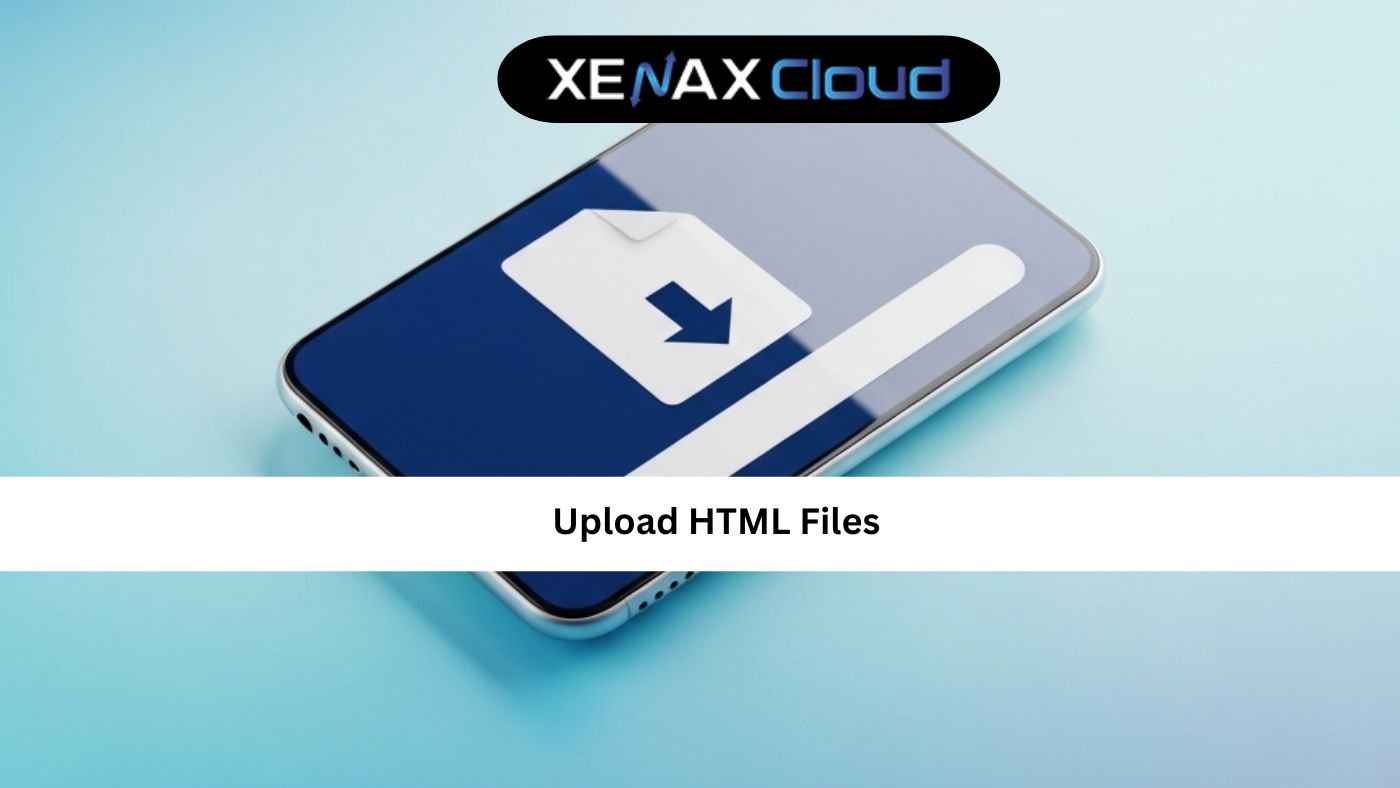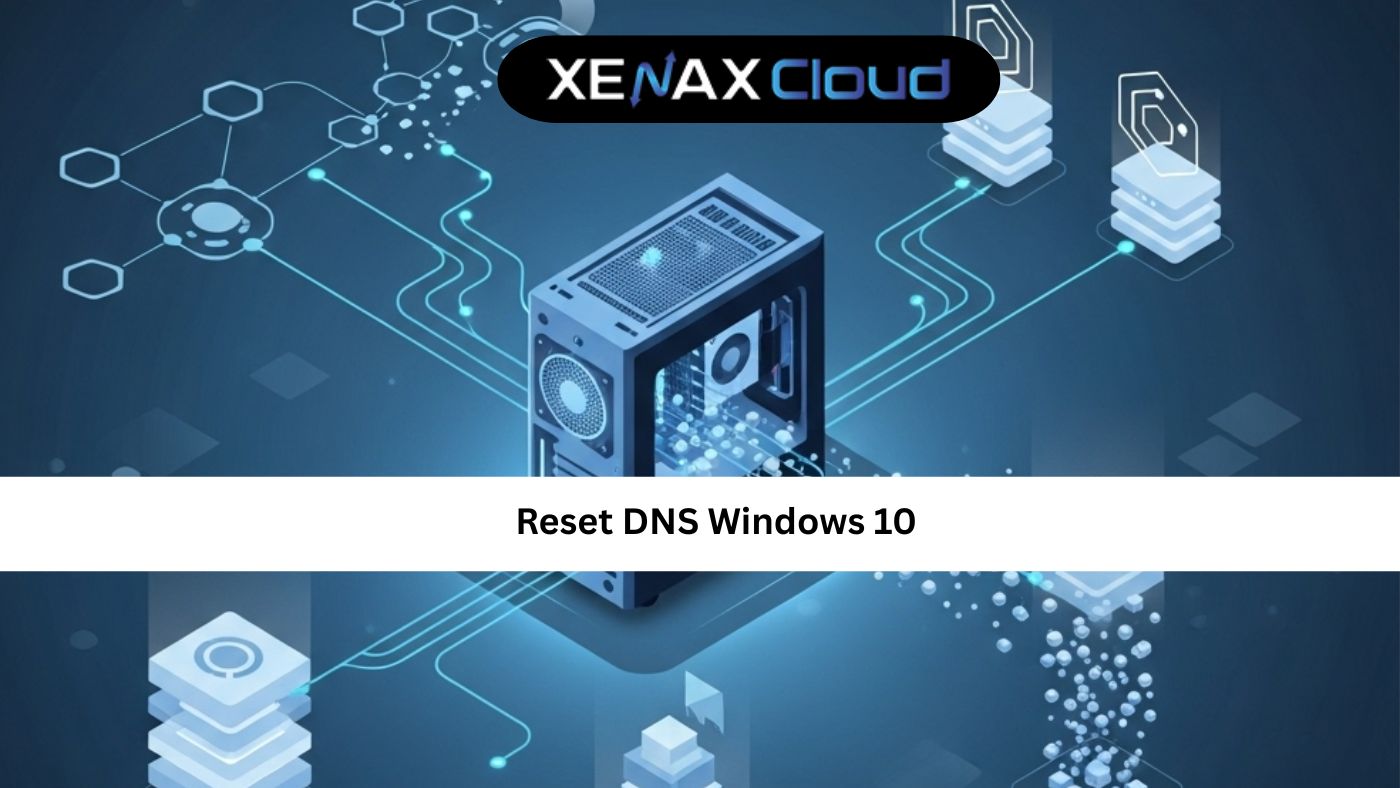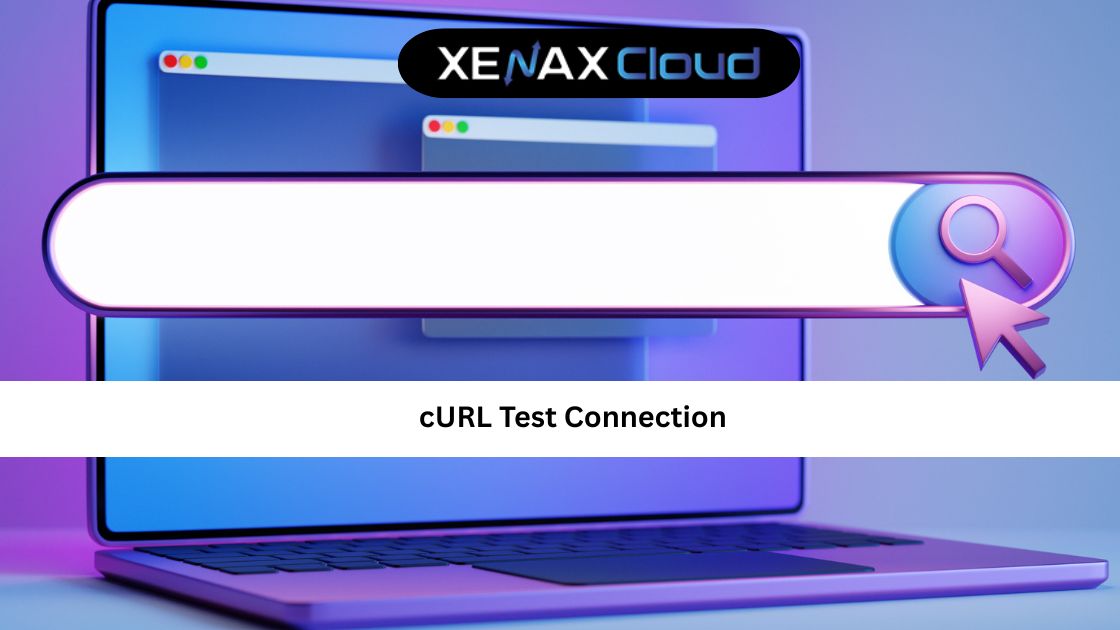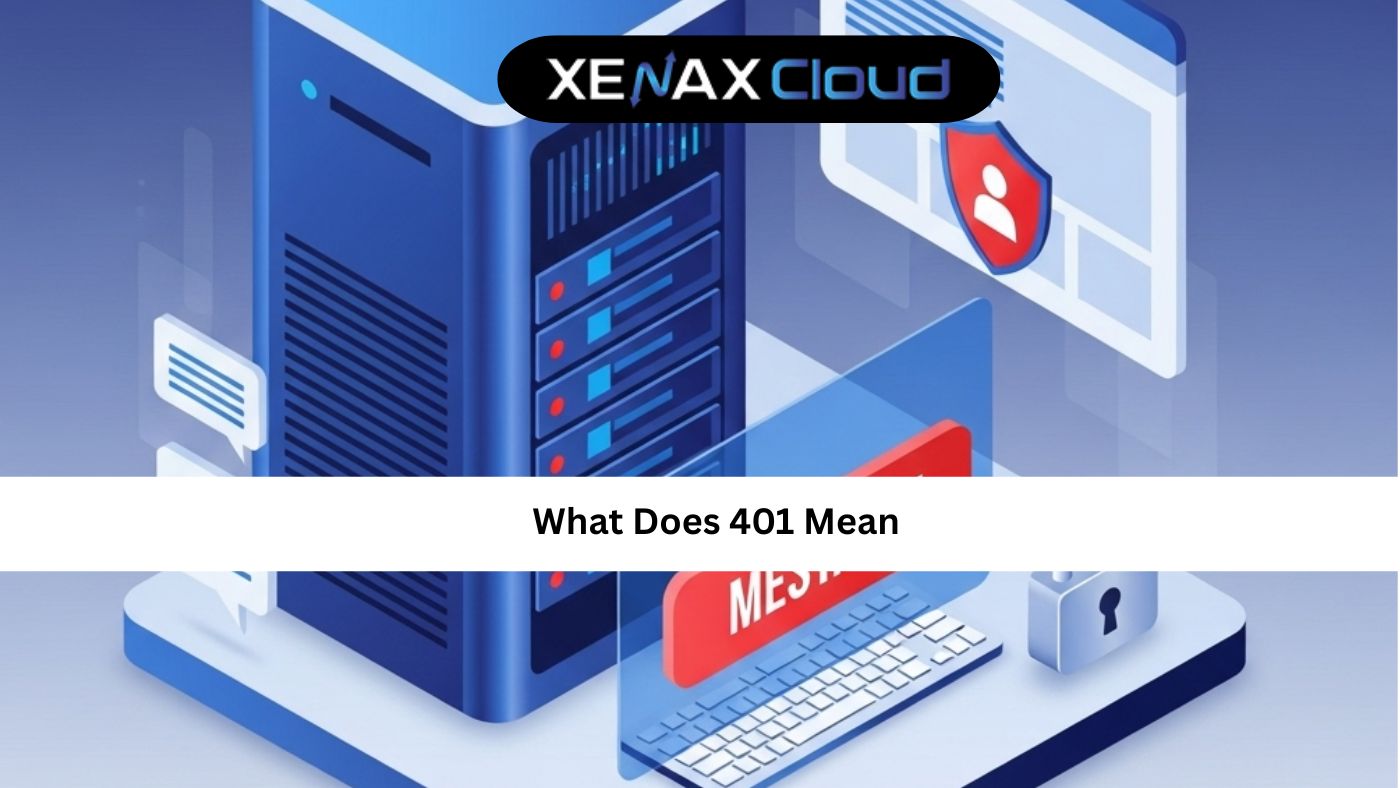Introduction
In the dynamic world of web hosting, choosing a provider with local infrastructure and robust services is key to success. XenaxCloud, with its state-of-the-art data center in India, offers a comprehensive suite of hosting solutions: shared hosting, VPS, RDP, dedicated servers, domains, and reseller hosting. This guide explores how XenaxCloud’s Linux web servers empower businesses, along with tips on how to clear cache in Linux and clear temp files in Ubuntu to optimize performance.
Why Choose XenaxCloud’s India-Based Data Center?
Hosting with a provider like XenaxCloud, which operates an India-based data center, offers significant advantages:
- Low Latency: Proximity to your target audience in India ensures faster website loading times, improving user experience and SEO rankings.
- 99.5% Uptime: Our advanced infrastructure guarantees reliable uptime, keeping your website accessible around the clock.
- Local Support: Our India-based support team provides 24/7 assistance in local languages, ensuring quick resolution of technical issues.
- Scalability: From shared hosting for startups to dedicated servers for enterprises, XenaxCloud grows with your business.
Exploring XenaxCloud’s Hosting Solutions
XenaxCloud offers tailored hosting options to meet diverse needs:
1. Shared Hosting
Our shared hosting plans are perfect for small businesses, blogs, and personal websites. Affordable and easy to manage, they provide:
- cPanel for intuitive management
- Free SSL certificates for security
- WordPress optimization for seamless CMS integration
2. VPS Hosting
For businesses needing more control, our VPS plans offer dedicated resources with full root access. Benefits include:
- Customizable server environments
- Scalable CPU, RAM, and storage
- Ideal for e-commerce or high-traffic sites
3. Indian RDP
Our Indian RDP services provide secure remote desktop access, perfect for businesses managing critical tasks remotely. Features include:
- High-speed connectivity from India
- Secure data transfer with encryption
- Flexible plans for small and large teams
4. Dedicated Servers
For maximum performance, our dedicated servers offer exclusive resources for high-traffic websites or complex applications:
- Full server control
- Advanced security features
- Optimized for Linux-based applications
5. Domain Registration
Establish your brand with our domain registration services. Choose from hundreds of extensions to create a memorable online identity.
6. Reseller Hosting
Start your own hosting business with our reseller hosting plans. Enjoy:
- White-label branding
- cPanel/WHM for client management
- Scalable resources for your clients
Optimizing Linux Web Servers with XenaxCloud
Linux web servers are the backbone of many websites, offering flexibility and compatibility with tools like PHP, MySQL, and WordPress. XenaxCloud’s servers are optimized for Linux, ensuring seamless performance. To maintain peak efficiency, regular server maintenance is essential. Below, we outline two critical tasks: how to clear cache in Linux and clear temp files in Ubuntu.
How to Clear Cache in Linux
Caching improves website performance but can consume resources if not managed. To clear cache in Linux:
- Check Cache Usage: Use the free -m command to view memory usage.
- Clear PageCache: Run sudo sync; echo 1 > /proc/sys/vm/drop_caches to clear page cache.
- Clear Dentries and Inodes: Use sudo sync; echo 2 > /proc/sys/vm/drop_caches for deeper cleaning.
- Clear All Caches: Run sudo sync; echo 3 > /proc/sys/vm/drop_caches for a full reset. Note: Always back up data before clearing caches to avoid unintended data loss.
Clear Temp Files in Ubuntu
Temporary files can accumulate and slow down your server. To clear temp files in Ubuntu:
- Locate Temp Files: Check /tmp and /var/tmp directories.
- Remove Files Manually: Use sudo rm -rf /tmp/* to delete temporary files (ensure no critical processes are running).
- Automate Cleanup: Set up a cron job with sudo crontab -e to periodically clear temp files, e.g., 0 0 * * * rm -rf /tmp/*. Tip: Use XenaxCloud’s managed services to automate these tasks effortlessly.
Why XenaxCloud Stands Out
- Free Migration: Transition to XenaxCloud without downtime using our free migration service.
- Advanced Security: DDoS protection, firewalls, and free SSL certificates keep your data safe.
- 24/7 Support: Our expert team is available via phone, chat, or email to resolve issues quickly.
- SEO Benefits: Hosting locally in India boosts SEO rankings due to faster load times and localized IP addresses.
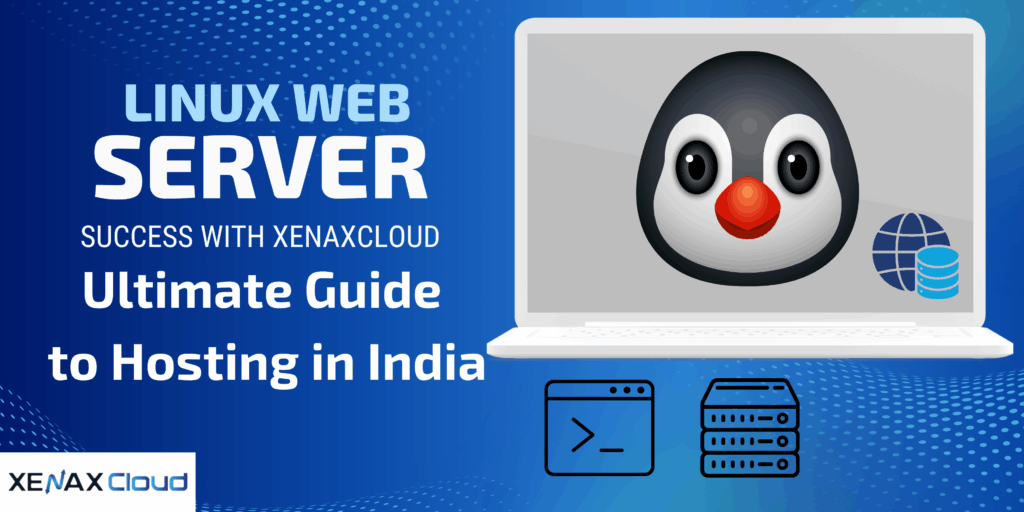
FAQs
1. Why choose XenaxCloud’s India-based hosting?
Our India-based data center ensures low latency, 99.5% uptime, and local support, ideal for Indian businesses.
2. How do I clear cache in Linux on XenaxCloud servers?
Use commands like sudo sync; echo 3 > /proc/sys/vm/drop_caches to clear caches safely. Refer to our blog for detailed guides.
3. Can I upgrade from shared hosting to VPS?
Yes, XenaxCloud offers seamless upgrades from shared hosting to VPS as your website grows.
4. What is the benefit of Indian RDP?
Our Indian RDP provides secure, high-speed remote access optimized for Indian users.
5. How do I start a hosting business with XenaxCloud?
Use our reseller hosting plans to launch your own hosting brand with full support.
Conclusion
XenaxCloud’s India-based hosting solutions empower businesses with reliable, scalable, and secure services. Whether you’re optimizing a Linux web server, learning how to clear cache in Linux, or clearing temp files in Ubuntu, XenaxCloud provides the tools and support to succeed. Explore our shared hosting, VPS, RDP, dedicated servers, domains, and reseller hosting at xenaxcloud.com and take your online presence to new heights.