Linux is the backbone of modern web hosting, offering unmatched flexibility and control. For businesses using XenaxCloud’s India-based hosting services, mastering Linux commands like the delete command in Linux, remove command in Linux, and Linux remove file command is essential for efficient server management. Whether you’re hosting a website on our Shared Hosting, managing a VPS Server, or running applications on a Dedicated Server, understanding these commands can optimize performance and streamline operations. This comprehensive guide explores how to use these commands effectively, their relevance to hosting, and how XenaxCloud’s services, hosted in our Indian data center, empower your business.
What Is the Delete Command in Linux?
The delete command in Linux primarily refers to the rm command, used to remove files and directories from a Linux system. It’s a fundamental tool for server administrators managing storage, cleaning up unused files, or removing symbolic links. The remove command in Linux is often synonymous with rm, though unlink is another option for specific use cases, such as removing symbolic links.
Here’s a quick overview of the Linux remove file command:
- Basic Syntax: rm [options] filename
- Common Options:
- -r (recursive): Deletes directories and their contents.
- -f (force): Deletes without prompting for confirmation.
- -i (interactive): Prompts before each deletion.
- Example: rm document.txt deletes a single file, while rm -r old_folder removes a directory and its contents.
The unlink command, another remove command in Linux, is used to delete a single file or symbolic link. Unlike rm, it doesn’t support multiple files or directories, making it safer for specific tasks.
Caution: Deleting files in Linux is permanent, as there’s no default “trash” system on most servers. Always double-check file names before executing.
Why Linux Commands Matter for Hosting
When managing a server, whether it’s a VPS or a Dedicated Server, efficient file management is critical. Unused files, broken symbolic links, or outdated logs can consume valuable storage, slowing down your website or application. By using commands like rm or unlink, you can free up space, optimize performance, and maintain a clean server environment.
For example, hosting a website on XenaxCloud’s Shared Hosting requires periodic cleanup to ensure optimal performance. Similarly, businesses using our Indian RDP for remote server access can use these commands to manage files efficiently, leveraging the low-latency connection from our India-based data center.
Step-by-Step Guide to Using Delete Commands
1. Removing Files with rm
The rm command is versatile for deleting files and directories. Here’s how to use it:
- Delete a Single File:
- bash
- rm document.txt
This removes document.txt from the current directory. - Delete Multiple Files:
- bash
- rm file1.txt file2.txt
List multiple files separated by spaces to delete them simultaneously. - Delete a Directory:
- bash
- rm -r old_folder
The -r flag ensures the directory and its contents are deleted. - Force Deletion:
- bash
- rm -f document.txt
The -f flag skips confirmation prompts, useful for scripts but risky for manual use.
Pro Tip: Use rm -i to confirm each deletion, reducing the risk of accidental data loss.
2. Removing Symbolic Links
Symbolic links (symlinks) are pointers to files or directories, often used to organize server resources. To remove a symlink without affecting the original file:
- Using rm:
- bash
- rm symlink_name
Ensure no trailing slash (/) is added, as it may cause an error. - Using unlink:
- bash
- unlink symlink_name
This command is limited to a single file or symlink.
Example:
bash
ls -l
lrwxrwxrwx 1 user user 10 Jul 15 2025 mylink -> document.txt
rm mylink
This removes mylink without affecting document.txt.
3. Finding and Deleting Broken Symlinks
Broken symlinks occur when the target file or directory is moved or deleted. To find and delete them:
- Find Broken Symlinks:
- bash
- find /path/to/directory -xtype l
This lists all broken symlinks in the specified directory. - Delete Broken Symlinks:
- bash
- find /path/to/directory -xtype l -delete
This automatically removes broken symlinks.
Note: Always review the list of broken symlinks before deleting to avoid removing critical links.
4. Best Practices for Safe Deletion
- Verify Before Deleting: Use ls -l to confirm a file is a symlink (look for an l in the output).
- Check Permissions: Ensure you have write permissions for the directory containing the file or symlink.
- Backup Critical Data: Before running rm -r, back up important files to avoid data loss.
- Test Commands: Use echo rm filename to preview the command’s effect without executing it.
How XenaxCloud Enhances Linux Server Management
XenaxCloud’s hosting solutions, hosted in our India-based data center, are designed to complement Linux’s power. Here’s how our services align with your server management needs:
- Shared Hosting: Ideal for small businesses and startups, our shared hosting plans offer a cost-effective way to host websites. Use Linux commands to manage files and optimize storage within your shared environment.
- VPS Server: Gain root access and full control over your virtual server. Execute commands like rm or unlink to manage resources efficiently, ensuring high performance for your applications.
- Indian RDP: Access your server remotely with low-latency connections, perfect for running Linux commands from anywhere in India.
- Dedicated Servers: For resource-intensive applications, our dedicated servers provide unmatched power and flexibility, allowing you to manage large datasets with commands like rm -r.
- Domains: Register a domain to establish your brand’s online identity, seamlessly integrated with our hosting services.
- Reseller Hosting: Start your own hosting business with our reseller plans, leveraging Linux commands to manage multiple client accounts.
Our India-based data center ensures low-latency, high-speed performance, making XenaxCloud the ideal choice for businesses targeting Indian audiences. Plus, our 24/7 support team is always available to assist with Linux-related queries.
Optimizing Your Server with XenaxCloud
Using the delete command in Linux effectively can free up server space, remove broken symlinks, and improve performance. For example, clearing outdated logs on a VPS can reduce disk usage, ensuring faster load times for your website or application. Similarly, managing files on a Dedicated Server with rm or unlink helps maintain a clean, efficient environment.
To monitor disk usage before and after deletion, use:
bash
df -h
This displays available disk space, helping you assess the impact of your cleanup efforts.
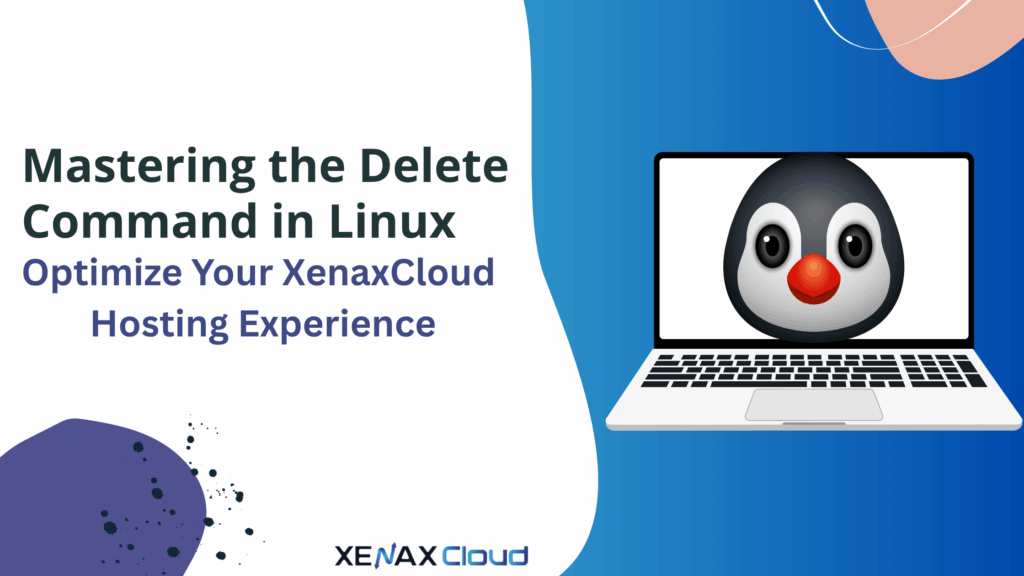
FAQs
Q: What is the difference between rm and unlink in Linux?
A: The rm command can delete multiple files, directories, and symlinks, while unlink is limited to a single file or symlink. Use rm for versatility and unlink for precision.
Q: How do I avoid accidentally deleting important files?
A: Use rm -i to prompt for confirmation before deletion, and always verify file names with ls -l. Back up critical data before running destructive commands.
Q: Can I recover files deleted with rm?
A: Files deleted with rm are not easily recoverable. Use recovery tools like testdisk or contact XenaxCloud’s support for assistance.
Q: How do I delete broken symlinks on my XenaxCloud server?
A: Use find /path/to/directory -xtype l -delete to locate and remove broken symlinks. Always review the list first to avoid unintended deletions.
Q: Why choose XenaxCloud for Linux hosting?
A: XenaxCloud offers India-based hosting with low-latency, high-performance servers, 24/7 support, and a range of services like Shared Hosting, VPS, and Dedicated Servers.
Conclusion
Mastering the delete command in Linux is essential for efficient server management, and XenaxCloud’s India-based hosting solutions make it easier to leverage Linux’s power. Whether you’re using our Shared Hosting, VPS Server, Indian RDP, or Dedicated Servers, our services provide the reliability and performance you need. Register your Domain or explore Reseller Hosting to grow your online presence. Contact our support team to learn more about optimizing your Linux server with XenaxCloud!






