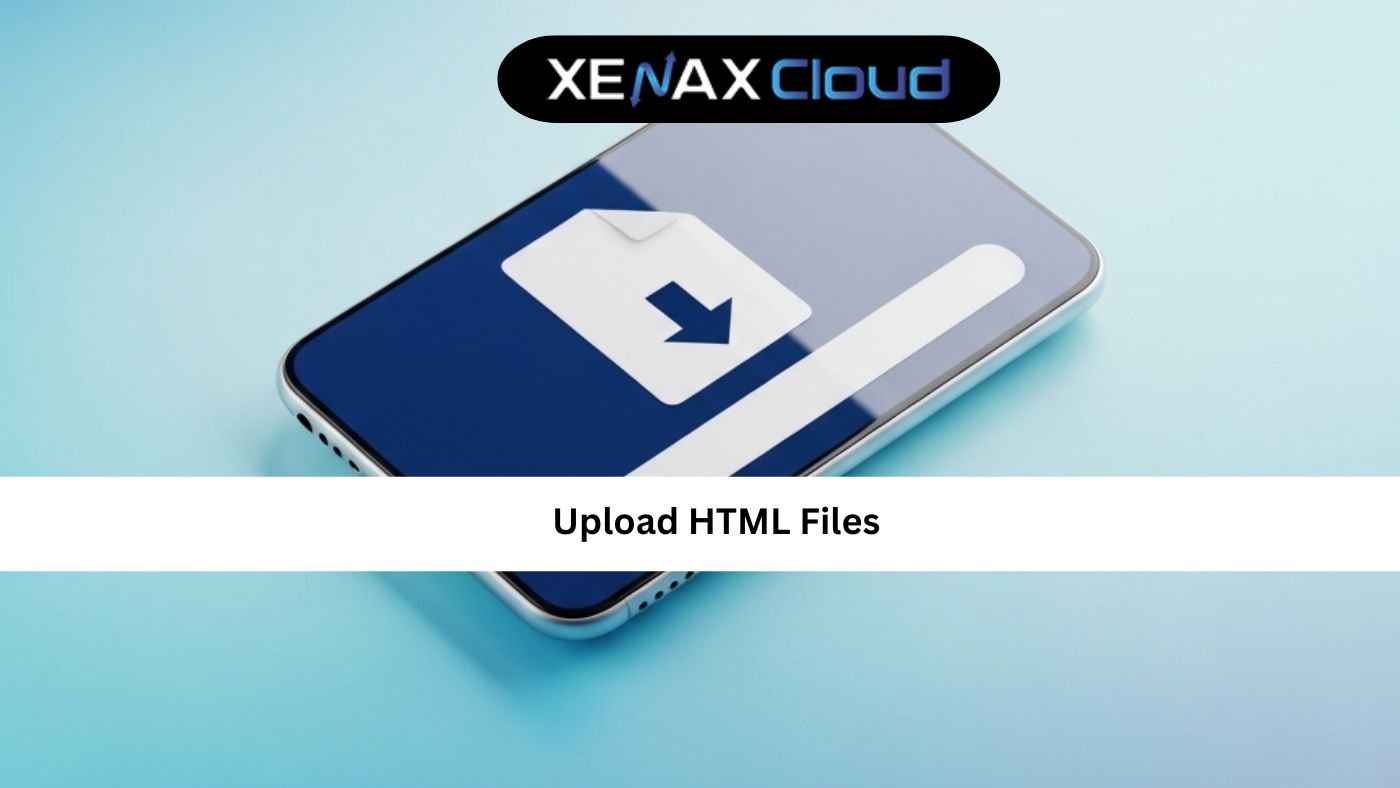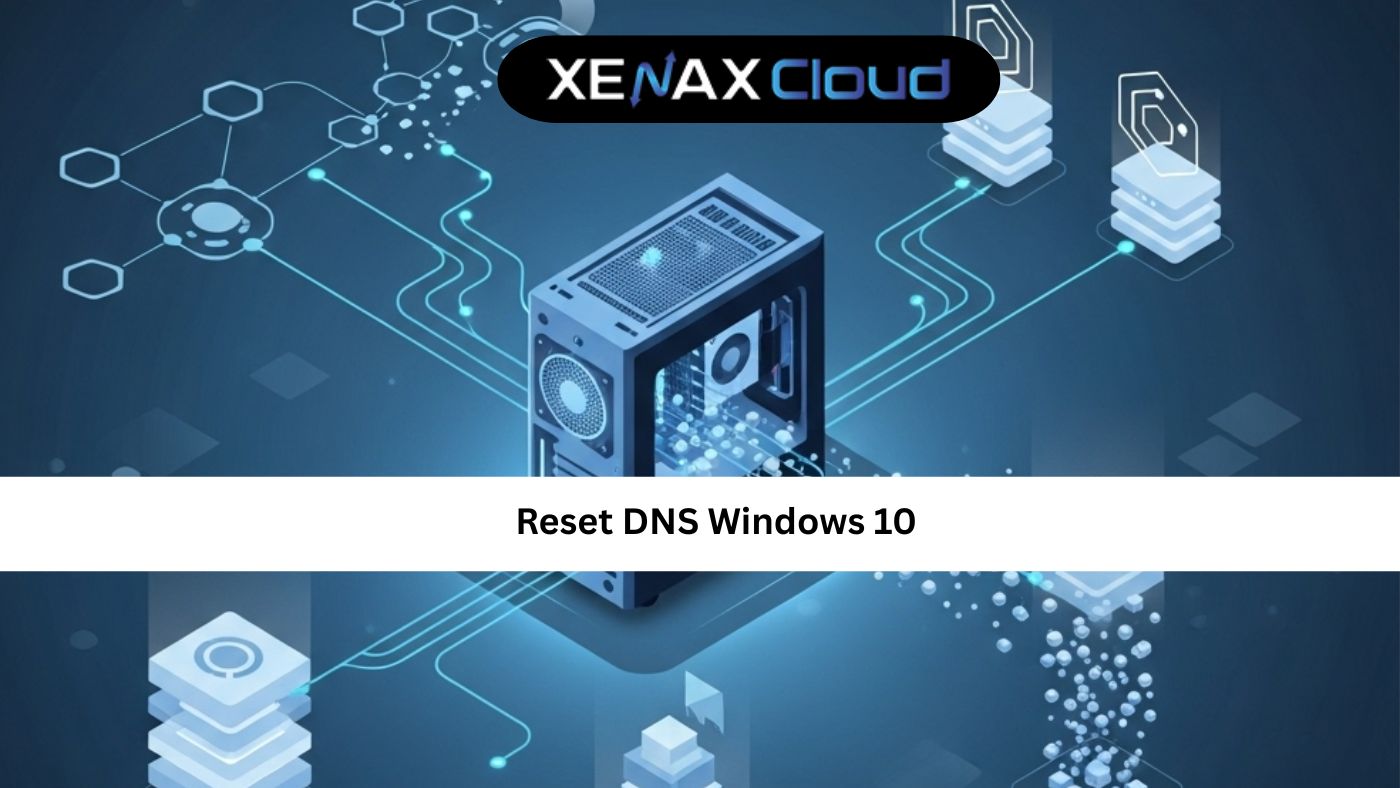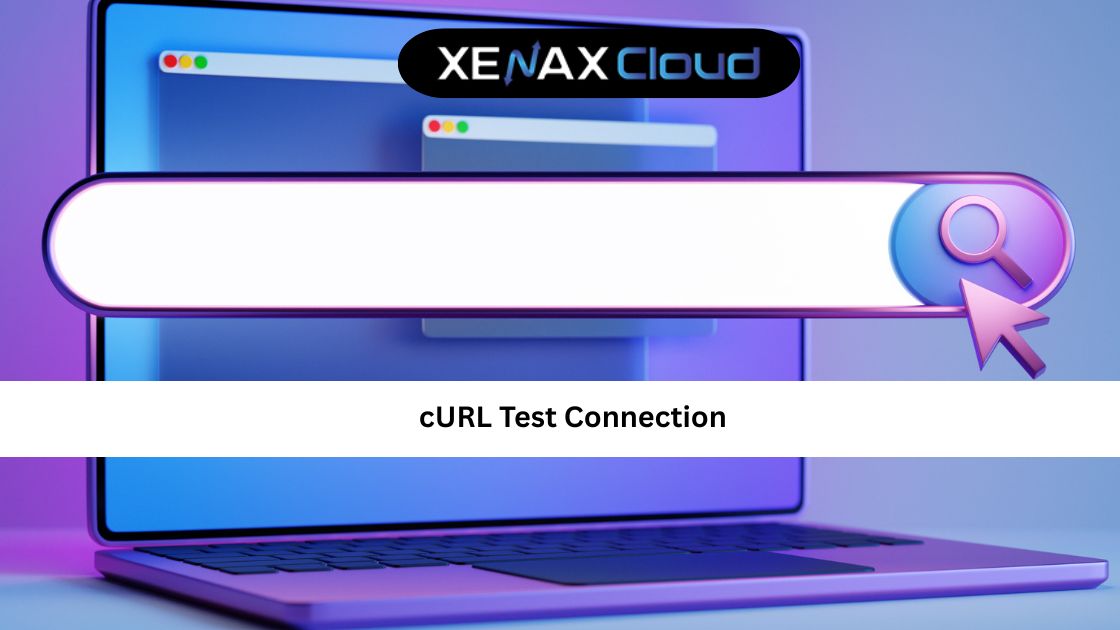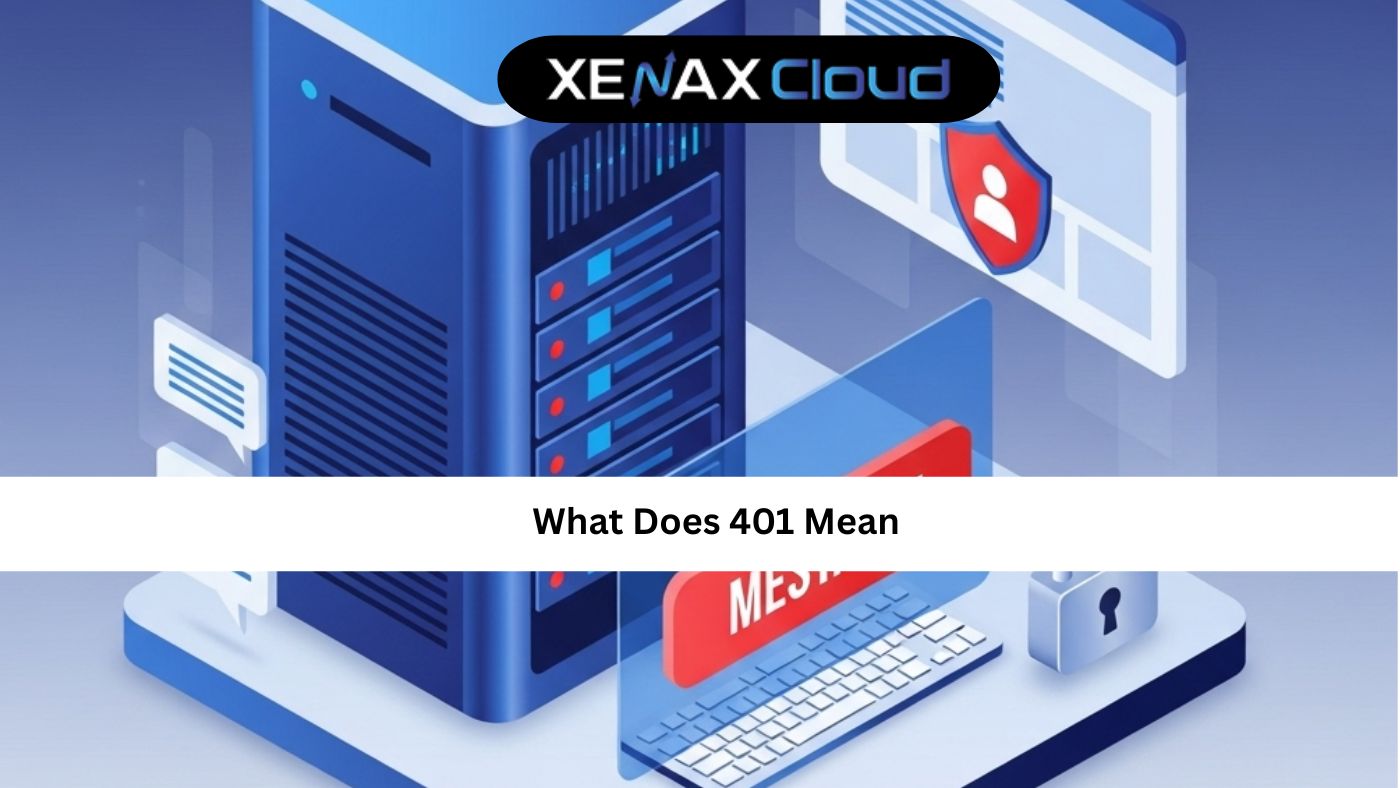Choosing between a server operating system vs client operating system is a pivotal decision for developers and businesses building robust applications. XenaxCloud, with its India-based data centers, offers hosting solutions like shared hosting, VPS, RDP, dedicated servers, domains, and reseller hosting to optimize your server environment. This guide explores the differences, covers linux in hindi resources, explains the password change command in linux, and highlights why XenaxCloud is the best choice for Indian developers.
Understanding Server vs Client Operating Systems
Server Operating System
A server operating system (e.g., Ubuntu Server, CentOS, Debian) is designed for stability, resource management, and running services like web servers (Apache, Nginx), databases, or applications. Key features include:
- High Uptime: Built for 24/7 operation.
- Resource Optimization: Handles multiple connections efficiently.
- Minimal GUI: Focuses on backend tasks, reducing resource usage.
XenaxCloud’s VPS and dedicated servers are optimized for server OSes, offering full root access and scalability.
Client Operating System
A client operating system (e.g., Windows 10, Ubuntu Desktop, macOS) is tailored for end-user devices like laptops or desktops, prioritizing user interfaces and applications. Features include:
- Rich GUI: Designed for user interaction.
- Ease of Use: Ideal for personal or office tasks.
- Limited Scalability: Not built for heavy server workloads.
XenaxCloud’s RDP hosting supports client OSes for remote desktop access, perfect for managing server tasks from a familiar interface.
Server Operating System vs Client Operating System: Key Differences
- Purpose: Server OSes manage backend services; client OSes focus on user-facing tasks.
- Performance: Server OSes prioritize stability and multi-user support; client OSes emphasize graphics and usability.
- Resource Usage: Server OSes are lean; client OSes are resource-heavy due to GUIs.
- Use Cases: Server OSes power hosting environments; client OSes suit personal devices.
Why Use a Server OS for Hosting?
Server OSes like Ubuntu Server or CentOS are ideal for XenaxCloud’s hosting solutions due to their efficiency and security. For Indian developers seeking linux in hindi resources, XenaxCloud offers Hindi-language support and tutorials to simplify server management.
How to Secure Your Server: Password Change Command in Linux
Security is critical for server OSes. The password change command in linux (passwd) lets you update user credentials:
passwd
Run this in your terminal (accessible via SSH on VPS or dedicated servers) to set a strong password. For shared hosting users, cPanel simplifies password management.
Optimizing Your Server with XenaxCloud
XenaxCloud’s India-based data centers ensure low-latency, high-performance hosting:
- Optimized for Linux/Windows: Pre-configured server OSes (Ubuntu, CentOS, Windows Server) with PHP, MySQL, and Apache/Nginx.
- LiteSpeed Servers: Up to 10x faster than Apache, boosting app performance.
- 99.5% Uptime: Ensures your apps stay online.
- Security: Free SSL, DDoS protection, and malware scanning.
- 24/7 Support: Multilingual team, including linux in hindi assistance.
- Free Migration: Seamless transition to XenaxCloud.
XenaxCloud’s Hosting Solutions
- Shared Hosting: Shared hosting starts at ₹99/month, with cPanel and one-click server OS setups.
- VPS Hosting: VPS offers dedicated resources for server OSes, ideal for custom apps.
- Dedicated Servers: Dedicated servers provide full control for high-traffic platforms.
- RDP Hosting: RDP supports client OSes for remote management.
- Reseller Hosting: Start a hosting business with reseller hosting and white-label cPanel/WHM.
- Domain Registration: Secure your app’s identity with domains and free privacy protection.
Benefits of India-Based Hosting
Hosting with XenaxCloud’s India-based servers reduces latency, improving SEO and user experience for Indian audiences. A 1-second delay can cut conversions by 7%, per industry studies. Local hosting also ensures compliance with Indian data regulations.
Choosing the Right Hosting Plan
- Small Projects: Shared hosting for blogs or small apps.
- Growing Apps: VPS for custom server OS setups.
- Enterprise Platforms: Dedicated servers for high-traffic apps.
- Budget: Affordable plans with no hidden costs.
- Technical Needs: cPanel for beginners; SSH for advanced users.
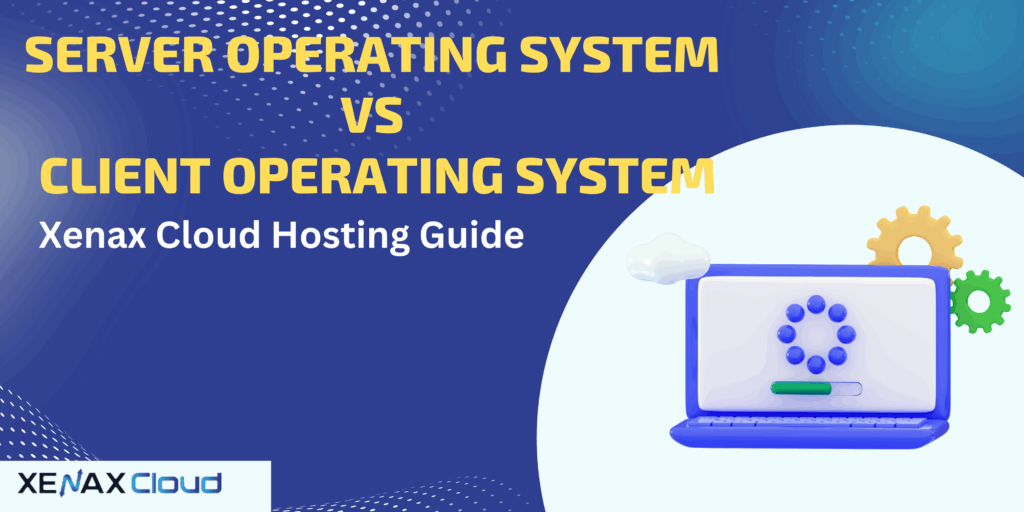
FAQs
1. What is the server operating system vs client operating system difference?
Server OSes (e.g., Ubuntu Server) are built for stability and backend tasks; client OSes (e.g., Windows 10) prioritize user interfaces for personal devices.
2. How does XenaxCloud support server OSes?
Our VPS and dedicated servers are optimized for Linux/Windows server OSes with full root access.
3. Are there linux in hindi resources available?
Yes, XenaxCloud offers Hindi-language support and tutorials for Linux server management.
4. What’s the password change command in linux?
Use passwd in the terminal to update user credentials, accessible via SSH on VPS.
5. Can I start a hosting business with XenaxCloud?
Yes, our reseller hosting offers white-label cPanel/WHM for entrepreneurs.
6. How do I secure a domain for my app?
Use XenaxCloud’s domain registration for affordable TLDs with free privacy protection.
Conclusion
Understanding server operating system vs client operating system helps you choose the right environment for your apps. XenaxCloud’s India-based hosting—shared hosting, VPS, dedicated servers, RDP, reseller hosting, and domains—optimizes server OS performance. Leverage linux in hindi support and the password change command in linux to manage your servers. Visit xenaxcloud.com to power your projects today!