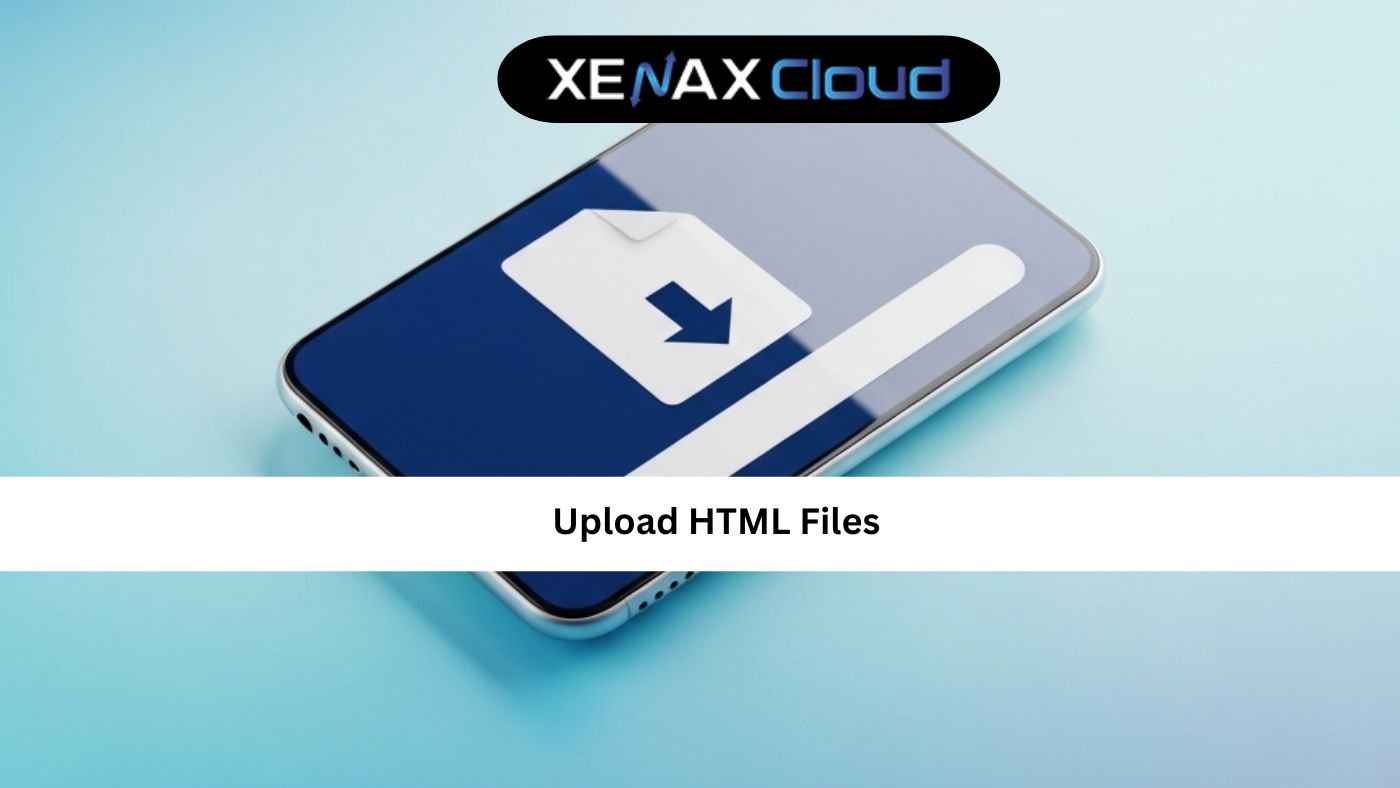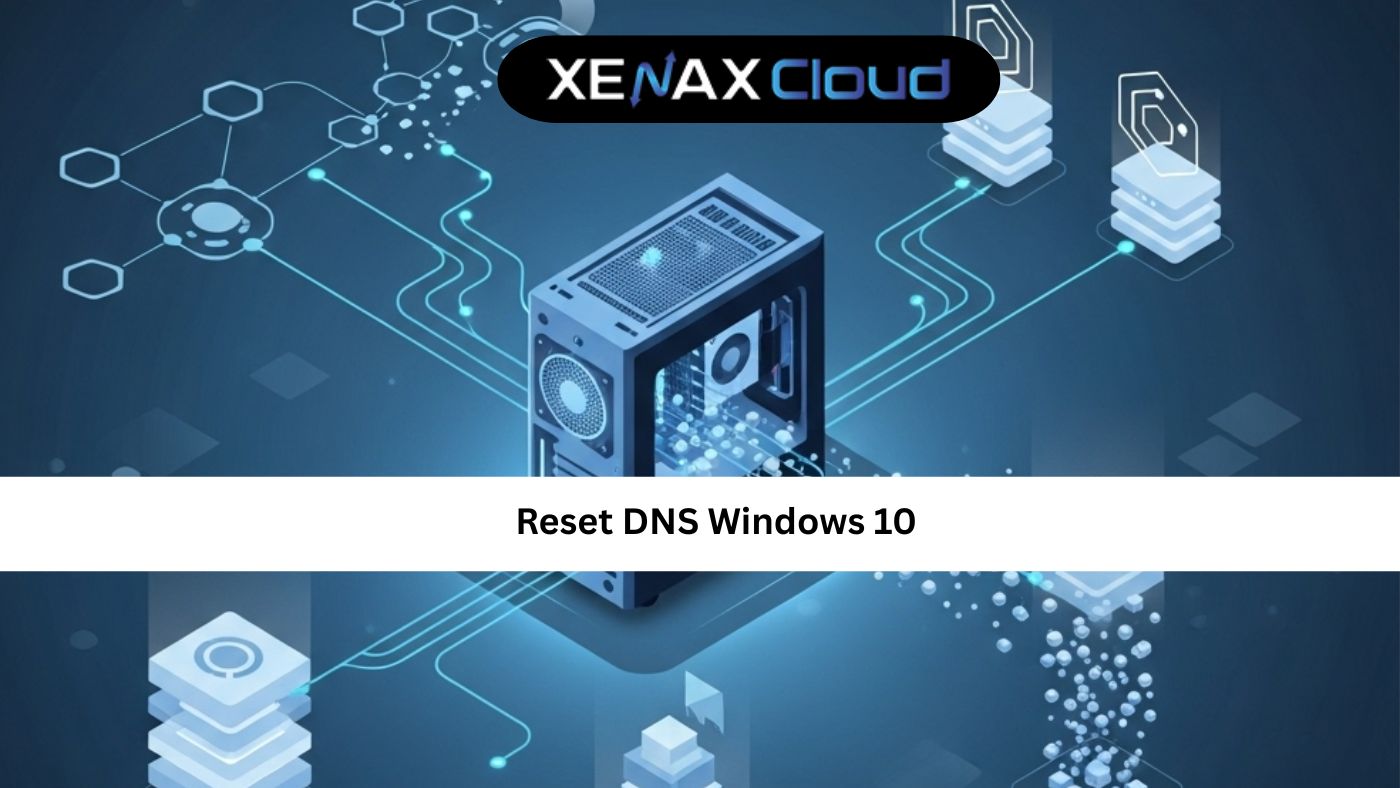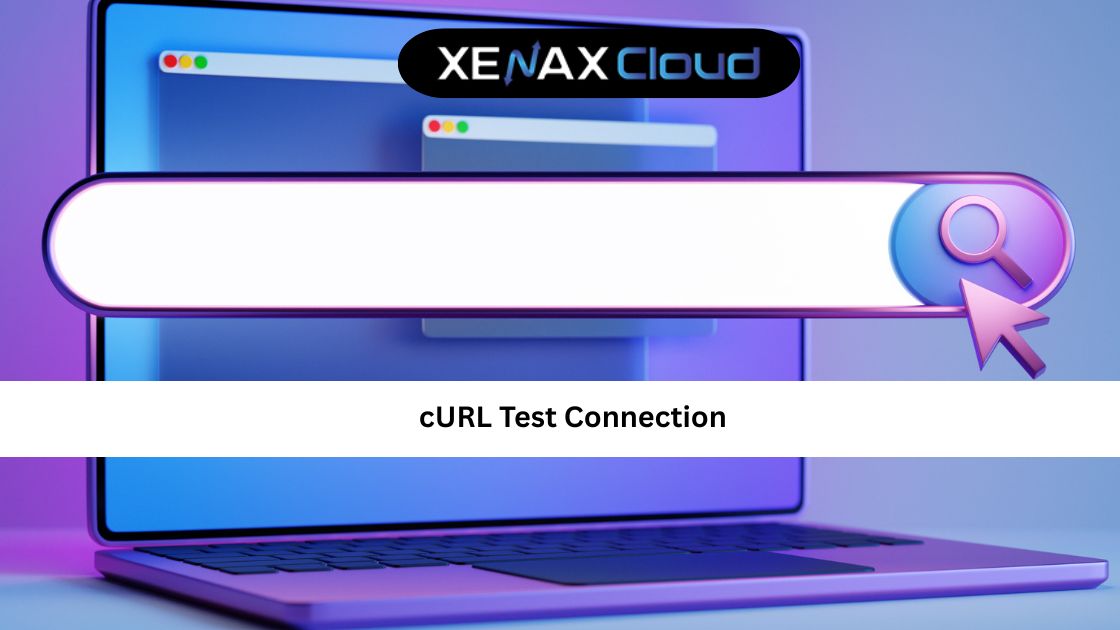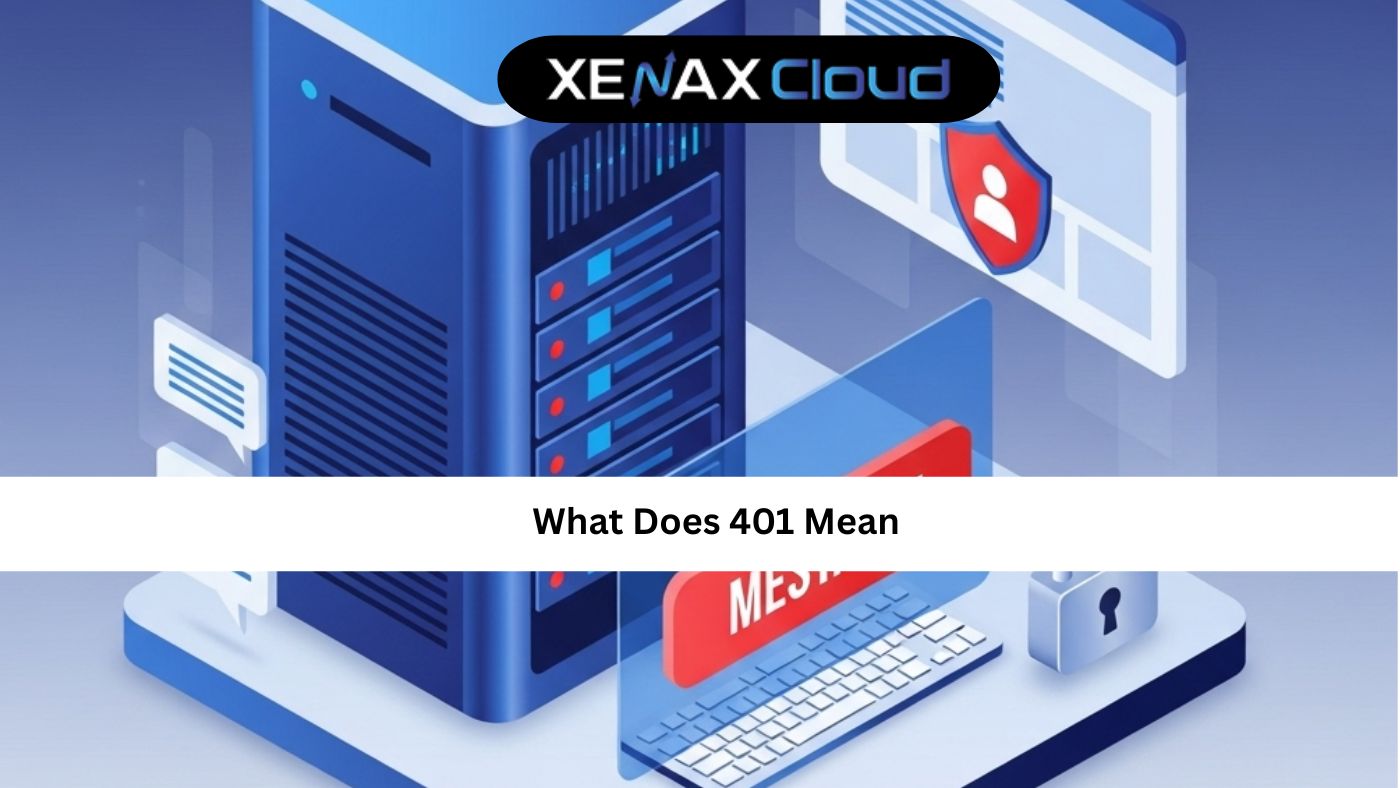In today’s digital landscape, securing your online presence and optimizing your hosting environment are critical for businesses and individuals alike. At XenaxCloud, we prioritize delivering robust hosting solutions, including shared hosting, VPS, RDP, dedicated servers, domains, and reseller hosting, all powered by our state-of-the-art data center in India. This article explores the difference between hardware firewall and software firewall, explains what is Plesk, and highlights the benefits of static IP to help you make informed decisions for your hosting setup.
Difference Between Hardware Firewall and Software Firewall
Firewalls are essential for protecting your network from unauthorized access and cyber threats. Understanding the difference between hardware firewall and software firewall is key to choosing the right security solution for your hosting environment.
Hardware Firewall: The Network Gatekeeper
A hardware firewall is a physical device installed between your network and the internet. It acts as a gatekeeper, filtering all incoming and outgoing traffic for an entire network. Positioned at the network perimeter, hardware firewalls inspect data packets based on predefined rules, such as IP addresses, ports, and protocols, to block malicious traffic before it reaches internal devices.
Key Features of Hardware Firewalls:
- Centralized Protection: Protects all devices on the network, making it ideal for businesses with multiple devices, such as those using dedicated servers or VPS.
- High Performance: Optimized for speed, hardware firewalls handle large volumes of traffic with low latency, perfect for high-traffic websites hosted on shared hosting.
- Independent Operation: Operates on a separate system, reducing vulnerability to attacks that target individual devices.
- Complex Configuration: Requires technical expertise for setup, which can be a challenge for small businesses without dedicated IT staff.
Drawbacks: Hardware firewalls can be costly and less flexible for customization. They may also allow outgoing traffic from compromised devices, as they assume internal traffic is safe.
Software Firewall: Device-Level Security
A software firewall is a program installed on individual devices, such as computers or servers, to monitor and control traffic at the device level. It offers granular control, allowing users to customize rules for specific applications or ports.
Key Features of Software Firewalls:
- Granular Control: Monitors both incoming and outgoing traffic, enabling detailed security configurations for individual devices, ideal for RDP users.
- User-Friendly: Managed through the operating system’s GUI or command line, making it accessible for users with basic technical knowledge.
- Cost-Effective: Often included in operating systems or available as affordable subscriptions, suitable for reseller hosting clients.
- Customizable: Allows tailored rules to block specific IPs or protocols, enhancing security for personalized hosting setups.
Drawbacks: Software firewalls consume system resources, potentially slowing down performance. They also require individual installation and updates on each device, which can be time-consuming for large networks.
Which Firewall Should You Choose?
The choice between a hardware and software firewall depends on your needs. For businesses with extensive IT infrastructure, a hardware firewall provides robust, centralized protection, especially for dedicated servers. For individuals or small businesses using shared hosting or RDP, a software firewall offers cost-effective, customizable security. For optimal protection, combining both ensures a multi-layered defense strategy.
What is Plesk?
Plesk is a powerful web hosting control panel that simplifies server management, website administration, and application deployment. It provides an intuitive, user-friendly interface for managing hosting services, making it a popular choice for businesses and individuals hosting websites on VPS or dedicated servers.
Key Features of Plesk
- Website Management: Easily manage domains, subdomains, and email accounts, perfect for domain registration and hosting.
- Security Tools: Includes built-in firewalls, SSL/TLS certificate management, and malware scanning to protect your hosting environment.
- Automation: Automates server tasks like backups, updates, and application installations, reducing manual workload for reseller hosting providers.
- Multi-Platform Support: Compatible with Windows and Linux, making it versatile for various hosting setups.
- Scalability: Ideal for managing multiple websites, from small shared hosting plans to complex VPS environments.
Why Use Plesk with XenaxCloud?
At XenaxCloud, we integrate Plesk with our hosting solutions to streamline server management. Whether you’re a beginner managing a single website or a reseller handling multiple client accounts, Plesk’s intuitive dashboard simplifies tasks, saving time and effort. Its robust security features complement our India-based data center, ensuring fast, secure hosting for your business.
Benefits of Static IP
A static IP address is a fixed, unchanging address assigned to your device or server, unlike a dynamic IP that changes periodically. Here are the key benefits of static IP for your hosting needs:
- Reliable Remote Access: A static IP ensures consistent access to your server or device, crucial for RDP users who need secure, uninterrupted remote connections.
- Improved Server Performance: Static IPs are ideal for hosting websites or applications on dedicated servers or VPS, as they prevent disruptions caused by IP changes.
- Enhanced Security: Static IPs allow precise firewall configurations, reducing the risk of unauthorized access. This is especially beneficial when combined with Plesk’s security tools.
- SEO Benefits: Search engines favor consistent IP addresses for websites, improving rankings for sites hosted on shared hosting or dedicated servers.
- Email and Domain Reliability: A static IP ensures reliable email delivery and domain performance, critical for businesses managing domains and email services.
- Support for Specialized Applications: Static IPs are essential for applications like VPNs, gaming servers, or VoIP, which require consistent connectivity.
Why Choose a Static IP with XenaxCloud?
With XenaxCloud’s India-based data center, a static IP ensures low-latency, reliable connections for your hosting needs. Whether you’re running a website, managing remote desktops, or reselling hosting services, a static IP enhances performance and security, giving you peace of mind.
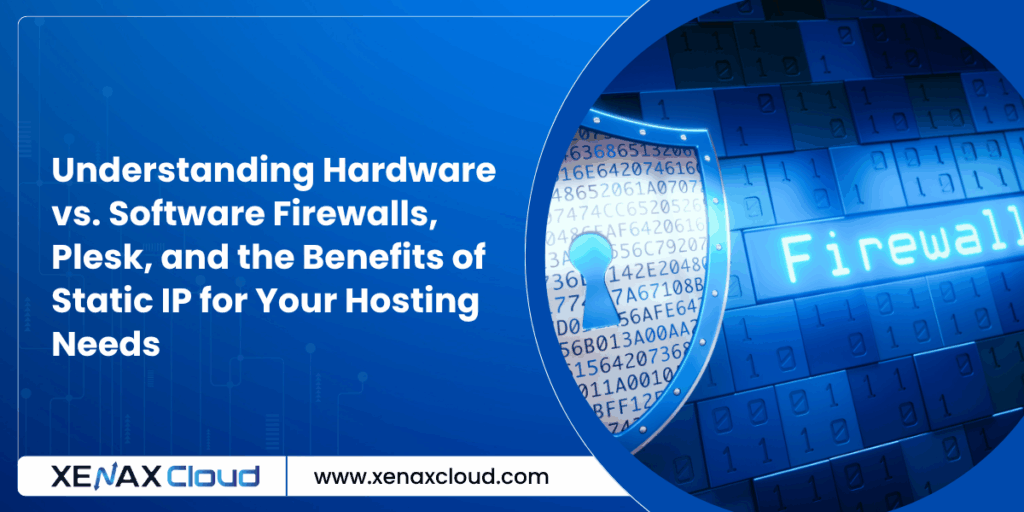
FAQ
1. What is the difference between a hardware firewall and a software firewall?
A hardware firewall is a physical device that protects an entire network by filtering traffic at the gateway, ideal for dedicated servers or VPS setups. A software firewall is installed on individual devices, offering customizable protection for users on shared hosting or Indian RDP. Hardware firewalls provide network-wide security, while software firewalls focus on device-specific control.
2. Can I use both hardware and software firewalls together?
Yes, combining hardware and software firewalls creates a layered security approach. A hardware firewall secures your network, while a software firewall adds device-level protection. This is particularly useful for reseller hosting clients managing multiple websites or businesses using dedicated servers.
3. What is Plesk, and how does it benefit my hosting?
Plesk is a web hosting control panel that simplifies server and website management. It allows you to manage domains, databases, emails, and security settings through an intuitive interface. With XenaxCloud’s VPS or shared hosting, Plesk streamlines tasks like backups and updates, enhancing efficiency.
4. Why should I choose Plesk for my XenaxCloud hosting plan?
Plesk offers a user-friendly interface, robust security features, and automation, making it ideal for managing dedicated servers or reseller hosting accounts. Hosted in XenaxCloud’s India-based data center, Plesk ensures low-latency access and compliance with local data regulations.
5. What are the benefits of a static IP for my website or server?
A static IP provides a fixed address for your server, ensuring reliable remote access via Indian RDP, improved hosting performance, enhanced security, and potential SEO benefits. It’s ideal for dedicated servers or businesses hosting custom applications.
6. Is a static IP necessary for shared hosting?
While not mandatory, a static IP can enhance performance and security for shared hosting users, especially for e-commerce sites or applications requiring consistent connectivity. It’s also beneficial for reseller hosting clients managing multiple domains.
7. How does XenaxCloud ensure security with its hosting solutions?
XenaxCloud, with its India-based data center, offers robust security through hardware and software firewalls, Plesk’s built-in tools, and static IP options. Our VPS, dedicated servers, and shared hosting plans are designed to keep your data safe and compliant.
8. Can I manage multiple domains with Plesk on XenaxCloud?
Yes, Plesk allows seamless management of multiple domains on XenaxCloud’s hosting plans. It’s particularly useful for reseller hosting clients or businesses scaling their online presence with VPS or dedicated servers.
9. Why choose XenaxCloud’s India-based data center?
XenaxCloud’s India-based data center ensures low-latency access for Indian users, compliance with local data laws, and high-performance hosting for shared hosting, VPS, Indian RDP, and dedicated servers.
10. How do I get started with XenaxCloud’s hosting services?
Explore XenaxCloud’s range of services, including shared hosting, VPS, Indian RDP, dedicated servers, domains, and reseller hosting. Visit XenaxCloud to choose a plan tailored to your needs.
Conclusion
Understanding the difference between hardware firewall and software firewall, leveraging the power of Plesk, and reaping the benefits of static IP can significantly enhance your hosting experience. At XenaxCloud, our India-based data center offers tailored solutions, from shared hosting to dedicated servers, ensuring security, reliability, and performance. Choose the right firewall, simplify management with Plesk, and boost connectivity with a static IP to elevate your online presence.