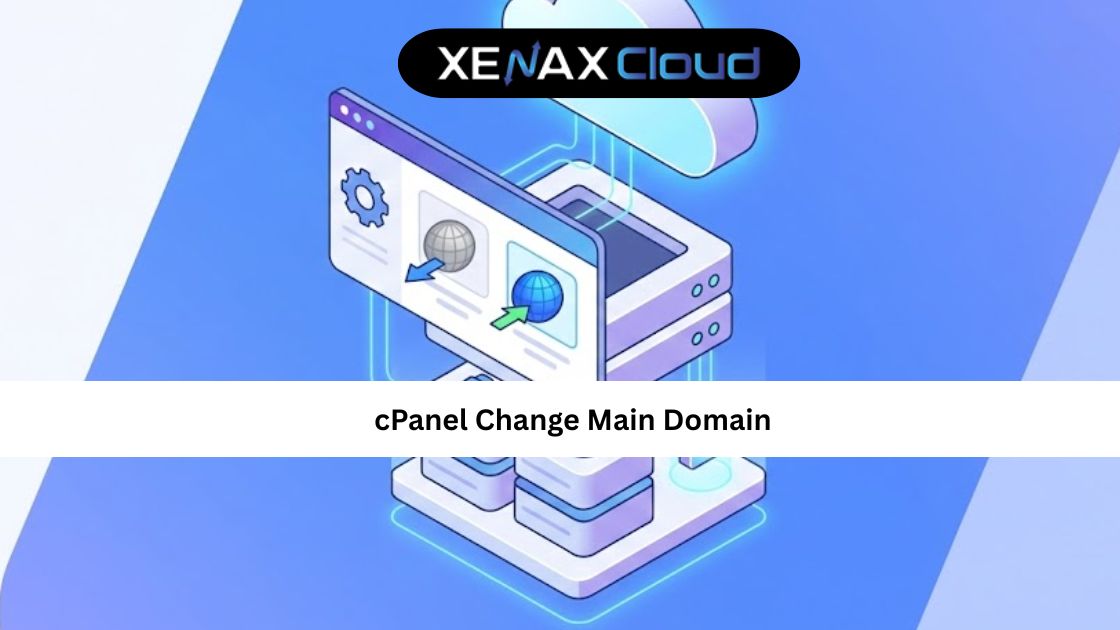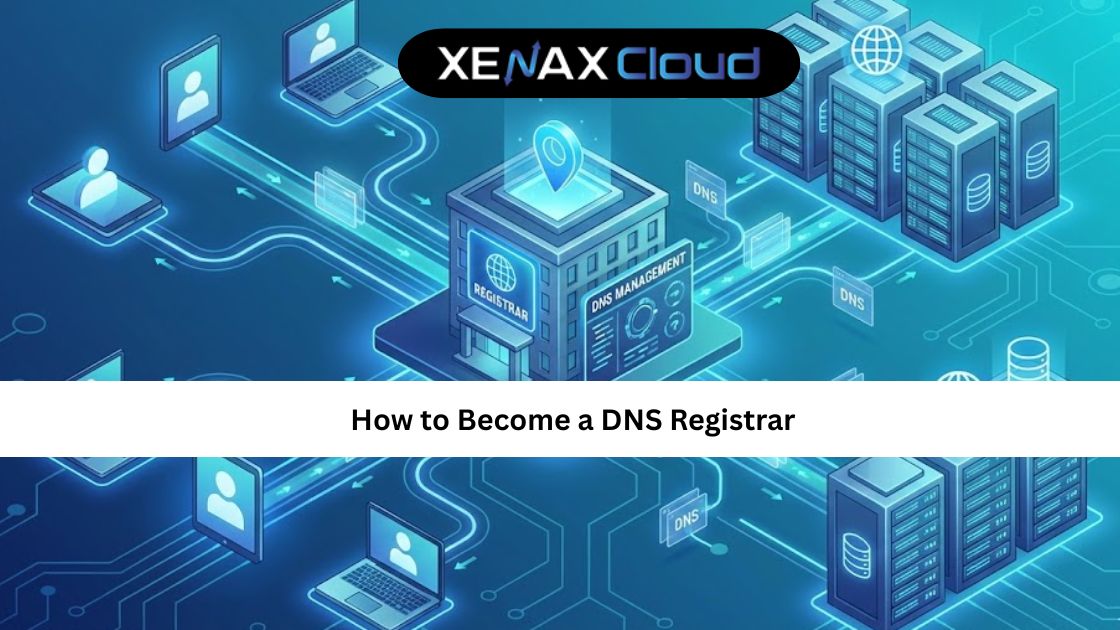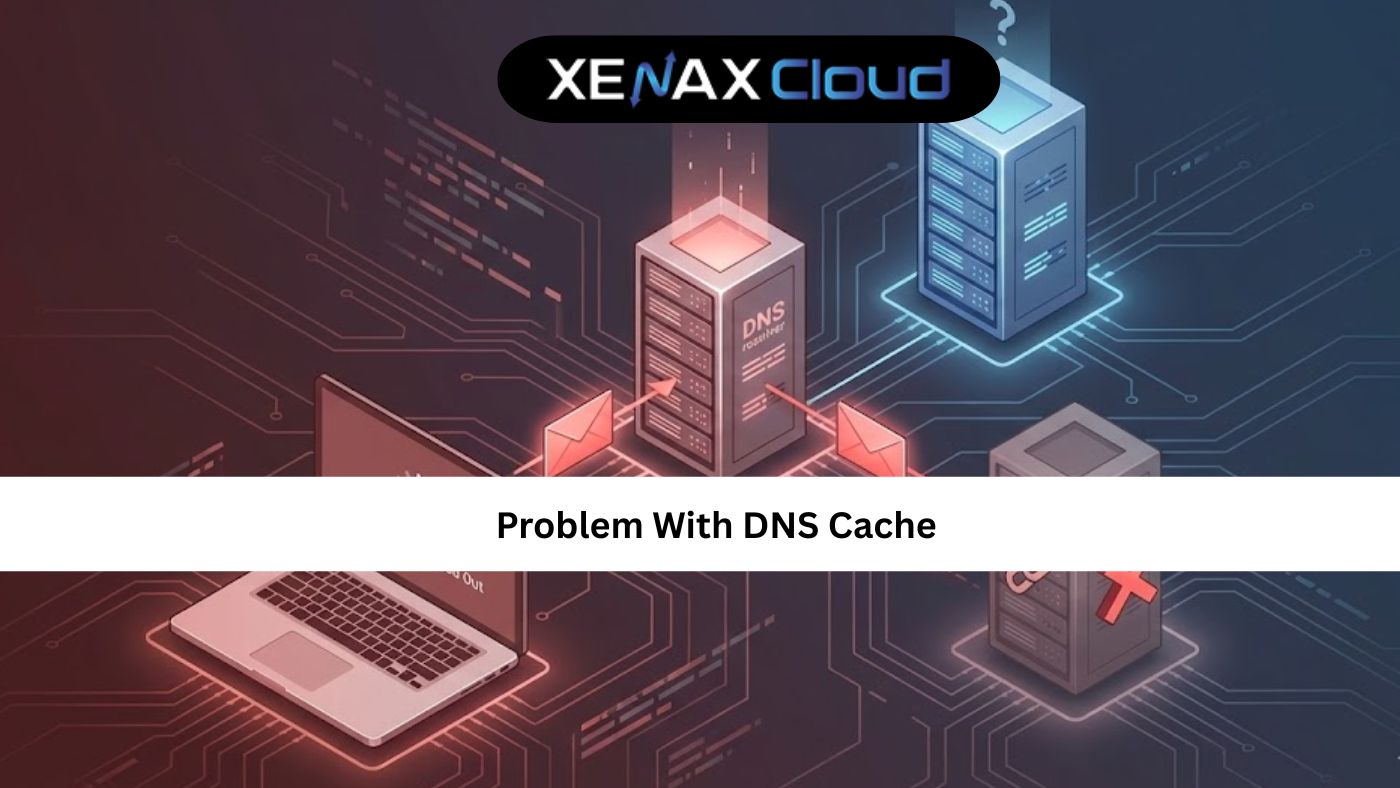If your users see a 401 error code, they cannot access a resource because authentication failed. That simple message can mask a range of problems: expired tokens, misconfigured authentication headers, or hosting-level restrictions. For IT teams and developers, understanding the 401 error code is essential because it directly affects user experience, API reliability, and security posture. In this guide we explain what a 401 error code is, how to diagnose it step by step, and how hosting choices — including choosing the right VPS or server plan — reduce recurrence and speed recovery.
Why this matters globally: modern apps rely on distributed authentication, third-party identity providers, and CDNs. A robust approach to the 401 error code reduces downtime, lowers support load, and prevents revenue loss for customer-facing services. Indian hosting infrastructure is a smart choice for many teams because it offers cost-effective compute, low latency across Asia, strong security and compliance options, and scalable plans that suit development and production workloads.

What is a 401 Error Code? (Definition and how it differs from related status codes)
A 401 error code is an HTTP response status code that indicates the request requires valid authentication credentials. In short, the server understood the request but refuses to authorize it without proper authentication. This differs from a 403 Forbidden error, where the server recognizes the client but denies access even with valid credentials. It also differs from a 400-series client error like 400 Bad Request, which signals a malformed request.
Common scenarios producing a 401 error code include missing Authorization headers, expired JWT tokens, incorrect API keys, misconfigured OAuth flows, or backend services rejecting credentials. Because a 401 implies the client can retry with proper credentials, solving it usually focuses on authentication flows, token lifetimes, and header propagation across proxies and load balancers.
Common Causes of a 401 Error Code
Understanding root causes accelerates fix time. Typical causes include:
Authentication token expired or revoked. Tokens like JWT have expirations; if not refreshed, requests return a 401 error code.
Missing or malformed Authorization header. Proxies or reverse proxies can strip headers if not configured to forward them.
Clock skew on servers. Token validation often depends on time windows; mismatched clocks can make valid tokens appear expired.
Incorrect OAuth configuration. Redirect URIs, client secrets, or scopes misconfigured in identity providers lead to 401 responses.
API key or credential rotation. When keys are rotated without updating all services, clients receive a 401 error code.
Permission or scope mismatch. The token may be valid but lacks the required scope for the requested resource.
CDN or caching serving stale credentials. Edge caches may return a 401 error code for cached authentication failures if not handled correctly.
Network-level blocking or IP-based restrictions on the host can also appear as 401 when the server enforces access policies.
Step-by-Step Diagnosis — How to Fix a 401 Error Code
Follow this ordered checklist to diagnose and fix a 401 error code efficiently.
- Reproduce the error and capture the request/response. Use tools like curl, Postman, or your browser devtools to see headers and payloads. A captured request shows whether the Authorization header was present.
- Inspect the Authorization header. Check token format (e.g.,
Bearer <token>), length, and characters. Missing or malformed headers are a common cause of a 401 error code. - Validate token freshness and claims. Decode JWTs locally to check
exp,iat,aud, andissclaims. An expiredexpcauses a 401 error code and requires refresh logic. - Confirm server clock sync. Ensure NTP or chrony is running; a 5–10 minute skew can invalidate tokens and result in a 401 error code.
- Trace proxies and load balancers. If authentication headers are present on the client but not at the backend, verify that proxies forward headers properly and are not normalizing or stripping them.
- Check OAuth client configuration. Ensure redirect URIs, client secret, and scopes match the identity provider. A misconfigured client yields a 401 error code when token exchange fails.
- Review server logs and identity provider logs. Logs often expose validation failures and error codes from the auth provider that explain why a 401 error code was issued.
- Inspect CORS and preflight flows for browser clients. Sometimes the browser denies sending credentials, producing a 401 error code when the server expects them.
- Validate API gateway rules and rate limits. Some gateways return 401 for unauthorized rate-limited or blocked clients.
- Test with a fresh token or API key. If a new credential works, the issue is credential lifecycle; implement rotation-aware processes to prevent future 401 error code incidents.
Following this methodical process resolves most 401 incidents within minutes for experienced teams.
Server-side fixes (detailed)
On the server side, take these actions to eliminate causes of 401 error code responses:
Ensure authentication middleware is correctly installed and ordered. In many frameworks middleware ordering matters; authentication should run before route guards.
Implement graceful token validation errors. Return informative messages (without exposing secrets) and use consistent error bodies so clients can retry properly after a 401 error code.
Configure reverse proxies to forward headers. For example, Nginx needs proxy_set_header Authorization $http_authorization; to pass Authorization headers to upstreams.
Add comprehensive logging with correlation IDs. When a 401 error code occurs, correlate logs across components to trace the failing validation step.
Provide token refresh endpoints and refresh flows with clear expiry handling. Avoid issuing tokens with very short lifespans without supporting refresh tokens to prevent frequent 401 error code occurrences.
Client-side fixes (detailed)
From the client perspective, these measures reduce 401 frequency:
Implement reliable token refresh logic. On receiving a 401 error code for expired tokens, attempt a silent refresh once and then retry the failed request.
Store tokens securely and avoid accidental corruption. Use secure storage mechanisms appropriate to the platform (secure storage on mobile, HttpOnly Secure cookies or session storage with care on web).
Handle 401 responses gracefully in UI. Prompt re-login when refresh fails and provide clear messaging instead of generic errors.
Avoid caching authenticated content at the client that masks token changes and triggers unexpected 401 error code states.
Infrastructure and hosting considerations to reduce 401 occurrences
Sometimes a recurring 401 error code is a symptom of infrastructure choices. Consider these hosting-related best practices:
Use hosting that preserves headers and offers predictable network paths. Some shared hosting environments or poorly configured load balancers may modify or drop headers required for authentication, causing intermittent 401 error code problems.
Keep a staging environment identical to production for testing auth flows; this avoids environment-specific 401s caused by configuration drift.
Prefer VPS or dedicated instances when you need full control over web server and proxy settings. XenaxCloud’s VPS options give you root access to configure header passing and token validation exactly as required. See XenaxCloud’s VPS plans for options that match development and production needs.
- 4 GB RAM
- 40 GB SSD Storage
- 2 TB Bandwidth
- 1 IPV4 & IPV6
Use regional hosting to minimize latency to identity providers and token issuers; this reduces timeout-related failures that can surface as 401 error code responses.
Ensure infrastructure time sync and monitoring are in place; host-level clock drift can repeatedly trigger token validation failures.
Comparison: Indian servers vs US, Canada, Germany, UAE
| Metric | India | US/Canada | Germany | UAE |
|---|---|---|---|---|
| Latency to APAC | Low — good for regional IDPs | Higher to APAC, lower to Americas | Moderate — best for Europe | Good for Middle East and APAC |
| Header and proxy handling | Full control on VPS and dedicated servers | Full control, many managed gateway options | Enterprise-grade network setups | Regional providers with strong peering |
| Support & provisioning | 24/7 regional support, fast provisioning | Global support and rapid provisioning | High SLA focus, enterprise support | Localized 24/7 support |
| Best for | APAC apps and identity providers | Americas and global apps | European audiences and compliance | Middle East and APAC hybrid |
A well-provisioned Indian server environment helps minimize 401 error code impact for APAC customers by reducing round-trip times to identity providers and avoiding header manipulation caused by intermediate proxies.
Use Cases & Examples — real incidents and fixes
Case 1: API returns intermittent 401 error code after load balancer upgrade. Root cause: new load balancer did not forward the Authorization header. Fix: update configuration to forward headers and restart upstream services.
Case 2: Mobile app users report 401 error code after daylight savings change. Root cause: backend token checks relied on unsynchronized server clocks. Fix: enforce NTP on all hosts; issue short-lived token rotation and notify clients.
Case 3: CI/CD pipeline rotates API keys nightly. Integration tests started failing with 401 error code because staging secrets were not updated. Fix: centralize secret rotation in a vault and implement webhooks to update environments automatically.
Each of these examples shows how operational discipline and proper hosting choices reduce the probability and impact of a 401 error code.
Security best practices around 401 error code handling
A 401 error code is also a security signal. Treat patterns of 401 responses like potential abuse:
Log and monitor unusual spikes in 401 error code rates, as they might indicate credential stuffing or brute force attempts.
Use rate limiting and account lockout policies to block repeated invalid attempts, but design these policies to return consistent status codes and messages that do not reveal sensitive logic.
Implement multi-factor authentication for high-risk flows and require re-authentication for sensitive endpoints rather than only relying on long-lived tokens.
When returning a 401 error code, avoid including sensitive information in the error body. Provide guidance for remediation without exposing internal validation steps.
FAQ —
What does the 401 error code mean?
A 401 error code means the server requires valid authentication credentials and the provided credentials are missing or invalid.
How is 401 different from 403?
A 401 indicates authentication is required or failed; 403 means authentication succeeded but the server refuses access.
Can misconfigured proxies cause a 401 error code?
Yes, proxies that strip or fail to forward Authorization headers commonly cause a 401 error code.
How do I test for a 401 error code?
Capture the HTTP request/response using curl or Postman and inspect Authorization headers and response bodies to identify the problem.
Which hosting plan helps diagnose and fix 401 issues?
A VPS plan like Speed KVM VPS 1 or KVM VPS 2 gives control over reverse proxy and header forwarding, reducing infrastructure-related 401 error code causes.
How to prevent frequent 401 error code incidents?
Implement reliable token refresh logic, centralize secrets, keep clocks synced, and use staging mirrors for auth testing.
Recommended XenaxCloud plans for resolving and preventing 401 issues
To manage and prevent 401 error code problems, choose plans that give visibility and control:
- Speed KVM VPS 1 — 2 Vcore CPU, 4GB RAM, 40GB Storage, 2TB Bandwidth, $4.79 — a cost-effective developer and staging platform for reproducing authentication flows.
- KVM VPS 2 — 4 Vcore CPU, 8GB RAM, 50GB Storage, 2TB Bandwidth, $8.39 — suitable for production API servers with higher concurrency.
- KVM VPS 3 — 8 Vcore CPU, 16GB RAM, 70GB Storage, 4TB Bandwidth, $14.39 — for mid-size services and identity providers requiring robust headroom.
These plans give you full control of proxy and header settings, reliable NVMe-backed storage for logs, and the ability to run local identity or caching services to remove infrastructure-related 401 error code causes. See XenaxCloud’s VPS page for full details and provisioning options. (Internal link: https://xenaxcloud.com/vps-server/)
Conclusion —
A 401 error code is a clear signal that authentication failed, but with a structured approach you can solve it quickly and prevent recurrence. Start with request capture and token validation, check proxies and clocks, and ensure your clients implement robust refresh logic. Choose hosting that preserves headers, offers control, and provides low-latency connectivity to your identity providers.
For teams that want hands-on control to eliminate infrastructure-related 401 error code causes, XenaxCloud’s VPS plans — starting with Speed KVM VPS 1 — offer the control and performance required to debug and prevent authentication issues. Combined with best practices for token lifecycle and secure credential management, you can reduce 401 frequency, improve reliability, and deliver a smoother experience for users.
Try a XenaxCloud VPS risk-free with current promotions listed on the XenaxCloud Offers Page and benefit from expert 24/7 support and a 15-day money-back guarantee.