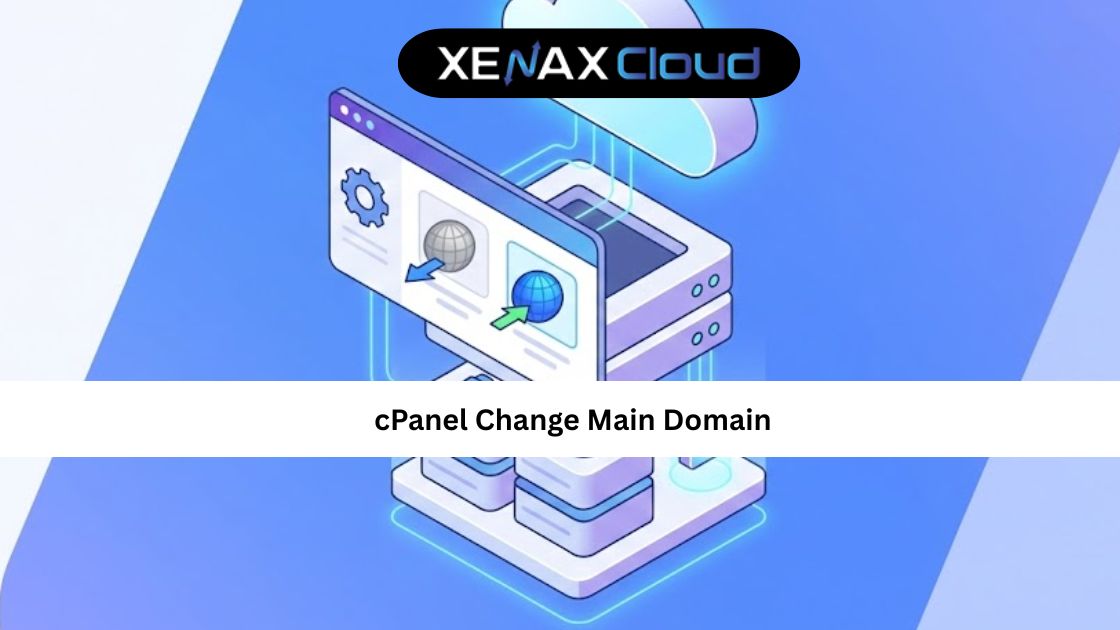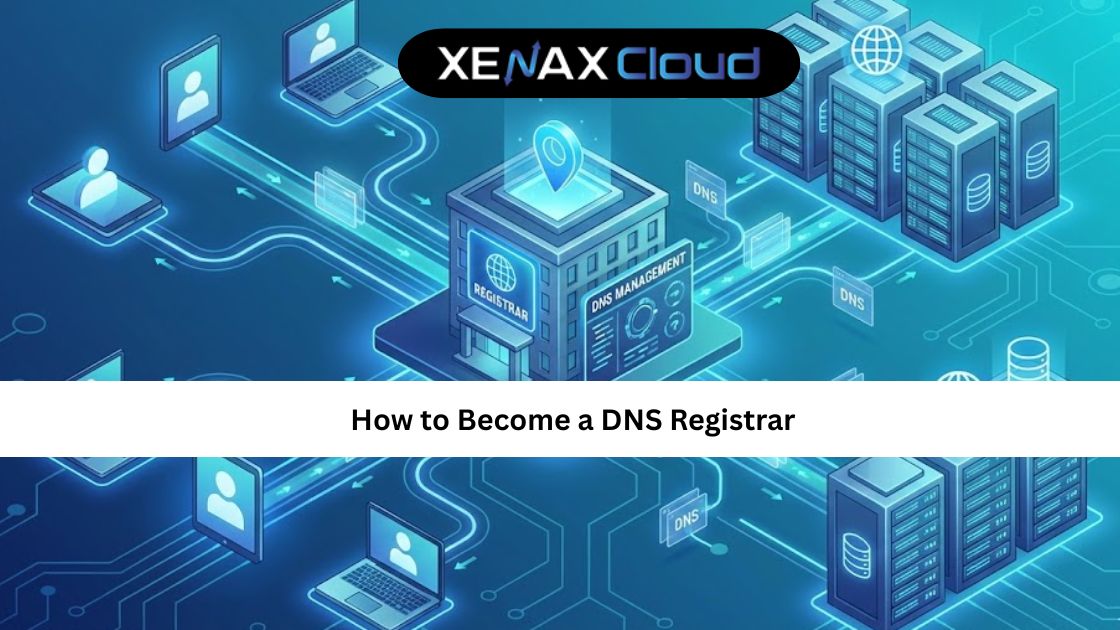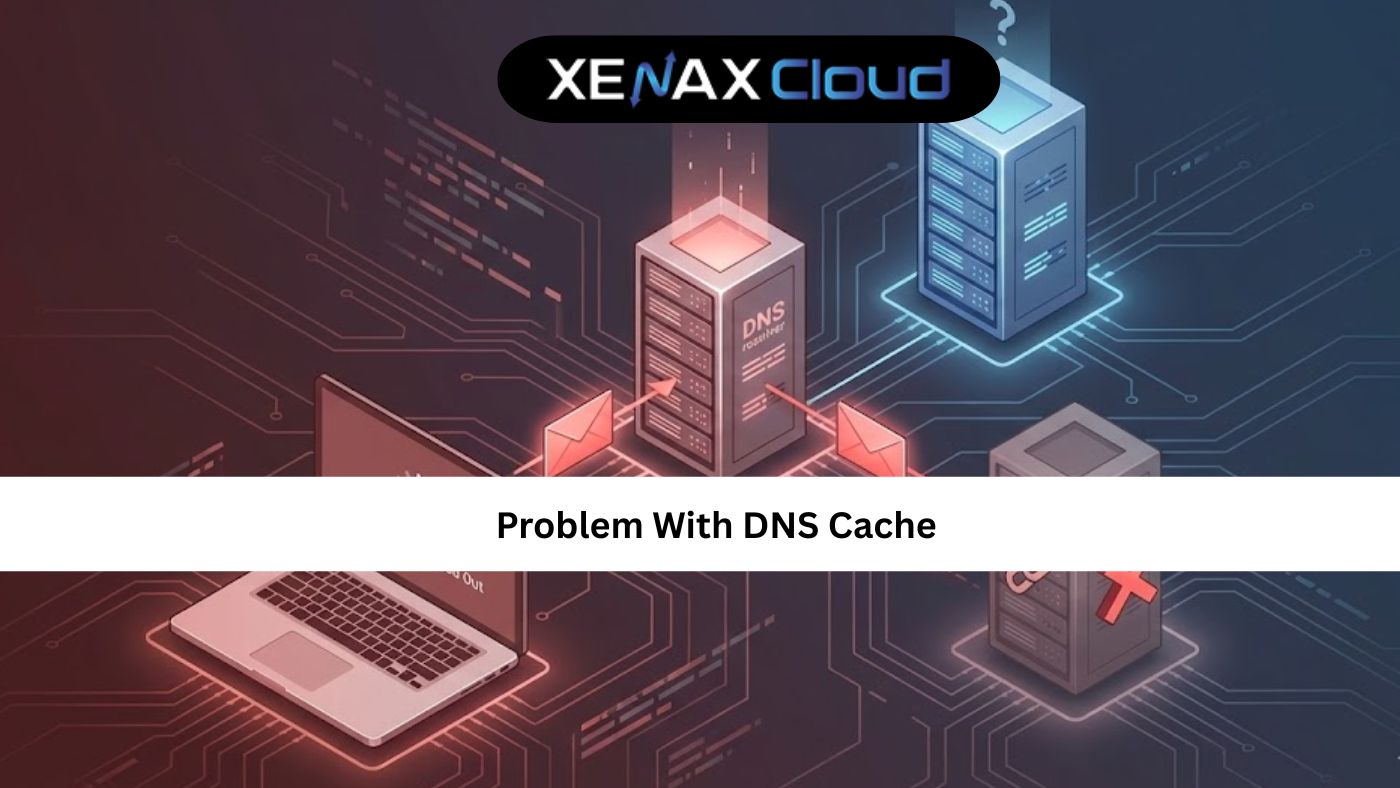When browsing the web, nothing feels more frustrating than a sudden “401 Unauthorized” message blocking access to a page you expected to load. Whether you’re managing a personal blog or a business website hosted on platforms like XenaxCloud, understanding the 401 error meaning is essential for maintaining uptime and delivering a seamless user experience.
In this detailed guide, we’ll explore what a 401 error means, how it affects your website, and simple steps to fix it. We’ll also discuss why choosing a secure Indian hosting solution can help prevent such issues through better authentication, caching, and server management.

Why Indian Hosting Servers Are a Smart Global Choice
India has rapidly become a data center powerhouse, offering cost-effective hosting with low latency across Asia and reliable global connectivity. For international businesses, Indian servers deliver:
- Affordability: Hosting costs in India are 30–50% lower than most Western providers.
- Speed: Modern Indian data centers provide optimized routing and fiber connectivity for faster global response times.
- Security & Compliance: Data privacy standards and ISO certifications ensure full protection of user data.
- Scalability: From startups to global enterprises, Indian hosting infrastructure is built to scale smoothly.
With providers like XenaxCloud, you get enterprise-grade servers, full DDoS protection, and 24/7 expert support — all backed by a 15-day money-back guarantee.
- 1 Website Host
- 15GB SSD Storage
- 100GB Bandwidth
What is a 401 Error? Understanding the Status Code 401
The 401 error meaning refers to an HTTP status code that indicates “Unauthorized Access.” It occurs when a user or system tries to access a web resource that requires authentication but fails to provide valid credentials.
In simple terms, your browser is trying to reach a protected page, but the server refuses because it doesn’t recognize your login credentials.
For example:
When visiting a private admin page, you might see —401 Unauthorized: Access is denied due to invalid credentials.
The 401 status code is different from 403 Forbidden (which means you’re authenticated but not permitted). A 401 error means the authentication itself failed.
Common causes include:
- Expired or incorrect login credentials
- Invalid API tokens
- Cached authentication data
- Misconfigured .htaccess or server settings
- Firewall or proxy interference
How to Fix the 401 Error (Step-by-Step)
Solving a 401 error depends on whether you’re a user or a website administrator. Here’s how to troubleshoot effectively:
1. For Users
- Check login credentials: Ensure your username and password are correct.
- Clear browser cache and cookies: Cached tokens might cause login loops.
- Try Incognito/Private mode: This bypasses stored sessions.
- Contact the site admin: If the issue persists, the server might have revoked your access.
2. For Website Owners
- Reset authentication tokens or API keys for apps or plugins.
- Verify .htaccess configuration — a single line of miscode can block authentication.
- Check CMS or plugin permissions — especially if using WordPress or Joomla.
- Monitor server logs for clues about which requests are denied.
- Flush DNS and restart the server to ensure no cached authentication conflicts.
If you’re using VPS or dedicated hosting, running the following command can help clear cached credentials:
sudo systemctl restart apache2
sudo systemctl restart nginxf
- 4 GB RAM
- 40 GB SSD Storage
- 2 TB Bandwidth
- 1 IPV4 & IPV6
How to Choose the Right Hosting Plan to Prevent 401 Errors
Many 401 errors stem from poorly configured shared servers or outdated PHP versions. Choosing a secure, modern hosting plan ensures authentication works correctly without conflict.
When picking a hosting plan, focus on:
- Updated server software (Apache, NGINX, PHP 8+)
- SSL certificates for secure login sessions
- 24/7 technical support
- Isolated server environments for APIs or business apps
For beginners, XenaxCloud’s Shared Hosting Gold Plan offers 3 websites, 25GB storage, and 500GB bandwidth — ideal for small websites.
For developers or businesses that handle private APIs or databases, the Speed KVM VPS 2 (4 Vcore CPU, 8GB RAM) offers more control and reliability.
Speed, Uptime, and Security Advantages
High uptime and data security directly reduce 401 and similar errors. Indian hosting infrastructure has matured into a reliable global option.
With XenaxCloud, uptime averages 99.5%, supported by real-time monitoring, redundant power systems, and next-gen DDoS protection. Their VPS and Dedicated Servers provide root access, enabling advanced authentication configurations that prevent HTTP 401 misfires.
Additionally, SSL management and multi-region CDN integration help secure every login and API call globally, making Indian servers powerful for both local and international websites.
Why Indian Servers Handle Global Traffic Efficiently
Modern Indian data centers are strategically connected to Tier-1 ISPs and submarine cables across Asia, Europe, and the Middle East. This results in low latency and high-speed access, even for users in the US or Europe.
Here’s a performance overview:
| Region | Average Latency (ms) | Uptime | Technical Support |
|---|---|---|---|
| India | 35–70 | 99.99% | 24/7 Expert Support |
| US | 100–150 | 99.95% | Limited Timezone Coverage |
| Germany | 120–160 | 99.96% | Standard Support |
| UAE | 90–130 | 99.97% | Regional Support |
Indian servers can now serve global traffic with minimal delay, providing a competitive alternative for developers, SaaS platforms, and multinational businesses.
Scalability Options for Startups and Agencies
Startups, agencies, and SaaS providers need hosting that grows with their needs. With XenaxCloud VPS and Dedicated Servers, scaling is seamless — you can upgrade CPU, storage, or RAM instantly without downtime.
Recommended plans:
- Speed KVM VPS 3 — 8 Vcore CPU, 16GB RAM, 70GB storage (for medium businesses)
- Gold KVM VPS 5 — 16 Vcore CPU, 32GB RAM, 100GB storage (for high-traffic apps)
This flexibility ensures consistent performance during heavy authentication requests — one of the root causes behind recurring status code 401 issues.
Real-World Use Cases
- Developers using APIs:
Secure authentication with tokens reduces 401 errors and improves connection stability. - E-commerce stores:
Proper session management avoids expired tokens and unauthorized access loops. - Corporate websites:
Using VPS hosting ensures protected admin access and reliable backend connections.
With XenaxCloud VPS Hosting, users can enjoy full control, security, and authentication reliability across global applications.
FAQs
1. What is the difference between Indian VPS and foreign VPS?
Indian VPS offers lower latency across Asia and more affordable pricing while maintaining enterprise-level reliability.
2. Can Indian servers handle global website traffic?
Yes, modern Indian servers like XenaxCloud’s can efficiently serve international visitors with optimized routing.
3. Is Indian hosting cost-effective for international users?
Absolutely. Indian hosting offers global-grade performance at nearly half the price of Western providers.
4. How reliable is XenaxCloud hosting?
XenaxCloud guarantees 99.5% uptime, 24/7 support, and strong data protection, ensuring consistent performance.
5. How to choose the right server for my business?
Base it on your traffic, app type, and control needs — VPS hosting is best for advanced performance and security.
Conclusion
Understanding the 401 error meaning helps you maintain secure and accessible websites. With XenaxCloud’s robust infrastructure, 24/7 technical support, and scalable VPS hosting, you can prevent unauthorized access issues while keeping your site running smoothly.
Whether you’re running a startup or managing enterprise applications, XenaxCloud offers flexible hosting solutions — all backed by a 15-day money-back guarantee.
Visit the XenaxCloud Offers Page to grab the latest deals and launch your project today.
Recommended Plans:
- Speed KVM VPS 2 — 4 Vcore CPU, 8GB RAM, 50GB Storage, 2TB Bandwidth ($8.39)
- Shared Hosting Gold — 3 Websites, 25GB Storage, 500GB Bandwidth ($2.39)
✅ Internal Link Used: XenaxCloud VPS Hosting