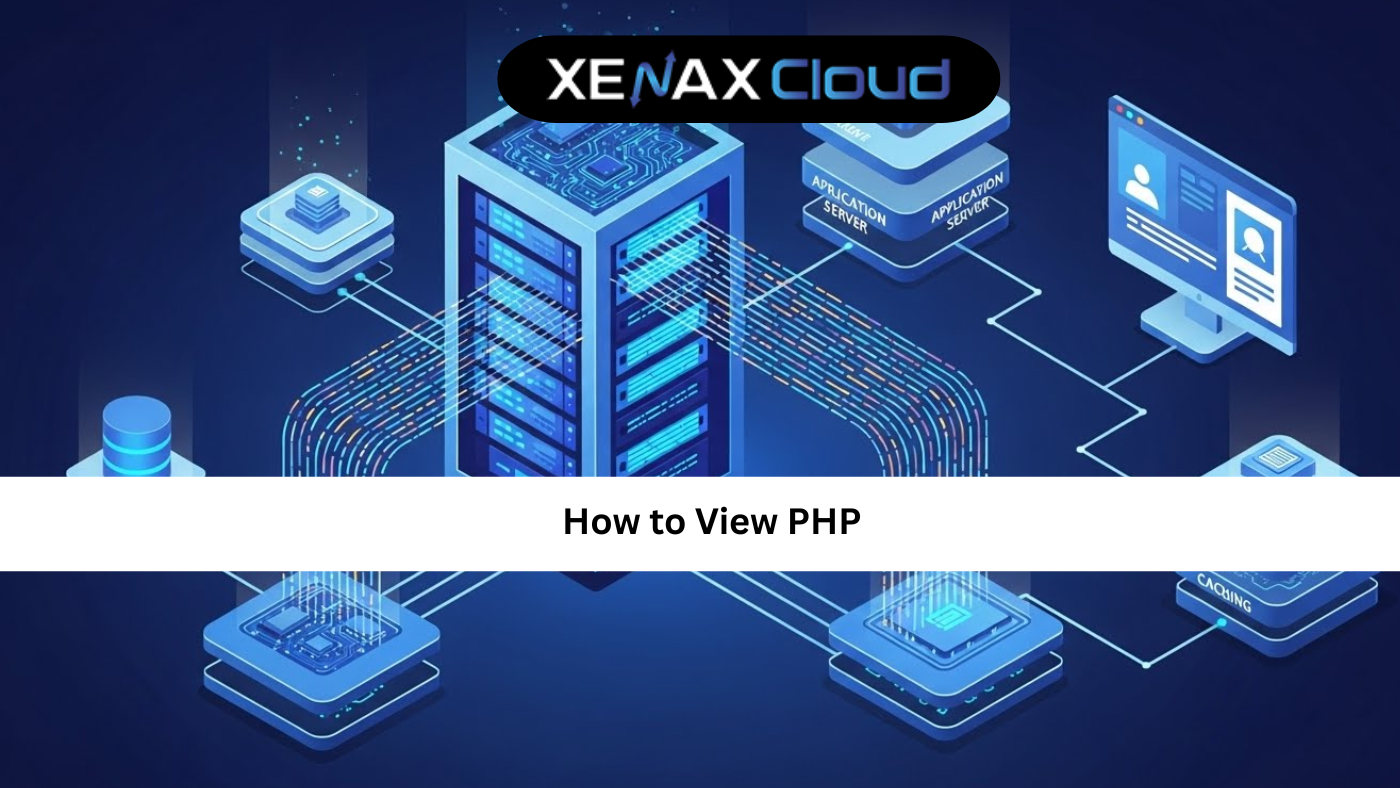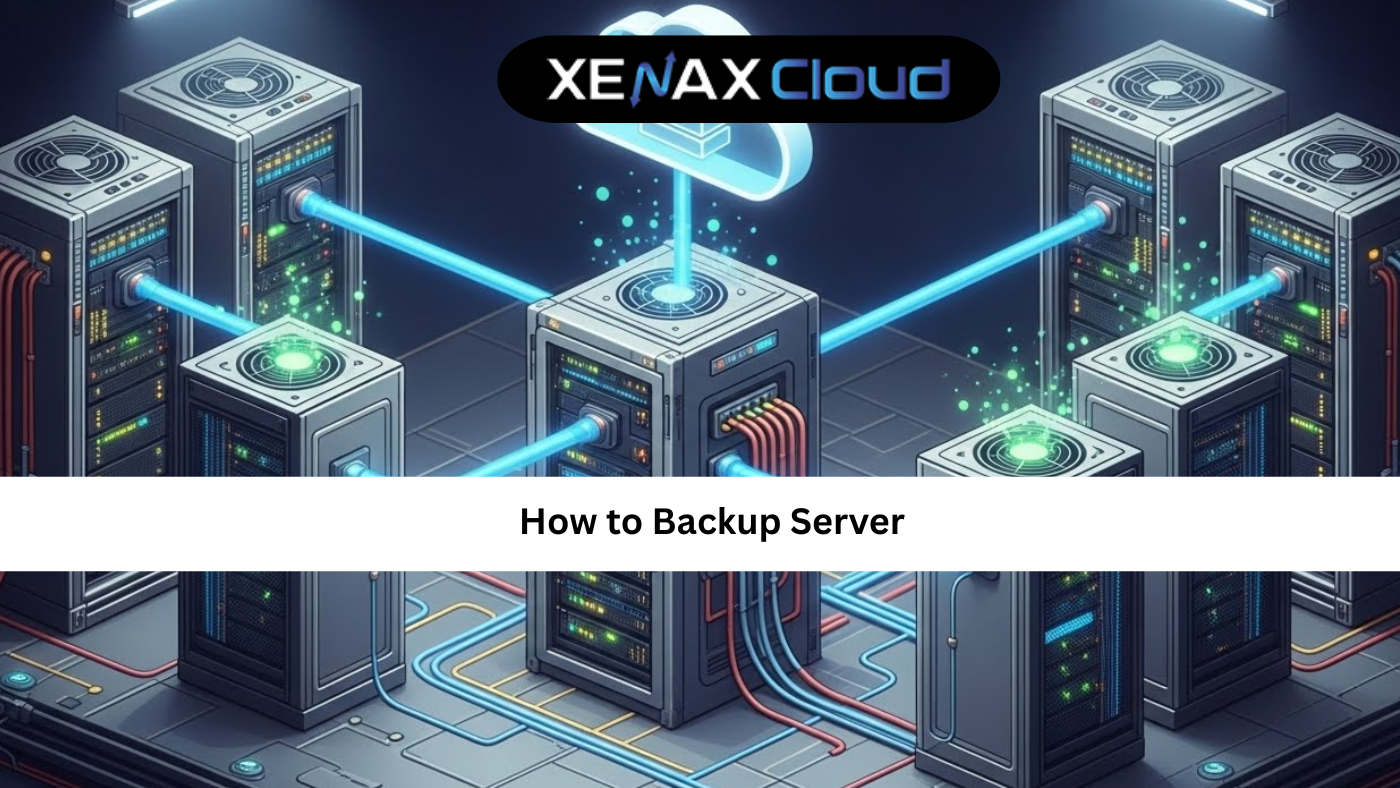Secure file transfers are critical for businesses managing sensitive data, especially when hosted on reliable platforms like XenaxCloud. With our India-based data center, XenaxCloud offers robust hosting solutions such as Shared Hosting, VPS, and Dedicated Servers to ensure secure and efficient data management. In this article, we dive into SCP vs SFTP, explore the SFTP port number, and clarify the difference between SSH and SSL to help you choose the best protocol for secure file transfers.
Understanding SCP and SFTP: A Quick Overview
When transferring files securely over a network, two protocols stand out: SCP (Secure Copy Protocol) and SFTP (Secure File Transfer Protocol). Both leverage SSH (Secure Shell) for encryption, ensuring data security, but they serve different purposes. Let’s break down SCP vs SFTP, their use cases, and how they integrate with XenaxCloud’s hosting solutions like Indian RDP and Reseller Hosting.
SCP vs SFTP: Key Differences
What is SCP?
SCP, or Secure Copy Protocol, is a straightforward protocol designed for securely transferring files between a local and remote host or between two remote hosts. It uses SSH for authentication and encryption, making it fast and secure.
- Speed: SCP is optimized for quick file transfers, ideal for simple, one-time operations.
- Functionality: Limited to file copying; lacks advanced file management features.
- Use Case: Best for automated scripts or transferring large files securely.
What is SFTP?
SFTP, or Secure File Transfer Protocol, is a more versatile protocol that also uses SSH for secure data transfer. Unlike SCP, SFTP allows for interactive file management, such as uploading, downloading, deleting, and renaming files.
- Flexibility: Supports file management operations like creating directories and resuming interrupted transfers.
- Interactivity: Ideal for users needing to manage files remotely via a client like FileZilla.
- Use Case: Perfect for ongoing file management tasks or complex workflows.
SCP vs SFTP: A Side-by-Side Comparison
| Feature | SCP | SFTP |
| Full Form | Secure Copy Protocol | Secure File Transfer Protocol |
| Functionality | File transfer only | File transfer + management |
| Speed | Faster for single transfers | Slightly slower due to features |
| Interactivity | Non-interactive (script-based) | Interactive (client-based) |
| Use Case | Automation, bulk transfers | File management, manual tasks |
| Port Number | 22 (SSH default) | 22 (SFTP port number) |
Pro Tip: For businesses using XenaxCloud’s VPS or Dedicated Servers, SFTP is ideal for managing website files, while SCP suits automated backups.
SFTP Port Number: What You Need to Know
The SFTP port number is 22, the default port for SSH, as SFTP operates over an SSH connection. This ensures encrypted communication between the client and server. When configuring your SFTP client (e.g., FileZilla or WinSCP), ensure port 22 is open on your firewall. For XenaxCloud customers, our India-based Dedicated Servers and VPS are pre-configured to support secure SFTP connections, ensuring seamless file transfers.
Note: If your server uses a non-standard port, update your SFTP client settings accordingly and verify firewall rules to avoid connection issues.
Difference Between SSH and SSL
While SCP and SFTP rely on SSH, it’s common to confuse SSH with SSL (Secure Sockets Layer). Here’s a clear breakdown of the difference between SSH and SSL:
- SSH (Secure Shell):
- Purpose: Provides secure remote access and file transfer (e.g., SCP, SFTP).
- Use Case: Remote server management, secure file transfers.
- Port: 22.
- Encryption: Uses public-key cryptography for secure communication.
- Example: Managing a XenaxCloud VPS via SSH or transferring files with SFTP.
- SSL (Secure Sockets Layer):
- Purpose: Secures web traffic, primarily for HTTPS websites.
- Use Case: Encrypting browser-server communication (e.g., securing e-commerce sites).
- Port: 443 (HTTPS).
- Encryption: Uses certificates for secure data exchange.
- Example: Securing a website hosted on XenaxCloud’s Shared Hosting.
Key Difference: SSH is for secure server access and file transfers, while SSL secures web-based communication. For example, use SSH for Indian RDP access and SSL for your website’s Domain.
How to Set Up SCP or SFTP on XenaxCloud Hosting
To leverage SCP or SFTP on XenaxCloud’s India-based servers, follow these steps:
- Choose Your Hosting Plan: Select a VPS, Dedicated Server, or Shared Hosting plan suited to your needs.
- Enable SSH Access: Log in to your XenaxCloud control panel and enable SSH access for your server.
- Configure Your Client:
- For SCP: Use a command-line tool like scp on Linux/macOS or WinSCP on Windows.
- scp file.txt user@server_ip:/path/to/destination
- For SFTP: Use a client like FileZilla, entering your server IP, username, password, and port 22.
- Verify Firewall Settings: Ensure port 22 is open for SCP/SFTP connections.
- Test the Connection: Transfer a test file to confirm the setup works seamlessly.
Tip: Use XenaxCloud’s Indian RDP for remote server management to configure SCP/SFTP securely.
Which Protocol Should You Choose?
- Choose SCP if you need fast, automated file transfers for backups or scripts, especially on XenaxCloud’s Dedicated Servers.
- Choose SFTP for interactive file management, such as updating website files on Shared Hosting or managing complex workflows.
Both protocols are secure, but your choice depends on your specific needs. For businesses with diverse hosting requirements, XenaxCloud’s Reseller Hosting offers flexibility to manage multiple clients securely.
Why XenaxCloud for Secure File Transfers?
XenaxCloud’s India-based data center ensures low-latency, secure, and compliant hosting for your file transfer needs. Whether you’re using SCP or SFTP, our VPS, Dedicated Servers, or Shared Hosting provide the infrastructure to support seamless and secure operations. Plus, with Domain registration and Indian RDP, XenaxCloud is your all-in-one solution for hosting and management.
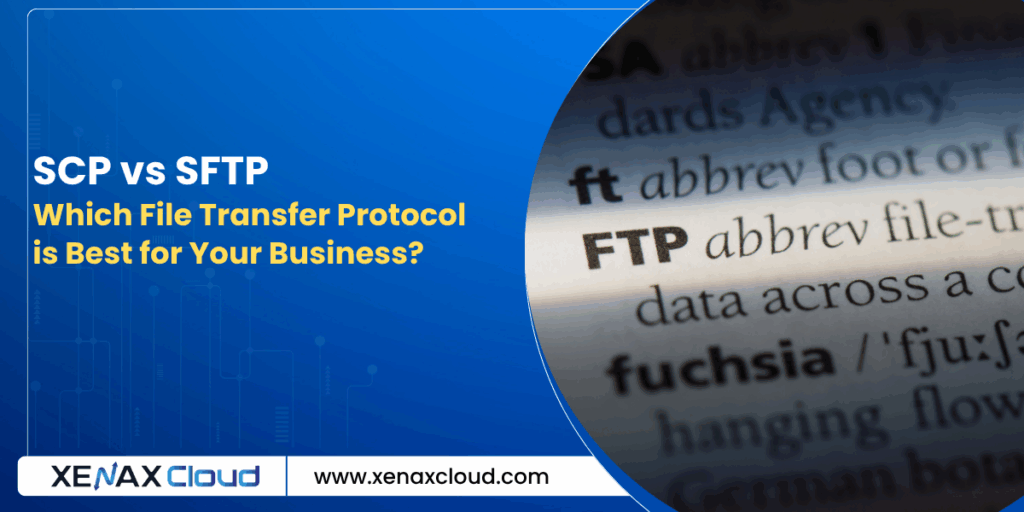
Frequently Asked Questions (FAQs)
1. What is the main difference between SCP and SFTP?
SCP is designed for fast, non-interactive file transfers, while SFTP supports interactive file management, including uploading, downloading, and deleting files.
2. What is the SFTP port number?
The default SFTP port number is 22, the same as SSH. Ensure this port is open in your firewall settings.
3. What is the difference between SSH and SSL?
SSH secures remote server access and file transfers (port 22), while SSL secures web traffic for HTTPS websites (port 443).
4. Can I use SCP or SFTP on XenaxCloud’s hosting plans?
Yes, both SCP and SFTP are supported on XenaxCloud’s VPS, Dedicated Servers, and Shared Hosting.
5. How do I secure my file transfers with XenaxCloud?
Use SCP or SFTP with SSH authentication, enable firewall rules for port 22, and host on XenaxCloud’s secure India-based Dedicated Servers.
Conclusion
Understanding SCP vs SFTP is crucial for choosing the right file transfer protocol for your business. While SCP excels in speed for automated transfers, SFTP offers flexibility for interactive file management. Knowing the SFTP port number (22) and the difference between SSH and SSL ensures you configure your systems correctly. With XenaxCloud’s India-based hosting solutions, including Shared Hosting, VPS, and Dedicated Servers, you can execute secure file transfers with confidence. Explore our Domain and Reseller Hosting options to build a robust online presence today!