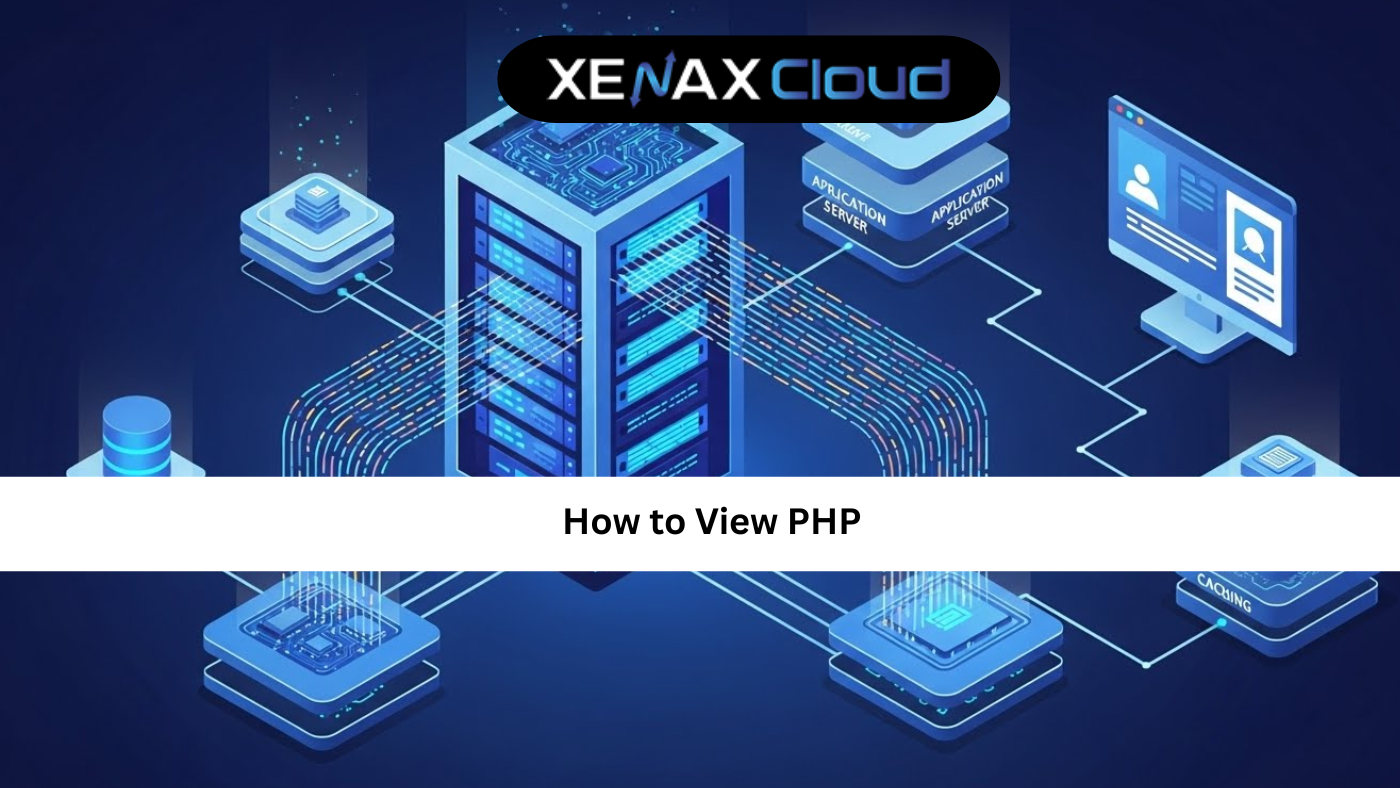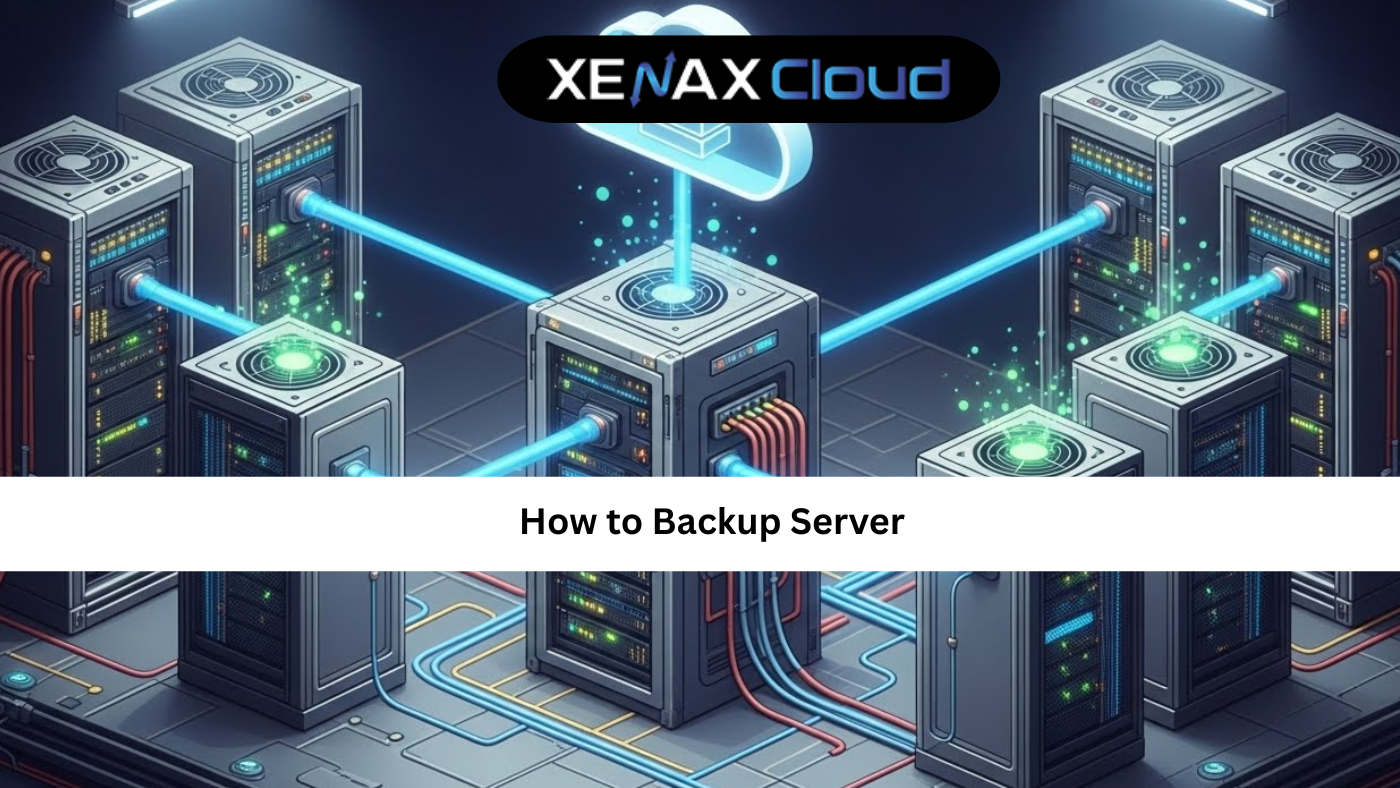A tally migration tool is a game-changer for businesses looking to move their Tally accounting software to a cloud tally server or enable tally for linux environments, ensuring accessibility, scalability, and efficiency. Xenax Cloud, with its India-based data center, offers a robust suite of web hosting India solutions—Shared Hosting, VPS, Dedicated Servers, and more—to support seamless Tally migrations and hosting. This 3000-word guide explores how to use a tally migration tool, the benefits of cloud and Linux-based Tally setups, and why Xenax Cloud is the ideal partner for Indian businesses seeking reliable Tally hosting.
What is a Tally Migration Tool?
A tally migration tool is software or a process that facilitates the transfer of Tally data (e.g., financial records, ledgers) from local systems to cloud servers or alternative platforms like Linux. Key aspects include:
- Purpose: Simplifies moving Tally data to cloud tally server or tally for linux setups.
- Functionality: Ensures data integrity, automates backups, and enables remote access.
- Compatibility: Supports Tally.ERP 9, TallyPrime, and other versions.
- Use Cases: Enables multi-user access, remote accounting, and scalability.
Xenax Cloud’s VPS and Dedicated Servers provide the ideal environment for using a tally migration tool, with Indian RDP for secure management.
Why Use a Tally Migration Tool?
Migrating Tally to a cloud or Linux environment offers several benefits:
- Accessibility: Access Tally from anywhere with a cloud tally server.
- Scalability: Handle growing data and user demands with ease.
- Cost-Effectiveness: Avoid expensive local hardware with affordable hosting.
- Security: Protect financial data with encrypted servers and backups.
- Efficiency: Streamline accounting with multi-user access and real-time updates.
Xenax Cloud’s India-based hosting ensures low-latency, secure, and compliant tally for linux and cloud tally server setups.
How to Use a Tally Migration Tool with Xenax Cloud
Follow this step-by-step guide to use a tally migration tool for cloud tally server or tally for linux hosting with Xenax Cloud:
- Choose a Hosting Plan:
- Select VPS for scalable Tally hosting or Dedicated Servers for high-performance needs.
- Use Shared Hosting for smaller setups.
- Register a Domain:
- Secure a domain via Xenax Cloud’s Domain service (e.g., yourbusiness.in) for branded access.
- Set Up the Server:
- For Cloud Tally Server:
- Choose a Windows-based VPS or Dedicated Server for native Tally support.
- Install Tally.ERP 9 or TallyPrime using Xenax Cloud’s root access.
- For Tally for Linux:
- Set up a Linux VPS (e.g., Ubuntu, CentOS) with Wine or a virtualized Windows environment.
- Install Tally via Wine or a compatible setup.
- For Cloud Tally Server:
- Use a Tally Migration Tool:
- Download a tally migration tool (e.g., Tally’s official data migration tool or third-party solutions like TallySync).
- Back up local Tally data: Export company data from Tally.ERP 9/TallyPrime to a .tally file.
- Transfer data to the server: Use cPanel (Shared Hosting) or SSH (VPS/Dedicated Servers) to upload data.
- Import data into Tally on the server, ensuring data integrity.
- Configure Remote Access:
- Set up Indian RDP for secure access to Tally on the server.
- Configure user permissions in Tally for multi-user access.
- Secure the Server:
- Enable free SSL certificates (available with all plans) for secure data transfer.
- Set up firewalls and regular backups via cPanel or server tools.
- Use Xenax Cloud’s security features to protect financial data.
- Test the Setup:
- Access Tally via web browser or RDP to verify functionality.
- Test data accuracy and multi-user access for cloud tally server setups.
- Manage and Monitor:
- Use cPanel or server tools to monitor resource usage and performance.
- Regularly back up Tally data to prevent loss.
- Seek Support:
- Xenax Cloud’s 24/7 support can assist with tally migration tool issues, server setup, or tally for linux configurations.
Xenax Cloud’s hosting ensures a seamless tally migration tool experience, supporting both cloud and Linux environments.
Xenax Cloud’s Hosting Solutions for Tally Hosting
Xenax Cloud offers a range of hosting solutions optimized for cloud tally server and tally for linux setups, ensuring performance and security.
1. Shared Hosting: Affordable Tally Hosting
Shared Hosting is ideal for small businesses with basic Tally needs. Features include:
- cPanel Access: Simplifies Tally data uploads and email integration.
- Free SSL Certificates: Secures data transfers and boosts SEO.
- 99.5% Uptime: Ensures reliable access for Indian users.
- Unmetered Bandwidth: Supports small-scale Tally deployments.
This is perfect for startups using a tally migration tool for simple setups.
2. VPS: Scalable Tally Hosting
Xenax Cloud’s VPS offers dedicated resources for growing Tally deployments. Benefits include:
- Root Access: Full control to configure tally for linux or cloud tally server environments.
- Customizable Resources: Scale CPU, RAM, and storage for multi-user Tally access.
- India-Based Servers: Low latency for Indian users.
VPS is ideal for businesses needing flexible Tally hosting.
3. Indian RDP: Secure Tally Management
Xenax Cloud’s Indian RDP provides secure remote access for Tally administration. Features include:
- Seamless Connectivity: Access Tally via RDP for configuration and data management.
- Robust Security: Encrypts management sessions for safety.
- Affordable Plans: Cost-effective for remote Tally access.
This is perfect for managing cloud tally server setups remotely.
4. Dedicated Servers: High-Performance Tally Hosting
Xenax Cloud’s Dedicated Servers offer exclusive resources for large-scale Tally deployments. Benefits include:
- Full Resource Allocation: High-performance CPUs and SSDs for fast Tally processing.
- Custom Configurations: Optimize for cloud tally server or tally for linux.
- Indian Data Center: Ensures compliance and low-latency access.
This is ideal for enterprises with extensive Tally needs.
5. Domain Registration: Secure Your Tally Identity
A domain name enhances Tally accessibility. Xenax Cloud’s Domain registration service offers:
- Competitive Pricing: Affordable .com, .in, and other TLDs.
- Easy DNS Management: Configure DNS for Tally server access.
- Local Appeal: .in domains resonate with Indian businesses.
A professional domain supports branded Tally hosting.
6. Reseller Hosting: Offer Tally Hosting Services
Xenax Cloud’s Reseller Hosting allows you to provide Tally hosting under your brand. Features include:
- White-Label Branding: Build a professional hosting business with Tally support.
- Scalable Resources: Support multiple client Tally deployments.
- 24/7 Support: Xenax Cloud handles technical Tally issues.
This is ideal for agencies offering web hosting India with Tally hosting.
Advanced Tips for Tally Migration and Hosting
To optimize your Tally migration tool and hosting with Xenax Cloud:
- Verify Data Integrity: Double-check Tally data after migration to ensure accuracy.
- Optimize Server Performance: Use SSD storage and caching (e.g., Memcached) for faster Tally processing.
- Secure Tally Access: Restrict Tally access to specific IPs via server firewalls.
- Automate Backups: Schedule daily Tally data backups via cPanel or server scripts.
- Monitor Resource Usage: Use tools like cPanel or Munin to track CPU and RAM for Tally.
- Test Multi-User Access: Ensure cloud tally server supports simultaneous users without lag.
Xenax Cloud’s infrastructure ensures these optimizations are secure and efficient.
Common Use Cases for Tally Migration Tool
- Small Businesses: Use Shared Hosting for cost-effective Tally hosting with a tally migration tool.
- Growing Companies: Deploy Tally on VPS for scalable cloud tally server setups.
- Enterprises: Host Tally on Dedicated Servers for high-performance accounting.
- Remote Admins: Manage Tally with Indian RDP for secure access.
- Resellers: Offer Tally hosting via Reseller Hosting for clients.
Xenax Cloud’s solutions support these scenarios with reliable web hosting India.

FAQs
1. What is a tally migration tool?
A tally migration tool transfers Tally accounting data from local systems to a cloud tally server or tally for linux environment, ensuring data integrity and accessibility.
2. How does Xenax Cloud support tally for linux?
Xenax Cloud’s VPS and Dedicated Servers provide Linux environments with root access to install Tally via Wine, supported by 24/7 assistance.
3. Can I use a tally migration tool with Xenax Cloud’s Shared Hosting?
Yes, Shared Hosting supports basic Tally hosting with cPanel for data uploads and management.
4. Is Xenax Cloud’s hosting secure for cloud tally server setups?
Yes, all plans include SSL certificates, firewalls, and backups for secure Tally hosting.
5. Can I manage Tally remotely with Xenax Cloud?
Yes, Indian RDP enables secure remote access to manage Tally deployments and migrations.
Conclusion
Using a tally migration tool to transition to a cloud tally server or tally for linux setup is essential for modern accounting, and Xenax Cloud, a leading provider of web hosting India, offers tailored solutions—Shared Hosting, VPS, Indian RDP, Dedicated Servers, Domain, and Reseller Hosting—to support seamless Tally hosting. With India-based servers, Xenax Cloud ensures low latency, security, and compliance. Explore Xenax Cloud today to optimize your Tally setup with confidence.