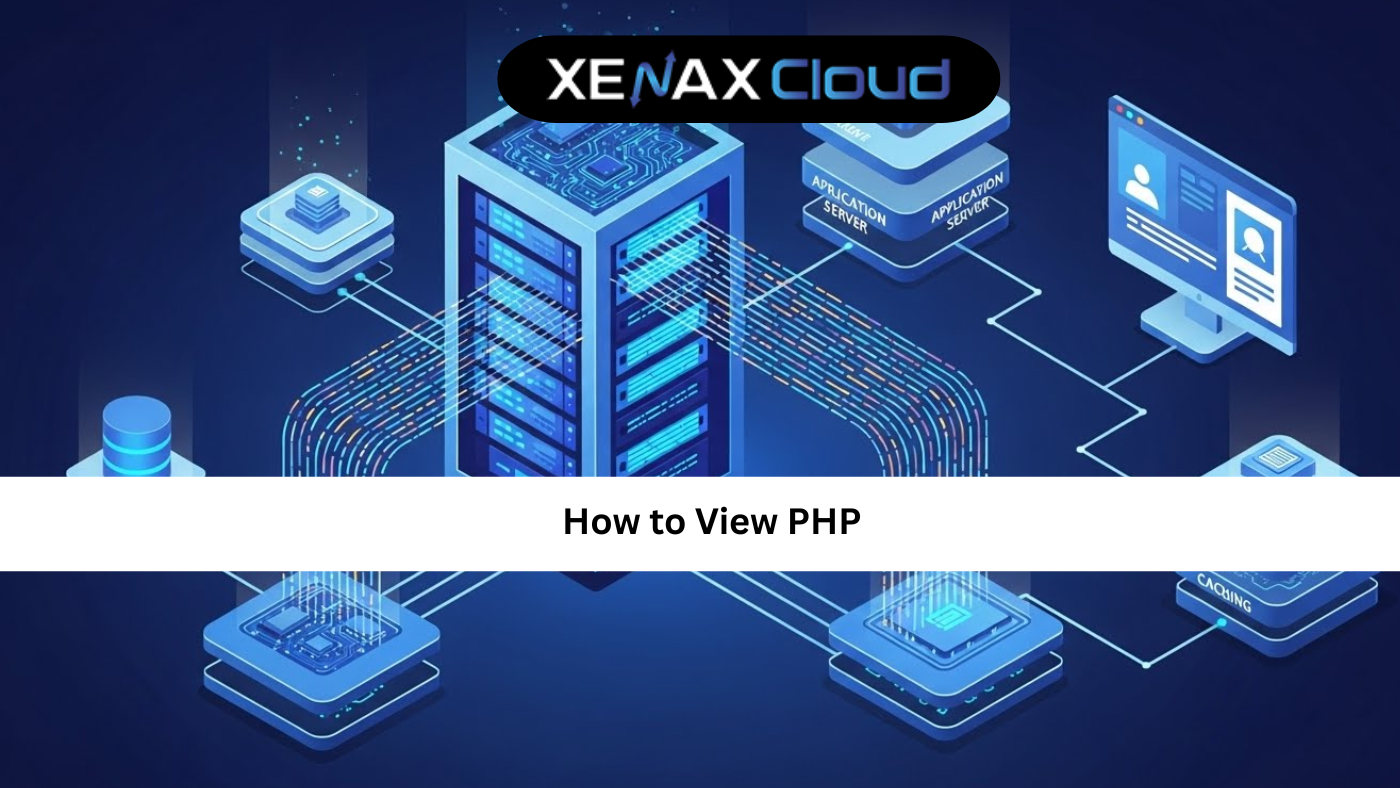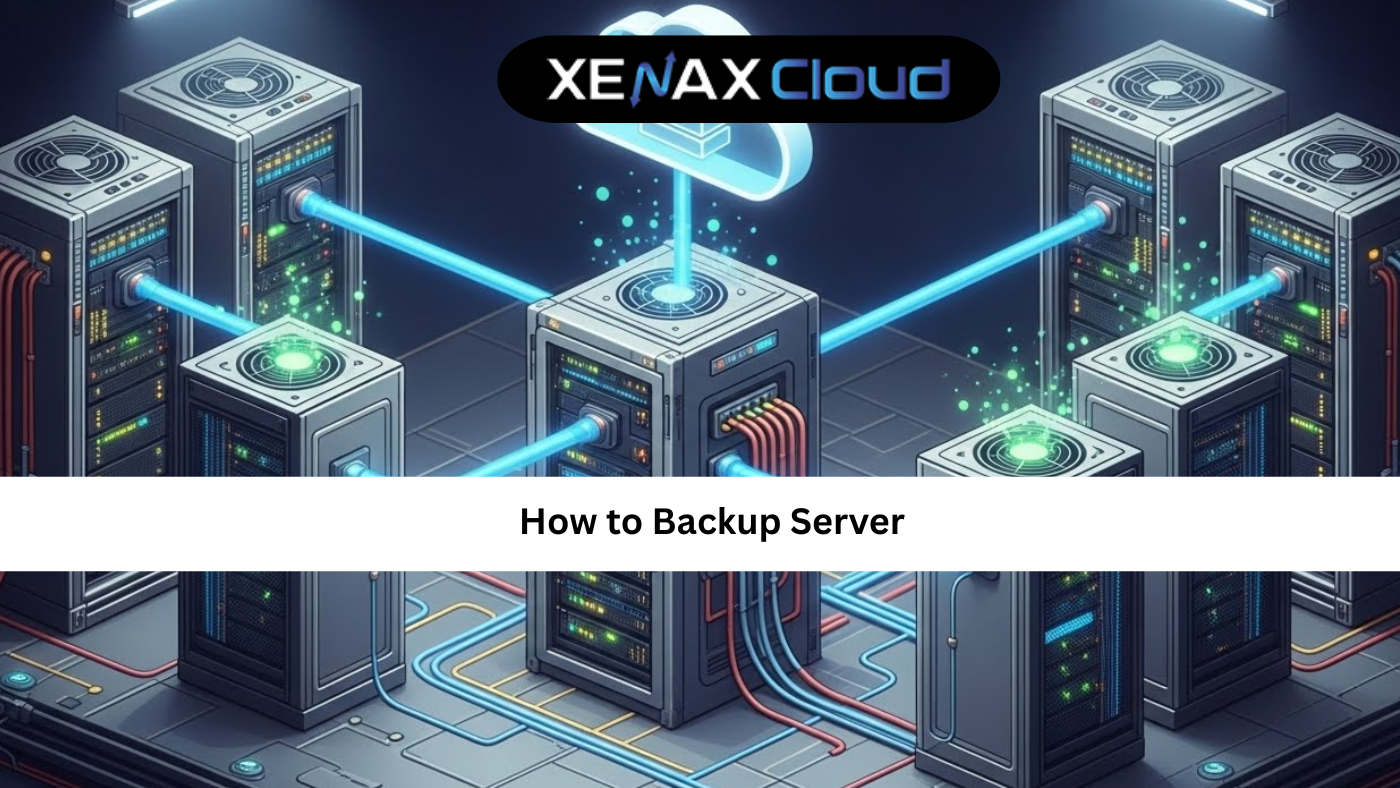Deploying Node.js applications using nodejs cpanel or performing nodejs installation whm is a powerful way to build scalable, high-performance web applications. Node.js, a JavaScript runtime, enables server-side development for dynamic apps, and Xenax Cloud, with its India-based data center, offers robust nodejs hosting solutions to support seamless deployment. From Shared Hosting to Dedicated Servers, Xenax Cloud provides the tools and infrastructure needed for Indian businesses to host Node.js applications efficiently. This 3000-word guide explores how to use nodejs cpanel, set up nodejs installation whm, and leverage Xenax Cloud’s web hosting India for optimal app performance.
What is NodeJS cPanel?
Nodejs cpanel refers to the process of deploying and managing Node.js applications using cPanel, a popular web hosting control panel. Key aspects include:
- Functionality: cPanel’s Node.js module allows users to create, manage, and deploy Node.js applications via a user-friendly interface.
- NodeJS Installation WHM: WHM (WebHost Manager) enables server administrators to install and configure Node.js on a server-wide basis.
- NodeJS Hosting: Hosting environments optimized for Node.js, supporting frameworks like Express.js or NestJS.
- Use Cases: Powers real-time apps, APIs, e-commerce platforms, and more.
Xenax Cloud’s Shared Hosting, VPS, and Dedicated Servers provide the perfect environment for nodejs cpanel and nodejs hosting.
Why Use NodeJS cPanel for Hosting?
Using nodejs cpanel offers several benefits for developers and businesses:
- Ease of Use: Simplifies Node.js app deployment without complex server management.
- Scalability: Supports growing apps with adjustable hosting resources.
- Security: Integrates with cPanel’s security features like SSL and firewalls.
- Efficiency: Streamlines app management with automated setup and monitoring.
- Cost-Effective: Affordable hosting plans for Node.js apps.
Xenax Cloud’s India-based hosting ensures low-latency, secure, and compliant nodejs hosting for Indian users.
How to Deploy NodeJS cPanel with Xenax Cloud
Follow this step-by-step guide to deploy a Node.js application using nodejs cpanel and perform nodejs installation whm with Xenax Cloud:
- Choose a Hosting Plan:
- Select Shared Hosting for simple Node.js apps or VPS for scalable projects.
- Opt for Dedicated Servers for high-performance apps.
- Register a Domain:
- Secure a domain via Xenax Cloud’s Domain service (e.g., yourapp.in) for branded app access.
- Perform NodeJS Installation WHM (For Resellers/Admins):
- Log in to WHM (available with Reseller Hosting or VPS/Dedicated Servers).
- Navigate to “Software” > “Module Installers.”
- Search for Node.js and install the desired version (e.g., Node.js 18).
- Enable Node.js in cPanel: Go to “Feature Manager” and add Node.js to user accounts.
- Set Up NodeJS cPanel:
- Log in to cPanel (provided with all hosting plans).
- Navigate to “Software” > “Setup Node.js App.”
- Click “Create Application”:
- Select Node.js version.
- Set the application root (e.g.,
/home/user/yourapp). - Specify the application URL (e.g., yourapp.in).
- Choose the entry file (e.g.,
app.js).
- Upload your Node.js app files via cPanel’s “File Manager” or SSH (VPS).
- Install dependencies: Run
npm installin the app directory via cPanel’s terminal or SSH. - Start the app: Click “Run NPM Install” and “Start” in the Node.js App interface.
- Configure Environment:
- Set environment variables in cPanel (e.g.,
PORT=3000,NODE_ENV=production). - Configure
.htaccessfor URL rewriting if needed.
- Set environment variables in cPanel (e.g.,
- Secure the App:
- Enable free SSL certificates in cPanel for secure HTTPS access.
- Set up firewalls and backups via cPanel or server tools.
- Test the Application:
- Access your app (e.g., http://yourapp.in) to verify functionality.
- Test API endpoints or pages using tools like Postman or curl.
- Manage Remotely:
- Use Indian RDP to securely manage Node.js apps and server settings.
- Monitor Performance:
- Monitor resource usage in cPanel or server tools like
htop(VPS/Dedicated Servers). - Use Google PageSpeed Insights to optimize app performance.
- Monitor resource usage in cPanel or server tools like
- Seek Support:
- Xenax Cloud’s 24/7 support can assist with nodejs cpanel setup or nodejs installation whm issues.
Xenax Cloud’s hosting ensures a seamless nodejs hosting experience, supporting scalable app deployment.
Xenax Cloud’s Hosting Solutions for NodeJS Hosting
Xenax Cloud offers a range of hosting solutions optimized for nodejs hosting, ensuring performance and security.
1. Shared Hosting: Affordable NodeJS Hosting
Shared Hosting is ideal for small Node.js apps. Features include:
- cPanel Access: Simplifies nodejs cpanel setup and app management.
- Free SSL Certificates: Secures apps and boosts SEO.
- 99.5% Uptime: Ensures reliable access for Indian users.
- Unmetered Bandwidth: Supports lightweight Node.js apps.
This is perfect for startups deploying Node.js apps with nodejs cpanel.
2. VPS: Scalable NodeJS Hosting
Xenax Cloud’s VPS offers dedicated resources for growing Node.js apps. Benefits include:
- Root Access: Full control to configure Node.js environments and dependencies.
- Customizable Resources: Scale CPU, RAM, and storage for high-traffic apps.
- India-Based Servers: Low latency for Indian users.
VPS is ideal for developers needing flexible nodejs hosting.
3. Indian RDP: Secure NodeJS Management
Xenax Cloud’s Indian RDP provides secure remote access for Node.js app administration. Features include:
- Seamless Connectivity: Manage Node.js apps and server settings remotely.
- Robust Security: Encrypts management sessions for safety.
- Affordable Plans: Cost-effective for developers.
This is perfect for remotely performing nodejs cpanel tasks.
4. Dedicated Servers: High-Performance NodeJS Hosting
Xenax Cloud’s Dedicated Servers offer exclusive resources for demanding Node.js apps. Benefits include:
- Full Resource Allocation: High-performance CPUs and SSDs for fast app processing.
- Custom Configurations: Optimize for Node.js frameworks like Express.js.
- Indian Data Center: Ensures compliance and low-latency access.
This is ideal for enterprises hosting complex Node.js apps.
5. Domain Registration: Secure Your NodeJS App Identity
A domain name enhances app accessibility. Xenax Cloud’s Domain registration service offers:
- Competitive Pricing: Affordable .com, .in, and other TLDs.
- Easy DNS Management: Configure DNS for Node.js app access.
- Local Appeal: .in domains resonate with Indian audiences.
A professional domain supports branded nodejs hosting.
6. Reseller Hosting: Offer NodeJS Hosting Services
Xenax Cloud’s Reseller Hosting allows you to provide Node.js hosting under your brand. Features include:
- White-Label Branding: Build a professional hosting business with Node.js support.
- Scalable Resources: Support multiple client Node.js apps.
- 24/7 Support: Xenax Cloud handles technical Node.js issues.
This is ideal for agencies offering web hosting India with nodejs installation whm.
Advanced Tips for NodeJS cPanel and Hosting
To optimize your nodejs cpanel and nodejs hosting with Xenax Cloud:
- Use PM2: Install PM2 (
npm install -g pm2) for process management and app uptime. - Optimize Dependencies: Minimize
node_modulessize by removing unused packages. - Secure APIs: Use JWT or OAuth for secure Node.js API endpoints.
- Enable Caching: Implement Redis or Memcached for faster app performance.
- Monitor Logs: Check Node.js logs in cPanel or server files (
/home/user/yourapp/logs). - Automate Deployments: Set up Git integration in cPanel for seamless app updates.
Xenax Cloud’s infrastructure ensures these optimizations are secure and efficient.
Common Use Cases for NodeJS Hosting
- Startups: Deploy lightweight Node.js apps on Shared Hosting with nodejs cpanel.
- Developers: Host scalable APIs on VPS with custom Node.js configurations.
- Enterprises: Run high-traffic Node.js apps on Dedicated Servers.
- Remote Admins: Manage Node.js apps with Indian RDP for secure access.
- Resellers: Offer Node.js hosting via Reseller Hosting for clients.
Xenax Cloud’s solutions support these scenarios with reliable web hosting India.

FAQs
1. What is nodejs cpanel?
Nodejs cpanel refers to deploying and managing Node.js applications using cPanel’s Node.js module, simplifying app setup and management.
2. How does Xenax Cloud support nodejs installation whm?
Xenax Cloud’s VPS and Dedicated Servers provide WHM access for server-wide Node.js installation, with 24/7 support for setup.
3. Can I host Node.js apps on Xenax Cloud’s Shared Hosting?
Yes, Shared Hosting supports nodejs cpanel for lightweight Node.js applications with easy setup.
4. Is Xenax Cloud’s nodejs hosting secure?
Yes, all plans include SSL certificates, firewalls, and backups for secure Node.js app hosting.
5. Can I manage Node.js apps remotely with Xenax Cloud?
Yes, Indian RDP enables secure remote management of Node.js apps and server settings.
Conclusion
Mastering nodejs cpanel and nodejs installation whm empowers developers to build scalable applications, and Xenax Cloud, a leading provider of web hosting India, offers tailored solutions—Shared Hosting, VPS, Indian RDP, Dedicated Servers, Domain, and Reseller Hosting—to support seamless nodejs hosting. With India-based servers, Xenax Cloud ensures low latency, security, and compliance. Explore Xenax Cloud today to deploy your Node.js apps with confidence.