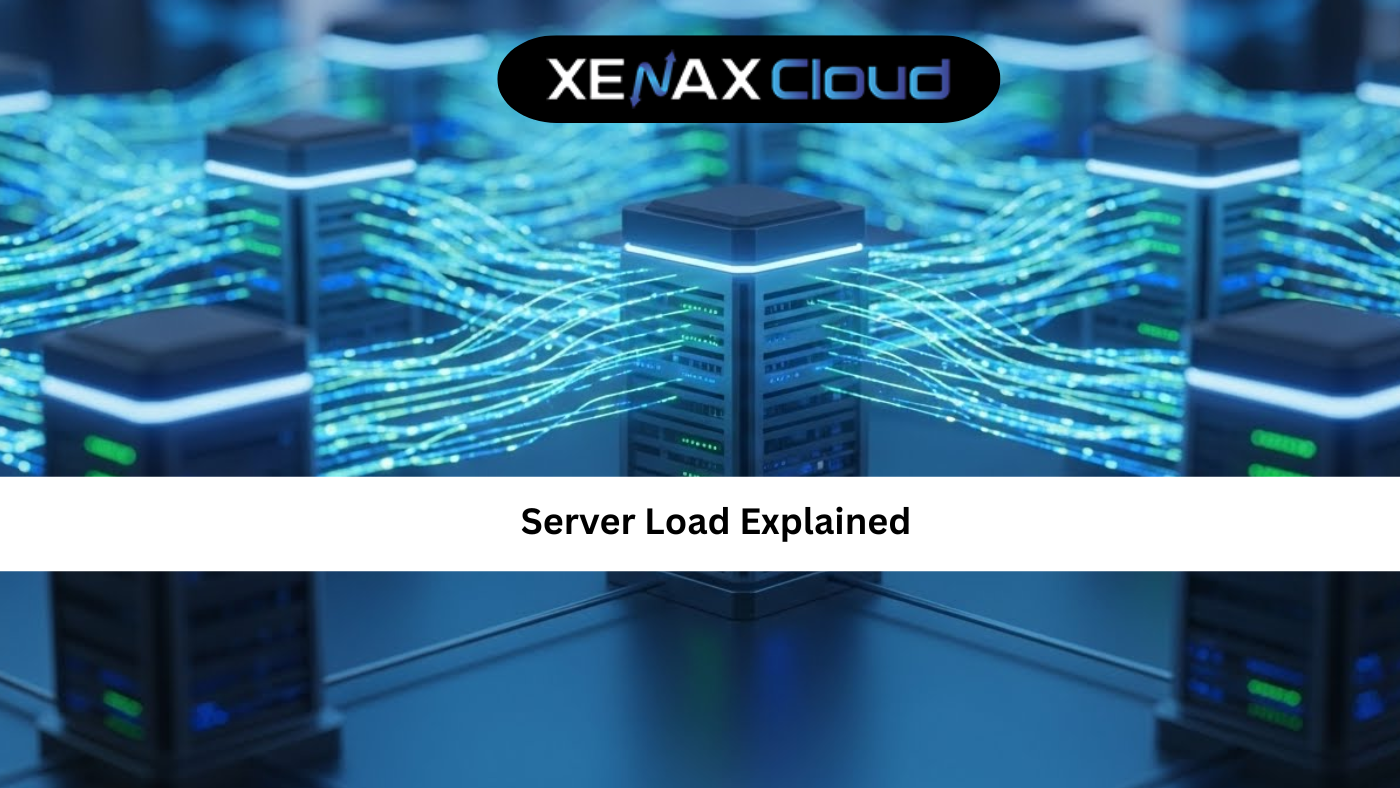Hey, IT pros, developers, and business owners in India, USA, UAE, UK, Germany, Japan, Canada, Switzerland, France, and beyond! India’s digital economy is booming, projected to hit $1 trillion by 2030 (per NASSCOM), while the global domain name system (DNS) market is expected to reach $1.2 billion by 2028 (per Grand View Research). Whether you’re troubleshooting a website in Mumbai, managing a server in Dubai, or optimizing a SaaS app in Bangalore, knowing how to fix dns issues is crucial for maintaining uptime and performance. With cyberattacks costing Indian businesses ₹2,500 crore annually (per PwC 2024) and India’s Digital Personal Data Protection (DPDP) Act enforcing strict data privacy, resolving DNS errors quickly ensures secure, reliable access to your online assets.
Why does this matter? DNS errors—like “DNS server not responding” or “DNS probe finished no internet”—can bring your site down, hurting SEO, user experience, and revenue. As a core part of hosting, fixing these issues is essential for businesses relying on XenaxCloud’s VPS or dedicated servers. In this 3000-word guide, we’ll explore how to fix a dns error and fix dns issues, providing step-by-step solutions for businesses in India, USA, UAE, UK, Germany, Japan, Canada, Switzerland, France, and globally. We’ll also show how XenaxCloud’s solutions—like VPS, dedicated servers, and Indian RDP—help prevent and resolve DNS problems. Let’s dive in and get your site back online!
What are DNS Issues?
DNS issues occur when the Domain Name System (DNS) fails to translate domain names (like xenaxcloud.com) to IP addresses, causing errors like “DNS server not responding” or “DNS probe finished nxdomain”. This can stem from server misconfigurations, network problems, or cyber attacks. For businesses using XenaxCloud’s VPS or dedicated servers, understanding DNS is key to maintaining DPDP Act compliance and uptime.
- Common DNS Errors:
- DNS Server Not Responding: Server or network failure.
- DNS Probe Finished No Internet: Connectivity issue.
- DNS Probe Finished Nxdomain: Domain doesn’t exist.
- DNS Server Unavailable: Temporary server downtime.
- ERR_NAME_NOT_RESOLVED: Browser-side resolution failure.
Why Businesses Need to Fix DNS Issues Quickly
Businesses in India, USA, UAE, UK, Germany, Japan, Canada, Switzerland, France, and global markets need to fix dns issues for:
- Uptime: Downtime costs $5,600/minute (per Gartner 2025).
- SEO: Google penalizes inaccessible sites.
- User Experience: Fast resolution retains customers.
- Compliance: Secure DNS meets DPDP Act and GDPR.
- Revenue: Prevents lost sales from site unavailability.
XenaxCloud’s VPS and dedicated servers provide tools like Imunify360 to prevent DNS-related issues.
Benefits of Resolving DNS Errors
Here’s why mastering how to fix a dns error is beneficial for your business:
Improved Uptime
- Why It Matters: 99.99% uptime is industry standard.
- Advantage: Quick fixes prevent prolonged outages.
- Use Case: Resolving a DNS error for a Mumbai e-commerce site.
- XenaxCloud Advantage: 99.99% uptime on VPS.
Enhanced SEO
- Why It Matters: DNS errors hurt crawlability.
- Advantage: Fixed DNS boosts rankings.
- Use Case: Recovering SEO for a Dubai blog after an error.
- XenaxCloud Advantage: Fast servers for Core Web Vitals.
Better User Experience
- Why It Matters: Users abandon slow or inaccessible sites.
- Advantage: Reliable access retains customers.
- Use Case: Fixing DNS for a Bangalore SaaS app.
- XenaxCloud Advantage: Low-latency dedicated servers.
Compliance and Security
- Why It Matters: DPDP Act requires secure data access.
- Advantage: Secure DNS prevents breaches.
- Use Case: Ensuring compliance for a Delhi fintech.
- XenaxCloud Advantage: Imunify360 on hosting plans.
Cost Savings
- Why It Matters: Downtime costs revenue.
- Advantage: Quick fixes minimize losses.
- Use Case: Preventing sales loss for a UK-based retailer targeting India.
- XenaxCloud Advantage: Affordable monitoring with Indian RDP.
Step-by-Step Guide: How to Fix a DNS Error
Here’s how to fix dns issues on your XenaxCloud-hosted server.
Step 1: Identify the DNS Error
- Check browser console or use tools like ping:
ping xenaxcloud.com - Common symptoms: “DNS server not responding” or slow loading.
- Use Case: Diagnosing an error on a VPS.
Step 2: Flush DNS Cache
- On Windows:
ipconfig /flushdns - On Linux/Mac:
sudo systemd-resolve --flush-caches - Use Case: Clearing cache for a Mumbai user.
Step 3: Check DNS Settings
- Verify nameservers in XenaxCloud’s dashboard.
- Use dig:
dig xenaxcloud.com - Update if needed.
- Use Case: Fixing misconfigured DNS for a Dubai app.
Step 4: Use Public DNS Servers
- Switch to Google DNS (8.8.8.8) or Cloudflare (1.1.1.1).
- On Linux:
sudo nano /etc/resolv.confAdd:nameserver 8.8.8.8 - Use Case: Resolving provider DNS issues for a Bangalore site.
Step 5: Restart Services
- Restart network service:
sudo systemctl restart networking - Or reboot server via XenaxCloud control panel.
- Use Case: Fixing temporary errors on a dedicated server.
Step 6: Secure and Monitor
- Enable Imunify360 for DNS-related threats.
- Use XenaxCloud’s CDN for faster resolution.
- Monitor with Zabbix:
sudo apt install zabbix-agent - Use Case: Preventing future issues for a UK-based app targeting India.
- XenaxCloud Advantage: Secure VPS with 99.99% uptime.
Tools for Fixing DNS Issues
Here are tools to fix dns issues:
- ping:
- Command:
ping domain.com - Use Case: Checking connectivity.
- Command:
- dig:
- Command:
dig domain.com - Use Case: Querying DNS records.
- Command:
- nslookup:
- Command:
nslookup domain.com - Use Case: Debugging nameservers.
- Command:
- traceroute:
- Command:
traceroute domain.com - Use Case: Tracing network path.
- Command:
- XenaxCloud Dashboard: Monitor DNS via control panel.
Cost of Hosting for DNS Management
XenaxCloud’s pricing is affordable for managing DNS:
- Shared Hosting:
- Cost: ₹149/month (shared hosting).
- Use Case: Basic DNS for small sites.
- VPS Hosting:
- Entry-Level: ₹500–₹2,000/month (1 vCPU, 2GB RAM, 50GB SSD).
- Mid-Tier: ₹2,000–₹5,000/month (2 vCPUs, 8GB RAM, 100GB NVMe SSD).
- High-End: ₹5,000–₹10,000/month (4 vCPUs, 16GB RAM, 200GB NVMe SSD).
- Provider: XenaxCloud’s VPS.
- Dedicated Servers:
- Entry-Level: ₹6,000/month (Intel Xeon E3, 16GB RAM, 1TB HDD, 10TB bandwidth).
- Mid-Tier: ₹12,000/month (Intel Xeon E5, 32GB RAM, 1TB NVMe SSD, 20TB bandwidth).
- High-End: ₹25,000/month (Dual Intel Xeon, 64GB RAM, 2TB NVMe SSD, 50TB bandwidth).
- Provider: XenaxCloud’s dedicated servers.
- Domains: ₹500–₹2,000/year (domains).
- Add-Ons:
- Imunify360: ₹500/month.
- CDN: ₹1,000/month.
- Extra IPs: ₹200/IP/month.
Shared vs VPS vs Dedicated for DNS
| Feature | Shared Hosting | VPS Hosting | Dedicated Servers |
|---|---|---|---|
| Cost | ₹149/month | ₹500–₹5,000/month | ₹6,000–₹25,000/month |
| DNS Control | Basic | Full | Exclusive |
| Performance | Good for small sites | Moderate | High |
| Use Case | Blogs | Apps | Enterprise |
| Link | Shared | VPS | Dedicated |
XenaxCloud Advantage: VPS for flexible DNS management.
Best Practices for Fixing DNS Issues
- Flush Cache: Regularly clear DNS cache to resolve stale records.
- Use Reliable DNS: Switch to Google or Cloudflare DNS for stability.
- Monitor DNS: Use tools like dig or nslookup for troubleshooting.
- Secure DNS: Enable DNSSEC for added security.
- Automate Fixes: Script common fixes for quick resolution.
Challenges and Solutions
- Downtime from Errors: Solution: XenaxCloud’s 99.5% uptime guarantee.
- Complex Troubleshooting: Solution: Use Indian RDP for GUI access.
- Compliance: DPDP Act requires secure DNS. Solution: India-based VPS.
- Latency Issues: Solution: Use XenaxCloud’s CDN.
- Cyber Threats: Solution: Imunify360 on hosting plans.
Integrating Fix DNS Issues with XenaxCloud’s Solutions
XenaxCloud’s hosting plans enhance DNS management:
Shared Hosting
- Best For: Small sites with basic DNS.
- Features: cPanel, free SSL, ImunifyAV.
- Cost: ₹149/month (shared hosting).
- Use Case: Quick DNS fixes for blogs.
VPS Hosting
- Best For: Custom DNS configurations.
- Features: Full root access, Linux support.
- Cost: ₹500–₹5,000/month (VPS).
- Use Case: Resolving DNS for apps.
Dedicated Servers
- Best For: High-traffic with advanced DNS.
- Features: Exclusive hardware, high performance.
- Cost: ₹6,000–₹25,000+/month (dedicated servers).
- Use Case: Managing DNS for e-commerce.
Indian RDP
- Best For: GUI-based DNS troubleshooting.
- Features: Remote desktop for servers.
- Use Case: Fixing DNS remotely (Indian RDP).
Reseller Hosting
- Best For: Agencies managing client DNS.
- Features: White-label hosting, cPanel.
- Use Case: Hosting client sites (reseller hosting).
XenaxCloud’s India data centers ensure DPDP Act compliance.
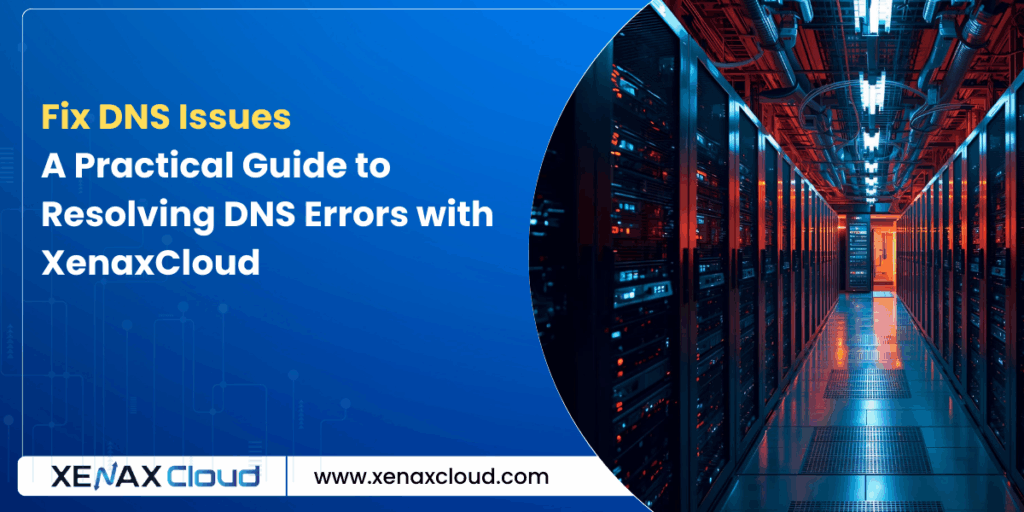
FAQs
What is a DNS error?
A DNS error occurs when domain resolution fails. XenaxCloud’s VPS helps fix dns issues quickly.
How do I fix DNS issues?
To fix dns issues, flush cache or change DNS servers. XenaxCloud’s support guides you through troubleshooting.
What is the impact of DNS errors on business?
DNS errors cause downtime and lost revenue. XenaxCloud’s dedicated servers minimize risks.
How to fix a DNS error on XenaxCloud?
How to fix a DNS error on XenaxCloud involves checking nameservers. Use Indian RDP for easy access.
Is XenaxCloud good for fixing DNS issues?
Yes, with 99.5% uptime and tools like Imunify360. XenaxCloud’s VPS ensures reliable DNS.
Conclusion
Knowing how to fix a dns error is vital for businesses in India, USA, UAE, UK, Germany, Japan, Canada, Switzerland, France, and globally to maintain uptime and compliance. Whether you’re resolving fix dns issues on a VPS or dedicated server, XenaxCloud provides secure, DPDP-compliant solutions. Ready to keep your site running smoothly? Explore XenaxCloud’s VPS, dedicated servers, or shared hosting today and power your digital success! Questions? Contact XenaxCloud’s support team now at 02:51 PM IST on September 25, 2025.