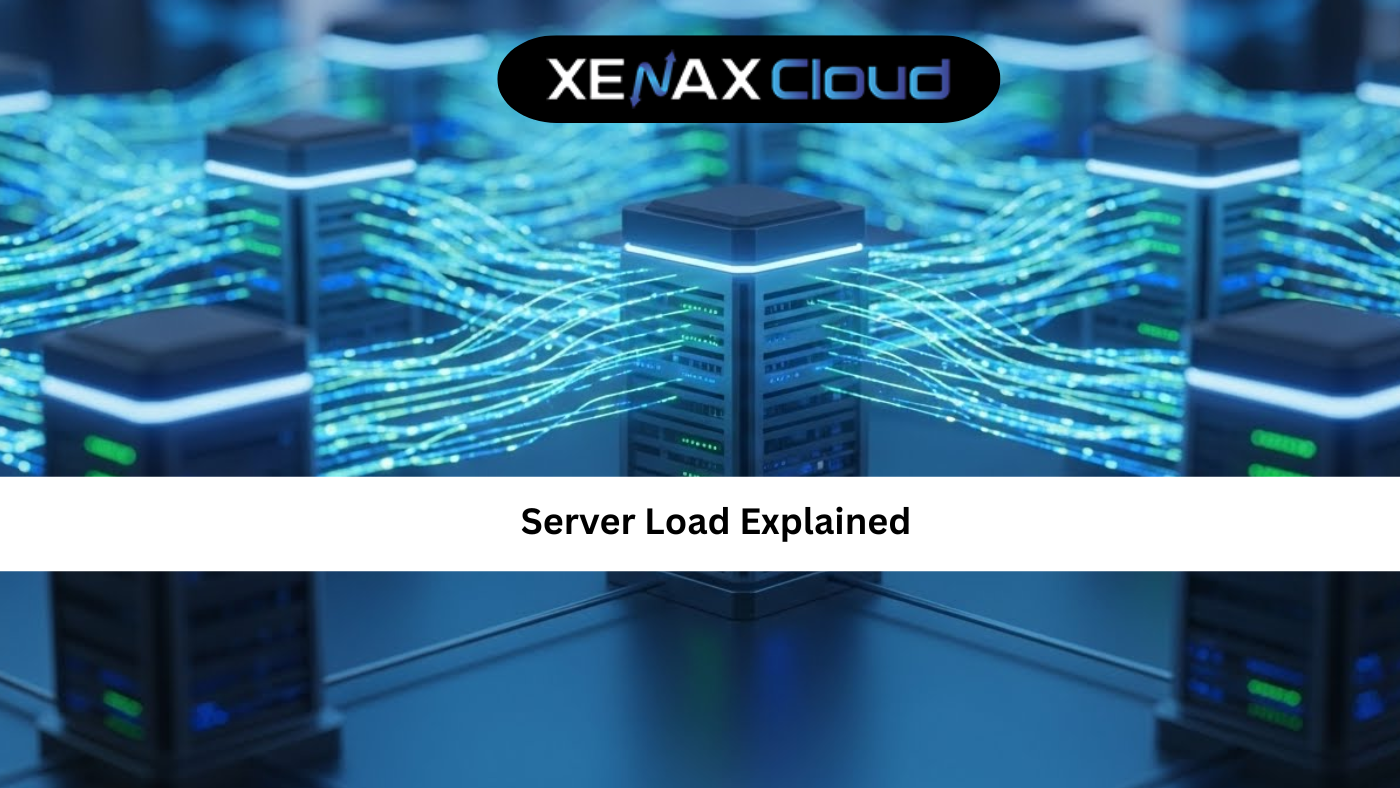Hey, developers, IT admins, and business owners in India, USA, UAE, UK, Germany, Japan, Canada, Switzerland, France, and beyond! India’s digital economy is booming, projected to hit $1 trillion by 2030 (per NASSCOM), while the global DNS management market is expected to grow at 13% CAGR through 2028 (per Fortune Business Insights). Whether you’re configuring a site in Mumbai, optimizing redirects in Dubai, or managing subdomains in Tokyo, understanding the difference between CNAME and A record is essential for efficient DNS setup. With cyberattacks costing Indian businesses ₹2,500 crore annually (per PwC 2024) and India’s Digital Personal Data Protection (DPDP) Act enforcing strict data privacy, choosing the right DNS records ensures secure, compliant hosting for your websites and apps.
Why does this matter? DNS records like A and CNAME direct traffic to your servers, impacting site performance, SEO, and user experience. Misusing them can lead to downtime or slow loads. In this 3000-word guide, we’ll break down the difference between CNAME and A record, explore a vs cname records and cname vs a record, and show how XenaxCloud’s solutions—like domains, VPS, and dedicated servers—help businesses in India, USA, UAE, UK, Germany, Japan, Canada, Switzerland, France, and globally manage DNS effectively. Let’s dive in and demystify DNS!
What is a DNS Record?
A DNS (Domain Name System) record is an entry in your domain’s DNS settings that tells browsers how to find your website or services. It maps domain names to IP addresses or other records. For businesses using XenaxCloud’s domains, understanding DNS is key to DPDP Act compliance and performance.
- Key Types:
- A Record: Points domain to IPv4 address.
- CNAME Record: Aliases one domain to another.
- MX Record: For email servers.
- TXT Record: For verification or SPF.
- NS Record: For nameservers.
What is an A Record?
An A (Address) record is a DNS record that maps a domain name (e.g., xenaxcloud.com) to an IPv4 address (e.g., 192.0.2.1), directing traffic to your server. It’s the most common record for hosting websites. For businesses on XenaxCloud’s VPS, A records ensure fast, direct connections.
- Key Features:
- Maps domain to IP address.
- Supports load balancing with multiple IPs.
- Essential for root domains (e.g., xenaxcloud.com).
- TTL (Time to Live) controls caching.
- Compliant with DPDP Act when used with secure hosting.
What is a CNAME Record?
A CNAME (Canonical Name) record is a DNS record that aliases one domain to another (e.g., www.xenaxcloud.com to xenaxcloud.com). It’s useful for subdomains but can’t point to an IP directly. For businesses using XenaxCloud’s dedicated servers, CNAME records simplify redirects and ensure DPDP compliance.
- Key Features:
- Aliases domains (e.g., blog to main site).
- No IP mapping; points to another domain.
- Useful for subdomains like www or app.
- Propagates changes automatically.
- Works with CDN for performance.
Difference Between CNAME and A Record
The difference between CNAME and A record is fundamental to DNS management. An A record points directly to an IP, while CNAME points to another domain.
Key Differences
- Mapping:
- A Record: Domain to IP (e.g., xenaxcloud.com to 192.0.2.1).
- CNAME Record: Domain to domain (e.g., www to xenaxcloud.com).
- Use Case:
- A Record: Root domains or direct server pointing.
- CNAME Record: Subdomains or aliases.
- Flexibility:
- A Record: Less flexible; IP changes require updates.
- CNAME Record: Flexible; changes propagate from target domain.
- Limitations:
- A Record: Can be used for apex domains.
- CNAME Record: Cannot be used for apex domains.
- Performance:
- A Record: Direct, faster resolution.
- CNAME Record: Additional lookup, slight delay.
For XenaxCloud users, use A records for main domains and CNAME for subdomains.
A vs CNAME Records: When to Use Each
Understanding a vs cname records helps choose the right one.
When to Use A Record
- For root domains (e.g., xenaxcloud.com).
- When direct IP mapping is needed.
- For load balancing with multiple A records.
- Use Case: Pointing to a VPS IP.
When to Use CNAME Record
- For subdomains (e.g., www or api).
- When aliasing to another domain.
- For CDN integration.
- Use Case: Aliasing to a dedicated server hostname.
CNAME vs A Record: Common Mistakes to Avoid
Avoid these pitfalls in cname vs a record:
- Using CNAME for apex domains (use A instead).
- Not updating TTL for fast changes.
- Ignoring security (use HTTPS).
- XenaxCloud Tip: Use domains dashboard for easy management.
How to Set Up A and CNAME Records with XenaxCloud
Here’s how to configure records using XenaxCloud’s domains.
Step 1: Register a Domain
- Search for a .com or .in domain via domains.
- Cost: ₹500–₹2,000/year.
Step 2: Choose Hosting
- VPS: ₹500–₹10,000/month (VPS).
- Dedicated: ₹6,000–₹25,000/month (dedicated servers).
Step 3: Add A Record
- In DNS settings:
- Type: A
- Name: @
- Value: Server IP (e.g., 192.0.2.1)
- TTL: 3600 seconds.
- Use Case: Pointing xenaxcloud.com to VPS.
Step 4: Add CNAME Record
- Type: CNAME
- Name: www
- Value: xenaxcloud.com
- TTL: 3600 seconds.
- Use Case: Aliasing www to main domain.
Step 5: Verify and Secure
- Use dig:
dig xenaxcloud.com - Enable Imunify360 for security.
- Use Case: Ensuring compliance for a Delhi business.
Cost of DNS Management in India
XenaxCloud’s pricing is affordable:
- Domains: ₹500–₹2,000/year.
- Shared Hosting: ₹149/month.
- VPS Hosting: ₹500–₹10,000/month.
- Dedicated Servers: ₹6,000–₹25,000/month.
Best Practices for Difference Between CNAME and A Record
- Use A for root domains.
- Use CNAME for subdomains.
- Set low TTL for quick changes.
- Monitor with tools like dig.
- Secure with HTTPS.
Challenges and Solutions
- Misconfigurations: Solution: Use XenaxCloud’s dashboard.
- Compliance: DPDP Act requires secure DNS. Solution: India-based hosting.
- Cost: High for dedicated. Solution: Start with VPS.
- Technical Skills: Solution: Indian RDP.
- Downtime: Solution: 99.99% uptime.
Integrating Difference Between Website and Webpage with XenaxCloud’s Solutions
XenaxCloud’s plans enhance DNS setups:
Shared Hosting
- Best For: Simple sites.
- Cost: ₹149/month (shared hosting).
VPS Hosting
- Best For: Dynamic sites.
- Cost: ₹500/month (VPS).
Dedicated Servers
- Best For: Complex websites.
- Cost: ₹6,000/month (dedicated servers).
Indian RDP
- Best For: Managing DNS.
- Use Case: Indian RDP.
Reseller Hosting
- Best For: Agencies.
- Use Case: Reseller hosting).
XenaxCloud’s India data centers ensure DPDP Act compliance.

FAQs
What is the difference between website and webpage?
The difference between website and webpage is a website is a collection of webpages. XenaxCloud’s shared hosting supports both.
What is the difference between domain and hosting?
What is the difference between domain and hosting? Domain is the address, hosting is the space. XenaxCloud’s domains and VPS cover both.
Webpage vs website: what’s the difference?
Webpage vs website: Webpage is a single page, website is multiple. XenaxCloud’s shared hosting is ideal for starting.
How do domains and hosting work with webpages and websites?
Domains point to hosting, where webpages form websites. XenaxCloud’s domains and VPS make it easy.
Why choose XenaxCloud for domain and hosting?
XenaxCloud offers DPDP compliance and affordability. Explore domains and dedicated servers.
Conclusion
Understanding the difference between website and webpage, along with what is the difference between domain and hosting, is vital for businesses in India, USA, UAE, UK, Germany, Japan, Canada, Switzerland, France, and globally. XenaxCloud’s domains, shared hosting, and VPS provide secure, DPDP-compliant solutions. Ready to build your online presence? Explore XenaxCloud’s domains, VPS, or dedicated servers today and power your digital success! Questions? Contact XenaxCloud’s support team now at 02:52 PM IST on September 25, 2025.