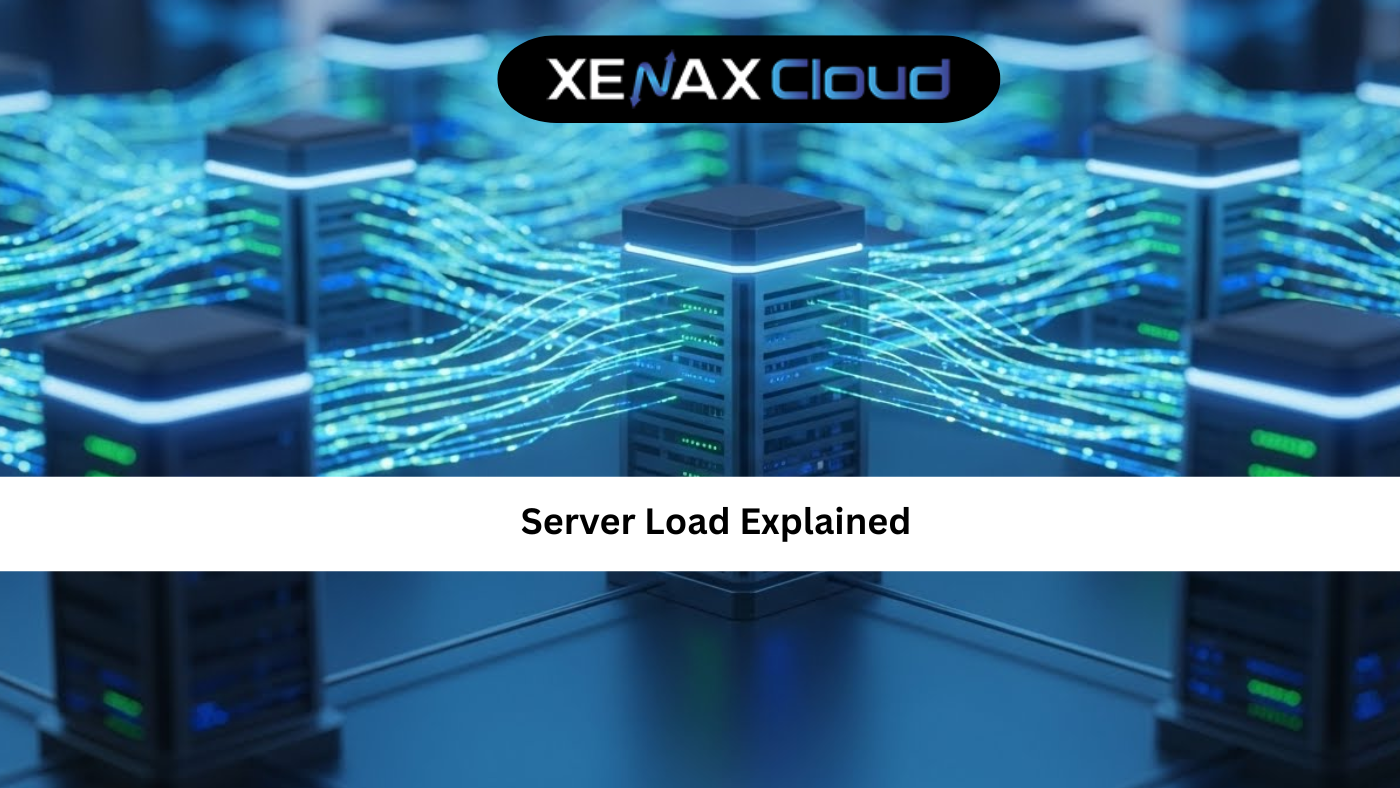Imagine you’re a startup founder in bustling Mumbai, juggling an e-commerce site, a blog, and a portfolio page—all under one roof. Or perhaps you’re a developer in Silicon Valley, managing client projects from New York to Dubai. In today’s digital world, where online presence is everything, the ability to host multiple websites without breaking the bank or complicating your setup is a game-changer. That’s where multi-site hosting comes in. It’s not just about saving money; it’s about scaling your ideas globally, from the tech hubs of Germany and Japan to the innovative scenes in Canada and Switzerland.
Why does this matter? For businesses and developers in India, the USA, UAE, UK, Germany, Japan, Canada, Switzerland, France, and worldwide, multi-site hosting means flexibility. You can launch new ventures quickly, test markets in different regions, and maintain a robust online footprint without the hassle of separate servers. According to recent industry reports, over 60% of small businesses now manage multiple sites, driven by e-commerce growth and remote work trends. At XenaxCloud, based right here in India but serving a global audience, we make this seamless. Whether you’re optimizing for local SEO in the UK or handling high traffic from France, our solutions empower you to grow without limits. Let’s break it down step by step, starting with the fundamentals to ensure we’re all on the same page.
Understanding the Basics: Difference Between Website and Webpage
Before we dive into the world of hosting multiple sites, it’s essential to clarify some core concepts. Many people mix up terms like “website” and “webpage,” but understanding the difference between website and webpage is key to building and managing your online presence effectively.
A webpage is essentially a single document on the internet. Think of it as one page in a book—it’s a standalone HTML file that displays content like text, images, or videos. For example, the “About Us” section on a company’s site is a webpage. It’s accessible via a unique URL and can be linked to others, but it doesn’t encompass the entire structure.
On the other hand, a website is the collection of multiple webpages interconnected under a common domain. It’s like the whole book, complete with chapters (webpages), a table of contents (navigation menu), and a cover (homepage). A website might include dozens or hundreds of webpages, all working together to provide a cohesive user experience. For instance, Amazon.com is a website comprising millions of webpages for products, reviews, and more.
Why does this distinction matter for businesses and developers? If you’re in the UAE launching an online store, knowing the difference between website and webpage helps you plan your architecture. A single webpage might suffice for a landing page promotion, but scaling to a full website requires robust hosting that supports multiple interconnected elements. This foundation is crucial when you decide to host multiple websites, as each site could have its own set of webpages, databases, and functionalities.
In simple terms, webpages are the building blocks, while websites are the structures they form. At XenaxCloud, we often advise our clients from Japan or Canada to start small—build a basic webpage—and expand into full websites as their needs grow. This approach saves resources and aligns with efficient multi-site strategies.
What is Multi-Site Hosting?
Now that we’ve cleared up the difference between website and webpage, let’s talk about multi-site hosting. In essence, multi-site hosting allows you to run several websites from a single hosting account or server. Instead of purchasing separate plans for each site, you consolidate everything, making management easier and more cost-effective.
There are a few ways this works:
- Addon Domains: Common in shared hosting, this lets you add extra domains to your primary account. Each acts as an independent website.
- Subdomains: These are extensions of your main domain, like blog.example.com, ideal for testing or separating content.
- Multi-Tenant Setups: On VPS or dedicated servers, you can host unlimited sites with isolated environments for security.
For developers in Germany coding complex apps or businesses in the UK expanding e-commerce, multi-site hosting streamlines operations. It’s particularly popular in India, where cost-conscious startups leverage it to compete globally. At XenaxCloud, our Shared Hosting plans support unlimited addon domains, perfect for beginners looking to host multiple websites without advanced tech know-how.
But it’s not just about quantity—quality matters too. Multi-site hosting ensures each site performs well, with features like separate SSL certificates and resource allocation to prevent one site from hogging bandwidth.
Benefits of Hosting Multiple Websites
Hosting multiple websites isn’t a luxury; it’s a necessity for growth-oriented entities. Let’s explore why it’s a smart move for your operations, whether you’re in France managing luxury brand sites or Switzerland handling fintech platforms.
Cost Efficiency and Scalability
One of the biggest perks? Savings. Instead of paying for individual hosting plans, you bundle them. For a small business in the USA, this could mean cutting costs by 50% while scaling from two to ten sites effortlessly.
- Lower Overhead: Shared resources like bandwidth and storage reduce per-site expenses.
- Easy Expansion: Add sites as your business grows, without migrating data.
- Global Reach: Optimize for international audiences, like tailoring sites for UAE markets.
Our VPS options at XenaxCloud are ideal here, offering scalable resources that grow with your traffic from Japan or Canada.
Improved Management and Control
Juggling multiple logins? Not anymore. Multi-site hosting centralizes everything in one dashboard.
- Single Control Panel: Update themes, plugins, or security from one place—great for developers in the UK.
- Custom Configurations: Assign unique settings per site, ensuring a blog doesn’t affect an e-commerce store.
- Time Savings: Automate backups and updates across sites.
This is especially useful for resellers. Check out our Reseller Hosting to white-label and manage client sites seamlessly.
Enhanced Performance and Security
Worried about one site crashing others? Modern multi-site setups use isolation techniques.
- Resource Isolation: VPS ensures each site has dedicated CPU/RAM.
- SSL for All: Secure every domain individually.
- Firewall Protection: Block threats at the server level.
For high-stakes industries in Germany or France, this means reliable uptime. Our Dedicated Servers provide ultimate control for hosting multiple high-traffic sites.
SEO Advantages
Search engines love well-structured multi-site environments.
- Domain Authority: Build stronger backlinks across sites.
- Localized Content: Create region-specific sites for better rankings in India or UAE.
- Faster Load Times: Optimized hosting reduces bounce rates.
Remember, starting with clear domain strategies—like registering via our Domains service—boosts SEO from day one.
Choosing the Right Hosting Plan for Multi-Site Needs
Not all hosting is created equal. Your choice depends on scale, traffic, and location.
Shared Hosting for Beginners
If you’re a startup in India testing ideas, start here. It’s affordable and supports multiple addon domains.
- Pros: Low cost, easy setup.
- Cons: Shared resources might limit high-traffic sites.
- Best for: Small blogs or portfolios.
XenaxCloud’s Shared Hosting includes free migrations, making it simple to consolidate sites.
VPS for Growing Businesses
As you expand to the USA or UK markets, VPS offers more power.
- Dedicated Resources: Handle spikes from global users.
- Full Root Access: Customize for developers in Japan.
- Scalability: Upgrade RAM/CPU on the fly.
Our VPS plans are optimized for multi-site, with options for Indian data centers to reduce latency for local audiences.
Dedicated Servers for Enterprise-Level
For large operations in Switzerland or Canada, go dedicated.
- Unlimited Sites: No restrictions.
- High Performance: Custom hardware for heavy loads.
- Enhanced Security: Isolated from others.
Explore our Dedicated Servers for robust multi-site capabilities.
RDP for Remote Management
Need to access servers remotely? Especially useful for teams spread across France and Germany.
Our Indian RDP provides secure, low-latency access to manage multiple sites from anywhere.
Step-by-Step Guide: How to Host Multiple Websites
Ready to get started? Here’s a straightforward guide, explained simply for non-techies.
Step 1: Select Your Hosting Provider
Choose one like XenaxCloud that supports multi-domains. Sign up for a plan that matches your needs—shared for starters, VPS for pros.
Step 2: Register Domains
Buy domains for each site. Use our Domains tool for quick registrations.
Step 3: Set Up Addon Domains or Subdomains
In your control panel (like cPanel), add new domains. Point DNS records accordingly.
- For Shared: Navigate to “Addon Domains” and enter details.
- For VPS: Install software like Apache or Nginx for virtual hosts.
Step 4: Install CMS and Content
Use WordPress for multi-site mode—it’s free and powerful.
- Enable Network: In wp-config.php, add the multi-site code.
- Create Sites: From the dashboard, add new ones.
Step 5: Configure Security and Performance
Add SSL, set up caching, and monitor with tools like Google Analytics.
- Backup Regularly: Use plugins or server features.
- Optimize Images: Reduce load times for global users.
Step 6: Launch and Monitor
Go live, then track performance. Adjust based on traffic from UAE or UK.
This process takes under an hour for experienced developers but might need support for beginners—our team at XenaxCloud is always ready to help.
Best Practices for Multi-Site Hosting
To maximize success, follow these tips.
Organize Your Structure
Keep sites logically separated. Use folders for each in your file manager.
- Naming Conventions: Clear labels prevent confusion.
- Database Management: Separate DBs for isolation.
Prioritize Security
With multiple sites, one vulnerability can spread.
- Regular Updates: Patch CMS and plugins.
- Firewalls: Use tools like ModSecurity.
- Monitoring: Set alerts for suspicious activity.
For international compliance, like GDPR in Europe, ensure data protection.
Optimize for Speed
Global users expect fast loads.
- CDN Integration: Distribute content worldwide.
- Compression: Enable GZIP.
- Minify Files: Reduce CSS/JS sizes.
SEO Strategies for Multiple Sites
Avoid duplicate content penalties.
- Unique Content: Tailor each site.
- Canonical Tags: For similar pages.
- Sitemaps: Submit separate ones to Google.
Target keywords like “host multiple websites” naturally in your meta tags.
Backup and Disaster Recovery
Always have a plan.
- Automated Backups: Daily or weekly.
- Off-Site Storage: Cloud options.
- Testing: Restore periodically.
Common Challenges and Solutions in Multi-Site Hosting
No setup is perfect—here’s how to tackle issues.
Resource Overload
Solution: Monitor usage and upgrade to VPS if needed.
Compatibility Issues
Different sites might run conflicting software.
Solution: Use containers like Docker on dedicated servers.
Migration Headaches
Moving sites? Plan downtime.
Solution: Use our free migration service at XenaxCloud.
Scalability Limits
As you grow, shared might not suffice.
Solution: Switch to Dedicated Servers for unlimited potential.
Case Studies: Real-World Success with Multi-Site Hosting
Take a digital agency in the USA: They hosted 15 client sites on one VPS, cutting costs by 40% and improving management.
Or a e-commerce brand in India: Using multi-site for regional stores (one for UAE, one for UK), they boosted sales by 25% through localized content.
In Japan, a developer managed tech blogs and apps on shared hosting, scaling to enterprise with ease.
These stories show how hosting multiple websites drives real results.

FAQs
What is the difference between website and webpage in the context of multi-site hosting?
The difference between website and webpage is foundational: a webpage is a single page (like a contact form), while a website is a collection of webpages. In multi-site hosting, this means managing multiple full websites, each with their own webpages, under one plan for efficiency.
How can I host multiple websites on a single hosting account?
To host multiple websites, choose a plan like shared or VPS that supports addon domains. Register domains, set up in your control panel, install CMS, and configure settings. XenaxCloud’s Shared Hosting makes this straightforward.
Is multi-site hosting suitable for beginners?
Yes, especially with user-friendly providers. Start with shared plans for simplicity, and scale as you learn. It’s ideal for startups in India or developers in the USA wanting to experiment without complexity.
What are the security risks when hosting multiple websites?
Risks include cross-site vulnerabilities if not isolated. Mitigate with separate databases, regular updates, and firewalls. VPS or dedicated options from XenaxCloud offer better isolation for peace of mind.
How does multi-site hosting affect SEO?
It can enhance SEO if managed well—unique content per site builds authority. Avoid duplicates, use canonical tags, and optimize for local searches in markets like UAE or Germany.
Can I use multi-site hosting for e-commerce?
Absolutely. Platforms like WooCommerce work great. Ensure your plan handles traffic, like our VPS for scalable e-commerce across global audiences.
Conclusion
Multi-site hosting is your ticket to efficient, scalable online growth, whether you’re clarifying the difference between website and webpage for your team or launching ventures worldwide. From cost savings to streamlined management, it’s empowering businesses and developers in India, the USA, UAE, UK, Germany, Japan, Canada, Switzerland, France, and beyond.
Ready to take control? Explore XenaxCloud’s tailored solutions today—start with Shared Hosting for quick setups or VPS for power. Contact us for a free consultation and host multiple websites like a pro. Your global success awaits!