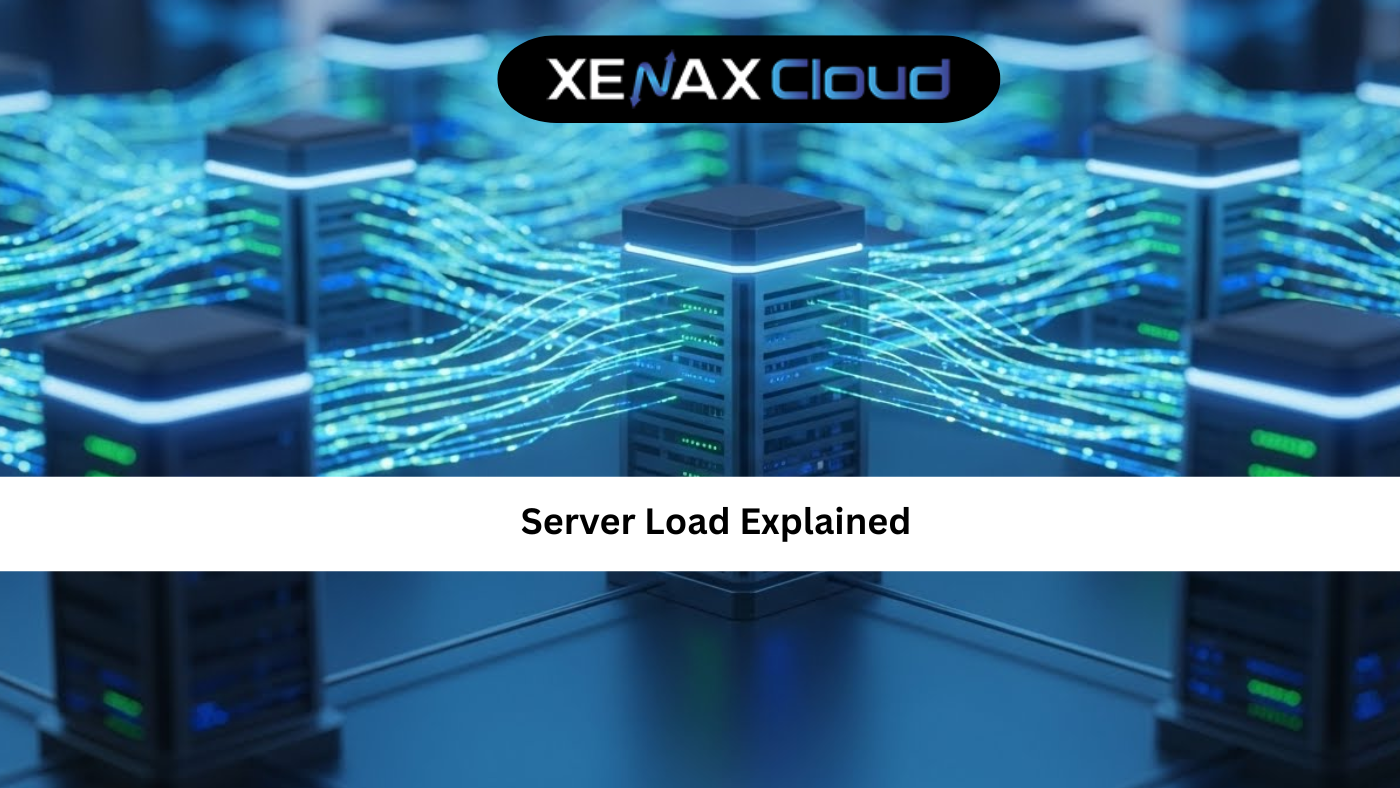When a website or application goes live, one of the most overlooked yet essential steps in web management is configuring DNS records. Understanding DNS (Domain Name System) is crucial not only for developers but also for business owners, marketers, and agencies who rely on stable, high-performing websites.
In today’s global online ecosystem — from India to the USA, UAE, UK, Germany, Japan, Canada, Switzerland, and France — businesses depend on reliable DNS management to ensure fast, accurate, and secure domain resolution. Whether you’re running an eCommerce brand, SaaS platform, or enterprise app, you’ve likely encountered the terms A Record and CNAME Record.

But what exactly do these mean, and how do you decide which one to use? This guide breaks down the dns cname vs a difference in simple terms and explains how each impacts your site’s performance, flexibility, and uptime.
What Is DNS and Why Does It Matter?
The Domain Name System (DNS) is the internet’s address book. It maps human-readable domain names (like xenaxcloud.com) to computer-readable IP addresses. Without DNS, users would need to memorize long numerical IP addresses — which is obviously not practical.
DNS ensures visitors can effortlessly reach your site, whether using a Shared Hosting plan, a VPS Server, or a Dedicated Server from XenaxCloud.
A properly configured DNS setup helps you achieve:
- Faster website loading times
- Improved uptime and reliability
- Enhanced SEO and global accessibility
- Easier domain redirection and service scaling
A Record: The Foundation of Your Domain’s IP Mapping
The A Record (Address Record) directly maps your domain or subdomain to an IPv4 address.
For example:
example.com → 192.168.1.1
This tells DNS resolvers exactly where to send visitors when they type your domain in a browser.
Key Features of A Records
- Maps domain → IP address (numeric)
- Works with IPv4 addresses (for IPv6, you use “AAAA record”)
- Updates are required when the IP address changes
- Used for the primary domain root (like xenaxcloud.com)
Example Use Case
When you host your website on a VPS Server at XenaxCloud, you’ll receive a dedicated IP. You can point your domain to that server using an A record for direct, fast DNS resolution.
CNAME Record: The Alias Linking Tool
The CNAME Record (Canonical Name Record) works as an alias for another domain name. Instead of pointing to an IP, it points to another domain that has its own A record.
For example:
blog.example.com → www.example.com
This means your subdomain “blog” will automatically resolve to the same IP address as “www.example.com”, simplifying management.
Key Features of CNAME Records
- Maps one domain → another domain name
- Ideal for subdomains, aliases, and external services
- Automatically inherits the A record of the target domain
- Simplifies DNS maintenance when IPs change
Example Use Case
If your eCommerce store uses a Dedicated Server for its main site but a CDN subdomain for images, you can point cdn.example.com to cdn.hostingprovider.com via a CNAME. This ensures updates on your provider’s end automatically apply to your site.
DNS CNAME vs A — Core Differences
| Feature | A Record | CNAME Record |
|---|---|---|
| Purpose | Maps domain to IP address | Maps domain to another domain |
| Points To | IPv4 address | Canonical domain name |
| Use Case | Root domains and main sites | Subdomains, aliases, third-party services |
| When IP Changes | Must be manually updated | Automatically updated via the target’s A record |
| DNS Lookup Speed | Slightly faster (direct IP lookup) | Indirect lookup (depends on target A record) |
| Root Domain Usage | Allowed | Not allowed (RFC restrictions) |
Why Choosing the Right Record Matters
Configuring DNS incorrectly can lead to downtime, slower loading, or SSL errors. Whether managing a small WordPress blog or a global SaaS platform, you should use CNAME and A records strategically.
Impacts of Incorrect DNS Configuration
- Website not loading or “Server Not Found” errors
- SSL certificate mismatches
- Email delivery issues
- Poor SEO ranking due to downtime
- Performance bottlenecks for global users
XenaxCloud offers optimized solutions that simplify DNS, ensuring minimal misconfiguration and maximum uptime.
Check out Shared Hosting or Reseller Hosting for built-in DNS management tools designed for every business type.

When to Use an A Record
Use an A Record when:
- You control the destination server or IP address.
- Your domain points to hosting on your own infrastructure (like VPS or Dedicated Server).
- You need direct, fast, and definitive mapping.
- You’re setting up primary domains (like example.com).
Example:
You purchased a VPS from XenaxCloud. After activation, you receive an IP, e.g., 103.45.67.89. You’ll create an A record in your DNS zone:
When to Use a CNAME Record
Use a CNAME Record when:
- You have multiple subdomains pointing to the same service.
- You want flexibility in case the target domain’s IP changes often.
- You rely on a different provider for a specific service (e.g., tracking, email, CDN).
Example:
If you use mail.example.com, you might set a CNAME to point to mail.externalhost.com for simplified updates.
dns cname vs a — Which One is Better for SEO?
From an SEO standpoint, both record types don’t directly affect your rankings. However, the way they manage DNS resolution and uptime indirectly influences SEO performance.
SEO-Friendly DNS Practices
- Minimize redirects — DNS chains can delay resolution.
- Use A records for root domains to reduce lookup stages.
- Use CNAMEs smartly for subdomains to simplify management.
- Ensure high uptime with reliable hosting like XenaxCloud Dedicated Servers.
Fast DNS resolution = faster page load = better SEO ranking.
Advanced DNS Scenarios for Businesses
1. Using CNAMEs for Multi-region Sites
If your business caters to India, USA, and Europe, you can use CNAMEs to point subdomains (like us.example.com or in.example.com) to dedicated regional servers for faster performance.
2. A Records for Load Balancing
Enterprises often configure multiple A records pointing to different IPs for load balancing. This distributes traffic evenly and ensures no single server is overwhelmed.
3. Hybrid Setup for Cloud Services
If you’re deploying hybrid cloud applications on XenaxCloud’s VPS infrastructure, using both A and CNAME records strategically can ensure redundancy and global reach.
How XenaxCloud Supports Smart DNS Management
At XenaxCloud, you can easily manage DNS zones through an intuitive control panel. Whether you run Reseller Hosting for clients or your own VPS/Dedicated Server, you’ll get complete control over:
- A, AAAA, and CNAME records
- MX, TXT, and SRV records for emails and apps
- Automatic record generation
- Free SSL setup and redirect configuration
With 99.9% uptime, instant setup, and 24/7 technical support, XenaxCloud ensures your domain always resolves smoothly.
Start exploring:
- Shared Hosting – Best for startups and small sites.
- VPS Server – Ideal for advanced control and scaling.
- Dedicated Server – Maximum performance for enterprises.
- Domains – Register and manage your business identity easily.
Troubleshooting Common DNS Issues
Slow DNS Resolution
Possible cause: too many CNAME chains or slow resolver.
Fix: Use A records wherever possible for root and mission-critical domains.
Subdomain Not Loading
Possible cause: missing or misconfigured CNAME.
Fix: Create a correct record like blog.example.com → www.example.com.
IP Change Not Taking Effect
Possible cause: outdated A record cache (TTL too long).
Fix: Set reasonable TTL (like 300 seconds) during frequent updates.
SSL Certificate Warnings
Possible cause: alias mismatch in CNAME.
Fix: Use proper wildcards or add SAN entries in the certificate.
FAQs About CNAME and A Records
What’s the main difference between a CNAME and an A record?
An A record maps a domain to an IP, while a CNAME maps one domain to another.
Can I use a CNAME for my root domain?
No, root domains require an A record. Use CNAMEs only for subdomains.
Does a CNAME affect website speed?
CNAME lookups are slightly slower but negligible for modern caching DNS systems.
Which is better for subdomains — A or CNAME?
CNAMEs are preferred because they inherit IP changes automatically.
How can I manage DNS easily with my hosting?
Use XenaxCloud’s integrated DNS manager available with all hosting plans for quick and error-free setup.
Final Thoughts — DNS Simplified with XenaxCloud
Managing DNS doesn’t have to be confusing. Understanding the dns cname vs a difference helps you optimize performance, uptime, and flexibility for any scale — from local businesses in India to global enterprises across the USA, UK, and beyond.
If you want DNS setup that just works out of the box, explore XenaxCloud’s hosting solutions — built with security, reliability, and performance at their core.
Start today with XenaxCloud:
👉 Explore Shared Hosting or Launch a VPS to experience faster DNS performance and 24/7 expert support.