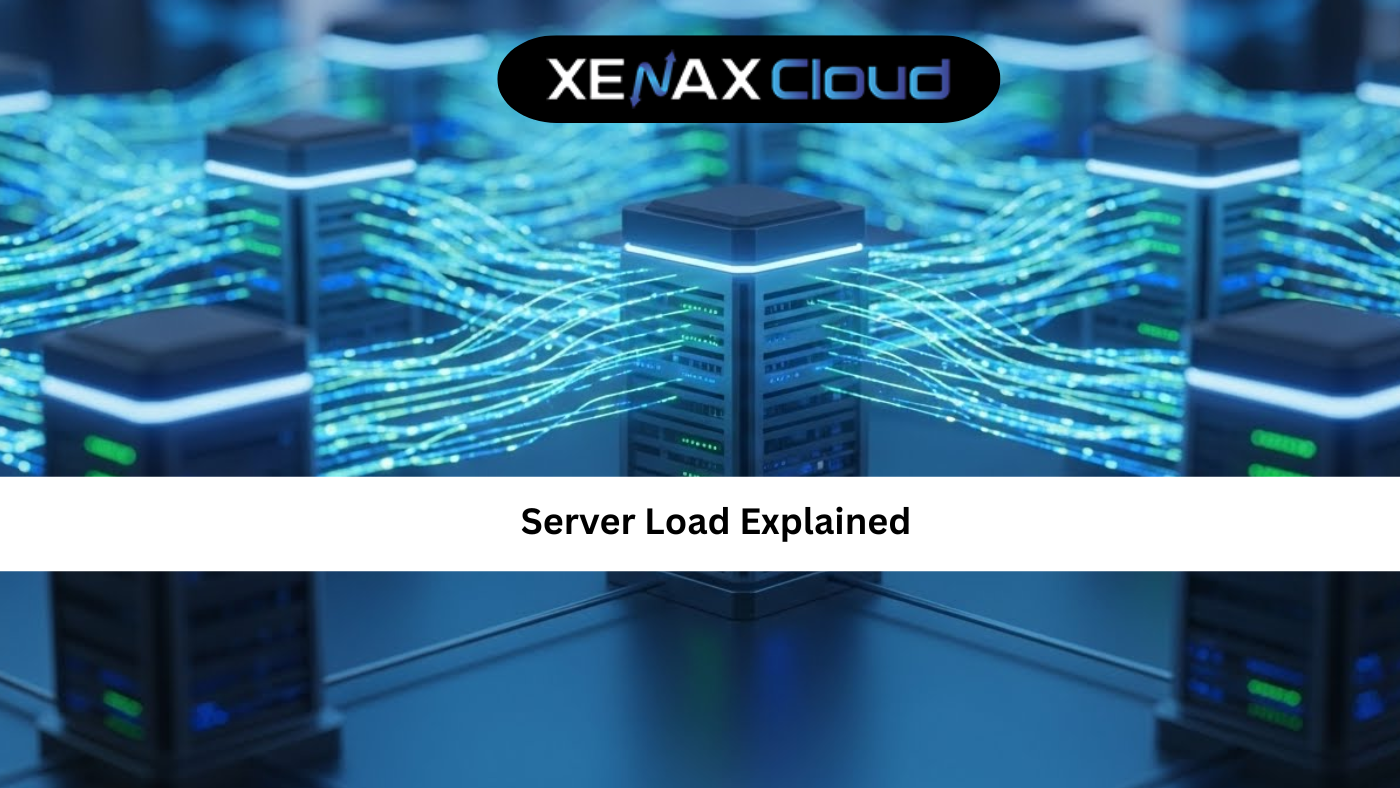Choosing the cheapest PostgreSQL hosting is about more than the sticker price. A low-cost Postgres plan that delivers poor performance or unreliable backups costs you time and revenue. Businesses need hosting that keeps queries fast, scales during peaks, and protects data. This guide walks you through practical selection criteria, demonstrates speed, uptime, and security trade-offs, and recommends XenaxCloud plans that suit small apps up to production databases. If you want low-cost PostgreSQL without compromises, read on.
- 4 GB RAM
- 40 GB SSD Storage
- 2 TB Bandwidth
- 1 IPV4 & IPV6
Cheapest PostgreSQL hosting: what to prioritize

When you search for the cheapest PostgreSQL hosting, focus on total value: CPU, RAM, storage type, backup policy, and I/O performance matter more than raw price. Postgres is sensitive to disk latency and memory. NVMe hosting or SSD-backed volumes dramatically reduce query times for write-heavy applications. For read-heavy workloads, optimized caching and sufficient RAM can keep costs down while delivering excellent response times.
Ask these questions before you buy: Does the host offer daily automated backups and point-in-time recovery? Are snapshots available? How is network throughput measured and enforced? Is there root access if you need to tune Postgres? These operational details are where the cheapest PostgreSQL hosting options differ most. For predictable growth, choose a plan that supports snapshots, easy vertical upgrades, and monitoring.
A common low-cost pathway is to use a small VPS as the Postgres host. VPS plans give you complete control over tuning, extensions, and storage configuration. If you prefer managed Postgres, check if the provider offers managed database add-ons — they cost more but remove operational burden. For DIY control with a budget, a XenaxCloud VPS plan is often the sweet spot. You can compare VPS options on the XenaxCloud VPS page.
How to choose the right plan for PostgreSQL
Selecting the right plan for cheapest PostgreSQL hosting depends on database size, concurrency, and workload characteristics.
Small projects and prototypes: Start with a compact VPS or shared hosting if Postgres is lightweight. Mini Hosting — Professional or a small KVM VPS with 2 vCores and 8GB RAM gives an inexpensive, flexible environment with ample memory for caches.
Growth-stage apps: Move to a mid-tier VPS like KVM VPS 2 — 4 Vcore CPU, 16GB RAM, 50GB Storage, 4TB Bandwidth, $10.79 to handle more connections and heavier queries. The extra RAM reduces disk reads and boosts throughput for ORM-heavy applications.
High-concurrency or analytic workloads: Pick a plan with more CPU and NVMe storage. KVM VPS 3 — 8 Vcore CPU, 32GB RAM, 80GB Storage, 5TB Bandwidth, $17.99 is a reliable production choice for larger Postgres instances.
Technical checks to perform: test IOPS, measure 95th percentile query times, verify backup/restore duration, and confirm whether the host supports automated updates for security patches. If you expect burst traffic, ensure vertical scaling is quick and that snapshots are supported to avoid long maintenance windows.
Speed, uptime, and security — why they matter
Cheap hosting is useful only if performance and reliability meet real needs. Postgres performance depends heavily on disk I/O, memory, and CPU cycles. NVMe hosting or SSD-backed volumes make the most obvious difference. NVMe reduces latency for random reads and writes, which helps transactional systems and small updates.
Uptime is another pillar. Databases require consistent availability and predictable recovery. Look for providers offering clear SLAs, redundancy, and 24/7 monitoring. Automated failover and read replicas help maintain service during heavy load or maintenance.
Security should not be an afterthought. A secure Postgres host enforces encrypted connections via TLS, supports role-based access controls, and offers automated backups with encrypted storage. For compliance-sensitive apps, check if the provider supports data residency or audit logs. XenaxCloud provides hardened infrastructure and options for private networking to isolate database instances.
Example: a B2C checkout flow depends on sub-second transactions. Moving Postgres to NVMe-backed VPS can cut average transaction latency by 40 to 60 percent compared to basic disk hosting, directly improving conversion and customer satisfaction.
Real-world use cases: cheapest PostgreSQL hosting wins when planned
E-commerce storefronts: For small stores, a modest VPS with 2 vCores and 8GB RAM suffices. Use connection pooling and caching to limit DB connections, and schedule batch jobs during low traffic windows.
SaaS MVPs: Early-stage SaaS benefits from cheap Postgres hosting with daily backups and easy scaling. Start on Mini Hosting — Professional or KVM VPS 1, then upgrade to KVM VPS 2 as user load grows.
Analytics and logging: If you ingest large volumes, consider storage-optimized plans and sharding strategies. A cheap plan can handle ingestion if you offload historical data to object storage and keep hot data on fast NVMe volumes.
Development and staging: Running Postgres on an inexpensive VPS mirrors production latency for accurate testing. Use snapshots to refresh staging quickly.
Microservices and containers: For containerized apps, run Postgres on a VPS or dedicated container host with persistent NVMe volumes. Cheap Postgres hosting works well when containers are managed and backup strategies are automated.
Why some cheapest PostgreSQL hosting options fail
The lowest-cost offerings often cut corners on I/O throughput, backups, or support. Common pitfalls include slow disk performance under load, throttled bandwidth during peak hours, and insufficient memory for realistic caching. To avoid surprises, check real-world IOPS benchmarks or ask the provider for sample performance numbers. If the provider lacks transparent monitoring, plan for third-party tools to keep visibility on query patterns and latency.
Comparison: Indian hosting vs US, Canada, Germany, UAE for Postgres
Selecting a region influences latency, compliance, and cost. Below is a neutral comparison focusing on operational features rather than price.
| Factor | India | US / Canada | Germany | UAE |
|---|---|---|---|---|
| Latency to South Asia | Lowest | High | Moderate | Low-Moderate |
| Data Residency | Local options | US regulations | Strong EU protections | Local regulations |
| Network Peering | Good regional peering | Excellent global backbone | Excellent Europe backbone | Good Middle East routes |
| Support & Provisioning | Fast, 24/7 | Fast | Varies by provider | Varies |
If your audience is primarily South Asia, hosting in India often yields the best performance for the cost. For North American customers, US or Canada regions reduce latency. Germany is a strong choice for European data protection needs. UAE serves the Middle East effectively. You can always pair a regional origin with a global CDN to balance costs.
Scaling Postgres cheaply: practical patterns
Scaling Postgres on a budget relies on three levers: vertical scaling, horizontal scaling for read traffic, and offloading.
Vertical scaling: Increase CPU and RAM on your VPS to handle more connections and larger caches. This is the simplest path and often the cheapest short-term option for cheapest PostgreSQL hosting.
Read replicas: Add read replicas to distribute SELECT-heavy workloads. Replication requires some setup but reduces load on the primary instance.
Offload cold data: Move archival data to object storage or a cheaper storage tier. Keep hot datasets on NVMe-backed volumes for speed.
Connection pooling: Use PgBouncer or Pgpool to reduce connection overhead and keep memory usage predictable, which is essential on low-cost plans.
Scheduled maintenance windows and efficient vacuuming keep bloat low and reduce I/O, which translates into cost savings because lower I/O can allow you to stay on cheaper plans longer.
FAQs
Can Indian servers handle global website traffic?
Yes, when combined with a CDN and proper routing, Indian servers can serve global traffic efficiently while providing excellent regional performance.
What is the difference between Indian VPS and foreign VPS?
An Indian VPS hosts your data in India and gives lower regional latency, local compliance options, and often cost advantages for South Asian traffic.
Is Indian hosting cost-effective for international users?
Often yes, because resource costs and value for CPU and NVMe can be better, making it a strong choice for budget-conscious projects.
How reliable is XenaxCloud hosting?
XenaxCloud offers redundant infrastructure, 24/7 support, and fast provisioning to ensure reliable uptime for applications and databases.
How to choose the right server for my business?
Match your expected concurrency, data size, and traffic patterns to plan specs, test IOPS and backup restore times, and start with a scalable VPS to avoid vendor lock-in.
Recommended XenaxCloud plans for cheapest PostgreSQL hosting
For developers and small businesses seeking the cheapest PostgreSQL hosting that still performs well, these XenaxCloud plans are practical:
- Entry, test, and development: Mini Hosting — Professional — 1 Website, 5GB Storage, 20GB Bandwidth, $1.20. Use for small prototypes or staging when Postgres load is light.
- Small production and B2C start: KVM VPS 1 — 2 Vcore CPU, 8GB RAM, 40GB Storage, 2TB Bandwidth, $5.99. This is a balanced starting point for Postgres that needs more memory and control.
- Growing production workloads: KVM VPS 2 — 4 Vcore CPU, 16GB RAM, 50GB Storage, 4TB Bandwidth, $10.79. Offers better concurrency and cache capacity.
- High-performance or analytic workloads: KVM VPS 3 — 8 Vcore CPU, 32GB RAM, 80GB Storage, 5TB Bandwidth, $17.99. Provides headroom for replication and backup windows.
Choose NVMe-backed variants when available for faster I/O. Remember to check the Offers page for seasonal discounts and bundles at https://xenaxcloud.com/offers.
Conclusion
Finding the cheapest PostgreSQL hosting that truly fits your app means balancing cost with I/O, memory, and backup policies. Start small with a controlled VPS like KVM VPS 1 — 2 Vcore CPU, 8GB RAM, 40GB Storage, 2TB Bandwidth, $5.99, validate performance with a few load tests, and upgrade vertically or add replicas as needed. XenaxCloud gives flexible VPS options that let you optimize cost without sacrificing reliability. With a 15-day money-back guarantee and transparent provisioning, you can test a configuration risk-free while keeping an eye on long-term growth. Ready to try? Visit XenaxCloud’s VPS page and pick the plan that matches your Postgres workload today.