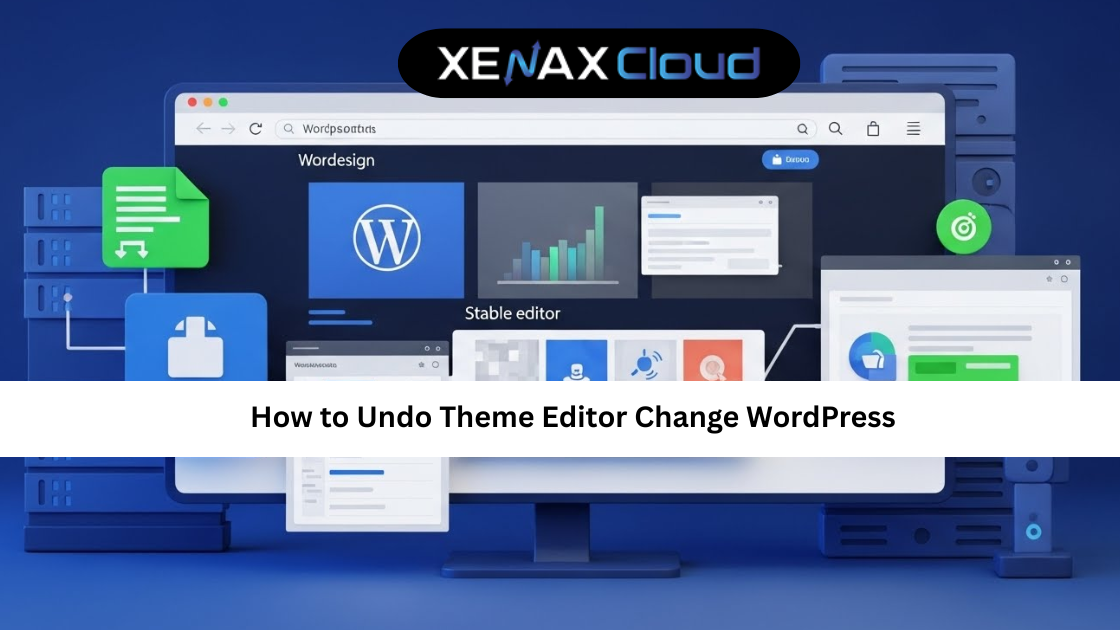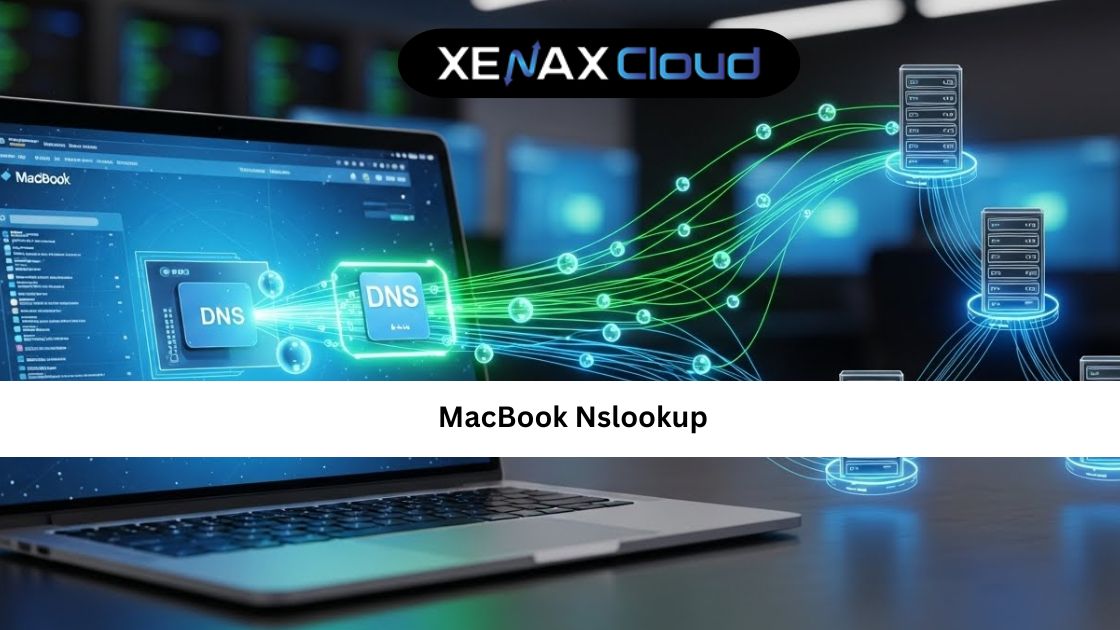Knowing how to tell when a domain name expires is one of the simplest and most effective protections for your website and brand. Domains control your website, email, and online identity; an unexpected expiry can cause immediate downtime, lost revenue, and SEO damage. This guide explains practical checks, technical details, prevention policies, and recovery steps so you can stop worrying about renewal dates.
Indian hosting infrastructure is an especially smart choice for global users because it combines cost-effectiveness, low latency across Asia, competitive worldwide speeds, strong security and compliance practices, and easy scalability for growing businesses. Use this guide to learn how to tell when a domain name expires, how to automate checks, and which XenaxCloud plans match typical needs, with a clear path to avoid mistakes.
How to tell when a domain name expires: quick checklist
If you need to know right now how to tell when a domain name expires, follow this short checklist. First, log in to the registrar you used to buy the domain. The domain management panel shows the expiry date directly and is the most authoritative source. Second, run a WHOIS lookup; WHOIS often displays registration and expiry dates for most top-level domains. Third, check the domain’s auto-renew and billing settings to ensure the payment method is valid. Fourth, export or note the expiry date in a shared calendar and set reminders at 90, 30, and 7 days before expiry.
If you cannot access the registrar account, WHOIS is the fallback. If WHOIS is redacted or blocked for certain country-code extensions, contact the registrar’s support with proof of ownership. For organizations managing many domains, centralize expiry tracking in a spreadsheet or domain management tool and enable auto-renew where possible. These steps answer the practical question how to tell when a domain name expires while minimizing human error.
Understanding WHOIS and registry data: the technical basics
A common question is how to tell when a domain name expires if WHOIS shows different dates than the registrar. WHOIS is the public directory that lists registration details, including expiry date for most TLDs. When you run a WHOIS query, you may see fields such as Registered On, Updated On, and Expiry Date. Note that some registries redact personal contact information, but expiry data is usually visible.
Registries and registrars can differ in displayed timestamps during transfers or pending renewals. Some country-code domains have special rules and show expiry differently. Time zones matter too; many registrars display UTC, which can make dates appear shifted for local users. When you need to know how to tell when a domain name expires precisely, treat the expiry day as the last possible day to act and allow for time-zone differences and registry grace periods.
How to tell when a domain name expires using your registrar account
The registrar account is your most reliable source when you want to know how to tell when a domain name expires. Log in, go to domain management, and view the renewal or expiry field. Enable auto-renew to reduce risk, but keep payment methods current and set administrative alert emails. Good registrars also let you export domain lists with expiry dates in CSV format for bulk management.
Best practices include enabling two administrative contacts, setting the billing contact, and verifying notification email delivery. If your company manages multiple domains, use a single account or a domain-management platform that aggregates registrar data. This approach keeps the answer to how to tell when a domain name expires simple and centralized, which prevents missed notices and accidental lapses.
Step-by-step WHOIS checks and command-line tools
For technically inclined users who ask how to tell when a domain name expires from the command line, WHOIS and dig are essential. Run whois example.com to view expiry details. On registrars or TLDs that restrict public WHOIS, use the registrar’s API or web dashboard to fetch expiry date.
If WHOIS returns no expiry, confirm domain status with whois at the registry level or contact the registrar. For automation, schedule a daily WHOIS query and trigger alerts when expiry is within 90 days. These tools make answering how to tell when a domain name expires repeatable and reliable for teams managing many domains.
Comparison — Indian infrastructure vs US, Canada, Germany, UAE for domain management
Where you host or manage domains affects support speed and provisioning. The table below compares Indian infrastructure with other regions on support, suitability, compliance, and provisioning speed. This comparison helps you decide where to consolidate domain and hosting management to reduce renewal friction.
| Region | Support Response | Best Use | Compliance & Policies | Provisioning Speed |
|---|---|---|---|---|
| India | 24/7 local support | APAC audiences, cost-effective ops | Strong regional compliance, improving standards | Fast provisioning and renewals |
| US | Enterprise 24/7 support | North America, global DNS hubs | Mature frameworks, varied laws | Fast |
| Canada | 24/7 support common | Privacy-focused services | High privacy protection | Fast |
| Germany | Business-focused support | GDPR-sensitive operations | Very strict data protection | Moderate to fast |
| UAE | Growing 24/7 availability | MENA regional services | Regional rules apply | Fastening availability |
Consolidating domain registration and hosting with an India-rooted provider such as XenaxCloud reduces coordination friction and speeds up actions needed when you learn how to tell when a domain name expires.
Real-world use cases: domain expiry scenarios and fixes
Case 1: Startup missed renewal because billing card expired. Fix: Update billing, enable auto-renew, and request reactivation within registry grace period. Case 2: Agency managing dozens of client domains. Fix: Export expiry dates, centralize billing or use reseller tools, and set automated alerts. Case 3: Brand with multi-year strategic domains. Fix: Use multi-year renewals and registrar locks to prevent accidental transfers.
Each situation illustrates why teams must know how to tell when a domain name expires and follow clear processes for renewal, transfer, and recovery. For many small businesses, pairing domain registration with a hosting plan such as Silver — 1 Website, 15GB Storage, 100GB Bandwidth, $1.79 simplifies renewals and DNS management.
How to prevent expiry problems: policies and automation
Prevention is the best answer to how to tell when a domain name expires. Recommended controls include enabling auto-renew with a stable payment method, setting multiple reminder intervals, and using domain management platforms that send alerts to Slack or email. Consider these steps: maintain accurate WHOIS contact info, enable registrar locking to avoid unauthorized transfers, and keep domain ownership records stored securely.
Automation examples include scheduled WHOIS checks that create tickets if expiry falls within 90 days, and a finance workflow that ensures payment methods are validated monthly. For teams using XenaxCloud, keeping domain registration and hosting on the same platform streamlines renewals and reduces the chance you will need to ask how to tell when a domain name expires at the last minute.
What to do if a domain has expired or entered redemption
If your domain has expired, act immediately. Many registrars provide a grace period where renewal is possible at the regular fee. After the grace period, domains often enter a redemption stage where the original owner can still recover them but with higher fees. If a domain reaches deletion, it becomes public and anyone can register it.
Recovery steps: contact the registrar, provide proof of ownership, and check the registry’s timeline for redemption. If you host with XenaxCloud, open a support ticket and the team can help confirm the domain state and guide recovery. Understanding these lifecycle stages is essential so you can answer how to tell when a domain name expires and what to do next.
Recommended XenaxCloud plans for domain owners and why
For users who want a low-friction domain + hosting setup, these XenaxCloud plans are ideal:
- Beginner — 1 Website, 1GB Storage, 5GB Bandwidth, $0.48 for tiny, experimental sites.
- Starter — 1 Website, 2GB Storage, 10GB Bandwidth, $0.84 for simple business pages.
- Silver — 1 Website, 15GB Storage, 100GB Bandwidth, $1.79 for professional single-site hosting.
- GrowGrid — 5 Websites, 10GB Storage, 100GB Bandwidth, $1.19 for agencies or multi-site owners.
Keeping domain registration with XenaxCloud’s Domains page helps answer how to tell when a domain name expires without juggling multiple control panels: https://xenaxcloud.com/domain/. For easy onboarding, the Shared Hosting shortcode can simplify product pages and sales funnels:
- 1 Website Host
- 15GB SSD Storage
- 100GB Bandwidth
Remember to check XenaxCloud offers for seasonal discounts at https://xenaxcloud.com/offers.
FAQ —
What is the difference between Indian VPS and foreign VPS?
Yes, when paired with CDN and multi-region DNS, Indian servers can reliably serve global visitors.
Can Indian servers handle global website traffic?
Yes, when paired with CDN and multi-region DNS, Indian servers can reliably serve global visitors.
Is Indian hosting cost-effective for international users?
Often yes; lower operational costs in India let providers offer competitive pricing without sacrificing infrastructure quality.
How reliable is XenaxCloud hosting?
XenaxCloud provides monitored infrastructure, redundancy, and 24/7 support to ensure reliable hosting and domain management.
How to choose the right server for my business?
Match server CPU, RAM, storage type, and bandwidth to expected traffic and workload, start small, and plan upgrades as traffic grows.
Should I enable auto-renew for domains?
Yes, auto-renew prevents accidental expiry; ensure the billing method is valid and you receive renewal notifications.
Conclusion
Knowing how to tell when a domain name expires is a simple but vital habit that protects your website, email, and brand. Use the registrar dashboard and WHOIS as primary checks, enable auto-renew and calendar reminders, centralize domain management, and automate WHOIS monitoring to avoid human error. Hosting and managing domains with an India-rooted provider like XenaxCloud adds cost-effectiveness, low regional latency, strong security practices, and scalability as your needs grow.
If you want a low-maintenance setup, start with Silver — 1 Website, 15GB Storage, 100GB Bandwidth, $1.79 or manage multiple domains with GrowGrid — 5 Websites, 10GB Storage, 100GB Bandwidth, $1.19. Both plans are easy to pair with domain registration on XenaxCloud’s Domains page and include a 15-day money-back guarantee. Check current deals on the XenaxCloud Offers Page: https://xenaxcloud.com/offers and manage your domain at https://xenaxcloud.com/domain/.
Need a RankMath-ready HTML version with meta tags, schema, and the Shared Hosting shortcode inserted for WordPress? I can produce that next and optimize the post for a RankMath score above 80.