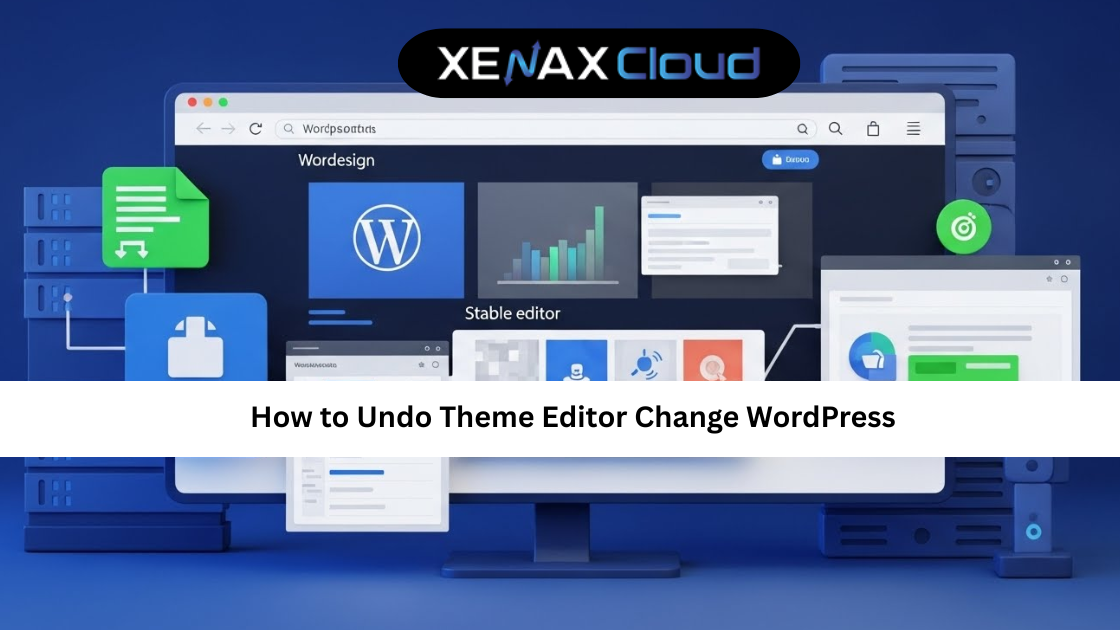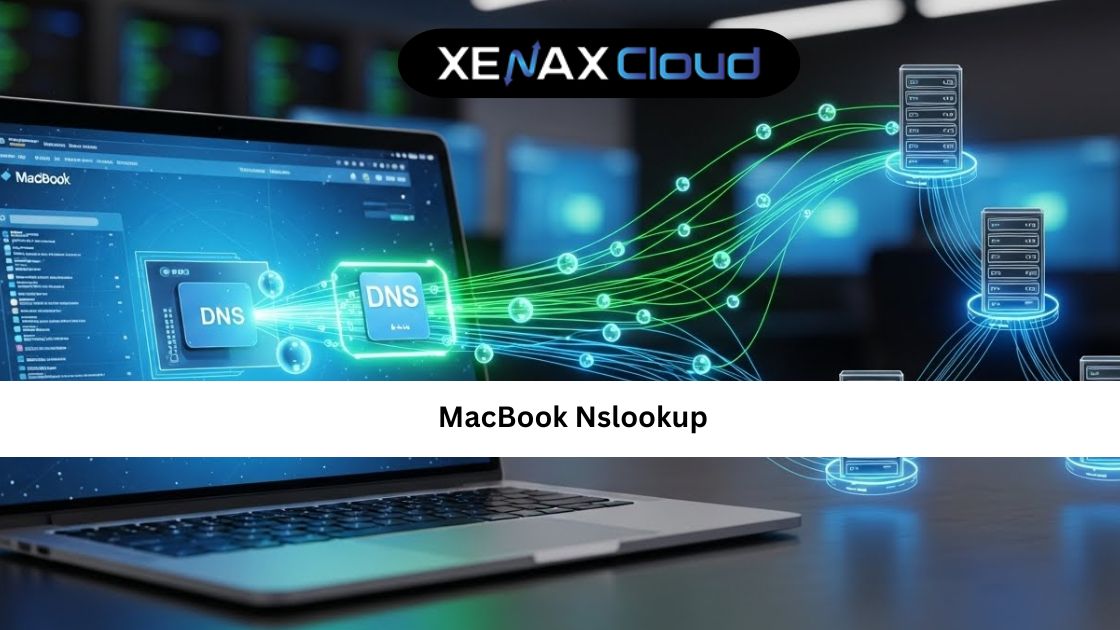If you manage a website or a domain, understanding a vs aaaa vs cname matters more than you think. DNS records decide how users, apps, and email reach your services. Choosing the wrong record can cost you performance, cause downtime, or complicate migrations. Globally, businesses prefer infrastructure that balances cost, speed, and reliability. India’s hosting ecosystem is now strong enough to serve global audiences with competitive latency, strong security, and clear compliance paths. That makes Indian servers a smart choice for businesses targeting Asia while still reaching audiences worldwide. In this guide I’ll explain A, AAAA, and CNAME records in plain language, show when each is right, compare regional hosting effects, and recommend XenaxCloud plans to match common needs.

What A, AAAA and CNAME actually do
When you see a vs aaaa vs cname, think of them as three ways to point names to machines or other names.
A record: Maps a hostname to an IPv4 address. Example: example.com → 203.0.113.12. Use A records when you have a fixed IPv4 address hosting your service.
AAAA record: Maps a hostname to an IPv6 address. Example: example.com → 2001:db8::1. Use AAAA to make your service reachable over IPv6, which future-proofs connectivity and can reduce path inefficiencies where native IPv6 is available.
CNAME record: Points a hostname to another hostname. Example: www.example.com → example.hosting.com. CNAMEs are aliases — they never point directly to an IP. Use CNAME when you want one name to follow another (handy with CDNs or multi-host setups).
Every DNS resolver will ultimately find an IP address. If you point www to a CDN via CNAME, the CDN’s authoritative zone will provide the final A/AAAA records. That interaction explains how to pick between a vs aaaa vs cname: choose the record type that matches your addressing (IPv4 vs IPv6) and operational needs (aliasing vs direct IP).
When to use A records
A records are simple and universal. Use them when:
- Your server uses an IPv4 address.
- You manage the origin server directly and want granular control.
- You need predictable DNS behavior for email servers or services that do not accept CNAMEs at the root.
Example: A small e-commerce site on a single server uses an A record for store.example.com so their checkout and payment gateways see a consistent IPv4 endpoint.
When to use AAAA records
AAAA records are mandatory if you want native IPv6 reachability. Use them when:
- Your hosting supports IPv6 and your audience or network path benefits from it.
- You want to be future-ready and avoid IPv4 NAT overhead.
- You host API endpoints where modern clients prefer IPv6.
Example: A mobile app backend serving clients in regions with strong IPv6 coverage benefits from AAAA records, cutting latency and connection setup time in some networks.
When to use CNAME records
CNAMEs are aliases — they are ideal if:
- You want
wwwor other subdomains to follow a managed host like a CDN, load balancer, or third-party service. - You are migrating hosts and want a graceful switch by changing a single canonical host.
- You need short-term flexibility for blue/green deployments.
Important caveat: You cannot set a CNAME at the root of a domain (apex) in standard DNS; apex records must be A/AAAA or use provider-specific ALIAS/ANAME features.
How to choose between A vs AAAA vs CNAME
Choosing the right record depends on addressing, control, and DNS design.
Start by asking three questions:
- Is IPv6 available for my host? If yes, add AAAA alongside A to support both stacks.
- Do I need aliasing or redirection to a managed service? If yes, use CNAME for subdomains.
- Is the record at the domain apex? If yes, avoid CNAME—use A/AAAA or ALIAS.
Practical decision example: You run a website on an Indian VPS and want good Asia latency. Configure example.com with A and AAAA pointing to the VPS IPs and set www.example.com as a CNAME to example.com. That keeps the apex records direct and lets www remain an alias.
DNS design patterns and operational tips
To make a vs aaaa vs cname work smoothly in production, follow these patterns:
- Dual-stack pattern: publish both A and AAAA so clients choose IPv6 when available and fall back to IPv4 otherwise.
- Alias pattern: use CNAME for service-level aliasing, for example
cdn.example.com → provider.cdn.net. This lets the provider rotate IPs without you editing records. - Root rules: use A/AAAA at the apex or an ALIAS/ANAME record if your DNS provider supports it.
- TTL strategy: lower TTLs before planned migrations so you can switch records fast; raise TTLs after stabilization to reduce query volume.
Keep DNSSEC and monitoring on. DNSSEC helps integrity but requires careful key management if you rotate providers.
Comparison: Indian servers vs US / Canada / Germany / UAE
When choosing where to host and where to set authoritative DNS, geography affects latency, support, and compliance. Below is a neutral comparison to help you decide.
| Factor | India | US / Canada | Germany (EU) | UAE |
|---|---|---|---|---|
| Latency to South Asia | Lowest | High | Moderate | Moderate |
| Global anycast availability | Good with CDN | Excellent | Excellent | Good |
| 24/7 support and ops | Strong local teams | Large ops teams | Strong SLAs | Varies |
| Compliance and data residency | Local compliance options | US frameworks | GDPR | Regional regulation |
| Best choice when | Primary users in Asia | North America target traffic | EU privacy focus | Middle East audience |
For many global websites, a hybrid approach works best: host origin servers in India for Asian users and use global anycast DNS or CDN edges in other regions to serve global traffic efficiently. That minimizes the impact of record choices like a vs aaaa vs cname by ensuring the network path is optimized.
Real-world use cases: examples and recommendations
- Small business website (static or WordPress)
Use: A plus AAAA at apex if your host provides both IPs; CNAME forwwwif you prefer aliasing. For economical shared hosting, a plan like Silver — 1 Website, 15GB Storage, 100GB Bandwidth, $1.79 can be ideal. If you need VPS control, start with KVM VPS 1 — 2 Vcore CPU, 8GB RAM, 40GB Storage, 2TB Bandwidth, $5.99. These options provide simple DNS management and fast provisioning. - SaaS/API with global clients
Use: Dual-stack A+AAAA for robust connectivity, with a CNAME for staging or CDN endpoints. Choose KVM VPS or GOLD KVM VPS tiers depending on load. For growing usage, KVM VPS 3 — 8 Vcore CPU, 32GB RAM, 80GB Storage, 5TB Bandwidth, $17.99 is a solid mid-tier choice. - Migrations and blue/green deployments
Use: CNAMEs to pointapp.example.comto load balancer hostnames, and adjust TTLs for quick cutover. Keep apex on A/AAAA or use ALIAS. Short TTLs and tests from multiple locations are key. - Email and MX records
MX records require A records for mail relays. Avoid CNAMEs for MX target hosts. If you manage mail on a VPS, ensure reverse DNS (PTR) matches the A record to prevent spam flags.
Why Indian servers can handle global traffic efficiently
Indian data centers have grown in capacity and peering quality. Many global CDNs and networks interconnect in Indian exchange points, improving speed for Asia while offering good international transit. For global reach, combine India-based origin servers with a managed DNS provider and CDN: authoritative DNS answers quickly, while content is cached at edge locations worldwide.
Security, uptime and speed advantages
- Speed: Serving dynamic content from an Indian origin reduces latency for Asian users; adding AAAA helps in networks where IPv6 improves routing.
- Uptime: Redundant DNS and multiple authoritative servers prevent single-point failure. Use managed DNS or secondary NS across regions.
- Security: Harden your DNS servers, enable rate limiting and DDoS protection, and manage DNSSEC via your provider to avoid signing issues.
Scalability options for startups and agencies
Startups should begin small and scale vertically or horizontally as needed. For host-level decisions linked to a vs aaaa vs cname, consider:
- Shared Hosting (Silver/Gold) for low-cost launch with managed DNS included.
- KVM VPS tiers for control, custom DNS, and performance tuning. Start with KVM VPS 1 — 2 Vcore CPU, 8GB RAM, 40GB Storage, 2TB Bandwidth, $5.99 and move to KVM VPS 2 — 4 Vcore CPU, 16GB RAM, 50GB Storage, 4TB Bandwidth, $10.79 when CPU/network demands grow.
- For teams managing many client zones, Reseller Hosting or dedicated servers scale delegation and automation.
- 1 Website Host
- 15GB SSD Storage
- 100GB Bandwidth
Monitoring and operational checks
Monitor DNS resolution from multiple regions, check A/AAAA health, and validate CNAME chains. Use uptime checks and automated alerts. Before making changes, update TTLs to a lower value for fast rollback.
What is the difference between Indian VPS and foreign VPS?
Indian VPS offers lower latency for South Asian users and local support; foreign VPS may be faster for users near those data centers.
Can Indian servers handle global website traffic?
Yes—pair Indian origin servers with global CDN and managed DNS to serve content efficiently worldwide.
Is Indian hosting cost-effective for international users?
Often it is, because operational costs and bandwidth pricing can be competitive while delivering strong Asia performance.
How reliable is XenaxCloud hosting?
XenaxCloud provides managed infrastructure, SLAs, and 24/7 support to maintain uptime and rapid incident response.
Conclusion — pick the right record, pick the right host
Choosing between a vs aaaa vs cname is not just a technical checkbox; it is part of your architecture and performance plan. Use A for IPv4 endpoints, AAAA to add IPv6 reachability, and CNAME for flexible aliasing on subdomains. Host critical services with a reliable provider, use managed DNS and CDN layers for resilience, and adopt monitoring and TTL strategies to reduce downtime risk. For most sites starting in or serving Asia, Indian servers provide cost-effective, low-latency hosting while remaining competitive globally.
If you want a straightforward start, consider KVM VPS 1 — 2 Vcore CPU, 8GB RAM, 40GB Storage, 2TB Bandwidth, $5.99 for control, or Silver — 1 Website, 15GB Storage, 100GB Bandwidth, $1.79 for managed simplicity. For scaling, move up to KVM VPS 2 or KVM VPS 3 depending on load. Explore the latest offers on the XenaxCloud Offers Page to find current discounts and bundle deals. XenaxCloud also provides a 15-day money-back guarantee so you can test configurations with confidence.
Ready to configure your DNS and hosting the right way? Visit XenaxCloud Domains to register or manage your domain and get set up quickly: https://xenaxcloud.com/domain/