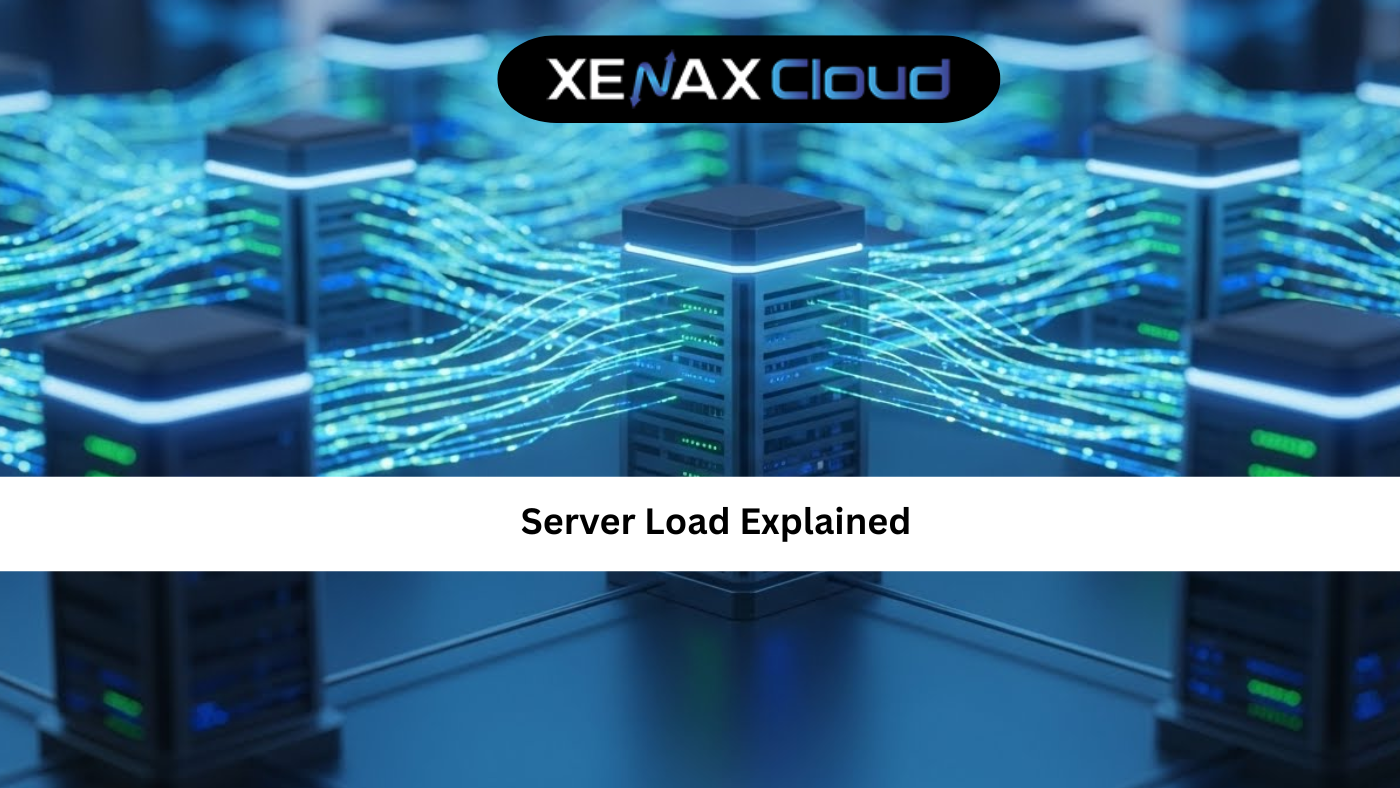Seeing error 503 too many variants on your site is frustrating and urgent. This message usually appears when a server cannot handle a request properly, often during configuration mismatches or overloads. Globally, a reliable web presence matters — visitors, donors, customers, and search engines expect fast, available sites. Choosing strong Indian hosting infrastructure gives you cost-effective capacity, low latency across Asia, strong security and compliance, and easy scalability to avoid errors like error 503 too many variants. In this article we explain what the error is, why it happens, how to fix it, and which XenaxCloud plans are best for different scenarios.
What is “Error 503 Too Many Variants”?
When you encounter error 503 too many variants, you’re seeing an HTTP 503 Service Unavailable response with a specific note about “too many variants.” A 503 status means the server is temporarily unable to handle the request. The “too many variants” suffix often points to the server having problems selecting the best response variant for content negotiation, or it stems from upstream service errors, caching conflicts, or overloaded application servers.
In simple terms, think of your server as a waiter at a busy restaurant. A 503 response is the waiter saying “I can’t serve you right now.” The “too many variants” part means the waiter is confused about which version of the dish you want because multiple options (language, format, encoding) are conflicting or the back-end systems that determine variants are down.
Common immediate causes include:
- Misconfigured content negotiation rules (e.g., Accept headers vs server settings).
- Reverse proxy or cache (like Varnish, Nginx) misbehavior where variant headers explode.
- Overloaded app servers (PHP/Node/Python) returning errors to the front-end.
- Faulty or incomplete upstream responses from microservices.
Understanding the exact cause requires checking server logs, proxy logs, and application traces.

Why “error 503 meaning” matters: user trust, SEO, and uptime
The phrase error 503 meaning is important because it signals a temporary outage rather than a permanent failure. For SEO, Google treats 503 as a transient issue and will typically retry crawling later, which is kinder than a 404 or 500 in the short term. But repeated 503s can harm user experience and search visibility.
From a trust perspective, frequent service unavailable fix delays damage brand credibility. Businesses that rely on donations, sales, or sign-ups should treat every 503 as a high-priority incident. Indian hosting providers with strong SLAs, fast provisioning, and 24/7 support can reduce resolution time and minimize impact on global visitors.
Quick checklist to fix “error 503 too many variants”
When troubleshooting error 503 too many variants, start with these practical steps:
- Check server and proxy logs: look for upstream 5xx errors or repeated variant negotiation failures.
- Temporarily disable complex content negotiation rules to see if the error vanishes.
- Inspect caching layers (CDN, Varnish, Nginx) for headers like Vary that might be creating too many combinations.
- Verify health of upstream app servers and microservices; scale or restart as needed.
- Review recent deployments or config changes that coincide with the error.
- Increase worker/process limits or move to a plan with better CPU/RAM if load is the issue.
These steps address the immediate symptom. For a durable service unavailable fix, you should also add monitoring, autoscaling, and a fallback error page that explains the issue to visitors.
Deep dive: technical root causes explained simply
Content negotiation lets servers deliver the correct language, format, or encoding. The server examines Accept headers and matches available resource variants. If a proxy or cache mistakenly multiplies possible variants, or if backend services report conflicting available variants, the front-end can fail to choose and return error 503 too many variants.
Examples:
- A cache sets
Vary: Accept-Encoding, Accept-Languageand stores many permutations; storage or key explosion may overwhelm it. - A reverse proxy forwards requests to multiple upstreams, some of which return incomplete variant lists, confusing the proxy.
- Microservices return 5xx intermittently, so the aggregator deems the request “unavailable.”
Fixes include simplifying Vary headers, ensuring consistent upstream responses, and using robust caching strategies.
How to choose the right hosting plan to avoid repeated 503s
Choosing the right infrastructure is critical to prevent errors like error 503 too many variants. Consider expected traffic, concurrency, and the complexity of your app (microservices, image processing, real-time features).
Recommendations:
- For small brochure sites: Starter — 1 Website, 2GB Storage, 10GB Bandwidth, $0.84 or Professional — 1 Website, 5GB Storage, 20GB Bandwidth, $1.20 provide enough performance with simple scaling.
- For multiple sites or moderate traffic: GrowGrid — 5 Websites, 10GB Storage, 100GB Bandwidth, $1.19 or Gold — 3 Websites, 25GB Storage, 500GB Bandwidth, $2.39.
- For apps with CPU/RAM needs and to avoid backend overloads causing 503s: KVM VPS 2 — 4 Vcore CPU, 16GB RAM, 50GB Storage, 4TB Bandwidth, $10.79 or KVM VPS 3 — 8 Vcore CPU, 32GB RAM, 80GB Storage, 5TB Bandwidth, $17.99.
If you rely on application servers and want faster I/O for caches and concurrency, choose SPEED KVM VPS options. For managed advice or setup, consider XenaxCloud VPS offerings and support at the VPS page. https://xenaxcloud.com/vps-server/
- 4 GB RAM
- 40 GB SSD Storage
- 2 TB Bandwidth
- 1 IPV4 & IPV6
Speed, uptime and security advantages that prevent 503s
Error 503s often stem from resource exhaustion or configuration mistakes. A hosting platform with strong uptime practices, DDoS mitigation, and fast provisioning reduces the likelihood of service unavailability. Speed matters because faster backends clear request queues faster, reducing window for transient 503 responses.
Key technical safeguards:
- Autoscaling or vertical scale pathways to handle traffic spikes.
- Load-balancing with health checks so unhealthy nodes don’t receive traffic and create cascade 503s.
- Properly configured reverse proxies and caching layers to avoid key explosion.
- Regular security patches, firewall rules, and DDoS protection to prevent malicious overload.
Indian data centers offer competitive performance and cost-effectiveness with global peering that helps keep TTFB low across regions.
Real-world use cases: how businesses and developers encounter and fix 503s
E-commerce store during a flash sale: a sudden traffic spike overwhelms PHP-FPM workers and the front-end starts returning error 503 too many variants when the cache is invalidated and upstream services lag. Fix: increase worker limits, add temporary nodes, and use queueing for non-critical tasks.
SaaS API with international clients: A microservice dependency fails in one region and the aggregator returns 503 to global requests. Fix: implement circuit breakers and fallbacks so the aggregator returns cached or partial responses rather than 503.
Content-heavy site with localized pages: aggressive Vary headers combined with CDNs creates many cache keys; origin cannot handle cache misses and triggers error 503 too many variants. Fix: reduce Vary scopes, use edge caching, and pre-warm cache for campaigns.
Each example shows that combining good architecture with appropriate XenaxCloud plans avoids frequent service unavailable scenarios.
Why Indian servers can handle global traffic efficiently
Indian hosting has matured with better fiber backbones, multiple peering points, and regional CDNs. When you host in India and pair with edge caching, you benefit from lower latency across Asia, cost-effective compute, and fast provisioning to scale during demand spikes.
Technical reasons:
- Dense peering lowers path lengths for Asian traffic, reducing latency.
- Modern Indian data centers implement redundant network fabric and multi-homed internet connections for uptime.
- Cost effectiveness allows businesses to deploy more redundant capacity, which reduces the chance of resource exhaustion that leads to 503 responses.
For global reach, always use a CDN and health-checked load balancers so traffic is routed to the nearest healthy edge, not to an overloaded origin, preventing error 503 too many variants from affecting distant users.
Scalability options for startups and agencies
Startups typically begin on shared or low-tier VPS, but growth triggers concurrency issues that lead to service unavailability. Agencies managing multiple client sites should design for multi-tenant isolation to avoid noisy-neighbor problems.
Scale strategy:
- Start with GrowGrid or Professional for predictable sites, then move to KVM VPS 2 or SPEED KVM VPS 3 for growing load.
- Use horizontal scaling for stateless web servers and separate stateful services (databases, caches) on dedicated nodes.
- Implement autoscaling groups and graceful draining so nodes can be upgraded without causing 503s.
Monitoring and alerts let you react before errors cascade. Automate deployments, health checks, and rollback processes to reduce time-to-fix when a change causes error 503 too many variants.
Comparison: Indian servers vs US, Canada, Germany, UAE
Below is an HTML comparison table that highlights region-specific strengths for hosting and avoiding service outages like 503s.
| Factor | India | US / Canada | Germany | UAE |
|---|---|---|---|---|
| Latency to Asia | Lowest | Moderate | Moderate | Low |
| Global CDN Reach | Strong with CDN | Very strong | Strong | Moderate |
| Provisioning & Support | Fast, cost-effective | Fast, enterprise-grade | Fast, EU compliance | Moderate |
| Compliance & Data Laws | Improving | Varies by state | Strict (GDPR) | Local rules |
| Cost-effectiveness | High | Moderate | Moderate | Moderate |
This comparison shows why many global sites choose Indian origin with CDN and multi-region failover to minimize service interruptions.
Preventing recurrence: architecture and operational best practices
To permanently address error 503 too many variants, adopt the following operational practices:
- Standardize content negotiation logic across services to avoid variant conflicts.
- Set sensible
Varyheaders and minimize combinations that blow up cache keys. - Use health checks, circuit breakers, and retries to isolate failing services.
- Add autoscaling and queueing for spikes.
- Monitor end-to-end metrics: TTFB, error rates, queue lengths, and backend latencies.
Put an incident runbook in place so your team quickly identifies and resolves causes. Combine monitoring with XenaxCloud support to shorten mean time to recovery.
FAQ —
What does “error 503 too many variants” mean?
It indicates an HTTP 503 Service Unavailable where the server or proxy cannot resolve or serve the correct content variant, often due to backend failure or cache/config issues.
What is the error 503 meaning in simple terms?
It means the server is temporarily unable to handle the request, so try again later or fix overloaded services.
How can I quickly apply a service unavailable fix?
Restart affected services, check proxy/caching config, scale resources, and verify upstream health checks.
What is the difference between Indian VPS and foreign VPS?
Indian VPS often offers lower latency to Asian users and cost advantages, while foreign VPS might be closer to your target audience and specific compliance needs.
How to choose the right server for my business?
Match your traffic, concurrency, and workload (stateless vs stateful) to a plan and prioritize upgrade paths, backups, and security.
How reliable is XenaxCloud hosting?
XenaxCloud provides multiple plans, fast provisioning, and 24/7 support; pairing plans with monitoring and backups ensures strong reliability.
Can Indian servers handle global website traffic?
Yes; when combined with a CDN, multi-region routing, and proper scaling, Indian servers can efficiently serve global audiences.
Conclusion — fix, prevent, and choose the right host to avoid 503s
Error 503 too many variants is a solvable issue when you combine proper configuration, resilient architecture, and the right hosting. It tells you the server temporarily cannot serve a request, often because of content negotiation conflicts, proxy/caching misconfigurations, or overloaded upstreams. Fix immediate symptoms by checking logs, simplifying Vary headers, and scaling or restarting services. For long-term prevention, adopt autoscaling, monitoring, and standardized negotiation logic.
Choose hosting that supports fast provisioning, strong uptime, and scalability. For XenaxCloud customers, options like Starter, Professional, GrowGrid, and the KVM VPS tiers provide clear upgrade paths depending on your needs. If you want a balanced approach for growing apps, consider KVM VPS 2 — 4 Vcore CPU, 16GB RAM, 50GB Storage, 4TB Bandwidth, $10.79. For heavy loads prioritize SPEED KVM VPS options.
Resolve your service unavailable fix confidently, use a CDN and health checks, and if you need help, XenaxCloud’s support and VPS offerings at https://xenaxcloud.com/vps-server/ can guide your migration or scaling. Check the latest deals and offers on the XenaxCloud Offers Page when you’re ready to upgrade. https://xenaxcloud.com/offers
If you want, tell me your current hosting plan, average concurrent users, and any recent changes and I’ll give a tailored troubleshooting checklist to eliminate the error 503 too many variants and stabilize your site.