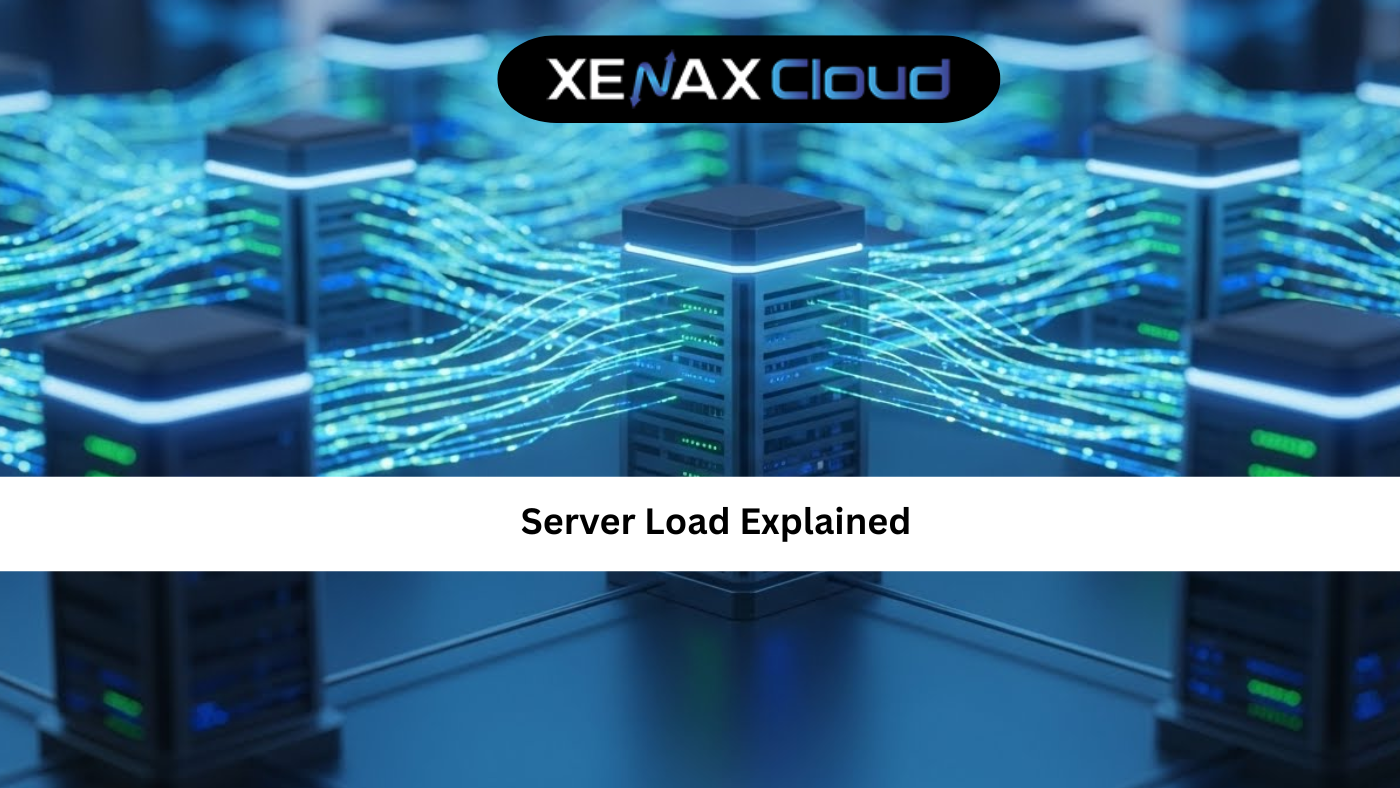If you are considering becoming a virtual server reseller, this guide will walk you through everything that matters: how the reseller model works, technical choices, pricing strategies, and real-world operational tips. A virtual server reseller resells virtual machines or hosting services under their brand, while the underlying infrastructure is managed by a data center like XenaxCloud. Indian hosting infrastructure is a smart choice for resellers targeting global customers because it combines cost-effectiveness with low-latency access across Asia, reliable compliance and security frameworks, and flexible scalability that international businesses need. In the next sections you will find actionable steps, plan recommendations, a comparison across regions, use cases, FAQs, and a checklist to launch or scale your reseller business.
What is a virtual server reseller and why it matters
A virtual server reseller buys hosting resources such as virtual private servers, control panels, and bandwidth from an upstream provider and sells them to end customers with added services and branding. This model matters because it allows entrepreneurs and agencies to offer hosting without investing in data center hardware, power, or networking.
For agencies, becoming a virtual server reseller creates a recurring revenue stream and tighter client relationships. You control pricing, support tiers, backups, and optional managed services. For entrepreneurs, reselling virtual servers is a capital-light business with predictable margins if you choose the right wholesale plan and operational tools.
Key benefits of being a virtual server reseller include faster time to market, brand control, and the ability to bundle value-added services like managed migrations, monitoring, and performance tuning. The right upstream partner must offer clear SLAs, automated provisioning APIs, reliable 24/7 support, and flexible resource pools so you can confidently advertise uptime and performance guarantees.

How to set up as a virtual server reseller — step by step
Becoming a successful virtual server reseller is a mix of technical setup and business planning. Follow these core steps.
First, select a reliable upstream provider with reseller-focused offerings. Look for features such as API access, WHM/cPanel or alternative control panel options, and clear reseller pricing. XenaxCloud’s reseller hosting options make it easy to provision accounts and manage billing.
Second, define your product catalog. Decide whether you will sell shared hosting, VPS slices, or full KVM VPS instances. Create at least three tiers for each product line, for example starter, grow, and pro. Use resource levels that match typical use cases so customers can choose easily.
Third, automate billing and provisioning. Use WHMCS, Blesta, or integrated panels that connect to your provider’s API. Automation reduces manual work and enables instant account creation, which customers expect.
Fourth, add value through managed services. Offer managed backups, security scans, migrations, and premium support. These services increase ARPU and reduce churn.
Fifth, test end-to-end. Simulate purchases, provisioning, failover, and support responses. Document recovery steps and SLA commitments before you launch.
A virtual server reseller who follows these steps will be ready to scale while maintaining predictable operations and customer satisfaction.
Technical fundamentals every reseller must know
Knowing the technical building blocks lets you make better product decisions and support customers effectively.
Virtualization type, like KVM, determines performance isolation. KVM provides near-native performance for virtual server reseller setups and suits hosting multiple tenant workloads. Storage choices matter: SSD with sufficient IOPS is critical for database-heavy customers, while NVMe further reduces latency for higher tiers.
Network architecture is essential. Ensure your upstream provider offers multi-homing and good peering in regions you target. For a global customer base, pair origin servers with a CDN and edge nodes. This reduces TTFB and improves user experience without changing your core infrastructure.
Security stack includes firewalls, WAF, DDoS mitigation, and automated OS patching. Offer managed security add-ons to make your virtual server reseller offerings more attractive.
Finally, monitoring and backups. Use agent-based monitoring and proactive alerts for CPU, memory, disk I/O, and network saturation. Provide snapshot and backup options so customers can roll back after failed deployments.
Pricing and packaging strategies for a virtual server reseller
Pricing is where your business model becomes profitable or not. Start with cost-plus pricing but refine it with market intelligence.
Calculate total cost per unit including upstream costs, control panel licensing, bandwidth overage risk, support staff time, backups, and marketing costs. Add a margin that reflects your service level. Higher support levels can justify higher margins.
Packaging tip: Use simple, familiar tiers. For virtual server reseller VPS plans, offer clear resource allocations such as CPU, RAM, disk, and bandwidth. Example plan names help customers choose quickly. Include an entry-level VPS for testing and a top-tier for business-critical loads.
Offer trial periods and promo discounts to onboard new customers without eroding long-term margins. Consider bundle offers like free migration or one month complimentary backup service.
Transparent billing builds trust. Show usage dashboards, predictable overage rules, and easy upgrade options so your customers don’t face bill shocks.
Recommended XenaxCloud plans for virtual server reseller offerings
Choosing the right upstream plan from XenaxCloud lets you build dependable, profitable reseller products.
For light reseller packages and testing, use KVM VPS 1 — 2 Vcore CPU, 8GB RAM, 40GB Storage, 2TB Bandwidth, $5.99 as a base. It is a solid origin for entry-tier VPS products.
For mainstream small business offerings, KVM VPS 2 — 4 Vcore CPU, 16GB RAM, 50GB Storage, 4TB Bandwidth, $10.79 balances compute and memory and is ideal for most application servers.
For premium reseller tiers that host high concurrency sites, choose KVM VPS 3 — 8 Vcore CPU, 32GB RAM, 80GB Storage, 5TB Bandwidth, $17.99 or SPEED KVM VPS 3 — 8 Vcore CPU, 16GB RAM, 70GB Storage, 4TB Bandwidth, $14.39 for I/O-focused workloads.
If you plan to offer shared hosting plans to multiple clients under reselling, consider the Shared Hosting buckets like Gold — 3 Websites, 25GB Storage, 500GB Bandwidth, $2.39 and Platinum — 10 Websites, 100GB Storage, 1000GB Bandwidth, $4.19 for competitive entry-level resale products.
To make sign-up and demos effortless, embed XenaxCloud reseller tooling and management panels through your billing system. For details see XenaxCloud Reseller Hosting.
- 10 cPanel + 1 WHM
- 40GB SSD Storage
- 250GB Bandwidth
Comparison: hosting regions and what they imply for resellers
Choosing data center regions affects latency, compliance, and customer trust. The table below compares Indian origin with other regions for resellers targeting a global customer base.
| Factor | India Origin | US | Germany | UAE |
|---|---|---|---|---|
| Cost | Low to moderate | Moderate to high | Moderate | Moderate |
| Latency to Asia | Lowest | Moderate | Moderate | Low |
| Latency to North America | Moderate with US edge | Lowest | Moderate | Moderate |
| Provisioning speed | Fast | Fast | Fast | Fast |
| Best for reseller | Cost-effective multi-region reach | US-focused clients | EU compliance-sensitive clients | MENA customers |
This comparison shows that Indian infrastructure is ideal for resellers aiming for global reach while maintaining cost control, provided you use CDN edges and multi-region routing for critical US or EU audiences.
Real-world use cases for a virtual server reseller
Use case 1: Web design agency. An agency packages monthly maintenance with a small VPS plan for each client. They white-label domains and dashboards, charge a monthly fee, and offer migrations. The agency uses KVM VPS 2 for most clients and a shared Gold plan for simple brochure sites.
Use case 2: SaaS reseller. A startup resells virtual servers for SaaS deployments, offering one-click app stacks and managed DB backups. They prefer KVM VPS 3 and SPEED KVM variants for their I/O-sensitive tenants.
Use case 3: Education and NGO plans. A nonprofit reseller offers low-cost educational hosting using Mini Hosting tiers like Starter — 1 Website, 2GB Storage, 10GB Bandwidth, $0.84 while providing training on web operations.
Each scenario shows how a virtual server reseller creates tailored product lines and upsells managed services, ensuring predictable revenue and happy customers.
Scaling operations and support when you grow
Growth requires processes and tools. Automate provisioning and monitoring. Outsource or train Tier 1 support for common issues like DNS misconfigurations, basic troubleshooting, and password resets. Keep a specialist team for escalations and performance tuning.
Use runbooks for incidents and test your failover strategy quarterly. Invest in billing transparency and self-service dashboards so customers can upgrade or request resources without contacting support.
For scaling infrastructure, adopt hybrid approaches: use KVM VPS nodes for compute, add SSD or NVMe-backed storage for databases, and use cloud object storage for backups. Offer managed plans with distinct SLAs and differentiate by support response time and included backups.
FAQ
What is the difference between Indian VPS and foreign VPS?
Indian VPS often offers lower base costs and better regional connectivity in Asia, while foreign VPS may provide lower latency to local customers and specific compliance options.
Can a virtual server reseller handle billing and support easily?
Yes, with automation tools like WHMCS and clear runbooks you can automate billing and resolve common support tasks efficiently.
Is becoming a virtual server reseller expensive to start?
No, it is relatively low cost because you resell someone else’s infrastructure, paying for wholesale resources and adding your service margin.
How reliable is XenaxCloud for reseller operations?
XenaxCloud offers fast provisioning, reseller panels, and 24/7 support, which are core ingredients for reliable reseller operations.
How do I choose the right plan for my reseller clients?
Match client needs to CPU, RAM, storage and bandwidth, start with standard tiers like KVM VPS 2 for SMBs, and offer upgrade paths.
Conclusion and next steps — launch your virtual server reseller business
Becoming a virtual server reseller is a realistic, profitable path for agencies and entrepreneurs who want recurring revenue and control over customer experience. Indian-hosted infrastructure paired with flexible edge delivery provides cost-effectiveness, reliable performance across Asia and competitive speed globally, strong security controls, and the scalability international customers require. Start with clear product tiers and automation, choose the right XenaxCloud plans like KVM VPS 2 — 4 Vcore CPU, 16GB RAM, 50GB Storage, 4TB Bandwidth, $10.79 for mainstream offerings, and scale to KVM VPS 3 or SPEED variants for premium tiers.
XenaxCloud supports reseller operations with integrated tools, managed options, and transparent plans. Launch confidently knowing you can test services under a 15-day money-back guarantee and always check the latest deals and seasonal promotions on the XenaxCloud Offers Page. If you would like, I can create a reseller product catalog template, pricing calculator, and a support runbook tailored to your target market.
Best plan suggestions for virtual server reseller offerings
- KVM VPS 1 — 2 Vcore CPU, 8GB RAM, 40GB Storage, 2TB Bandwidth, $5.99 — entry-tier reseller products
- KVM VPS 2 — 4 Vcore CPU, 16GB RAM, 50GB Storage, 4TB Bandwidth, $10.79 — recommended baseline for SMB customers
- KVM VPS 3 — 8 Vcore CPU, 32GB RAM, 80GB Storage, 5TB Bandwidth, $17.99 — premium reseller tier for high concurrency workloads
Internal link for reseller hosting details: https://xenaxcloud.com/reseller-hosting/