Understanding apache web server architecture is essential for businesses aiming to build robust, scalable websites. Apache, an open-source web server, powers millions of sites globally due to its flexibility and reliability. Its web server architecture handles HTTP requests efficiently, while the application server difference highlights its role in static content delivery versus dynamic app processing. Xenax Cloud, with its India-based data center, offers tailored web hosting India solutions—Shared Hosting, VPS, Dedicated Servers, and more—to optimize apache web server architecture for Indian businesses. This guide explores Apache’s structure, setup process, application server difference, and why Xenax Cloud is the ideal partner for reliable web server architecture.
What Is Apache Web Server Architecture?
Apache web server architecture refers to the modular structure of the Apache HTTP Server, designed to handle web requests efficiently. Key components include:
- Core Engine: Manages HTTP requests and responses.
- Modules: Extend functionality (e.g., mod_rewrite, mod_ssl).
- Configuration Files:
httpd.conffor server settings. - Multi-Processing Modules (MPMs): Handle concurrent connections (e.g., mpm_prefork, mpm_worker).
- Virtual Hosts: Support multiple websites on a single server.
Apache’s web server architecture excels in serving static content, while its modular design supports dynamic content via modules like mod_php. Xenax Cloud’s VPS and Dedicated Servers provide the ideal environment for apache web server architecture.
Understanding Web Server Architecture with Apache
Web server architecture involves the software and hardware that deliver web content. Apache’s modular web server architecture ensures flexibility, scalability, and performance for hosting websites.
Application Server Difference: Apache vs. Application Servers
The application server difference distinguishes Apache from application servers:
- Apache Web Server:
- Focuses on serving static content (HTML, CSS, images).
- Handles HTTP requests via apache web server architecture.
- Supports dynamic content through modules (e.g., mod_php, mod_cgi).
- Ideal for CMS like WordPress or static sites.
- Application Servers (e.g., Tomcat, JBoss):
- Process dynamic app logic (e.g., Java, Python).
- Manage business logic, databases, and APIs.
- Suited for complex web applications like e-commerce platforms.
Apache is often paired with application servers for hybrid setups. Xenax Cloud’s hosting supports both, optimizing web server architecture for Indian users.
Apache Web Server Architecture vs. Application Servers
Apache’s web server architecture excels in static content delivery, while application servers handle dynamic logic. Xenax Cloud’s hosting bridges this application server difference for versatile deployments.
Why Choose Xenax Cloud for Apache Web Server Hosting?
Xenax Cloud’s India-based hosting is optimized for apache web server architecture, offering:
- Low Latency: Indian data center ensures fast content delivery.
- Security: Free SSL certificates, firewalls, and backups protect sites.
- Scalability: Adjust resources for growing traffic.
- Compliance: Adheres to India’s data regulations.
- 24/7 Support: Localized support for Apache setup and troubleshooting.
With Shared Hosting, VPS, and Dedicated Servers, Xenax Cloud excels in web hosting India.
Optimizing Web Server Architecture with Xenax Cloud
Xenax Cloud’s India-based infrastructure ensures efficient, secure web server architecture for Apache, supporting businesses of all sizes.
How to Set Up Apache Web Server with Xenax Cloud
Follow this guide to configure apache web server architecture using Xenax Cloud’s hosting:
- Choose a Hosting Plan:
- Select Shared Hosting for small sites, VPS for scalability, or Dedicated Servers for high-traffic sites.
- Register a Domain:
- Secure a domain via Domain (e.g., yourbusiness.in) for branded access.
- Access the Server:
- Log in via SSH (
ssh user@yourserverip) or Indian RDP for GUI management. - Choose a Linux distribution (e.g., Ubuntu 22.04, CentOS 8).
- Log in via SSH (
- Install Apache:
- Ubuntu/Debian:
sudo apt-get update && sudo apt-get install apache2. - CentOS:
sudo yum install httpd.
- Ubuntu/Debian:
- Configure Apache:
- Edit configuration:
sudo nano /etc/apache2/apache2.conf(Ubuntu) or/etc/httpd/conf/httpd.conf(CentOS). - Set up a virtual host, e.g.:
<VirtualHost *:80> ServerName yourbusiness.in DocumentRoot /var/www/yourbusiness <Directory /var/www/yourbusiness> AllowOverride All Require all granted </Directory> </VirtualHost> - Create directory:
sudo mkdir -p /var/www/yourbusiness. - Set permissions:
sudo chmod -R 755 /var/www/yourbusiness && sudo chown -R apache:apache /var/www/yourbusiness.
- Edit configuration:
- Enable Modules:
- Enable mod_rewrite:
sudo a2enmod rewrite(Ubuntu) or edithttpd.conf(CentOS). - Enable SSL:
sudo a2enmod ssland configure SSL certificates.
- Enable mod_rewrite:
- Start Apache:
- Ubuntu:
sudo systemctl enable apache2 && sudo systemctl start apache2. - CentOS:
sudo systemctl enable httpd && sudo systemctl start httpd.
- Ubuntu:
- Configure Firewall:
- Allow HTTP/HTTPS ports (80, 443):
- Ubuntu:
sudo ufw allow 80 && sudo ufw allow 443. - CentOS:
sudo firewall-cmd --permanent --add-service=http --add-service=https && sudo firewall-cmd --reload.
- Ubuntu:
- Allow HTTP/HTTPS ports (80, 443):
- Test the Server:
- Access
http://yourbusiness.into verify Apache is running. - Upload a test HTML file to
/var/www/yourbusinessand check accessibility.
- Access
- Secure the Server:
- Enable free SSL certificates via cPanel or Let’s Encrypt.
- Configure
.htaccessfor URL rewriting and security. - Set up backups via cPanel or server scripts.
- Monitor and Maintain:
- Check logs:
sudo tail -f /var/log/apache2/access.log(Ubuntu) or/var/log/httpd/access_log(CentOS). - Monitor with
apachectl statusor cPanel tools. - Use Xenax Cloud’s 24/7 support for apache web server architecture issues.
- Check logs:
Xenax Cloud ensures a seamless web server architecture setup for Apache.
Configuring Web Server Architecture for Performance
Optimize web server architecture with Apache by tuning MPMs and enabling caching modules, supported by Xenax Cloud’s hosting.
Xenax Cloud’s Hosting Solutions for Apache Web Server
Xenax Cloud’s solutions are optimized for apache web server architecture, ensuring performance and security.
Shared Hosting: Affordable Web Server Architecture
Shared Hosting is ideal for small Apache sites. Features include:
- cPanel Access: Simplifies Apache setup and management.
- Free SSL Certificates: Secures web server architecture.
- 99.5% Uptime: Reliable access for Indian users.
- Unmetered Bandwidth: Supports small-scale sites.
Perfect for startups using apache web server architecture.
VPS: Scalable Apache Web Server Hosting
VPS offers dedicated resources for Apache. Benefits include:
- Root Access: Full control for apache web server architecture configurations.
- Scalable Resources: Adjust CPU, RAM, and storage.
- India-Based Servers: Low latency for Indian users.
Ideal for growing web server architecture needs.
Indian RDP: Secure Apache Management
Indian RDP ensures secure Apache administration. Features include:
- Remote Access: Manage apache web server architecture via GUI or SSH.
- Encryption: Secures management sessions.
- Affordable Plans: Cost-effective for admins.
Perfect for remote web server architecture management.
Dedicated Servers: High-Performance Apache Hosting
Dedicated Servers offer exclusive resources for Apache. Benefits include:
- High Performance: Fast CPUs and SSDs for apache web server architecture.
- Custom Configurations: Optimize for large sites.
- Indian Data Center: Low-latency access.
Ideal for enterprises with complex web server architecture.
Domain Registration: Branded Apache Hosting
Domain enhances Apache site accessibility. Features include:
- Affordable TLDs: .com, .in for branded access.
- DNS Management: Configure for apache web server architecture.
- Local Appeal: .in domains for Indian users.
Supports branded web hosting India.
Reseller Hosting: Offer Apache Hosting Services
Reseller Hosting enables Apache hosting under your brand. Features include:
- White-Label Branding: Professional apache web server architecture hosting.
- Scalable Resources: Support multiple clients.
- 24/7 Support: Handles Apache issues.
Ideal for agencies offering web hosting India.
Advanced Tips for Apache Web Server Architecture Optimization
Optimize apache web server architecture with Xenax Cloud:
- Tune MPMs: Use
mpm_eventfor high concurrency on VPS/Dedicated Servers. - Enable Caching: Configure mod_cache for faster content delivery.
- Secure Configurations: Use
.htaccessto restrict access (e.g.,Deny from all). - Optimize SSL: Implement HTTP/2 via mod_http2 for faster connections.
- Monitor Performance: Use tools like
htopor cPanel for resource tracking. - Automate Backups: Schedule via cPanel or rsync for data safety.
Xenax Cloud supports efficient web server architecture setups.
Enhancing Web Server Architecture Security
Implement IP restrictions and mod_security for secure apache web server architecture with Xenax Cloud’s hosting.
Common Use Cases for Apache Web Server Architecture
- Small Businesses: Host simple sites on Shared Hosting.
- Medium Enterprises: Deploy scalable sites on VPS.
- Large Organizations: Host high-traffic sites on Dedicated Servers.
- Remote Admins: Manage with Indian RDP.
- Providers: Offer Apache hosting via Reseller Hosting.
Xenax Cloud supports all scenarios with reliable web hosting India.
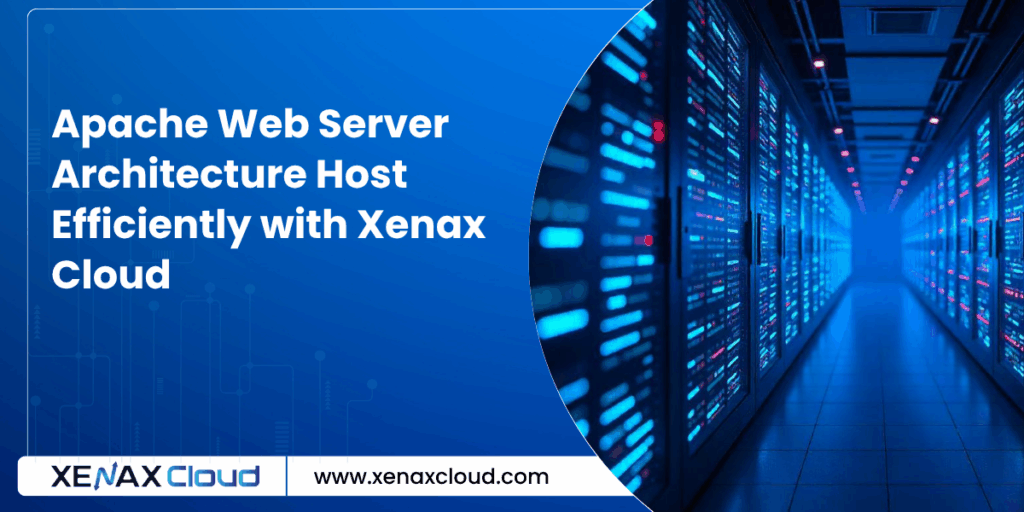
FAQs
1. What is apache web server architecture?
Apache web server architecture is the modular structure of the Apache HTTP Server, handling HTTP requests with components like MPMs and modules.
2. How does Xenax Cloud support apache web server architecture?
Xenax Cloud’s VPS and Dedicated Servers provide root access for apache web server architecture setup, with 24/7 support.
3. What is the application server difference?
Apache serves static content, while application servers handle dynamic logic, addressing the application server difference.
4. Is Xenax Cloud’s hosting secure for apache web server architecture?
Yes, SSL certificates, firewalls, and backups ensure secure web server architecture.
5. Can I manage apache web server architecture remotely?
Yes, Indian RDP enables secure remote Apache management.
Conclusion
Understanding apache web server architecture and its application server difference empowers efficient hosting. Xenax Cloud’s web hosting India solutions—Shared Hosting, VPS, Indian RDP, Dedicated Servers, Domain, and Reseller Hosting—offer secure, low-latency web server architecture. Explore Xenax Cloud for reliable Apache hosting.






