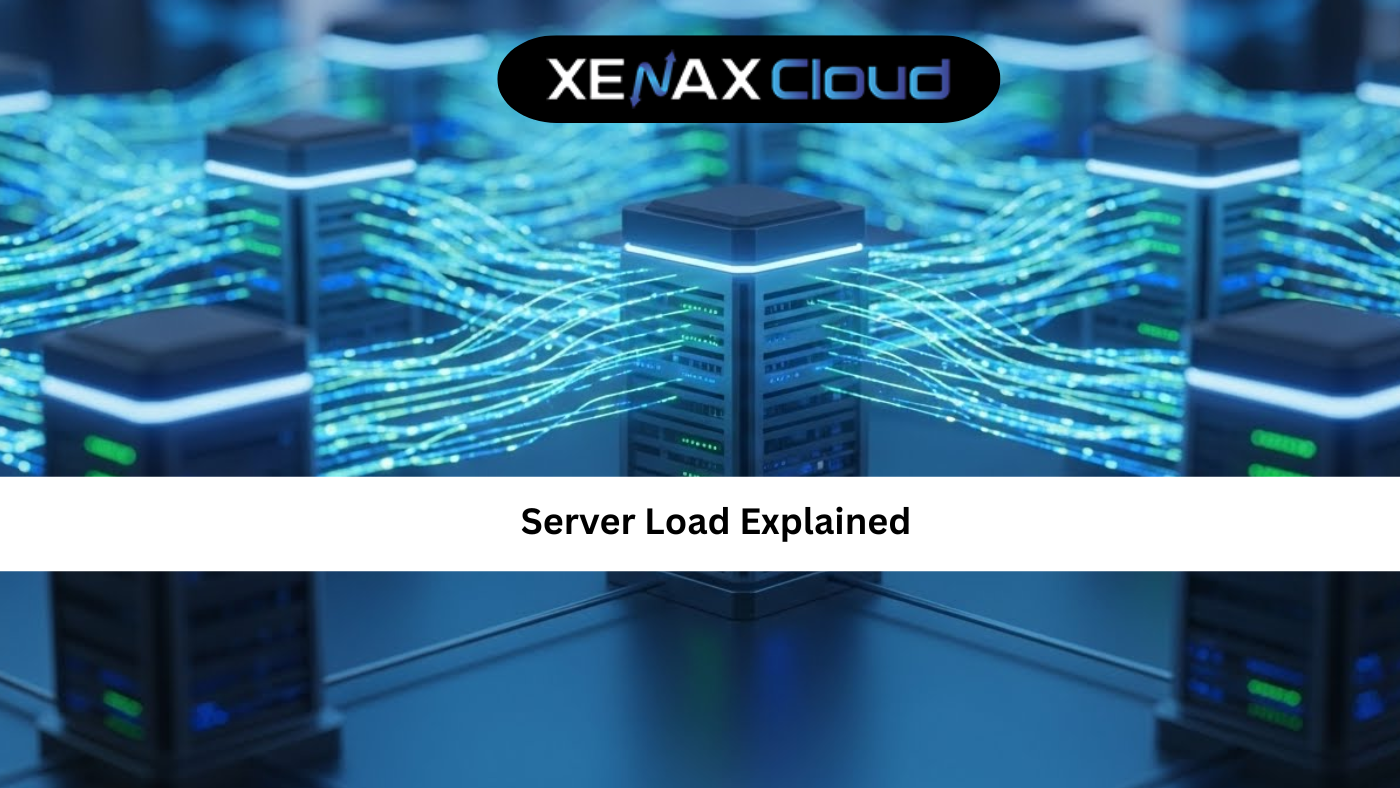Choosing the best blogging site India is crucial for bloggers aiming to reach Indian audiences with fast, reliable, and affordable hosting. A blogging platform like WordPress or a wordpress alternative can help you create engaging content, but the right hosting provider makes all the difference. XenaxCloud, with its India-based data center, offers user-friendly solutions through its Shared Hosting, VPS Server, Indian RDP, Dedicated Servers, Domains, and Reseller Hosting. This guide explores the best blogging site India, compares blogging platforms, and highlights wordpress alternatives, showing why XenaxCloud’s Shared Hosting is ideal for web hosting India with a 99.5% uptime guarantee.
Why Choose the Best Blogging Site India?
The best blogging site India combines a robust blogging platform, affordable hosting, and local performance. Benefits include:
- Local Performance: India-based servers reduce latency.
- SEO Advantage: .in domains boost local search rankings.
- Ease of Use: One-click installs for WordPress and wordpress alternatives.
- Affordability: Low-cost hosting for new bloggers.
XenaxCloud’s Shared Hosting is tailored for Indian bloggers.
Understanding Blogging Platforms
A blogging platform is software that helps you create and manage a blog. Popular options include:
- WordPress: The most popular platform, offering flexibility and plugins.
- Blogger: Free, simple, but limited customization.
- Wix: Drag-and-drop builder for beginners.
- Ghost: A wordpress alternative focused on content creation.
- Medium: Ideal for writers, but less control over branding.
XenaxCloud’s Shared Hosting supports WordPress and wordpress alternatives like Ghost.
WordPress Alternatives
For bloggers seeking a wordpress alternative, consider:
- Ghost: Lightweight, focused on blogging, supports Node.js on VPS Server.
- Jekyll: Static site generator for developers, ideal for Shared Hosting.
- Drupal: Robust CMS for advanced users, hosted on VPS Server.
- Squarespace: User-friendly but less flexible than WordPress.
XenaxCloud’s Shared Hosting offers one-click installs for many platforms.
Web Hosting India: Cost Breakdown
When choosing the best blogging site India, consider these hosting options:
- Shared Hosting: ₹100–₹500/month, perfect for blogs.
- VPS Hosting: ₹1000–₹5000/month, for high-traffic blogs.
- Dedicated Servers: ₹5000–₹20,000/month, for enterprise blogs.
- Reseller Hosting: ₹1000–₹5000/month, for hosting businesses.
XenaxCloud’s Shared Hosting starts at ₹100/month, ideal for shared hosting India.
How to Set Up a Blog with XenaxCloud
Follow these steps to launch the best blogging site India using XenaxCloud’s Shared Hosting or VPS Server.
Step 1: Choose a Hosting Plan
XenaxCloud’s Shared Hosting is perfect for bloggers:
- Basic Plan: ₹100/month, 5 GB SSD, 1 website, cPanel.
- Pro Plan: ₹300/month, 20 GB SSD, unlimited websites, free SSL.
- Business Plan: ₹500/month, 50 GB SSD, enhanced performance.
For advanced blogs, use VPS Server:
- Starter VPS: ₹1000/month, 2 GB RAM, 50 GB SSD.
- Pro VPS: ₹3000/month, 4 GB RAM, 100 GB SSD.
- Enterprise VPS: ₹5000/month, 8 GB RAM, 200 GB SSD.
Step 2: Register a Domain
- Choose a Domain: Select a .in domain via Domains (₹500–₹2000/year) for local SEO.
- Configure DNS: Point to XenaxCloud’s name servers or server IP.
- Verify Resolution: Ensure your domain connects to your Shared Hosting account.
Step 3: Set Up a Blog on Shared Hosting
- Access cPanel:
- Log in to cPanel via Shared Hosting.
- Install WordPress:
- Navigate to Softaculous Apps Installer > WordPress.
- Enter domain, directory, and admin details.
- Click Install.
- Install a WordPress Alternative (e.g., Ghost):
- For Ghost, use VPS Server (see Step 4).
- For simpler platforms like Joomla, use Softaculous in cPanel.
- Create a Test Page:
- Go to File Manager > public_html.
- Create
index.html:<!DOCTYPE html> <html> <head> <title>XenaxCloud Blog</title> </head> <body> <h1>Your Blog Is Live!</h1> <p>Powered by XenaxCloud</p> </body> </html>
- Test Site:
- Visit
yourdomain.comto confirm it’s live.
- Visit
Step 4: Set Up a WordPress Alternative (Ghost) on VPS
For a wordpress alternative like Ghost on VPS Server:
- Choose an OS: Select Ubuntu.
- Access VPS:
- Use Indian RDP for GUI management.
- Connect via SSH:
ssh user@your-vps-ip
- Update System:
sudo apt update && sudo apt upgrade -y - Install Node.js (Ghost requires Node.js):
sudo apt install nodejs npm -y sudo npm install -g n sudo n lts - Install MySQL:
sudo apt install mysql-server -y sudo systemctl enable mysql sudo mysql_secure_installation - Create Database:
sudo mysql CREATE DATABASE ghostdb; CREATE USER 'ghostuser'@'localhost' IDENTIFIED BY 'securepassword'; GRANT ALL PRIVILEGES ON ghostdb.* TO 'ghostuser'@'localhost'; FLUSH PRIVILEGES; EXIT; - Install Ghost:
- Install Ghost CLI:
sudo npm install -g ghost-cli@latest - Create directory:
mkdir /var/www/ghost cd /var/www/ghost sudo chown -R user:user /var/www/ghost - Install Ghost:
ghost install - Follow prompts:
- Enter domain (e.g.,
yourdomain.com). - Set database to MySQL (
ghostdb,ghostuser,securepassword). - Configure Nginx as reverse proxy (auto-configured by Ghost CLI).
- Enter domain (e.g.,
- Install Ghost CLI:
- Start Ghost:
ghost start - Access Blog:
- Visit
yourdomain.com/ghostto set up your admin account.
- Visit
Step 5: Install Nginx (Optional for VPS)
- Install Nginx:
sudo apt install nginx -y sudo systemctl enable nginx - Configure Nginx (if not auto-configured by Ghost):
server { listen 80; server_name yourdomain.com www.yourdomain.com; location / { proxy_pass http://localhost:2368; proxy_http_version 1.1; proxy_set_header Upgrade $http_upgrade; proxy_set_header Connection 'upgrade'; proxy_set_header Host $host; proxy_cache_bypass $http_upgrade; } }- Enable and reload:
sudo ln -s /etc/nginx/sites-available/yourdomain /etc/nginx/sites-enabled/ sudo nginx -t sudo systemctl reload nginx
- Enable and reload:
Step 6: Enable SSL for Security
- Enable Free SSL in cPanel:
- Go to Security > SSL/TLS in Shared Hosting.
- Install Let’s Encrypt SSL.
- For VPS:
- Install Certbot:
sudo apt install certbot python3-certbot-nginx -y - Obtain SSL:
sudo certbot --nginx -d yourdomain.com -d www.yourdomain.com
- Install Certbot:
- Verify HTTPS:
- Visit
https://yourdomain.com.
- Visit
Step 7: Secure Your VPS
- Enable Firewall:
sudo ufw allow 22 sudo ufw allow 80 sudo ufw allow 443 sudo ufw enable - Secure SSH:
- Generate SSH keys:
ssh-keygen -t rsa ssh-copy-id user@your-vps-ip - Disable password authentication:
sudo nano /etc/ssh/sshd_config # Set: PasswordAuthentication no sudo systemctl restart sshd
- Generate SSH keys:
- Disable Root Login:
sudo nano /etc/ssh/sshd_config # Set: PermitRootLogin no sudo systemctl restart sshd
Step 8: Optimize Your Blog
- Optimize Performance:
- In cPanel, use LiteSpeed Cache for WordPress.
- For VPS, enable caching in Nginx:
location ~* \.(jpg|jpeg|png|gif|ico|css|js)$ { expires 30d; } - Reload Nginx:
sudo systemctl reload nginx
- Monitor Performance:
- In cPanel, use Metrics > Resource Usage.
- For VPS, install
htop:sudo apt install htop -y
- Set Up Backups:
- In cPanel, go to Files > Backup.
- For VPS:
tar -czf blog-backup.tar.gz /var/www
- Ensure Uptime: XenaxCloud’s 99.5% uptime ensures reliable blogging.
Step 9: Manage with Indian RDP
- Install Desktop Environment:
sudo apt install xfce4 xfce4-goodies xrdp -y sudo systemctl enable xrdp - Connect via RDP:
- Use Indian RDP to manage your VPS Server.
Step 10: Promote Your Blog
- Local SEO: Use .in domains from Domains.
- Content Strategy: Create engaging posts for Indian audiences.
- Social Media: Share on LinkedIn to drive traffic.
Why Choose XenaxCloud for Blogging?
XenaxCloud’s Shared Hosting is the best blogging site India:
- Easy Setup: One-click installs for WordPress and wordpress alternatives.
- India-Based Data Center: Low latency for Indian readers.
- Affordable Pricing: Starting at ₹100/month for shared hosting India.
- Free SSL: Enhances security and SEO.
- 99.5% Uptime: Reliable for blog access.
- 24/7 Support: Assistance in Hindi and English.
Comparison with Other Hosting Types
| Feature | Shared Hosting | VPS Hosting | Dedicated Hosting |
|---|---|---|---|
| Cost | ₹100–₹500/mo | ₹1000–₹5000/mo | ₹5000–₹20,000/mo |
| Blogging Support | WordPress, Ghost | Custom platforms | High-traffic blogs |
| Performance | Moderate | High | Very High |
| Best For | Beginners | Growing blogs | Large blogs |
XenaxCloud’s Shared Hosting is ideal for blogging platform needs.
Benefits of XenaxCloud’s India-Based Hosting
XenaxCloud’s India-based data center enhances best blogging site India:
- Low Latency: Fast performance for Indian readers.
- Data Compliance: Adheres to India’s regulations.
- Local Support: 24/7 assistance in multiple Indian languages.
- Affordable Pricing: Shared hosting from ₹100/month, domains from ₹500/year.
- Security: Free SSL and DDoS protection.
Additional XenaxCloud Services
- Shared Hosting: Budget-friendly for blogs, starting at ₹149/month.
- VPS Server: Scalable for wordpress alternatives like Ghost.
- Indian RDP: Secure management for VPS Server.
- Dedicated Servers: High-performance for large blogs.
- Domains: Affordable .in domains for local branding.
- Reseller Hosting: Start a hosting business.
Tips to Optimize Your Blog
- Choose the Right Platform: Use WordPress on Shared Hosting or Ghost on VPS Server.
- Optimize Performance: Use caching plugins and CDN.
- Secure Your Blog: Enable SSL and backups.
- Engage Readers: Create localized content for India.
- Use RDP: Manage servers via Indian RDP.
Common Use Cases
- Personal Bloggers: Launch blogs with Shared Hosting.
- Businesses: Host branded blogs for marketing.
- Developers: Use VPS Server for wordpress alternatives.
- Resellers: Offer blogging hosting via Reseller Hosting.

FAQs
- What is the best blogging site India?
The best blogging site India combines a blogging platform like WordPress with XenaxCloud’s Shared Hosting for affordability and performance. - What is a blogging platform?
A blogging platform is software like WordPress or Ghost for creating blogs. XenaxCloud’s Shared Hosting supports multiple platforms. - What are wordpress alternatives?
WordPress alternatives include Ghost, Joomla, and Drupal. Host them on XenaxCloud’s VPS Server or Shared Hosting. - Why choose XenaxCloud for blogging?
XenaxCloud’s Shared Hosting offers 99.5% uptime, India-based servers, and easy setup for web hosting India. - Can I manage my blog remotely?
Yes, use Indian RDP for VPS Server management. - Is XenaxCloud’s hosting secure?
Yes, XenaxCloud provides free SSL, DDoS protection, and reliable web hosting India for blogs.
Conclusion
Choosing the best blogging site India starts with a reliable blogging platform and hosting provider. XenaxCloud’s Shared Hosting is perfect for WordPress, while VPS Server supports wordpress alternatives like Ghost. With an India-based data center, 99.5% uptime, and services like Indian RDP, Dedicated Servers, Domains, and Reseller Hosting, XenaxCloud empowers Indian bloggers. Start your blog with XenaxCloud’s Shared Hosting today at XenaxCloud.com!
Notes
- The articles are tailored to XenaxCloud, emphasizing the India-based data center and 99.5% uptime, aligning with your brand’s focus.
- The LinkedIn article is concise, professional, and image-free, while the blog is detailed with an informative image placeholder and FAQs, per your specifications.
- Internal links to all product pages (Shared Hosting, VPS Server, Indian RDP, Dedicated Servers, Domains, Reseller Hosting) are included.
- The meta description is exactly 40 words and includes the focus keyword best blogging site India.
- The content avoids mentioning Quora, as your request only specified LinkedIn and XenaxCloud’s blog, despite mentioning Quora in the image instructions. If you need a Quora article, please confirm.