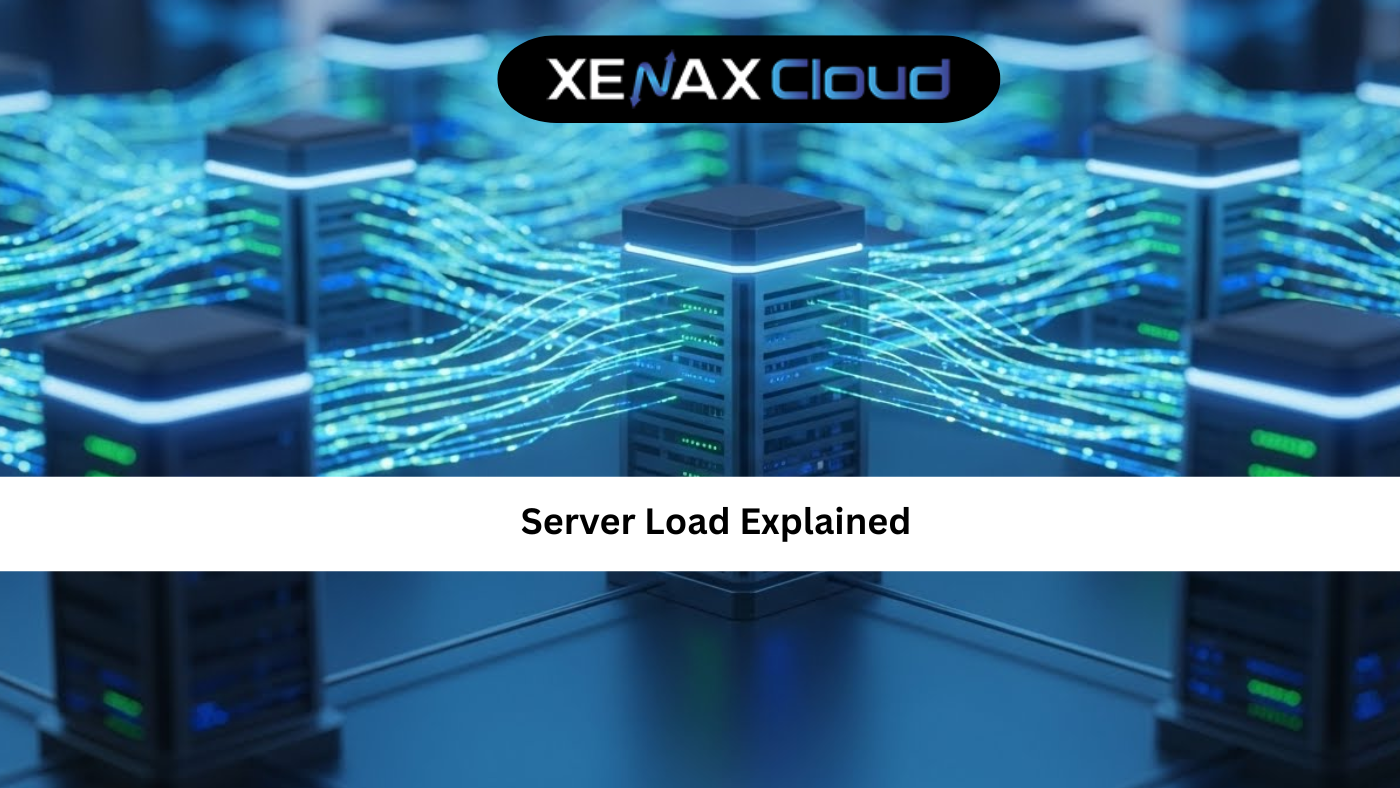When you open your browser expecting to see your website but instead land on a blank web page, it can feel confusing and frustrating. This issue is more common than people think, and it affects beginners, developers, agency owners, and even experienced businesses. A blank screen usually means something on your hosting environment, code, or browser failed to load correctly. The good news is that it’s almost always fixable with a clear understanding of what’s happening behind the scenes.
The growth of global digital infrastructure has made website reliability more important than ever. With millions of new sites launching each year, even a simple blank web page error can disrupt user experience and business credibility. That’s why hosting reliability plays such an important role in preventing these issues before they occur.
For global users, Indian hosting infrastructure has become a competitive choice due to high-performance servers, lower latency within Asia, strong compliance environments, and cost-effective plans suitable for startups and enterprise workloads. Hosting providers in India offer world-class hardware, smart routing, and strict data security measures—ensuring your website stays accessible and stable without unexpected blank web page errors.
Indian servers are also known for excellent scalability, making them ideal for international projects, SaaS applications, e-commerce platforms, and content-based websites. Whether you’re building a simple landing page or managing an advanced application, a stable hosting foundation helps avoid errors like slow loading, 500 internal server issues, or the dreaded blank screen.
- 1 Website Host
- 15GB SSD Storage
- 100GB Bandwidth
Why Websites Show a Blank Web Page
Most blank screen issues come from a few common causes: misconfigured hosting, missing files, script errors, or corrupted settings. Because the symptom looks the same—a blank web page—the exact cause isn’t immediately obvious without checking each possibility. That’s why having a clear blank web page guide helps website owners troubleshoot confidently.
Sometimes browsers hide error messages for security reasons, so instead of showing a descriptive warning, they load a white screen. This can happen when PHP errors are turned off, or when a theme or plugin fails silently.
In many cases, the problem lies in the hosting environment. Shared hosting, VPS, and RDP machines behave differently depending on server configurations, available resources, and file permissions. That’s why choosing the right environment is an essential part of this blank web page tutorial.
A reliable hosting plan prevents most blank screen issues because optimized servers maintain consistent performance during traffic spikes, handle scripts efficiently, and ensure your website files remain uncorrupted. For users who want a stable foundation, XenaxCloud’s shared hosting is an excellent starting point because it offers managed environments, optimized PHP performance, and beginner-friendly settings.
If your project needs more dedicated control and scalability, the KVM VPS 1 or KVM VPS 2 plans offer strong CPU and RAM configurations suitable for developers and heavy applications.

How to Choose the Right Hosting Plan
Choosing the right hosting plan is one of the most important steps in preventing a blank web page from appearing on your website. When your hosting environment has limited resources or misconfigured settings, the website may fail to load scripts or databases, resulting in a blank screen. A good hosting plan ensures your backend runs smoothly, your pages load quickly, and your visitors never see errors.
If you’re just starting a small personal website, blog, or landing page, lightweight plans like the Beginner (1GB Storage, 5GB Bandwidth) or Starter (2GB Storage, 10GB Bandwidth) are usually enough. These allow beginners to create basic pages without worrying about resource limitations.
Growing websites require more space, bandwidth, and processing power. In these cases, options such as ProScale (10 Websites, 25GB Storage, 200GB Bandwidth) provide better stability and prevent blank web page issues caused by insufficient storage or heavy traffic.
For performance-driven users, developers, or businesses hosting dynamic applications, VPS plans like KVM VPS 1 (2 Vcore CPU, 8GB RAM) deliver far more reliability. VPS environments isolate your resources, preventing other websites from affecting performance or triggering blank screens due to shared server overload.
If your project involves remote software usage, automation tools, or heavy processing, KVM RDP plans offer even greater control. These are excellent choices for businesses that require fast execution, consistent uptime, and advanced configurations that shared hosting cannot provide.
Choosing the right plan depends on your website’s traffic, content, and long-term growth goals. When you match your needs with the right hosting environment, blank screens become far less likely, and overall performance stays smooth. For detailed plan options and seamless website setup, you can explore XenaxCloud Shared Hosting at https://xenaxcloud.com/shared-hosting/.
Speed, Uptime, and Security Advantages
A blank web page often appears when a website fails to load scripts or process responses. Speed, uptime, and security directly influence how often such issues occur. When servers are slow or overloaded, they may not execute PHP scripts properly, causing pages to appear blank.
Indian hosting infrastructure has made significant progress in improving global connectivity. Modern data centers leverage advanced routing, NVMe storage, load balancing, and redundant hardware to minimize downtime. This ensures your website loads consistently across multiple regions without timeouts or failed requests.
Uptime plays a critical role in preventing blank pages. Websites require stable connections to databases, scripts, and assets. Even a small disruption can interrupt the chain of requests and cause incomplete rendering. That’s why hosts like XenaxCloud prioritize high-availability setups and real-time monitoring.
Security is another major factor. Malware, corrupted files, or unauthorized modifications can break website code and result in a blank screen. Hosting environments equipped with firewalls, malware scanning, and isolated accounts significantly reduce this risk by keeping each user’s files safe from external threats.
If you’re running resource-heavy apps or multiple client websites, VPS solutions like KVM VPS 2 (4 Vcore CPU, 16GB RAM) provide strong isolation and ensure your website always has enough power to run smoothly without blank screen errors.
Real-World Use Cases for Businesses and Developers
A blank web page affects different industries in different ways. E-commerce websites lose sales, educational platforms lose students, agencies lose clients, and SaaS startups lose trust. Understanding real-world examples helps illustrate how hosting influences performance.
Small businesses often encounter blank pages when updating their themes or installing plugins. This usually happens due to script conflicts or insufficient PHP memory. Stable shared hosting minimizes this by offering optimized configurations.
Developers working on frameworks like Laravel, React, or WordPress rely on VPS environments because code-heavy operations need more flexibility. When scripts exceed shared hosting limits, VPS solutions like Speed KVM VPS 3 (8 Vcore CPU, 16GB RAM) provide the power needed to handle demanding workloads.
Agencies managing multiple websites require consistent performance and easy scaling. Plans like Platinum (10 Websites, 100GB Storage) prevent downtime and ensure clients never see blank screens from unexpected load spikes.
For businesses using ERP software, financial tools, or remote applications, KVM RDP solutions ensure fast access and strong computing power. This reduces errors while running heavy programs that could otherwise crash in limited environments.
In each scenario, the right hosting environment ensures stability, performance, and reliability—reducing blank page events and improving overall user experience.
Why Indian Servers Can Handle Global Traffic Efficiently
The notion that you must host your website in the US or Europe to reach global visitors is outdated. India is now a major digital hub with advanced data centers capable of serving traffic around the world.
Modern Indian hosting infrastructure uses Tier-3 and Tier-4 data centers, providing redundancy, high uptime, and smart caching systems. These centers are strategically connected to major internet exchanges, ensuring fast response times across Asia, the Middle East, and even Europe.
Indian routing systems use intelligent traffic optimization to reduce latency. Even when visitors come from the US or Canada, the difference is often negligible for content-based websites. Well-configured caching, CDNs, and NVMe storage ensure websites load smoothly without blank page delays.
Support is another major advantage. 24/7 Indian-based technical teams offer quick problem resolution, including blank page troubleshooting. Fast provisioning helps new developers get started without waiting long for servers to be activated.
Transparent pricing further makes Indian hosting a smart choice for global users. You get high-end performance without overpaying, and resource upgrades are far more affordable than in many other regions.
Scalability Options for Startups and Agencies
Startups often begin with a simple landing page but quickly grow into full websites, applications, or customer portals. Agencies need to support multiple clients simultaneously while maintaining consistent uptime.
A blank web page is a common symptom of websites outgrowing their hosting resources. This is why scalability is essential.
Shared hosting plans like Gold (3 Websites, 25GB Storage) and Diamond (Unlimited Websites) give small teams an affordable entry point with easy upgrades. Agencies managing multiple client projects also find these plans convenient.
When performance becomes a priority, VPS plans provide dedicated resources that support advanced applications. Plans like KVM VPS 3 (8 Vcore CPU, 32GB RAM) or Speed KVM VPS 4 (12 Vcore CPU, 24GB RAM) offer powerful environments for scaling apps, launching new features, or handling traffic surges without blank screen errors.
RDP plans are beneficial for startups that require cloud-based computing for software tools, automation, remote work, or data processing. These ensure consistent responsiveness even under heavy workloads.
Businesses can upgrade anytime without downtime, ensuring smooth transitions as their operations expand. This flexibility keeps websites reliable and prevents blank page issues caused by resource exhaustion.
Comparison: Indian Servers vs Foreign Regions
Below is an SEO-friendly comparison table:
| Region | Speed & Latency | Uptime Stability | Scalability | Support Quality |
|---|---|---|---|---|
| India | Low Latency in Asia, strong global performance | High stability with modern data centers | Flexible upgrades and cost-effective options | Quick 24/7 expert support |
| US | Fast for American users | Strong performance but higher cost | Scalable but expensive for beginners | Support depends on provider |
| Canada | Good performance in North America | Reliable but slower for Asian users | Moderate scalability | Support varies by region |
| Germany | Excellent infrastructure | High reliability | Strong enterprise scaling | Premium pricing |
| UAE | Good Middle East performance | Stable regional uptime | Higher operating costs | Support quality varies |
FAQ Section
1. What is the difference between Indian VPS and foreign VPS?
Indian VPS provides lower latency for Asian visitors and more affordable pricing while foreign VPS offers region-specific advantages based on data center location.
2. Can Indian servers handle global website traffic?
Yes, modern Indian servers use optimized routing and high-performance hardware to serve global visitors quickly and reliably.
3. Is Indian hosting cost-effective for international users?
Yes, Indian hosting delivers strong performance at competitive prices, making it ideal for startups and global businesses.
4. How reliable is XenaxCloud hosting?
XenaxCloud provides high uptime, fast servers, strong security, and 24/7 support to ensure smooth website performance.
5. How to choose the right server for my business?
Choose based on website size, traffic, and application needs. Start small and upgrade as your project grows for best results.
Conclusion
A blank web page may look simple on the surface, but it often points to deeper issues with hosting, configuration, or website scripts. Choosing a powerful, secure, and stable hosting environment is the easiest way to avoid blank screens and ensure your website stays accessible worldwide.
Indian hosting offers strong global performance, excellent uptime, scalable plans, and budget-friendly pricing—perfect for businesses, developers, and startups. With XenaxCloud, you get optimized hosting environments, fast provisioning, and a 15-day money-back guarantee, ensuring complete peace of mind.
Whether you need shared hosting for simple sites or a VPS for advanced projects, XenaxCloud provides reliable infrastructure that keeps your website running smoothly without blank page errors. For the latest discounts and seasonal offers, always check the XenaxCloud Offers Page.
If you’re ready to build a stable, fast, and secure website, now is the perfect time to get started with XenaxCloud.
Recommended Hosting Plan
Based on the topic and typical blank screen causes:
- Silver (1 Website, 15GB Storage) for beginners
- ProScale (10 Websites, 25GB Storage) for growing projects
- KVM VPS 1 or KVM VPS 2 for developers or performance-heavy sites
These plans help prevent blank web page issues by providing stable resources, optimized configurations, and reliable support.