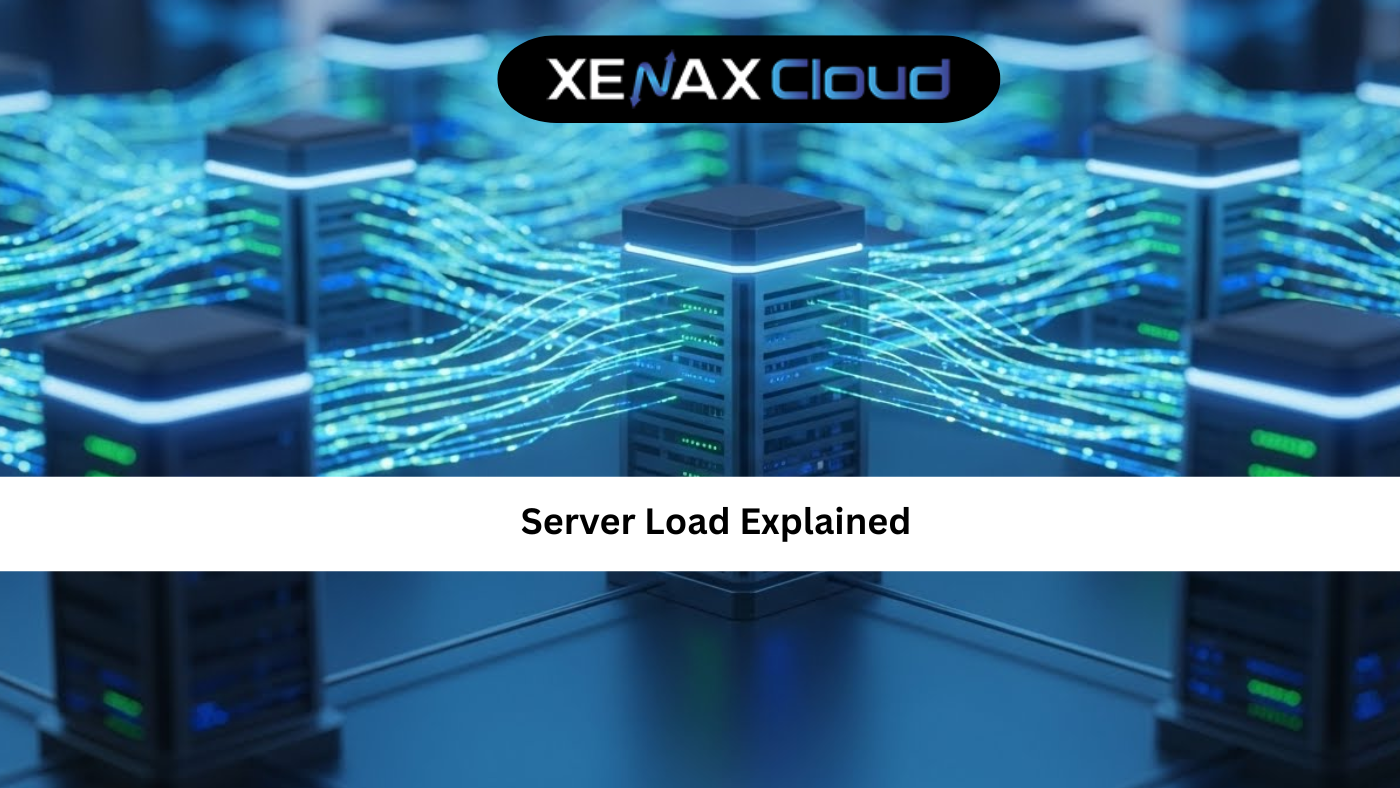Changing domain name is one of the most nerve-wracking moves a small business, blogger, or freelancer can make. It matters globally because a domain is your address on the web — it affects discoverability, branding, and search rankings. Done right, changing domain name refreshes your brand and improves trust. Done wrong, it can cost traffic, lead to broken links, and confuse customers.
India’s hosting and data center infrastructure has matured fast. For anyone changing domain name and moving hosting, Indian servers offer obvious advantages: cost-effectiveness, low latency across Asia, strong reliability and security compliance, and scalability to handle traffic surges after a rebrand. This guide walks you through a step-by-step, SEO-friendly process for changing domain name with minimal downtime, explains technical terms simply, and recommends XenaxCloud plans and tools that fit B2C users like bloggers, small stores, and creators.
- 1 Website Host
- 15GB SSD Storage
- 100GB Bandwidth
Why changing domain name matters and when to do it
Changing domain name is not just cosmetic. It affects SEO signals, email deliverability, social profiles, and user memory. If your current domain is confusing, expired, or does not match your brand, changing domain name can boost conversions and long-term recall.
Consider changing domain name when you rebrand, merge businesses, switch to a geo-specific domain, or want to own a cleaner, permanently purchased domain name. Plan the move around low-traffic windows. Test everything on a staging subdomain first. Keep in mind that search engines will take several weeks to months to fully reflect the change, so patience and careful redirects are essential.
When you’re ready, use a reliable registrar or domain service and consider purchasing the domain name permanently if it fits your long-term plan. XenaxCloud’s domains page helps with registration and management: https://xenaxcloud.com/domain/
Pre-migration checklist — what to do before changing domain name

A clear checklist prevents mistakes. Before changing domain name, perform these steps:
- Inventory your assets — pages, images, download links, email accounts, and third-party integrations.
- Backup everything — full site files, databases, and email archives.
- Prepare 301 redirects from every old URL to its equivalent on the new domain. 301 redirects tell search engines the move is permanent and pass most SEO value.
- Set up SSL on the new domain before switching. SSL prevents browser warnings and ensures secure traffic.
- Update internal links, canonical tags, sitemap, and robots.txt to reference the new domain.
- Notify Google Search Console by creating a new property and submitting an updated sitemap.
Every item on this list reduces the risk when changing domain name. Treat DNS TTL values carefully — lower them a few days before the move to speed up propagation.
How to change sa password sql and other technical tasks (brief & safe)
“change sa password sql” is a common admin-level task when migrating backend systems. The term refers to updating the SQL Server system administrator (sa) password. If your site uses MSSQL:
- Log into your database server with admin credentials.
- Use a secure password manager to generate and store a strong password.
- Change the sa password in SQL Server Management Studio using ALTER LOGIN syntax or through the GUI.
- Update connection strings in your web.config or app settings to reflect the new credentials.
- Restart services if needed and test database connectivity on the staging site.
Be cautious: changing database credentials without updating application settings will break your site. Always make a database backup before making changes.
One-by-one migration steps for changing domain name (practical walk-through)
Step 1 — Register and secure the new domain: purchase domain name permanently if you want long-term ownership and fewer renewal hassles.
Step 2 — Prepare the new hosting environment. If you’re changing providers or moving to XenaxCloud, provision the right plan (recommended plans below). Install a clean app or copy a staging snapshot.
Step 3 — Implement SSL on the new domain, using Let’s Encrypt or a commercial certificate. Modern control panels allow easy SSL provisioning.
Step 4 — Update all absolute internal links, canonical tags, and structured data to the new domain. Use a find-and-replace tool on the database if necessary.
Step 5 — Deploy 301 redirects on the old domain. A common method is to set a redirect rule in the old server’s configuration or via .htaccess for Apache/Nginx equivalents. Redirects should map old URLs to the best matching pages on the new domain.
Step 6 — Update third-party services: Google Search Console, Analytics, CDN, email providers, and social accounts. Submit the new sitemap and keep watching coverage reports.
Step 7 — Monitor for 404s and indexing issues, and gradually increase TTL values back to normal after propagation.
Follow these steps carefully when changing domain name and you will avoid common pitfalls.
How to choose the right hosting plan when changing domain name
Choosing hosting depends on traffic, technical comfort, and budget. For B2C users here are sensible matches when changing domain name:
- Beginner (Mini Hosting — Beginner — 1 Website, 1GB Storage, 5GB Bandwidth, $0.48) — Ideal for personal blogs or micro sites that need a cheap home while testing the new domain name.
- Professional (Mini Hosting — Professional — 1 Website, 5GB Storage, 20GB Bandwidth, $1.20) — Fits new small business sites with moderate media needs.
- Silver (Shared Hosting — Silver — 1 Website, 15GB Storage, 100GB Bandwidth, $1.79) — Good for eCommerce starters and small portfolios.
- KVM VPS 1 (Speed variant — 2 vCore, 4GB RAM, 40GB Storage, $4.79) — For users who need guaranteed resources and faster NVMe performance after changing domain name.
- KVM VPS 3 (Speed variant — 8 vCore, 16GB RAM, 70GB Storage, $14.39) — Best for growing stores and high-traffic blogs.
If you aim to purchase domain name permanently and scale quickly, consider NVMe-powered KVM VPS plans for faster IO and better handling of redirects, backups, and concurrent visitors. For most B2C users migrating a single site, KVM VPS 1 (Speed) or Professional Mini Hosting balance cost and performance well.
For domain registration and management visit the XenaxCloud domains page to keep everything consolidated: https://xenaxcloud.com/domain/
Speed, uptime, and security advantages during and after migration
When changing domain name, performance matters. A fast DNS provider, low TTL values, and NVMe hosting reduce visible downtime. NVMe storage cuts page load times dramatically, which is crucial for retaining visitors right after a domain change.
XenaxCloud’s infrastructure emphasizes uptime and DDoS protection, which are essential when your brand visibility may spike due to announcements. Use transactional email testing to confirm deliverability after changing domain name, because sending emails from a new domain sometimes triggers spam filters; set up SPF, DKIM, and DMARC.
In short, choose hosting that guarantees 99.5%+ uptime, offers daily backups, and has 24/7 support to help troubleshoot after changing domain name.
Why Indian servers are a smart choice when changing domain name
Indian data centers have matured into reliable, high-performance hubs. For many regions in Asia and the Middle East, hosting in India provides lower latency than routing through distant European or North American servers.
When changing domain name, leveraging Indian infrastructure can reduce DNS propagation delays across Asia-Pacific, and it is particularly cost-effective for users who want NVMe speed without an enterprise budget. The advantages include competitive connectivity, stringent compliance standards, and scalable plans that make it easy to upgrade as traffic grows.
If your audience is primarily in Asia, the Middle East, or Australasia, Indian hosting is often a practical, strong choice when changing domain name.
Comparison: Indian servers vs US, Canada, Germany, UAE (HTML table)
| Feature | Indian Servers | US/Canada | Germany | UAE |
|---|---|---|---|---|
| Latency to Asia / Middle East | Low | High | Moderate | Low |
| Support Availability | 24/7 Local Support | Business Hours | Business Hours | Limited |
| Provisioning Speed | Fast (minutes) | Fast | Moderate | Moderate |
| Uptime | High (99.9%+) | High | High | High |
| Transparency | High | Varies | Moderate | Varies |
This table highlights why Indian servers often provide a balanced mix of low latency, 24/7 support, and fast provisioning — important factors when changing domain name and expecting minimal customer friction.
Real-world use cases after changing domain name
- Freelance portfolios: Moving from a personal to a branded domain helps convert visitors into clients. After changing domain name, use a Professional Mini Hosting plan to host portfolios and contact forms reliably.
- Small eCommerce: A clearer brand domain increases checkout trust. Post-migration, KVM VPS 1 or KVM VPS 3 handles traffic spikes and secure transactions.
- Content creators and bloggers: Changing domain name to reflect niche authority can improve click-through rates. Shared hosting Silver or Gold fits creators who need simple WordPress setups.
- Local service providers: Switching to a geographic or keyword-rich domain helps local SEO. Host on a plan with NVMe storage to ensure fast local load times.
- SaaS MVPs: When changing domain name during product pivot, use KVM VPS Speed variants for predictable performance and root access.
Each use case shows how choosing the right hosting plan smooths the transition and preserves SEO when changing domain name.
Post-migration monitoring and best practices
After changing domain name, actively monitor these items for 30–90 days:
- Google Search Console for index coverage and crawl errors.
- Analytics for traffic dips and redirect effectiveness.
- Server logs for unexpected 404s or spikes.
- Email deliverability via SMTP tests.
- Backups and rollback readiness.
Keep old domain renewals active for at least six months after changing domain name to ensure email continuity and avoid squatters. Also, keep communicating the change to customers and on social platforms.
Mention the new domain in press announcements, newsletters, and Google My Business listings to speed up recognition.
FAQs
What is the difference between Indian VPS and foreign VPS?
Indian VPS typically offers lower latency across Asia and the Middle East and often better price-to-performance for regional audiences.
Can Indian servers handle global website traffic?
Yes, with modern peering and CDN integration, Indian servers can serve global traffic efficiently.
Is Indian hosting cost-effective for international users?
Often yes — it provides NVMe performance and local support with lower overall hosting costs.
How reliable is XenaxCloud hosting?
XenaxCloud offers enterprise-grade datacenter infrastructure, 24/7 support, and strong uptime guarantees for B2C users.
How to choose the right server for my business?
Match expected traffic, application needs, and budget — start small and scale to NVMe KVM VPS if you need more resources.
How long does SEO recovery take after changing domain name?
Search engines can reindex and transfer signals over weeks to a few months depending on redirects and site structure.
Conclusion — next steps when changing domain name
Changing domain name is a strategic move that, when done carefully, refreshes your brand and can improve conversions. Start with a full backup, set redirects, secure SSL, and choose hosting that supports fast IO and reliable uptime. For most B2C users, XenaxCloud’s KVM VPS Speed plans or Professional Mini Hosting provide the right balance of performance and affordability.
If you plan to purchase domain name permanently, consolidate registration and hosting through a trusted provider to simplify management. XenaxCloud supports domain registration and seamless hosting migration at every step. Learn about the latest promotions on the XenaxCloud Offers Page: https://xenaxcloud.com/offers
Take action now: pick a suitable plan, secure your new domain, and schedule the migration with staged testing. XenaxCloud offers a 15-day money-back guarantee so you can test performance risk-free.
Recommended plans when changing domain name:
- Professional (Mini Hosting) — 1 Website, 5GB Storage, 20GB Bandwidth, $1.20 — best for small business and creators.
- KVM VPS 1 (Speed) — 2 vCore, 4GB RAM, 40GB Storage, $4.79 — top choice for users who want NVMe speed and predictable resources.
- KVM VPS 3 (Speed) — 8 vCore, 16GB RAM, 70GB Storage, $14.39 — ideal for higher traffic sites and store owners.
Ready to start changing domain name with confidence? Visit XenaxCloud’s domain and VPS pages to register and migrate today: https://xenaxcloud.com/domain/ and https://xenaxcloud.com/vps-server/