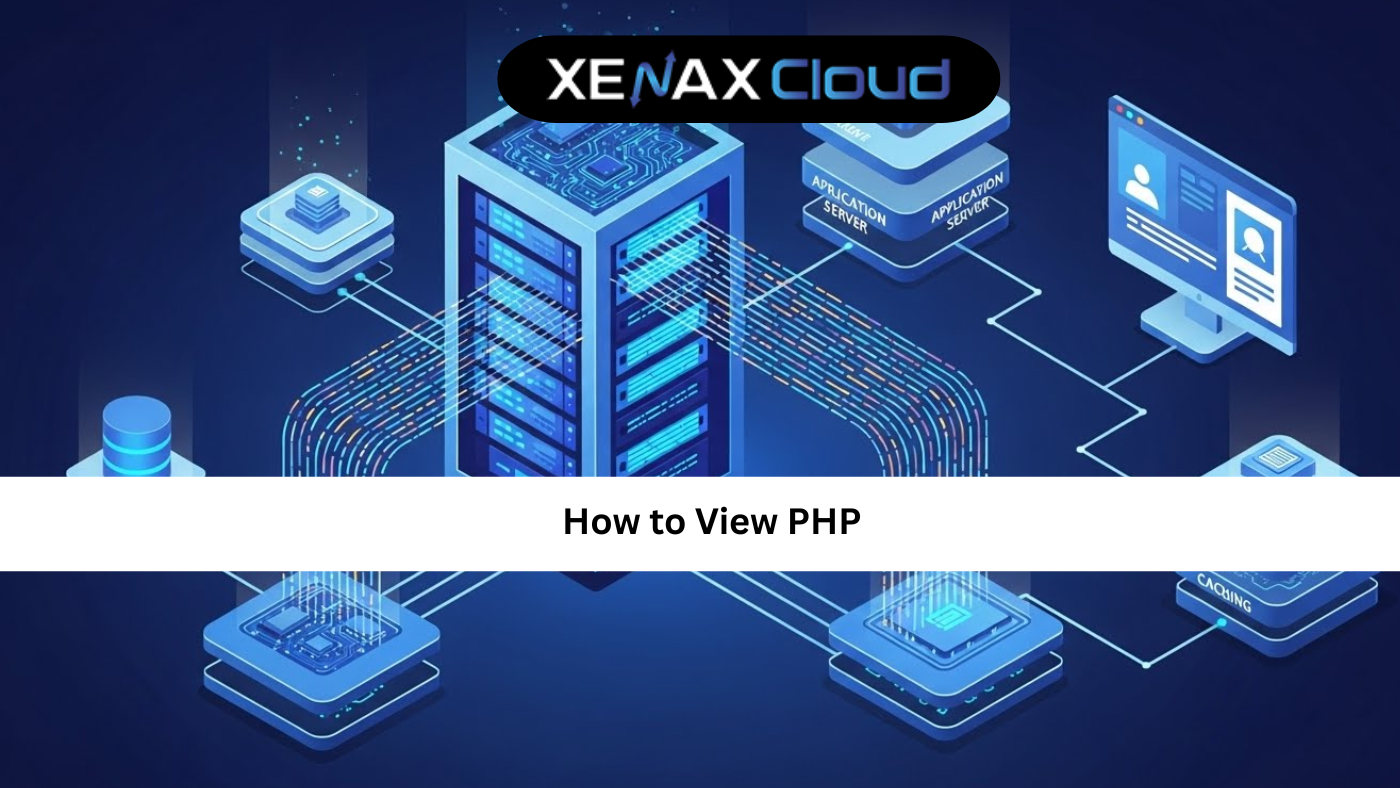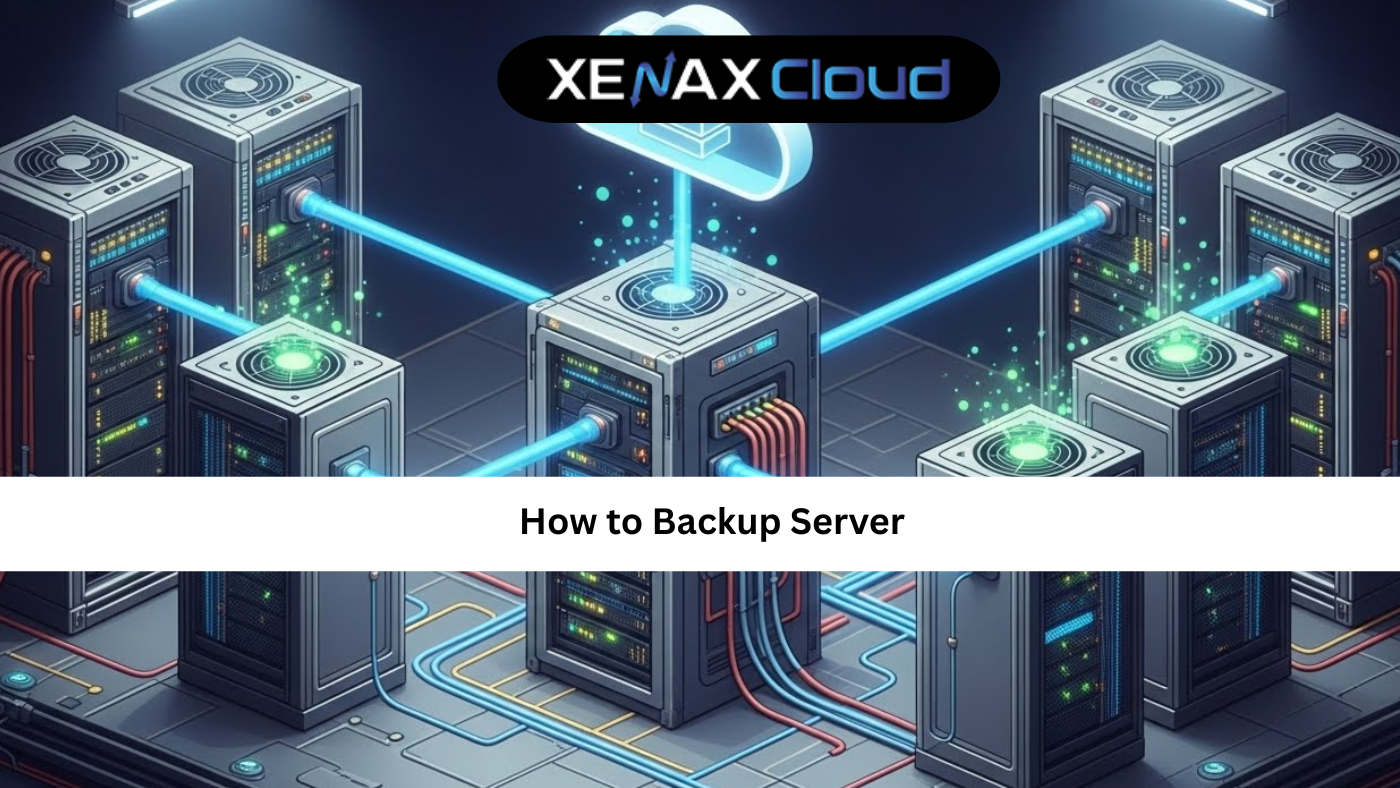SSL errors are one of the most frustrating issues for website owners and visitors. A corrupted certificate cache, a stale session, or a misconfigured server can all trigger messages like “Your connection is not private” or “ERR_SSL_PROTOCOL_ERROR.” This guide explains how to clear SSL state on client systems, browsers, and servers, and shows how to prevent recurring issues using correct certificate management and hosting choices. If you run a site on Indian infrastructure, you’ll also learn why Indian servers often make SSL handling more stable and cost-effective for global audiences.
Why you should know how to clear SSL state
SSL and TLS power secure web communication. When an SSL session or certificate entry becomes stale, browsers may reject a perfectly valid HTTPS connection. Clearing the SSL state is a quick troubleshooting step that resets the local certificate cache and forces a fresh TLS handshake. For site owners, understanding this step helps distinguish client-side problems from server-side misconfigurations.
Knowing how to clear SSL state is also useful when you rotate certificates, switch CDNs, or move between hosting providers. A browser that caches the old certificate can keep serving errors long after you have fixed the server. This guide gives you a practical path from the simplest local fixes to server-side checks that prevent future SSL headaches.
How to clear SSL state on Windows (client-side quick fix)
If a Windows user reports SSL problems, clearing the SSL state in Windows is often the fastest fix. Windows maintains a local certificate cache used by Internet Explorer and system components that other browsers can also reference.
Steps to clear SSL state on Windows:
- Open Control Panel and search for Internet Options.
- Switch to the Content tab.
- Click Clear SSL state. You’ll see a confirmation that SSL cache was cleared.
After this action, re-open your browser and retry the site. Clearing the SSL state forces a fresh TLS negotiation, which can resolve mismatched or expired certificate issues caused by a local cache.

How to clear SSL state in popular browsers
Browsers keep their own certificate caches and session data. Here’s how to clear SSL state in major browsers.
Google Chrome:
- Close and reopen Chrome to clear ephemeral TLS sessions.
- If issues persist, open Settings → Privacy and security → Clear browsing data and select Cached images and files. Then restart Chrome.
Mozilla Firefox:
- Open the hamburger menu → Settings → Privacy & Security.
- Under Cookies and Site Data, click Clear Data.
- For certificate-specific issues, use about:config only if you know what you’re changing, or restart Firefox.
Safari (macOS):
- Safari → Preferences → Privacy → Manage Website Data → Remove All.
- Restart Safari to force new TLS handshakes.
Mobile browsers typically clear TLS sessions when the app restarts. Advising users to close and reopen the app is a quick first step.
Server-side checks: Why clearing client SSL state might not be enough
If clearing SSL state on the client does not fix the issue, it’s time to check the server. Common server-side causes include expired certificates, incomplete certificate chains, protocol mismatches, and misconfigured TLS versions.
Server checklist:
- Verify certificate validity and expiration dates.
- Ensure the full chain (leaf + intermediate + root) is served. Missing intermediates are a frequent cause of errors.
- Confirm TLS versions and cipher suites support modern clients. Disable old protocols like SSLv3 and TLS 1.0.
- Check SNI configuration for multiple sites on one IP address.
- Review web server logs for TLS handshake failures.
Often the quickest remediation is to reissue or re-upload the certificate and restart the web server or proxy. After fixing the server, ask users to clear SSL state on their devices to force a new handshake.
Step-by-step: Reissuing and installing a certificate correctly
Reissuing a certificate is straightforward but must be done carefully to avoid downtime.
- Generate a new CSR (certificate signing request) from your server or control panel.
- Submit the CSR to your certificate authority (CA) or use an automated CA like Let’s Encrypt.
- Download the certificate bundle including intermediates.
- Upload the certificate and private key to your web server or control panel.
- Configure the server to serve the full certificate chain.
- Restart the web server and test tools like SSL Labs to verify chain and configuration.
After installation, advise users to clear SSL state and reboot browsers if they still see cached errors. Proper chain configuration prevents many common SSL failures.
How to clear SSL state in development and staging environments
Developers often encounter SSL issues in test environments. Self-signed certificates, expired test certs, and local proxies can trigger client errors.
Best practices:
- Use locally trusted certificates during development by adding your CA to the OS trust store.
- Use tools like mkcert to create trusted local certificates.
- For CI/CD, automate certificate provisioning via ACME (Let’s Encrypt) or a private CA.
- Advise QA teams to clear SSL state after certificate rotations.
Clearing SSL state is only a temporary fix; the permanent solution is consistent certificate management across development, staging, and production.
Why hosting matters when SSL issues keep recurring
Persistent SSL errors point to underlying configuration or provisioning workflows. A hosting provider that supports automated certificate management, clear control panels, and quick provisioning reduces human error and repeated issues. Indian hosting providers, particularly those with modern data centers, often bundle managed TLS options and faster provisioning at competitive prices.
Benefits of choosing a provider that simplifies SSL:
- Automated certificate renewals via Let’s Encrypt or integrated CA.
- Managed load balancers and proxies that serve complete certificate chains.
- Quick provisioning so you can push corrected configs without long waits.
- Responsive support to troubleshoot TLS handshakes and SNI issues.
If you use XenaxCloud’s domain and hosting services, the Domains and hosting control panels simplify certificate uploads and renewals. For domain and SSL management, you can start at the Domains page: https://xenaxcloud.com/domain/
- 1 Website Host
- 15GB SSD Storage
- 100GB Bandwidth
Troubleshooting proxy and CDN-related SSL issues
When a site is behind a CDN or reverse proxy, SSL errors may occur if the origin or edge certificate is misconfigured.
Common scenarios:
- Edge uses a valid certificate, but origin presents a self-signed or expired cert. Configure the CDN to use strict origin validation only if the origin cert is valid.
- Mixed-mode TLS where edge terminates SSL but origin still requires HTTPS; ensure both have valid certificates.
- Incorrect hostname verification because the origin serves a certificate for a different domain.
Fixes:
- Ensure both edge and origin have valid chains and matching hostnames.
- Use full or full (strict) SSL modes in CDN settings only when the origin cert is trusted.
- Clear SSL state on clients and purge CDN caches after updates.
These steps prevent cached invalid sessions from causing repeated connection failures.
How to test after you clear SSL state
After clearing SSL state and adjusting server settings, validate using multiple test vectors.
Testing checklist:
- Open the site in an incognito/private window to bypass cached credentials.
- Use external SSL test tools like SSL Labs to review the certificate chain and grade.
- Test from different networks and devices to confirm global reachability.
- Check browser developer tools for TLS details and handshake errors.
- For API endpoints, use curl with verbose output:
curl -vI https://yourdomain.comto inspect certificate chain.
These tests confirm whether clearing SSL state resolved the issue or if further server-side work is needed.
Preventive steps: Keep SSL healthy and avoid clearing state regularly
Clearing SSL state is a useful immediate step, but reliance on it signals gaps in process. Adopt these preventive measures to minimize SSL problems:
- Automate certificate issuance and renewal with ACME.
- Ensure your deployment process always includes full intermediate chain files.
- Monitor certificate expiry with alerts well ahead of expiration.
- Standardize server TLS configurations and test before pushing live.
- Use a reliable hosting provider that supports fast provisioning and managed TLS.
Following these steps reduces the need for end-users to clear SSL state and improves site reliability and trust.
Comparison: Indian hosting versus other regions for SSL stability
| Feature | India | US/Canada | Germany | UAE |
|---|---|---|---|---|
| Provisioning speed | Fast | Fast | Fast | Fast |
| SSL automation support | Common | Common | Common | Varies |
| Support responsiveness | Strong regional support | Strong | Strong | Varies |
| Network reliability for TLS | High peering in Asia | High | High | High |
| Value for automated SSL & hosting | High | Moderate | Moderate | Moderate |
Indian data centers provide strong peering and automation options that reduce the friction of certificate management, making repeated SSL failures less common. For Asia-focused audiences, Indian hosting offers a compelling combination of speed, automation, and cost-effectiveness.
Practical checklist: clear ssl state and follow-up actions
- Ask the user to clear SSL state locally and restart their browser.
- If problem persists, check server certificate and chain.
- Verify TLS versions and disable legacy protocols.
- Reissue and install certificate with full chain if necessary.
- Test with external SSL tools and different network paths.
- Automate renewals and monitor expiry to prevent recurrence.
This combined client and server approach fixes most SSL connection problems beyond a one-off cache clear.
FAQ — quick, SEO-friendly answers
What is the difference between Indian VPS and foreign VPS?
What is the difference between Indian VPS and foreign VPS?
Indian VPS often offers lower latency to Asian users and cost-effective automation for tasks like SSL renewal.
Can Indian servers handle global website traffic?
Yes, with good peering and CDN use, Indian servers can serve global users efficiently.
Is Indian hosting cost-effective for international users?
Often yes; providers in India can deliver competitive pricing while supporting SSL automation and fast provisioning.
How reliable is XenaxCloud hosting?
How reliable is XenaxCloud hosting?
XenaxCloud offers modern infrastructure, fast provisioning, and tools to manage SSL certificates reliably.
How to choose the right server for my business?
Match expected traffic, compute needs, and SSL automation requirements to plan CPU, RAM, and storage.
Conclusion —
Knowing how to clear SSL state is a practical first step when users see SSL connection errors, but it should be part of a broader TLS maintenance process. Clear the SSL state on client devices to force a fresh handshake, then verify server certificates, chains, and TLS settings. For long-term stability, automate certificate renewals, serve full chains, and use a provider that supports fast provisioning and managed TLS.
Choose hosting that reduces friction in certificate management. For many sites, starting with transparent, reliable plans and integrated domain tools makes SSL maintenance simple. Consider XenaxCloud’s domain and hosting options to streamline certificate workflows and avoid repeated client-side cache issues. Remember, XenaxCloud offers straightforward plans and a 15-day money-back guarantee so you can test TLS handling risk-free. For domains and SSL management, visit: https://xenaxcloud.com/domain/
- 1 Website Host
- 15GB SSD Storage
- 100GB Bandwidth
If you want, I can convert this guide into a RankMath-ready HTML post, create step-by-step screenshots, or generate a one-page SSL checklist you can share with your support team.