Understanding the difference between cloud and virtualization is crucial for developers and businesses selecting the right hosting infrastructure. Xenax Cloud, with its India-based data center, offers a comprehensive suite of hosting solutions—VPS, Dedicated Servers, Shared Hosting, Indian RDP, Domain, and Reseller Hosting—optimized for cloud computing, virtualization, Docker vs. hypervisor deployments, and Cloudflare account integration. This article explains these concepts and highlights why Xenax Cloud is the top choice for Indian businesses seeking reliable hosting.
Understanding the Difference Between Cloud and Virtualization
While often used interchangeably, cloud and virtualization are distinct:
- Virtualization: Creates virtual instances of physical resources (e.g., servers, storage) using hypervisors like KVM or VMware. It enables multiple virtual machines (VMs) on one physical server, as seen in Xenax Cloud’s VPS.
- Cloud Computing: Delivers on-demand resources (e.g., servers, storage) over the internet, often using virtualized infrastructure but with added scalability and management. Xenax Cloud’s Dedicated Servers support cloud-based apps.
The difference between cloud and virtualization lies in scope: virtualization is a technology, while cloud computing is a service model leveraging virtualization. Xenax Cloud supports both, ensuring flexibility for Indian developers.
Docker vs. Hypervisor: Choosing the Right Virtualization
When comparing Docker vs. hypervisor, each serves unique purposes:
- Docker: Uses containerization to run lightweight, isolated applications sharing the host OS. Ideal for microservices on Xenax Cloud’s VPS.
- Hypervisor: Runs full VMs with separate OS instances, offering strong isolation but higher resource use. Suitable for Dedicated Servers.
Xenax Cloud’s hosting supports both, catering to diverse application needs.
How to Leverage Cloud and Virtualization with Xenax Cloud
Here’s how to deploy cloud and virtualization solutions with Xenax Cloud:
- Choose a Hosting Plan: Select VPS for virtualization or Dedicated Servers for cloud apps.
- Set Up Virtualization:
- Install a hypervisor (e.g., KVM) on your VPS:
sudo apt install qemu-kvm. - Deploy Docker for containers:
sudo apt install docker.io.
- Install a hypervisor (e.g., KVM) on your VPS:
- Integrate a Cloudflare Account:
- Register a domain via Domain.
- Set up a Cloudflare account and update DNS to Cloudflare’s nameservers in Xenax Cloud’s dashboard.
- Enable CDN and security features for enhanced performance.
- Deploy Cloud or Virtualized Apps:
- Use VPS for Docker-based microservices.
- Leverage Dedicated Servers for cloud-native applications.
- Manage Remotely: Use Indian RDP for secure access.
- Test Performance: Verify app performance with Xenax Cloud’s low-latency servers.
Xenax Cloud’s India-based hosting ensures seamless deployment for cloud and virtualization.
Xenax Cloud’s Hosting Solutions for Cloud and Virtualization
Xenax Cloud offers a range of solutions optimized for cloud computing and virtualization.
1. Shared Hosting: Affordable Entry-Level Hosting
Shared Hosting is ideal for small cloud-based websites. Features include:
- 99.5% uptime: Ensures reliable access.
- Free SSL certificates: Secures Cloudflare-integrated sites.
- cPanel access: Simplifies management.
This is perfect for small cloud-hosted projects.
2. VPS: Scalable Virtualization Platform
Xenax Cloud’s VPS supports Docker and hypervisor deployments. Benefits include:
- Customizable resources: Scale for virtualized or cloud apps.
- Root access: Full control for Docker or hypervisor setups.
- India-based servers: Low latency for Indian users.
VPS is ideal for containerized or virtualized applications.
3. Indian RDP: Secure Remote Management
Xenax Cloud’s Indian RDP provides secure access for managing cloud or virtualized environments. Features include:
- Seamless connectivity: Manage servers from anywhere in India.
- Robust security: Protects sensitive deployments.
- Affordable plans: Cost-effective for developers.
This is perfect for remote administration.
4. Dedicated Servers: High-Performance Cloud Hosting
Xenax Cloud’s Dedicated Servers offer exclusive resources for cloud applications. Benefits include:
- Full resource allocation: Optimal for cloud-native apps.
- Custom configurations: Tailor for Docker or hypervisor needs.
- Indian data center: Fast access for local users.
This is ideal for large-scale cloud deployments.
5. Domain Registration: Professional Identity
Xenax Cloud’s Domain registration services enhance your cloud presence. Features include:
- Competitive pricing: Affordable .com, .in, and other extensions.
- Easy DNS management: Simplifies Cloudflare account setup.
- Local appeal: .in domains for Indian audiences.
A professional domain boosts credibility and SEO.
6. Reseller Hosting: Offer Hosting Services
Xenax Cloud’s Reseller Hosting allows you to provide cloud and virtualization services. Features include:
- White-label branding: Build a professional hosting business.
- Scalable resources: Support multiple clients’ deployments.
- 24/7 support: Xenax Cloud handles technical issues.
This is ideal for agencies serving developers.
Benefits of India-Based Hosting for Cloud and Virtualization
Xenax Cloud’s India-based data center offers:
- Low Latency: Faster access for Indian users, enhancing UX and SEO.
- Data Compliance: Adherence to India’s data protection laws.
- Localized Support: 24/7 assistance in multiple Indian languages.
- Scalability: Solutions for cloud and virtualization projects of all sizes.
These advantages make Xenax Cloud a leader for Indian developers.
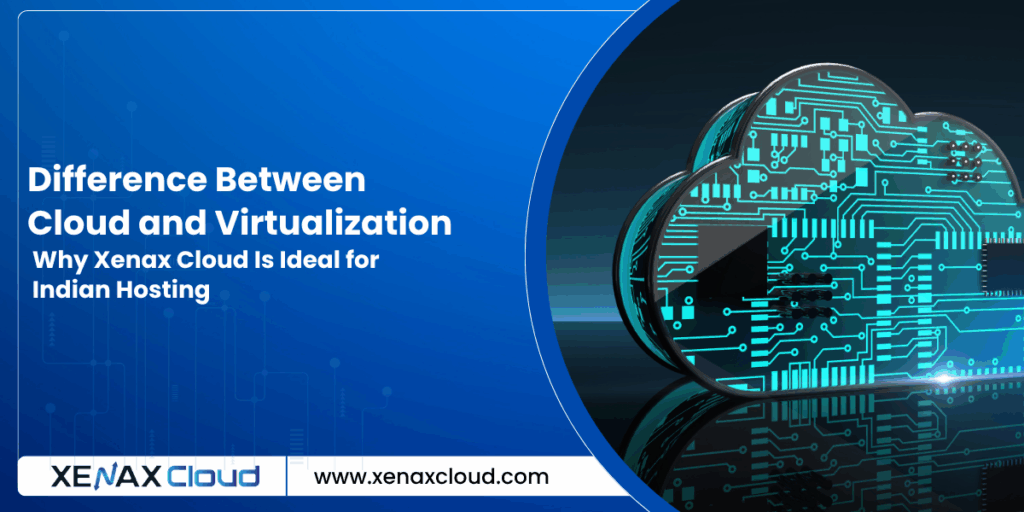
FAQs
1. What is the difference between cloud and virtualization?
Virtualization creates virtual resources, while cloud computing delivers scalable services over the internet. Xenax Cloud supports both with VPS and Dedicated Servers.
2. How does Docker vs. hypervisor impact hosting choices?
Docker uses lightweight containers, while hypervisors run full VMs. Xenax Cloud’s VPS supports Docker, and Dedicated Servers suit hypervisors.
3. How do I integrate a Cloudflare account with Xenax Cloud?
Register a domain via Domain, update DNS to Cloudflare’s nameservers, and enable CDN/security features.
4. Are Xenax Cloud’s hosting solutions secure for cloud and virtualization?
Yes, all plans include free SSL certificates, firewalls, and backups for secure deployments.
5. Can I manage multiple cloud or virtualized apps with Xenax Cloud?
Yes, VPS or Reseller Hosting supports multiple deployments with scalable resources.
Conclusion
Understanding the difference between cloud and virtualization, Docker vs. hypervisor, and leveraging a Cloudflare account is key to modern hosting. Xenax Cloud offers unmatched solutions—Shared Hosting, VPS, Indian RDP, Dedicated Servers, Domain, and Reseller Hosting. With India-based servers, Xenax Cloud ensures low latency, security, and compliance for cloud and virtualization projects. Explore their services today to power your deployments with confidence.






