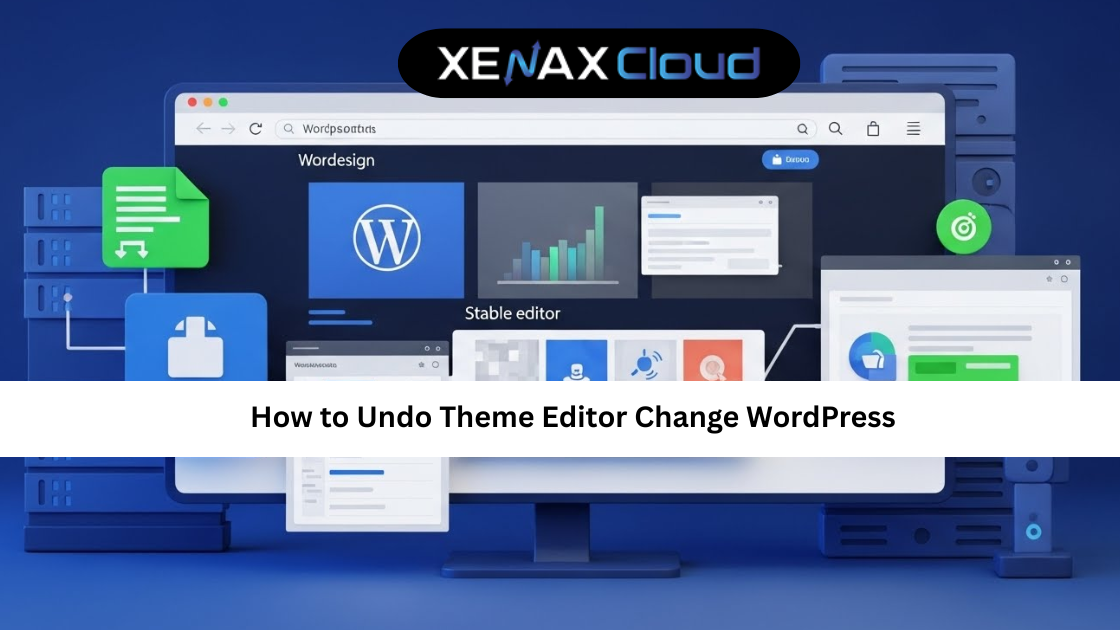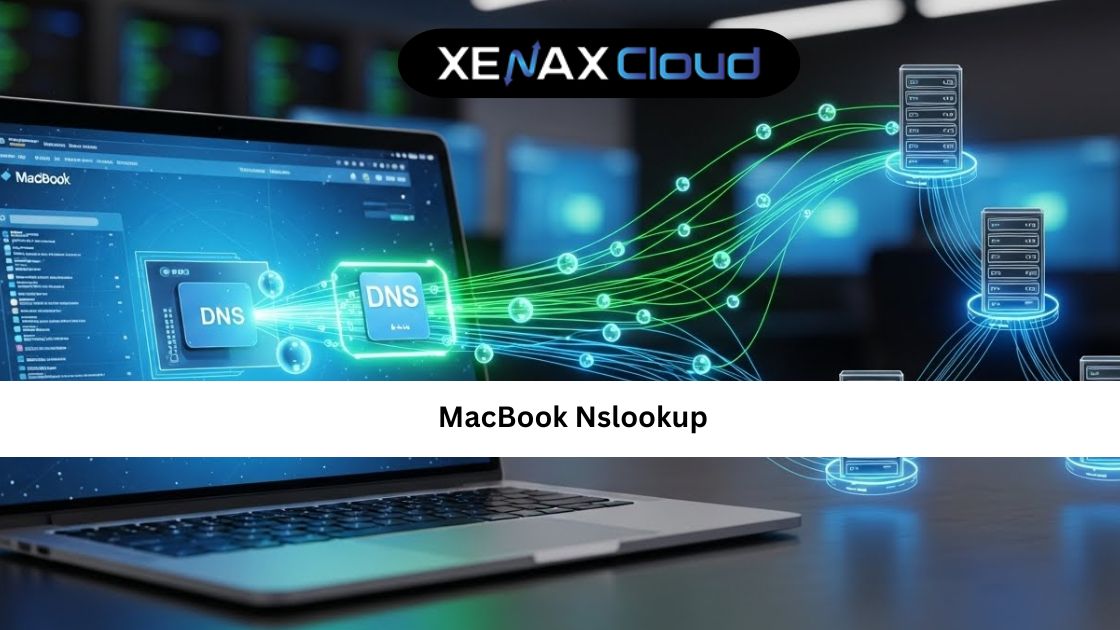If your website or application is returning stale records, failing to resolve, or showing old content, knowing how to clear DNS cache is an essential troubleshooting skill. For IT teams and business owners, a cached DNS entry can cause email delivery failures, failed API calls, or users seeing outdated pages. In the next paragraphs you will learn practical, verified steps for clearing DNS caches on the most common platforms, and why pairing this practice with resilient hosting and domain controls from partners like XenaxCloud matters globally.
Choosing Indian-hosted infrastructure is a smart strategy for many global businesses. Indian data centers deliver cost-effectiveness, low latency across Asia and competitive speed globally, robust security and compliance options, and scalability that supports international growth. These strengths make DNS changes propagate reliably and reduce the window where cache-related errors affect customers.

Why clearing DNS cache matters for businesses
DNS cache holds recently resolved DNS records to speed up lookups. That is helpful most of the time, but during migrations, DNS updates, or security incidents, cached records become a liability. Knowing how to clear DNS cache lets you force systems to retrieve fresh DNS data from authoritative servers, which can immediately resolve issues like wrong IP addresses, old redirect rules, or expired records.
From a business perspective, fast recovery reduces downtime, protects revenue, and prevents support tickets from multiplying. For example, when you switch hosting providers or update an A record after a security patch, clearing DNS cache across client systems and servers shortens the user-impact window. Integrating this step into your deployment checklist avoids avoidable outages.
Quick overview: where DNS caches exist
DNS caching happens at multiple layers. When learning how to clear DNS cache, you must check all likely caches:
- Local workstation caches (Windows, macOS, Linux).
- Browser caches (Chrome, Edge, Firefox) that may cache DNS or page-level data.
- Operating-system level resolver caches on servers and containers.
- Router and modem caches provided by your network equipment.
- ISP and recursive resolver caches controlled by upstream providers.
- CDNs and authoritative DNS provider caches which obey TTL values.
Clearing DNS at one layer may not be enough. A methodical approach ensures the change is visible quickly across client networks.
How to clear DNS cache on Windows (step-by-step)
If you are on Windows and need to know how to clear DNS cache, follow these steps. They are safe for production machines and often resolve name resolution mismatches.
- Open Command Prompt as administrator.
- Run
ipconfig /flushdnsand press Enter. - Optionally run
ipconfig /registerdnsto reregister DNS names with the DNS server. - If the issue persists, restart network services with
net stop dnscachethennet start dnscacheor reboot the machine.
These commands flush the local DNS resolver cache. For Windows Server environments, repeat on any domain controllers or DNS servers that may be caching records.
How to clear DNS cache on macOS and Linux
macOS and Linux systems use different resolvers, so how to clear DNS cache varies:
- On modern macOS (Big Sur and later), open Terminal and run:
sudo dscacheutil -flushcache; sudo killall -HUP mDNSResponder. - On older macOS releases the
mDNSResponderrestart command alone may suffice. - On most Linux distributions using systemd-resolved:
sudo systemd-resolve --flush-cachesorsudo systemctl restart systemd-resolved. - For systems running
dnsmasqornscd, restart those services:sudo systemctl restart dnsmasqorsudo /etc/init.d/nscd restart.
If containers or application runtimes perform their own DNS caching (for example, certain JVMs), restart the application process after flushing system caches.
How to clear DNS cache in browsers and why it helps
Browsers maintain their own caches that can mask DNS changes. When you want to know how to clear DNS cache from an end-user perspective:
- Chrome: go to
chrome://net-internals/#dnsand click Clear host cache; then navigate tochrome://net-internals/#socketsand click Flush socket pools. - Firefox: clear recent history or restart the browser.
- Edge: similar to Chrome — use the developer tools or clear browsing data.
Clearing browser DNS helps when the OS already has correct records but the browser still serves stale results.
Router, modem, and network-level cache clearing
Many enterprise and home routers cache DNS responses. To clear those caches:
- Reboot the router or modem to force cache expiry.
- If your router offers a web UI, look for a DNS flush or restart option.
- For ISP-level caching, contact your provider or switch to a public resolver temporarily to test propagation.
Network appliances like load balancers and firewalls may also cache DNS results or rely on persistent connections; plan restarts during maintenance windows.
When clearing DNS cache is not enough — TTL and propagation
Clearing client caches forces a lookup, but the authoritative DNS zone’s TTL still governs how long resolvers will keep records. If you reduce TTL before a planned change, propagation will be faster. For emergency changes, you may need to wait the previous TTL to expire or work with your DNS provider to shorten caching windows.
Knowing how to clear DNS cache is necessary but not sufficient. Coordinate TTL changes and monitor propagation using tools like dig, nslookup, or online DNS propagation checkers to confirm that authoritative servers are serving the new record.
How to clear DNS cache — server and hosting considerations
Servers, especially those running as authoritative name servers, internal resolvers, or in cloud environments, often cache results or run resolver services. To clear DNS cache on servers:
- Restart the resolver service (e.g.,
systemd-resolved,dnsmasq). - Flush cache using resolver-specific commands.
- If your server is behind a CDN, purge the CDN cache to ensure content and DNS align.
- For managed hosting, open a support ticket to ask the provider to flush any platform-level caches.
If you host with a provider like XenaxCloud, coordinate DNS and hosting tasks by using your domain control panel at the Domains section to ensure DNS zone updates are applied cleanly. This reduces the chance of stale entries persisting after a flush.
Comparison: Indian servers vs US, Canada, Germany, UAE
This comparison focuses on operational benefits that matter when you clear DNS cache and make DNS changes. It excludes pricing and brand names.
| Metric | India | US/Canada | Germany | UAE |
|---|---|---|---|---|
| Propagation to APAC | Faster — regional peering | Slower to APAC, faster in Americas | Best for Europe, moderate for APAC | Good for Middle East and APAC |
| Support & Provisioning | 24/7 regional support, fast provisioning | 24/7 global support, time-zone differences | Enterprise SLAs, business-hours focus | 24/7 with regional expertise |
| DNS Resilience | Redundant backbone, local DNS peers | Extensive global DNS networks | Strong enterprise-grade DNS | Regional DNS nodes and peering |
| Best for | Asia-Pacific reach, cost-efficient ops | Americas audience and global reach | European compliance and GDPR | Middle East and APAC mix |
When you clear DNS cache and push DNS changes, Indian servers and providers with strong regional peering can reduce the time until the new records are visible to users across Asia-Pacific. The operational response and 24/7 support practices listed above are important when troubleshooting DNS incidents.
Real-world use cases and troubleshooting examples
- Hosting migration: After updating A records to point at a new server, users still see the old site. Resolution: reduce TTL before migration, clear local DNS caches on critical systems, flush CDN caches, and ensure authoritative servers are updated. Knowing how to clear DNS cache at each layer speeds recovery.
- SSL certificate renewal: Certificate validation fails because DNS-based validation uses an older record. Clear local caches and re-run validation once authoritative records are confirmed.
- Email deliverability problems: MX records updated but mail is routed to the old server. Flush DNS on mail servers and check ISP caches; coordinate with mail providers for propagation.
- API endpoint switch: A microservice moved to a different IP; service discovery fails. Restart service containers and flush DNS caches in cluster nodes to immediately pick up new endpoints.
Each scenario shows that understanding how to clear DNS cache and combining it with good deployment discipline minimizes downtime.
Scalability tips for teams and agencies
For teams managing many domains and servers, automation reduces manual work:
- Use IaC (infrastructure as code) to manage DNS zone changes and TTLs.
- Implement monitoring scripts that run
digornslookupto verify propagation. - Add DNS cache flush steps to deployment playbooks and runbooks.
- For large portfolios, use API-enabled DNS providers to programmatically change records and lower TTLs ahead of maintenance windows.
Partnering with a hosting provider that offers API access, instant provisioning, and 24/7 support makes these workflows smoother. Consider pairing DNS controls with XenaxCloud’s domain management to centralize operations.
- 1 Website Host
- 15GB SSD Storage
- 100GB Bandwidth
FAQ —
What is the difference between Indian VPS and foreign VPS?
Indian VPS often provides lower latency across Asia-Pacific and competitive pricing, while foreign VPS may be better for target audiences in their respective regions.
Can Indian servers handle global website traffic?
Yes, with proper peering, CDN integration, and multi-region architecture, Indian servers can efficiently serve global traffic.
Is Indian hosting cost-effective for international users?
Often yes; infrastructure and bandwidth costs can be lower, offering strong value without compromising hardware or support quality.
How reliable is XenaxCloud hosting?
XenaxCloud offers redundant networks, enterprise-grade hardware, and 24/7 support that help maintain high reliability for business workloads.
How to clear DNS cache on macOS?
Run sudo dscacheutil -flushcache; sudo killall -HUP mDNSResponder in Terminal for recent macOS versions.
Does clearing DNS cache affect other services?
Flushing DNS cache forces fresh lookups but does not change zone data; be mindful of TTL and coordinate changes if possible.
Recommended XenaxCloud plans for DNS-heavy and hosting environments
Depending on your operational needs, these plans fit typical scenarios where DNS changes and fast recovery are important:
- Shared Hosting Silver — 1 Website, 15GB Storage, 100GB Bandwidth, $1.79 — for single-site businesses requiring simple DNS and hosting consolidation.
- Speed KVM VPS 1 — 2 Vcore CPU, 4GB RAM, 40GB Storage, 2TB Bandwidth, $4.79 — for app hosting, internal tools, and environments where quick service restarts and cache flushing are necessary.
- KVM VPS 2 — 4 Vcore CPU, 8GB RAM, 50GB Storage, 2TB Bandwidth, $8.39 — for heavier services, mail servers, or DNS resolvers supporting many clients.
These plans allow you to host authoritative services, run monitoring tools, and keep a staging environment handy for safe DNS rollouts.
Conclusion —
Knowing how to clear DNS cache at every layer is a practical skill that prevents small DNS issues from becoming major outages. Combine proper TTL planning, methodical cache flushing on clients and servers, and coordinated CDN and authoritative DNS updates to keep services robust. Choose hosting and domain partners with strong regional peering, 24/7 support, and API-driven controls to reduce friction during DNS changes.
XenaxCloud’s domain and hosting options make this easier — centralize DNS and hosting, follow best practices, and test changes in staging. Start with an appropriate plan like Shared Hosting Silver for simple sites or Speed KVM VPS 1 for applications and technical control. Take advantage of the 15-day money-back guarantee and check the latest deals on the XenaxCloud Offers Page to try risk-free.
If you need, I can produce a one-page troubleshooting checklist that documents the exact commands and order to clear DNS cache across Windows, macOS, Linux, routers, and browsers — ready to print for your operations team. Would you like that now?