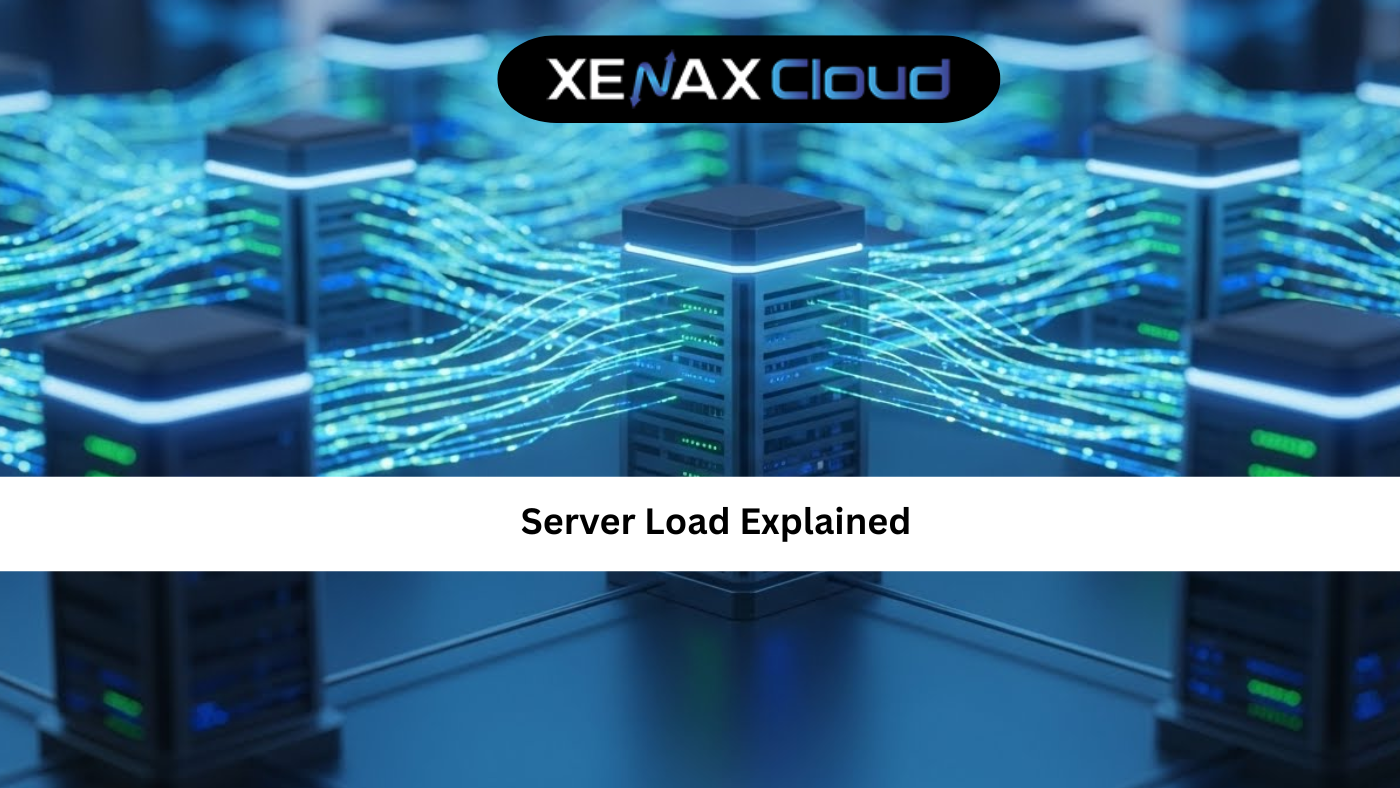Email remains the backbone of customer communication for B2C brands and individuals. A robust mail channel makes the difference between messages that land in the inbox and messages that vanish in spam. Whether you’re sending receipts, newsletters, or support replies, optimizing your mail channel ensures reliable delivery, professional presentation, and regulatory compliance.
XenaxCloud brings global hosting expertise from India and pairs it with hardened mail infrastructure to support international email flows. Indian data centers offer cost-effectiveness, low latency across Asia, strong security practices, and scalability—qualities that complement a global mail channel strategy. This article explains how to set up a resilient mail channel, add an email signature on Android and webmail, improve deliverability, and pick the right plan for your needs.
What the Mail Channel Is and Why It Matters

A mail channel describes the end-to-end path your email takes from sending server to recipient inbox. It covers mail servers, DNS records, authentication protocols, content quality, and client configuration. A healthy mail channel improves open rates, reduces bounce and spam complaints, and protects brand reputation.
For non-technical readers, think of the mail channel as a postal service. The sender (your server) packages the letter (email), the post office (SMTP, DNS, and relay networks) routes it, and the recipient’s mailbox accepts it. Weakness in any step causes delays or rejection. Proper authentication like SPF, DKIM, and DMARC plus clean content and reputable IPs are the foundation of a strong mail channel.
Core Components of a Reliable Mail Channel
A consistent mail channel relies on a few technical building blocks. First, DNS records must be correctly set: MX for mail routing, SPF for sender policy, DKIM for message integrity, and DMARC for reporting and policy enforcement. These prevent spoofing and tell receiving servers you are legitimate.
Second, mail server configuration matters. Use a properly configured SMTP server with reverse DNS and consistent HELO/EHLO values. Third, maintain sending hygiene: clean lists, clear unsubscribe options, and segmented sends. Finally, monitor deliverability using logs and external tools. Together, these elements make a mail channel resilient and trusted by providers and spam filters.
How to Configure an Effective Mail Channel (Step-by-Step)
Start by choosing the right hosting that provides mail features or allows custom mail server setup. XenaxCloud’s Shared Hosting and VPS offerings include the basics for small to medium volumes, while VPS and dedicated servers are better for high-volume or customized mail channels.
- Set MX records to point to your mail server.
- Add SPF with authorized sending IPs and include third-party relays if used.
- Implement DKIM by generating keys on your mail server and adding the public key to DNS.
- Add a DMARC record with a monitoring policy (p=none) and a reporting email to collect feedback.
- Configure reverse DNS for your sending IP and ensure HELO matches the hostname.
- Use rate limits and warm-up schedules for new IPs to build reputation.
These steps build a mail channel that receiving providers can verify and trust. If you need a managed option, consider XenaxCloud’s VPS or dedicated solutions and ask support for mail-specific provisioning.
Mail Channel Security: Best Practices
Security is central to a dependable mail channel. Start with authentication records: SPF prevents unauthorized senders, DKIM signs messages to prove authenticity, and DMARC ties the two together and provides visibility via reports.
Add transport security by enforcing TLS for SMTP to encrypt emails in transit. Use strong passwords or key-based authentication for mail accounts and enable two-factor authentication where available. Implement anti-malware and spam filtering at the gateway and consider outbound scanning to prevent compromised accounts from damaging your sending reputation.
Finally, monitor DMARC reports and abuse reports to react quickly to threats. These actions protect recipients, lower spam incidents, and sustain the health of your mail channel.
Email Signature on Android and Signature on Webmail — Practical Steps
Every professional email should include a consistent email signature. For Android users and webmail clients, keep the process simple.
To add an email signature on Android using a standard mail app: open the mail app settings, choose the account, find the signature field, and paste your HTML or plain-text signature. Test on multiple devices to ensure images and links render correctly.
For signature on webmail, edit the signature in the web interface—most webmail platforms accept HTML, so simple styling and contact links work well. Avoid large images that increase load time. Keep legal disclaimers short and place social links as icons with proper alt text. A consistent signature across Android and webmail reflects brand trust and completes a professional mail channel.
Choosing the Right Hosting Plan for Your Mail Channel
Selecting hosting for your mail channel depends on volume, control, and deliverability needs. Shared hosting is perfect for small businesses with low email volume and basic mailbox needs. XenaxCloud’s Silver — 1 Website, 15GB Storage, 100GB Bandwidth, $1.79 is a reasonable entry point that includes mailboxes suitable for standard business correspondence.
If you send newsletters or transactional emails at scale, a VPS provides better isolation and control. Consider KVM VPS 2 — 4 Vcore CPU, 16GB RAM, 50GB Storage, 4TB Bandwidth, $10.79 for moderate volumes and KVM VPS 3 — 8 Vcore CPU, 32GB RAM, 80GB Storage, 5TB Bandwidth, $17.99 for larger needs. For maximum control and IP reputation management, a dedicated server is ideal.
One helpful shortcode to explore shared mail-ready plans:
- 1 Website Host
- 15GB SSD Storage
- 100GB Bandwidth
For domain-based email routing, use XenaxCloud’s Shared Hosting page for mailbox and DNS setup: https://xenaxcloud.com/shared-hosting/.
Speed, Uptime, and Deliverability Advantages
Deliverability depends on consistent server uptime, low latency, and stable IP reputation. A mail channel hosted on reliable infrastructure benefits from better queue handling and fewer transient errors that cause bounces.
XenaxCloud’s data center practices focus on redundancy, power backups, and monitored networking. These ensure your mail channel remains operational during maintenance or incidents. Fast DNS resolution and geographically appropriate mail routing reduce delays for recipients. If your audience is regionally concentrated, use servers close to your user base to reduce latency.
Moreover, pairing your mail channel with a reputable third-party transactional service or a CDN for static assets in emails further improves deliverability and rendering performance.
Comparison — Indian Servers vs US, Canada, Germany, UAE for Mail Channel
Use the table below to compare how server locations affect mail channel performance, compliance, and support. This illustrates why Indian infrastructure can be a strategic part of a global mail channel.
| Region | Latency Profile | Mail Best Use Case | Compliance & Privacy | Support & Provisioning |
|---|---|---|---|---|
| India | Low within Asia, moderate to global | APAC audiences, cost-efficient routing | Strong regional compliance options | 24/7 global support, fast provisioning |
| US | Low within North America, moderate global | North American marketing and transactional mail | Varied privacy rules by state | 24/7 enterprise support common |
| Canada | Low to North America, good global peering | Privacy-focused mail for NA and EU | High privacy protection | 24/7 availability common |
| Germany | Low in Europe, moderate outside | EU compliance-sensitive mail | Very high data protection standards | Business-hours plus extended support |
| UAE | Low in Middle East, moderate global | Regional mail for MENA markets | Local regulations apply, evolving | Growing 24/7 options |
This comparison shows Indian servers are competitive for global mail when paired with correct routing and authentication, while other regions may be chosen for local compliance or latency reasons.
Real-World Use Cases: Mail Channel in Action
Ecommerce transactional emails: Order confirmations and recovery emails must reach customers fast. A mail channel built on authenticated servers reduces cart abandonment and customer support tickets.
SaaS onboarding flows: New-user activation emails require consistent delivery. Use warming schedules and dedicated IPs if sending at scale.
Customer support: Multiple mailboxes and aliases routed to ticketing systems improve SLA adherence. Proper DMARC policies prevent spoofing of support addresses.
Marketing newsletters: Segmentation, send time optimization, and engagement-based warm-ups make newsletters effective without harming the mail channel’s reputation.
Small businesses can start on Shared Hosting like Silver and move to VPS as volumes rise. Agencies and high-volume senders should test deliverability across regions and consider dedicated IPs.
Why Indian Servers Can Handle Global Mail Traffic Efficiently
India’s hosting ecosystem has matured with better international peering and multiple submarine cable landings. These improvements help a mail channel perform well across regions. Indian data centers also offer competitive pricing that allows businesses to provision adequate resources without high capital outlay.
Technically, modern Indian mail servers integrate with global relays and use proper routing and reputation practices. When paired with CDNs and regional relay points, Indian-origin mail can reach global recipients reliably. For businesses targeting Asia and beyond, India-based infrastructure provides a practical balance of cost and performance.
Scalability Options for Startups and Agencies
Scale your mail channel using vertical and horizontal strategies. Vertical scaling increases server resources—CPU and RAM—for a single mail server. Horizontal scaling distributes load across multiple servers and uses load balancers or relays.
Startups can begin with StartUpHost — 2 Websites, 5GB Storage, 25GB Bandwidth, $0.59 or Silver for basic mailboxes, then migrate to KVM VPS 2 — 4 Vcore CPU, 16GB RAM, 50GB Storage, 4TB Bandwidth, $10.79 as sending grows. Agencies managing many clients may prefer Gold KVM VPS 5 — 16 Vcore CPU, 32GB RAM, 100GB Storage, 8TB Bandwidth, $25.19 for multi-tenant setups.
Also consider hybrid setups: use a managed transactional email provider for bulk sends while keeping transactional and support mail on your primary mail channel to protect reputation.
FAQ
Can Indian servers handle global website traffic?
Yes, modern Indian data centers with proper peering and CDN integration can handle global traffic effectively.
What is the difference between Indian VPS and foreign VPS?
Indian VPS offers lower latency for Asian audiences and often better cost efficiency, while foreign VPS may provide lower latency for their local regions and different compliance options.
Is Indian hosting cost-effective for international users?
Often yes; Indian infrastructure can offer competitive pricing while maintaining strong performance for many global use cases.
How reliable is XenaxCloud hosting?
XenaxCloud provides monitored infrastructure, redundancy, and support designed to maintain high uptime and predictable mail channel performance.
How to choose the right server for my business?
Match your choice to traffic location, email volume, required control level, and growth plans; start on shared hosting and scale to VPS or dedicated as needed.
Can I add an email signature on Android easily?
Yes, open your Android mail app settings, select the account, and paste or type your signature in the signature field.
How do I add a signature on webmail?
In webmail settings, locate the signature area, paste your HTML or text signature, save, and test sends to confirm rendering.
How do SPF, DKIM, and DMARC affect my mail channel?
They authenticate your mail channel, prevent spoofing, and provide reporting that helps maintain deliverability and trust.
Conclusion
A healthy mail channel is essential for B2C communication, deliverability, and brand trust. By implementing authentication, configuring mail servers correctly, maintaining sending hygiene, and using reliable hosting, you preserve inbox placement and customer experience. XenaxCloud couples India-based operational efficiency with global-grade hosting to support mail channels for small businesses and growing brands.
Choose the plan that fits your needs—start with Silver — 1 Website, 15GB Storage, 100GB Bandwidth, $1.79 for basic mailboxes or scale to KVM VPS 2 — 4 Vcore CPU, 16GB RAM, 50GB Storage, 4TB Bandwidth, $10.79 and beyond for higher volumes. Every XenaxCloud plan includes a 15-day money-back guarantee so you can test mail channel configurations risk-free. Explore the latest deals on the XenaxCloud Offers Page: https://xenaxcloud.com/offers.
Ready to secure your mail channel and set up consistent signatures across Android and webmail? Visit XenaxCloud’s Shared Hosting page to get started and configure professional email for your team: https://xenaxcloud.com/shared-hosting/.
Recommended Plans (best fit for mail channel needs):
- Silver — 1 Website, 15GB Storage, 100GB Bandwidth, $1.79 for small teams and basic mailboxes.
- KVM VPS 2 — 4 Vcore CPU, 16GB RAM, 50GB Storage, 4TB Bandwidth, $10.79 for growing transactional volumes.
- Gold KVM VPS 5 — 16 Vcore CPU, 32GB RAM, 100GB Storage, 8TB Bandwidth, $25.19 for agencies and higher throughput.