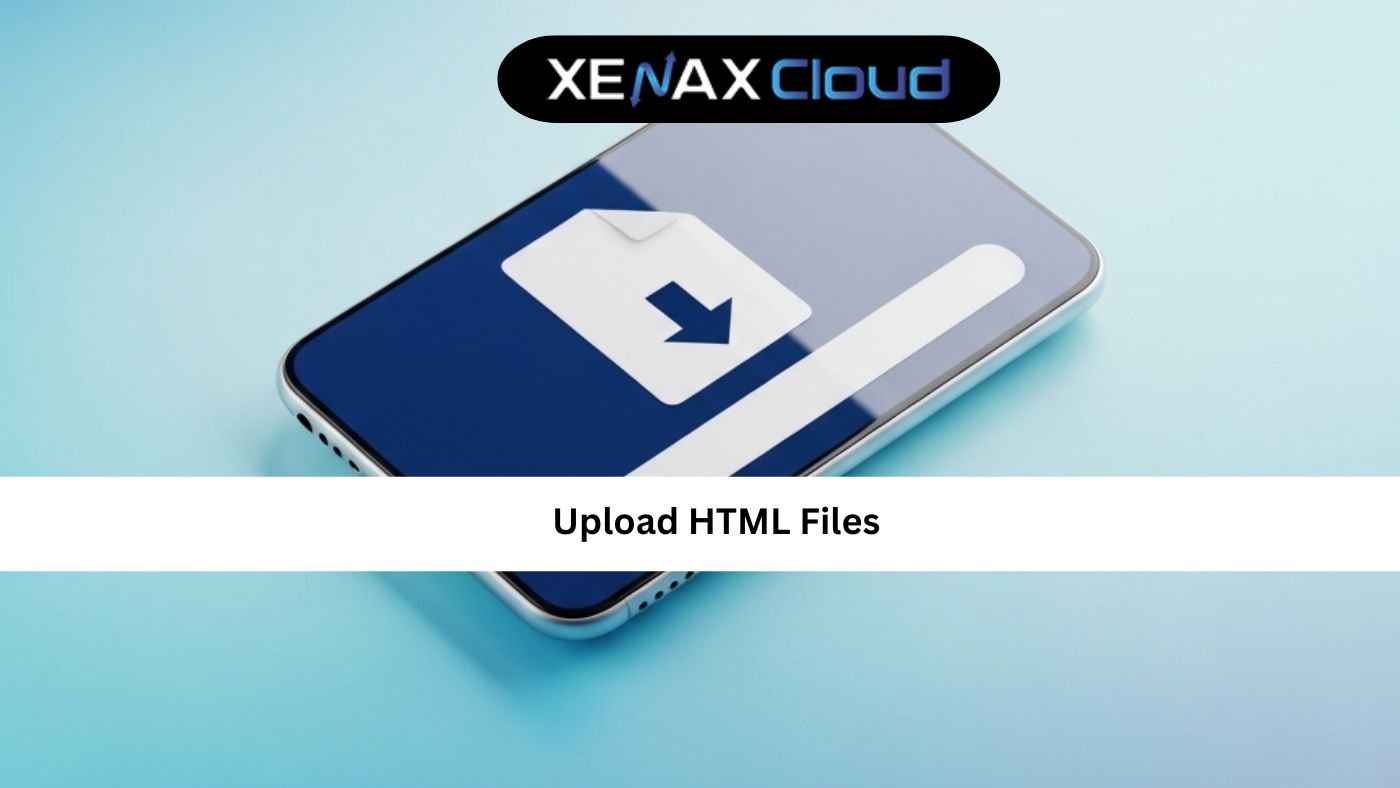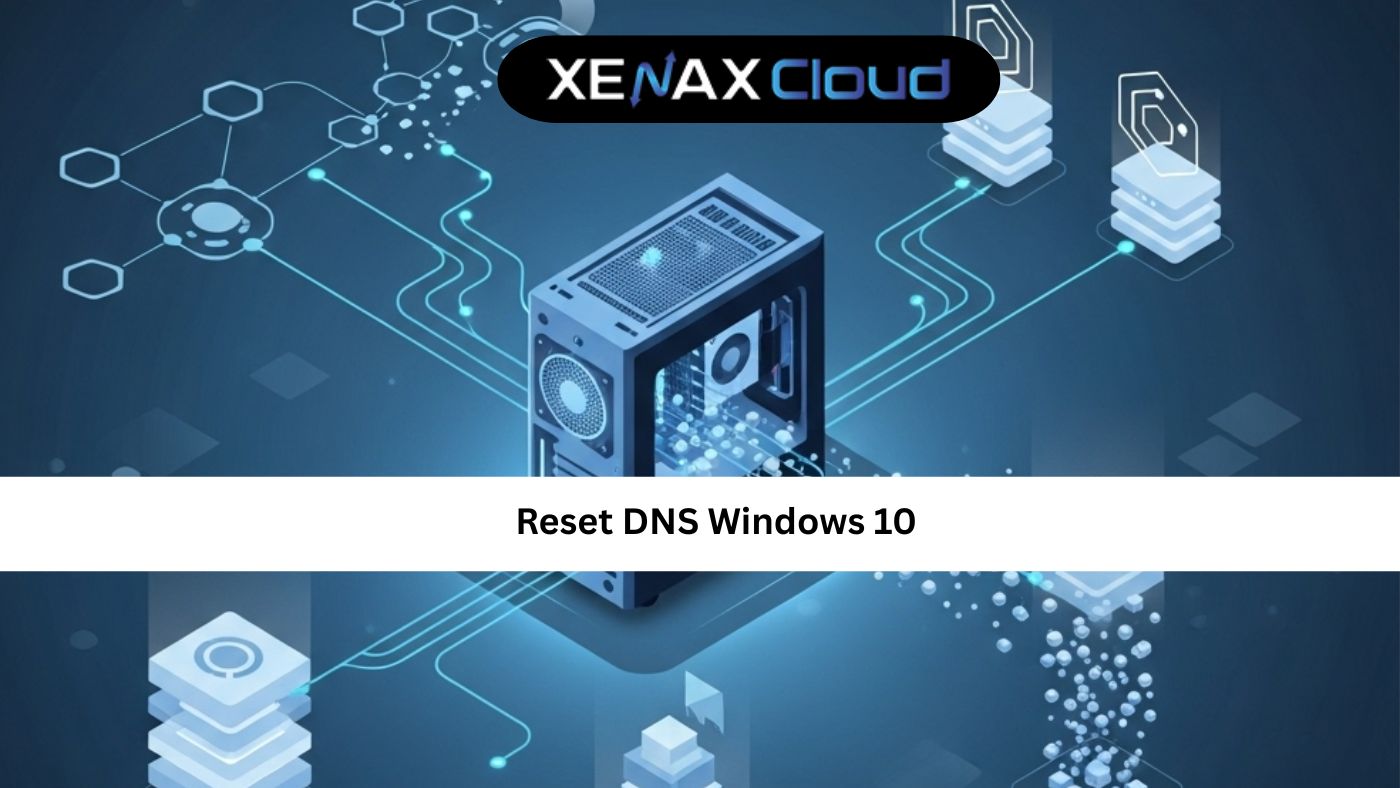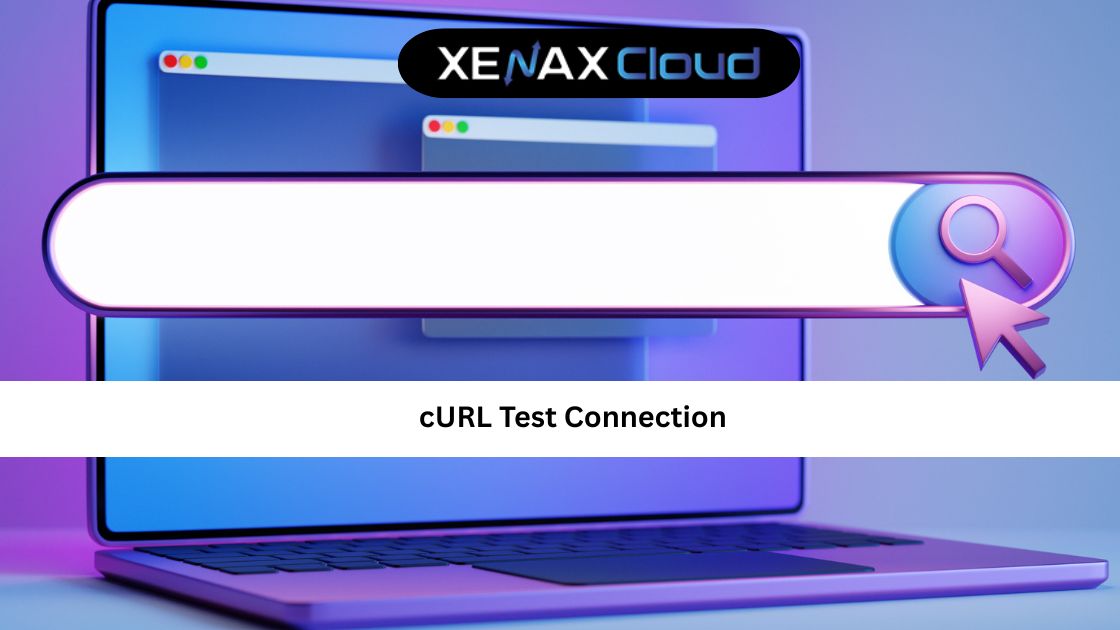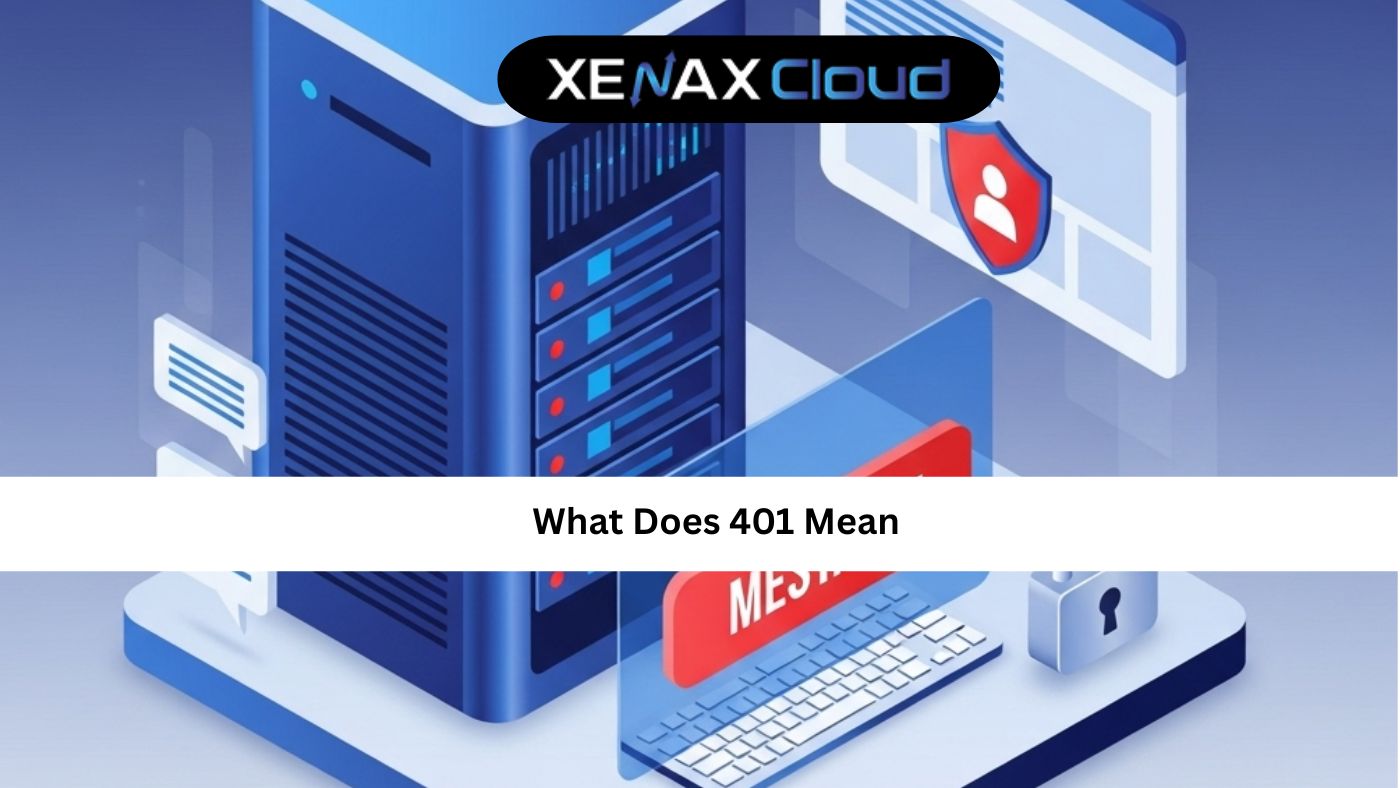Node.js has revolutionized web development with its fast, scalable, and event-driven architecture, making it a top choice for developers building modern applications. For those seeking reliable Node.js hosting, Xenax Cloud stands out with its India-based data center, offering a suite of solutions tailored for Node.js applications. From Shared Hosting to Dedicated Servers, Xenax Cloud provides seamless Node.js in cPanel integration, outperforming competitors like Hostinger Node.js. This article explores Xenax Cloud’s hosting solutions, how to deploy Node.js in cPanel, and why it’s the ideal choice for Indian developers.
Why Node.js Hosting Matters
Node.js requires hosting that supports its unique runtime environment, ensuring fast performance, scalability, and security. Subpar hosting can lead to slow load times, downtime, or compatibility issues, impacting user experience and SEO. Xenax Cloud’s India-based data center offers low-latency hosting, compliance with local data regulations, and 24/7 support, making it a top choice for Node.js hosting. Whether you’re a freelancer, startup, or enterprise, Xenax Cloud’s solutions—VPS, Indian RDP, and more—cater to all Node.js needs.
How to Deploy Node.js in cPanel with Xenax Cloud
Deploying Node.js in cPanel is straightforward with Xenax Cloud’s hosting plans. Here’s a step-by-step guide:
- Choose a Hosting Plan: Select a plan like Shared Hosting or VPS that supports Node.js.
- Access cPanel: Log in to your Xenax Cloud hosting account and navigate to cPanel.
- Set Up Node.js: In cPanel, find the “Setup Node.js App” feature under Software.
- Create Application: Specify your Node.js version, application mode (e.g., production), and root directory.
- Install Dependencies: Use the terminal or cPanel’s File Manager to upload your Node.js app and run
npm install. - Configure Environment: Set environment variables in cPanel for your app’s settings.
- Start Application: Launch your Node.js app via cPanel’s Node.js interface.
- Test Your App: Ensure your app is running smoothly with Xenax Cloud’s low-latency servers.
Xenax Cloud’s cPanel simplifies Node.js deployment, unlike some platforms like Hostinger Node.js, which may have less intuitive interfaces.
Xenax Cloud’s Hosting Solutions for Node.js
Xenax Cloud offers a range of hosting solutions optimized for Node.js applications.
1. Shared Hosting: Affordable Node.js Hosting
Shared Hosting is ideal for small Node.js projects or developers testing applications. Features include:
- Node.js in cPanel: Easy setup for beginners.
- Free SSL certificates: Secures your app and boosts SEO.
- 99.5% uptime: Ensures reliable performance.
This is perfect for small-scale Node.js apps or portfolios.
2. VPS: Scalable Power for Node.js
For growing Node.js applications, Xenax Cloud’s VPS offers dedicated resources. Benefits include:
- Customizable resources: Scale CPU, RAM, and storage for Node.js demands.
- Root access: Full control to configure Node.js environments.
- India-based servers: Low latency for Indian users.
VPS is ideal for e-commerce or real-time Node.js applications.
3. Indian RDP: Secure Development Environment
Xenax Cloud’s Indian RDP provides secure remote access for Node.js development. Features include:
- Seamless connectivity: Manage Node.js apps remotely.
- Robust security: Protects code and data.
- Affordable plans: Cost-effective for developers.
This is perfect for remote teams working on Node.js projects.
4. Dedicated Servers: High-Performance Node.js Hosting
For high-traffic Node.js applications, Xenax Cloud’s Dedicated Servers offer exclusive resources. Benefits include:
- Full resource allocation: Optimal speed for demanding apps.
- Custom configurations: Tailor servers for Node.js.
- Indian data center: Fast performance for local users.
This is ideal for enterprises or real-time applications like chat platforms.
5. Domain Registration: Brand Your Node.js App
A strong domain name enhances your Node.js app’s identity. Xenax Cloud’s Domain registration services offer:
- Competitive pricing: Affordable .com, .in, and other extensions.
- Easy DNS management: Streamlined setup for Node.js apps.
- Local appeal: .in domains for Indian audiences.
A professional domain boosts credibility and SEO.
6. Reseller Hosting: Offer Node.js Hosting
Xenax Cloud’s Reseller Hosting allows developers to provide Node.js hosting under their brand. Features include:
- White-label branding: Build a professional hosting business.
- Scalable resources: Support multiple Node.js clients.
- 24/7 support: Xenax Cloud handles technical issues.
This is ideal for agencies serving Node.js developers.
Xenax Cloud vs. Hostinger Node.js
While Hostinger Node.js is a popular choice, Xenax Cloud offers distinct advantages:
- India-Based Data Center: Ensures low latency for Indian users, unlike Hostinger’s global servers.
- Node.js in cPanel: Xenax Cloud’s cPanel integration is user-friendly, especially for beginners.
- Localized Support: 24/7 assistance tailored to Indian developers.
- Scalability: From Shared Hosting to Dedicated Servers, Xenax Cloud grows with your Node.js app.
These factors make Xenax Cloud a superior choice for Node.js hosting in India.
Benefits of India-Based Hosting for Node.js
Xenax Cloud’s India-based data center offers:
- Low Latency: Faster load times for Indian users, enhancing UX and SEO.
- Data Compliance: Adherence to India’s data protection laws.
- Localized Support: 24/7 assistance in multiple Indian languages.
- Scalability: Solutions that evolve with your Node.js project.
These advantages position Xenax Cloud as a leader in Node.js hosting.

FAQs
1. Does Xenax Cloud support Node.js hosting?
Yes, Xenax Cloud’s Shared Hosting, VPS, and Dedicated Servers support Node.js with cPanel integration.
2. How do I deploy Node.js in cPanel with Xenax Cloud?
Use cPanel’s “Setup Node.js App” feature to create and manage your Node.js application, supported by Xenax Cloud’s hosting plans.
3. How does Xenax Cloud compare to Hostinger Node.js?
Xenax Cloud’s India-based servers offer lower latency and localized support, making it ideal for Indian developers compared to Hostinger Node.js.
4. Is Xenax Cloud’s Node.js hosting secure?
Yes, all plans include free SSL certificates, firewalls, and backups to protect Node.js applications.
5. Can I host multiple Node.js apps with Xenax Cloud?
Yes, VPS or Reseller Hosting supports multiple Node.js apps with scalable resources.
Conclusion
For developers seeking Node.js hosting, Xenax Cloud offers unmatched solutions—Shared Hosting, VPS, Indian RDP, Dedicated Servers, Domain, and Reseller Hosting—tailored for the Indian market. With India-based servers, seamless Node.js in cPanel integration, and 24/7 support, Xenax Cloud outperforms competitors like Hostinger Node.js. Explore their services today to power your Node.js applications with speed, security, and scalability.