Managing server connectivity by learning to open port in linux, check linux ports, and configure a linux firewall is vital for secure and efficient hosting. Ports enable applications to communicate over networks, and a well-configured firewall protects against unauthorized access. Xenax Cloud, with its India-based data center, offers a robust suite of web hosting India solutions—VPS, Dedicated Servers, Indian RDP, and more—designed to support Linux server management with flexibility and security. This 3000-word guide explores port management, firewall configuration, and how Xenax Cloud’s hosting solutions empower Indian businesses and developers to maintain secure, high-performance servers.
Understanding Open Port in Linux
To open port in linux means configuring the server’s firewall to allow network traffic through specific ports (e.g., 80 for HTTP, 22 for SSH), enabling applications to function. Key concepts include:
- Port Functionality: Ports are numerical endpoints for network communication, assigned to services like web servers or databases.
- Firewall Role: Tools like
ufw,iptables, orfirewalldcontrol which ports are open or closed. - Security: Opening only necessary ports reduces attack surfaces.
- Monitoring: Regularly checking open ports ensures correct configurations and identifies vulnerabilities.
Xenax Cloud’s VPS and Dedicated Servers offer root access for precise port and firewall management, with Indian RDP enabling secure remote administration.
Why Choose Xenax Cloud for Linux Server Management?
Xenax Cloud’s India-based hosting solutions provide distinct advantages for managing ports and firewalls:
- Low Latency: Indian servers ensure fast network performance for local users, critical for real-time applications.
- Full Control: Root access on VPS and dedicated servers allows custom linux firewall configurations.
- Compliance: Adherence to India’s data protection laws ensures secure hosting.
- Cost-Effective: Affordable plans for startups and enterprises managing Linux servers.
- 24/7 Support: Localized support in Indian languages for quick resolution of port or firewall issues.
Xenax Cloud’s infrastructure makes it a top choice for web hosting India, supporting secure and efficient Linux server management.
How to Open Port in Linux and Configure Firewalls with Xenax Cloud
Follow this detailed guide to open port in linux, check linux ports, and manage a linux firewall using Xenax Cloud’s hosting solutions:
- Access Your Server:
- Connect to your Xenax Cloud VPS or Dedicated Server via SSH:
ssh user@yourserverip. - Use Indian RDP for secure GUI-based remote access.
- Connect to your Xenax Cloud VPS or Dedicated Server via SSH:
- Check Linux Ports:
- Run
sudo netstat -tulnorsudo ss -tulnto display open ports. - Example output:
tcp 0 0 0.0.0.0:443 0.0.0.0:* LISTENshows port 443 is open for HTTPS.
- Run
- Install and Configure
ufw:- Install
ufw:sudo apt-get install ufw(Ubuntu/Debian) orsudo yum install ufw(CentOS). - Open a port (e.g., 8080):
sudo ufw allow 8080/tcp. - Enable firewall:
sudo ufw enable. - Reload rules:
sudo ufw reload.
- Install
- Use
iptablesfor Advanced Control:- Open a port:
sudo iptables -A INPUT -p tcp --dport 8080 -j ACCEPT. - Save rules:
sudo iptables-save > /etc/iptables/rules.v4(Ubuntu) orsudo service iptables save(CentOS).
- Open a port:
- Configure Specific Services:
- Allow common services:
sudo ufw allow ssh(port 22) orsudo ufw allow https(port 443). - Restrict access:
sudo ufw allow from 192.168.1.0/24 to any port 8080for trusted IPs.
- Allow common services:
- Verify Firewall Rules:
- Check status:
sudo ufw statusorsudo iptables -L -n -v. - Ensure only intended ports are open to avoid security risks.
- Check status:
- Test Port Accessibility:
- Use
telnet yourserverip 8080ornc -zv yourserverip 8080to confirm the port is open. - Test application functionality (e.g., access a web server on port 80).
- Use
- Enhance Security:
- Limit open ports to specific IPs or networks.
- Enable intrusion detection (e.g.,
fail2ban) to block malicious attempts. - Use Xenax Cloud’s free SSL certificates (available with Shared Hosting) for secure connections.
- Monitor and Maintain:
- Regularly check linux ports using
nmap yourserveripto audit open ports. - Back up firewall configurations to prevent loss during server updates.
- Regularly check linux ports using
- Seek Support:
- Xenax Cloud’s 24/7 support can troubleshoot complex linux firewall or port issues, ensuring seamless management.
Xenax Cloud’s hosting plans provide the tools and flexibility to open port in linux and secure servers effectively.
Xenax Cloud’s Hosting Solutions for Linux Server Management
Xenax Cloud offers a range of hosting solutions optimized for Linux port and firewall management, ensuring performance and security.
1. Shared Hosting: Simple Server Management
Shared Hosting is ideal for basic websites with minimal port requirements. Features include:
- cPanel Access: Simplifies management of services and basic firewall settings.
- Free SSL Certificates: Secures web applications and boosts SEO.
- 99.5% Uptime: Ensures reliable access for Indian users.
- Unmetered Bandwidth: Supports small-scale applications.
This is perfect for startups needing simple linux firewall configurations.
2. VPS: Flexible Linux Hosting
Xenax Cloud’s VPS provides dedicated resources for advanced Linux management. Benefits include:
- Root Access: Full control to open port in linux using
ufw,iptables, orfirewalld. - Customizable Resources: Scale CPU, RAM, and storage for demanding applications.
- India-Based Servers: Low-latency performance for Indian users.
VPS is ideal for developers managing custom ports and firewalls.
3. Indian RDP: Secure Remote Administration
Xenax Cloud’s Indian RDP offers secure remote access for Linux server management. Features include:
- Seamless Connectivity: Manage ports and firewalls via SSH or GUI remotely.
- Robust Security: Encrypts management sessions for safety.
- Affordable Plans: Cost-effective for businesses and developers.
This is perfect for remotely checking linux ports and configuring firewalls.
4. Dedicated Servers: High-Performance Linux Hosting
Xenax Cloud’s Dedicated Servers provide exclusive resources for complex Linux setups. Benefits include:
- Full Resource Allocation: High-performance CPUs and SSDs for fast port processing.
- Custom Configurations: Set up advanced firewall rules or private DNS servers.
- Indian Data Center: Ensures compliance and fast access for Indian users.
This is ideal for enterprises needing robust linux firewall management.
5. Domain Registration: Secure Your Server Identity
A domain name enhances server accessibility. Xenax Cloud’s Domain registration service offers:
- Competitive Pricing: Affordable .com, .in, and other extensions.
- Easy DNS Management: Configure DNS for server applications.
- Local Appeal: .in domains resonate with Indian audiences.
A professional domain supports secure server operations.
6. Reseller Hosting: Offer Linux Hosting Services
Xenax Cloud’s Reseller Hosting allows you to provide Linux hosting under your brand. Features include:
- White-Label Branding: Build a professional hosting business with Linux support.
- Scalable Resources: Support multiple client servers with custom port settings.
- 24/7 Support: Xenax Cloud handles technical firewall and port issues.
This is ideal for agencies offering web hosting India with Linux management.
Advanced Tips for Linux Port and Firewall Management
To optimize your Linux server management with Xenax Cloud:
- Minimize Open Ports: Open only essential ports (e.g., 80, 443, 22) to reduce vulnerabilities.
- Use
firewalldfor Dynamic Management: On CentOS, usesudo firewall-cmd --add-port=8080/tcp --permanentfor flexible configurations. - Monitor Traffic: Enable logging in
ufworiptablesto track suspicious activity:sudo ufw logging on. - Automate Security: Install
fail2banto block brute-force attacks on open ports:sudo apt-get install fail2ban. - Audit Ports Regularly: Use
sudo nmap -sS yourserveripto scan for unintended open ports. - Secure SSH: Change the default SSH port (22) to a custom port (e.g., 2222) and use key-based authentication:
sudo nano /etc/ssh/sshd_config. - Backup Rules: Save firewall configurations with
sudo ufw status > firewall_backup.txtto restore settings if needed.
Xenax Cloud’s infrastructure ensures these practices are secure and efficient.
Common Use Cases for Linux Port and Firewall Management
- Developers: Open ports for custom applications (e.g., Node.js on port 3000) on VPS.
- Enterprises: Configure dedicated servers for secure, high-traffic applications with custom firewall rules.
- Remote Admins: Use Indian RDP to check linux ports and manage firewalls securely.
- Resellers: Offer Linux hosting with tailored port configurations via Reseller Hosting.
- Small Businesses: Manage basic services on Shared Hosting with cPanel for simplicity.
Xenax Cloud’s solutions support these scenarios with reliable web hosting India.
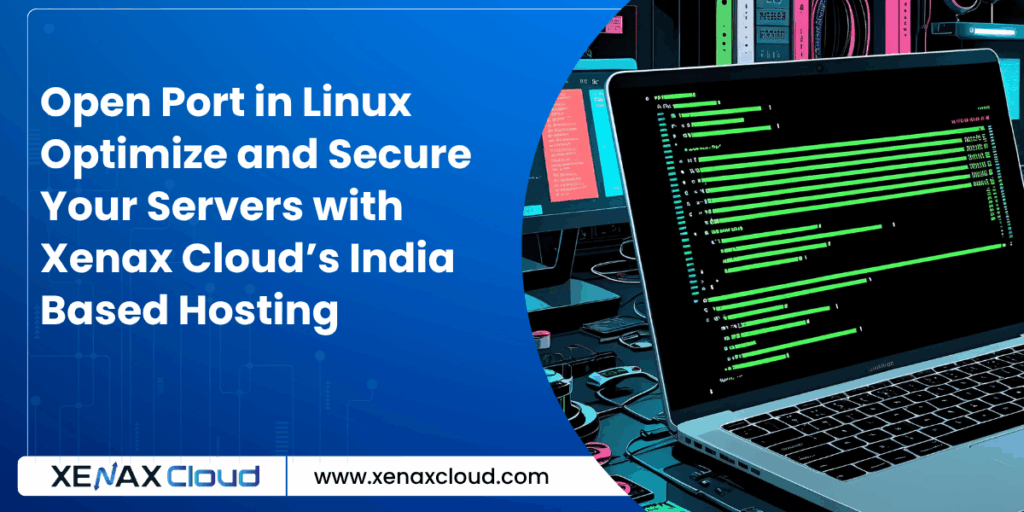
FAQs
1. What does it mean to open port in linux?
Opening a port in Linux involves configuring the firewall to allow network traffic for specific services or applications, like HTTP on port 80.
2. How can Xenax Cloud help check linux ports?
Xenax Cloud’s VPS and Dedicated Servers provide root access to run commands like ss -tuln or netstat -tuln to check linux ports, with 24/7 support.
3. Can I configure a linux firewall with Xenax Cloud’s Shared Hosting?
Shared Hosting offers cPanel for basic firewall settings, while VPS and Dedicated Servers provide full linux firewall control with root access.
4. Is Xenax Cloud’s hosting secure for port management?
Yes, all plans include SSL certificates, secure access, and backups to ensure safe linux firewall and port management.
5. Can I manage Linux servers remotely with Xenax Cloud?
Yes, Indian RDP enables secure remote management to open port in linux and configure firewalls.
Conclusion
Knowing how to open port in linux, check linux ports, and configure a linux firewall is essential for secure and efficient server management. Xenax Cloud, a leading provider of web hosting India, offers tailored solutions—Shared Hosting, VPS, Indian RDP, Dedicated Servers, Domain, and Reseller Hosting—to support these tasks. With India-based servers, Xenax Cloud ensures low latency, security, and compliance. Explore their services at Xenax Cloud to optimize your Linux servers today.






