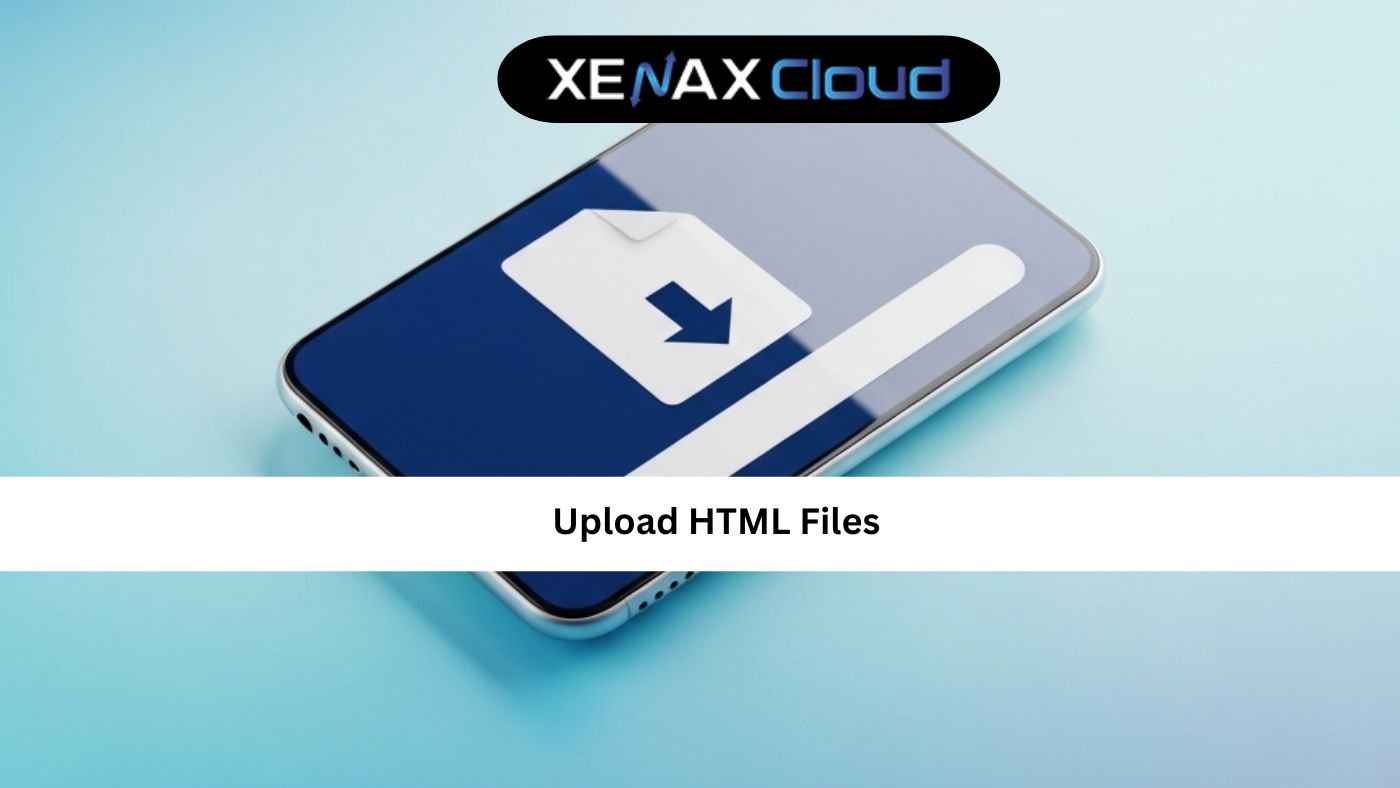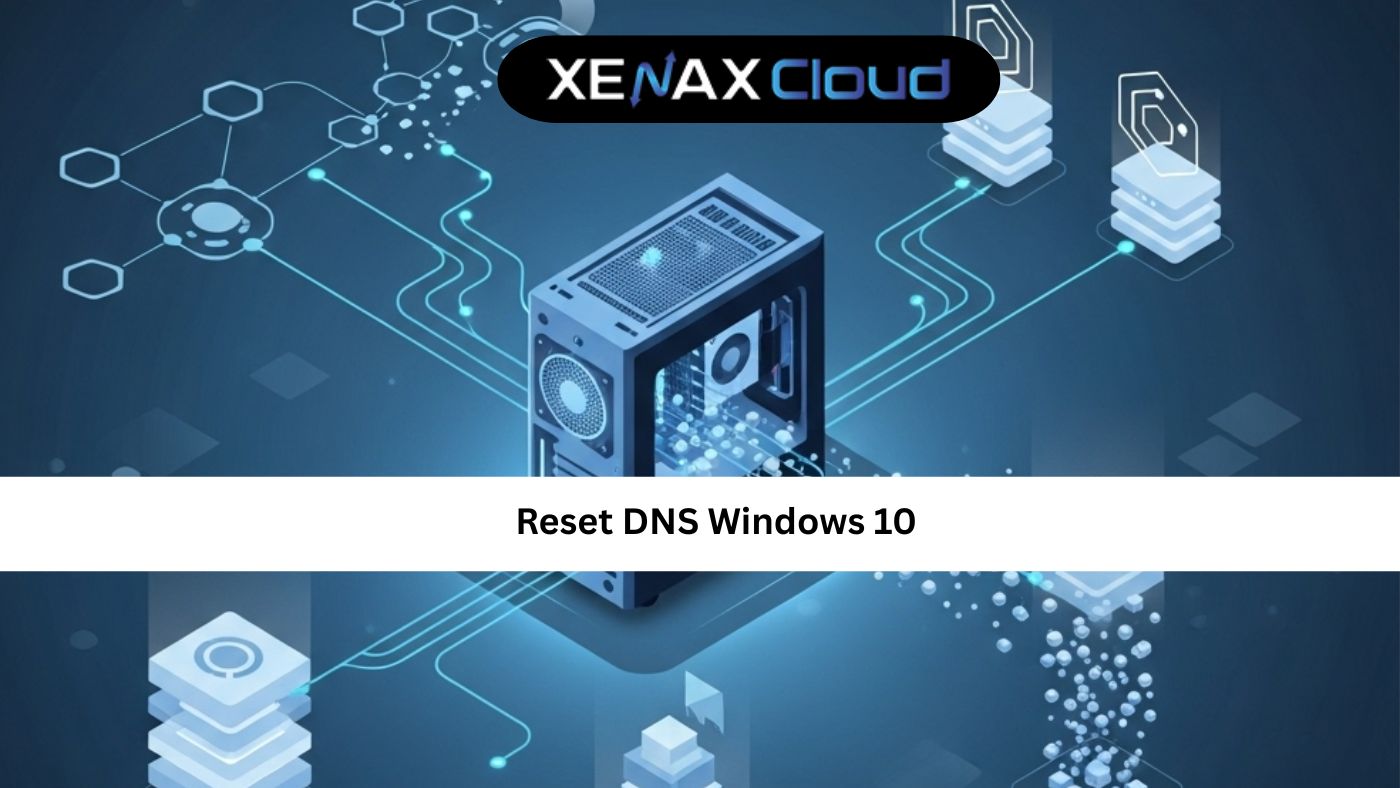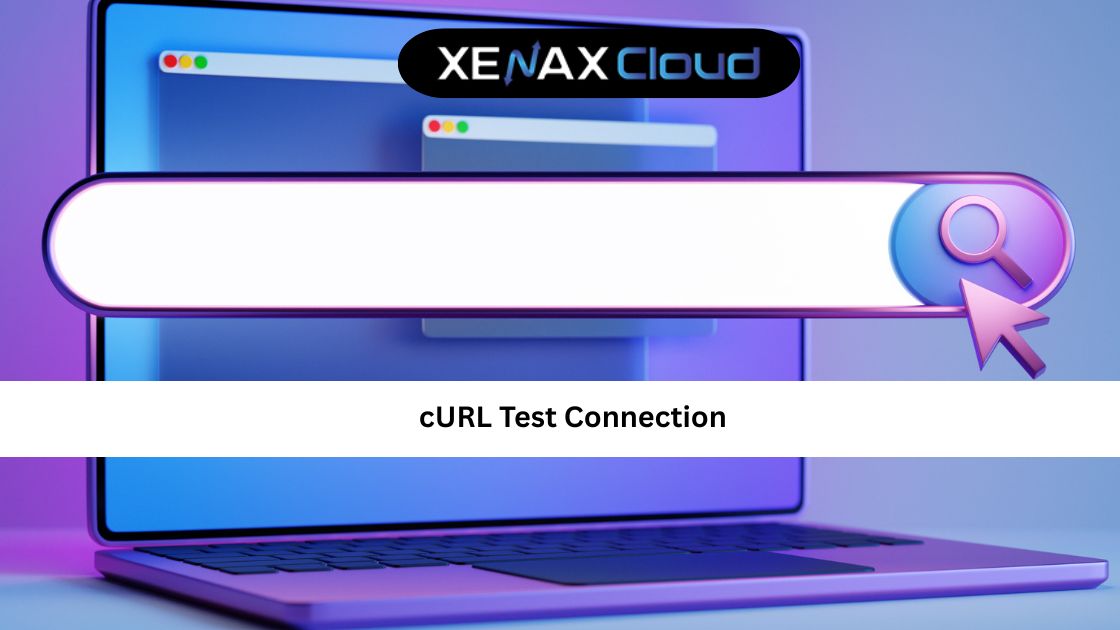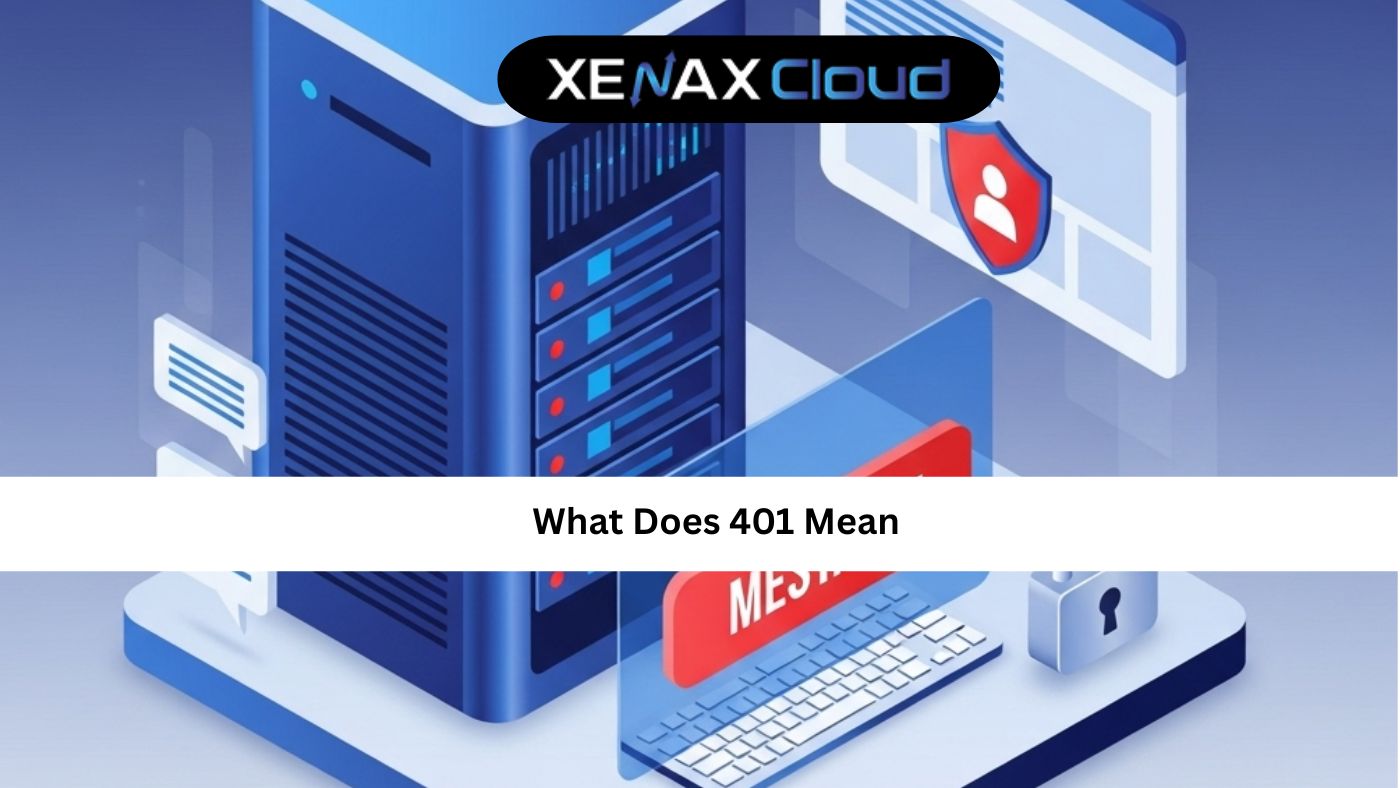Managing Linux servers requires proficiency in critical tasks like resetting passwords, especially when dealing with a Linux forgot root password scenario. Xenax Cloud, with its India-based data center, offers a suite of hosting solutions—VPS, Dedicated Servers, and more—that make executing password change commands in Linux seamless and secure. This comprehensive guide explains how to reset a password in Linux, highlights Xenax Cloud’s hosting solutions, and showcases why their India-based infrastructure is ideal for Linux administrators.
Why Password Management Matters in Linux
Forgetting a root password in Linux can lock you out of critical systems, disrupting operations. Knowing how to reset a password in Linux is essential for administrators managing servers for businesses, applications, or websites. Xenax Cloud’s hosting solutions, including Shared Hosting, Indian RDP, and Reseller Hosting, provide secure environments for Linux management. With an India-based data center, Xenax Cloud ensures low-latency access, compliance with local data regulations, and 24/7 support, making it a top choice for Indian businesses.
Step-by-Step Guide: How to Reset Password in Linux
Resetting a password in Linux, especially for a forgotten root password, typically involves booting into single-user mode or using a recovery tool. Here’s a guide using Xenax Cloud’s hosting solutions:
- Access Your Server: Log in to your Xenax Cloud VPS or Dedicated Server via SSH or Indian RDP.
- Reboot into GRUB: Restart your server and interrupt the boot process to access the GRUB menu.
- Edit GRUB Configuration: Select your Linux kernel, press ‘e’ to edit, and append
init=/bin/bashorsingleto the kernel line. - Boot into Single-User Mode: Save changes and boot to gain root access without a password.
- Reset Password: Run the password change command in Linux:
passwd. Enter and confirm the new password. - Sync Changes: Execute
syncto write changes to disk. - Reboot: Run
rebootto restart the server with the new password. - Test Access: Log in with the new password to verify.
Xenax Cloud’s servers ensure fast, secure access for these steps, with Indian RDP simplifying remote management.
Xenax Cloud’s Hosting Solutions for Linux
Xenax Cloud offers a range of hosting solutions optimized for Linux server management, including password resets.
1. Shared Hosting: Affordable Linux Hosting
Shared Hosting is ideal for small Linux-based projects or websites. Features include:
- cPanel access: Simplifies Linux server management.
- Free SSL certificates: Secures your server.
- 99.5% uptime: Ensures reliable access for password resets.
This is perfect for small businesses or developers testing Linux environments.
2. VPS: Scalable Linux Management
Xenax Cloud’s VPS offers dedicated resources for Linux servers. Benefits include:
- Root access: Full control for password change commands in Linux.
- Customizable resources: Scale for demanding Linux tasks.
- India-based servers: Low latency for Indian administrators.
VPS is ideal for managing multiple Linux servers or applications.
3. Indian RDP: Secure Remote Access
Xenax Cloud’s Indian RDP provides secure remote access for Linux management. Features include:
- Seamless connectivity: Access servers for password resets remotely.
- Robust security: Protects sensitive data.
- Affordable plans: Cost-effective for IT teams.
This is perfect for administrators handling Linux forgot root password scenarios.
4. Dedicated Servers: High-Performance Linux Hosting
For large-scale Linux environments, Xenax Cloud’s Dedicated Servers offer exclusive resources. Benefits include:
- Full resource allocation: Fast performance for Linux tasks.
- Custom configurations: Tailor servers for specific needs.
- Indian data center: Reliable access for local users.
This is ideal for enterprises managing critical Linux systems.
5. Domain Registration: Secure Your Linux Server Identity
A domain name strengthens your Linux server’s identity. Xenax Cloud’s Domain registration services offer:
- Competitive pricing: Affordable .com, .in, and other extensions.
- Easy DNS management: Streamlined setup for Linux servers.
- Local appeal: .in domains for Indian businesses.
A professional domain enhances credibility and SEO.
6. Reseller Hosting: Offer Linux Hosting
Xenax Cloud’s Reseller Hosting allows you to provide Linux hosting under your brand. Features include:
- White-label branding: Build a professional hosting business.
- Scalable resources: Support multiple Linux clients.
- 24/7 support: Xenax Cloud handles technical issues.
This is ideal for agencies managing Linux servers for clients.
Benefits of India-Based Hosting for Linux
Xenax Cloud’s India-based data center offers:
- Low Latency: Fast access for Indian administrators, critical for tasks like resetting passwords.
- Data Compliance: Adherence to India’s data protection laws.
- Localized Support: 24/7 assistance in multiple Indian languages.
- Scalability: Solutions that grow with your Linux needs.
These advantages make Xenax Cloud a top choice for Linux administrators learning how to reset a password in Linux.
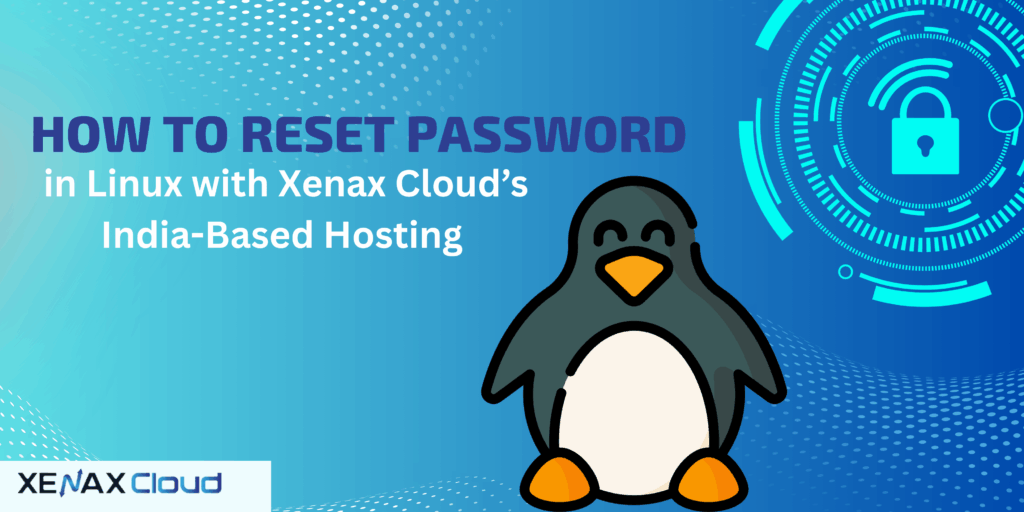
FAQs
1. How do I reset a password in Linux with Xenax Cloud?f
Access your VPS or Dedicated Server, boot into single-user mode via GRUB, and use the passwd command.
2. What do I do if I forgot the root password in Linux?
Use Xenax Cloud’s Indian RDP to access your server and reset the root password via single-user mode.
3. What is the password change command in Linux?
The passwd command changes passwords in Linux, accessible on Xenax Cloud’s hosting plans.
4. Is Xenax Cloud’s hosting secure for Linux servers?
Yes, all plans include free SSL certificates, firewalls, and backups to protect Linux environments.
5. Can I manage multiple Linux servers with Xenax Cloud?
Yes, VPS or Reseller Hosting supports multiple Linux servers with scalable resources.
Conclusion
For Linux administrators learning how to reset a password in Linux, Xenax Cloud offers unmatched solutions—Shared Hosting, VPS, Indian RDP, Dedicated Servers, Domain, and Reseller Hosting—tailored for the Indian market. With India-based servers, Xenax Cloud ensures low latency, security, and compliance for tasks like handling a Linux forgot root password scenario. Explore their services today to streamline your Linux server management with confidence.