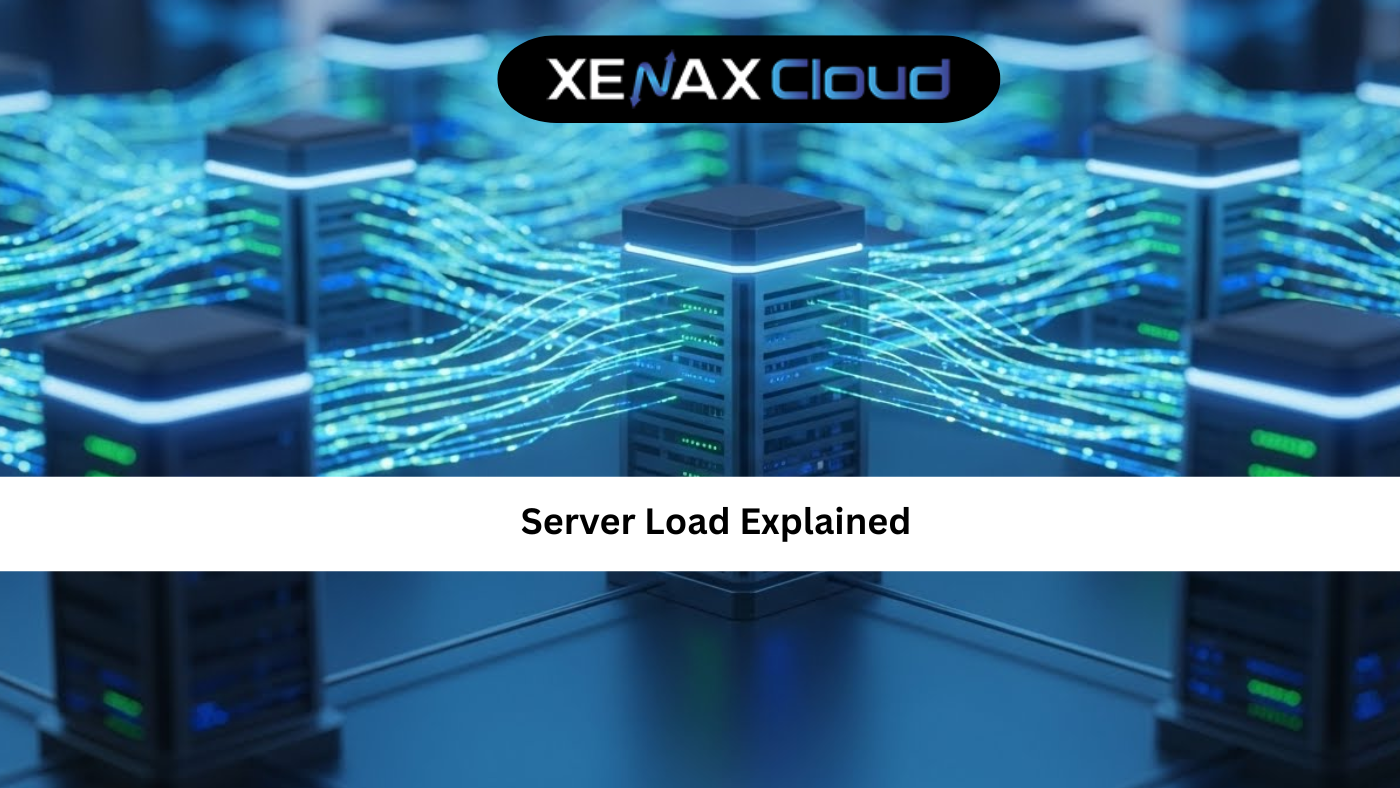Knowing how to see when a domain expires is essential for every website owner, blogger, and small business. In the first 100 words: checking domain expiry protects your brand, prevents accidental downtime, and avoids losing ownership. This guide explains simple ways to see when a domain expires, how to check if domain is expired, and what to do when you find “when does this domain expire” answers that concern you. We also explain why pairing domain registration with reliable Indian hosting — cost effective, low latency across Asia, secure, and scalable — is a smart choice for global users.
- 1 Website Host
- 15GB SSD Storage
- 100GB Bandwidth
Why you should always know when a domain expires

Let’s be blunt: losing a domain causes traffic loss, email failure, and possible brand damage. Knowing how to see when a domain expires means you can renew early, set up auto-renewal, or transfer the domain safely. If a domain expires unexpectedly, search rankings can drop, links break, and competitors or domain squatters can buy the name.
For international businesses, hosting and domain control together help reduce friction. Indian data centers give good connectivity across Asia and the Middle East, and working with a registrar that offers clear reminders and consolidated billing reduces the chance you’ll forget renewal dates. Use this guide to make domain expiry visibility part of your routine.
Quick ways to see when a domain expires (step-by-step)
There are several fast ways to see when a domain expires. Pick one that fits your tech level.
- WHOIS lookup: The most common method is a WHOIS query. Enter the domain at a WHOIS lookup site or your registrar’s WHOIS tool and read the “Expiry Date” or “Registrar Registration Expiration Date.” This shows the official expiry timestamp.
- Registrar dashboard: Log in to your registrar account (where you registered the domain) and view the domain list; expiry dates are shown next to each domain. This is the most reliable place to check and manage renewals.
- DNS control panels: Some DNS providers list the domain expiration if they also manage registration; check the domain or billing section.
- Automated monitoring: Set calendar reminders or use domain monitoring services to alert you 30, 14, and 7 days before expiry.
- Registrar emails: Most registrars send renewal reminders — confirm the account email and check spam folders to ensure alerts arrive.
Using these steps you can quickly see when a domain expires and set safeguards to prevent accidental loss.
How to check if domain is expired and what that looks like
Sometimes you need to check if domain is expired rather than just its expiry date. Here is how to confirm the status and interpret results.
A domain that is expired can be in one of several states: expired but in grace period, pending deletion, or released back to the public. A WHOIS lookup will usually show an expired status or show a deletion date. If a site actively resolves but shows certificate errors or placeholder pages, the domain may have expired and been reclaimed by a parking service.
To check if domain is expired:
- Run a WHOIS lookup and look for “Registrar Registration Expiration Date” and the status fields.
- Try browsing the domain — expired domains may show registrar parking pages or fail to resolve.
- Ping or run an NS lookup — if DNS records are gone, the domain might be in deletion.
- If the domain is in a grace period, contact your registrar immediately to renew.
Knowing how to check if domain is expired allows you to act quickly to restore control or recover the domain if possible.
Understanding WHOIS: the authoritative source to see when a domain expires
WHOIS is the public record for domain registration details. When you want to see when a domain expires, WHOIS usually provides the authoritative answer: registration date, expiry date, registrar, and status. Note that for GDPR and privacy concerns, some WHOIS data may be redacted; however, expiry dates are typically visible.
If WHOIS shows privacy-protected contacts, you may need to log into the registrar account for complete details. Also know that WHOIS updates can take a short time to propagate after changes, so check again if you just renewed the domain.
Best practices: how to avoid domain expiry surprises
Protecting your domain is mostly about process. Use these practices to prevent expiry headaches:
- Enable auto-renew on domains you cannot afford to lose.
- Use a dedicated billing email and payment method for domain renewals.
- Set multiple reminders at 90, 30 and 7 days before expiry.
- Consider multi-year registration for important domains to reduce renewal risk.
- Keep WHOIS contact details up to date to receive registrar alerts.
- Use registrar transfer lock options to stop unauthorized transfers.
Following these practical steps reduces the chance you’ll need to scramble to recover a domain when expiry approaches.
How to handle “when does this domain expire” for domains you don’t own
Sometimes you need to see when a domain expires that you don’t own — for competitor research, acquisition planning, or brand protection. The process is similar, but handling differs.
Start with a WHOIS lookup to see the expiry date. If the domain expires soon and you want to buy it, be cautious: many domains enter auction or backorder channels. Use a reputable backorder service or contact the current registrar for auction details. Beware of premium pricing or transfer fees.
If the WHOIS shows the domain is in a redemption or pending delete state, recovery becomes harder and more expensive. If you plan to acquire domains, maintain a watchlist and use alerting tools to see when a domain becomes available.
Practical rescue steps if a domain has already expired
If you discover a domain has already expired, act quickly:
- Check WHOIS for grace period status. Many registrars allow renewal within a grace period.
- Contact the registrar support immediately; some registrars can re-activate quickly for a fee.
- If the domain is in redemption or pending deletion, recovery costs are higher and may require the registrar’s intervention.
- If the domain is released to the public, prepare to backorder it or monitor for re-registration.
Fast action and clear communication with your registrar are vital when needing to rescue an expired domain.
How hosting choice ties into domain management and expiry
Consolidating domain registration and hosting with a single provider simplifies expiry management. When you host with a registrar or a hosting company that provides domain services, domain expiry warnings, DNS controls, and renewal settings live in one dashboard.
XenaxCloud’s Domains page allows you to register, view, and manage domains alongside hosting options. Keeping hosting and domain management together reduces the chance of missed renewal emails and lets you link auto-renewals to a single billing account. For more domain management convenience visit XenaxCloud Domains. (Internal link: https://xenaxcloud.com/domain/)
Comparison: Indian servers and domain management vs other regions
| Feature | Indian Registrars/Hosts | US/Canada | Germany | UAE |
|---|---|---|---|---|
| Billing & Support | Local 24/7 support, regional billing | Good support, timezone gaps | Strong compliance, limited hours | Good for regional clients |
| Renewal Reminders | Clear and local-language options | Varies by provider | Varies | Varies |
| Provisioning Speed | Fast | Fast | Moderate | Moderate |
| Transparency | High | Varies | Moderate | Moderate |
| Price & Value | High value for money | Varies | Competitive | Higher costs common |
This table shows why many site owners choose Indian registrars and hosts for clear billing and good support, especially when they need simple ways to see when a domain expires and maintain renewals.
Recommended XenaxCloud plans and setup for domain owners
If your priority is dependable domain management plus reliable hosting, here are suitable plans from XenaxCloud depending on needs:
- For personal blogs and single sites: Mini Hosting — Professional — 1 Website, 5GB Storage, 20GB Bandwidth, $1.20 is a compact starter that keeps domain and hosting in one place.
- For growing B2C stores: Shared Hosting — Silver — 1 Website, 15GB Storage, 100GB Bandwidth, $1.79 provides more storage and bandwidth while keeping domain management integrated.
- For full control and DNS management: KVM VPS 1 (Speed) — 2 vCore CPU, 4GB RAM, 40GB Storage, 2TB Bandwidth, $4.79 gives root access and advanced DNS control if you run multiple domains or custom records.
Keeping your domain registered and hosted together simplifies the process to see when a domain expires and enables easy auto-renewal setup.
FAQs
How can I quickly see when a domain expires?
Use a WHOIS lookup or log in to your registrar dashboard to view the domain expiry date and renewal options.
What happens if a domain is expired?
It may enter a grace period, then redemption, and finally deletion; renewal chances shrink as the domain progresses through these stages.
How do I check if domain is expired without owning it?
Run a public WHOIS lookup to see the expiry date and status, or use a domain monitoring/backorder service to track it.
How long before expiry should I renew?
Renew as soon as practical; 30–90 days before expiry is a good window, and enable auto-renew to avoid misses.
Does hosting affect domain expiry?
Hosting and domain registration are separate, but consolidating them with one provider simplifies renewal reminders and billing.
Conclusion — act now to protect your domain
Knowing how to see when a domain expires is a basic yet critical skill for anyone who owns a website. Use WHOIS checks, registrar dashboards, and automated alerts to keep expiry dates visible. Consolidating domain registration and hosting with a reliable provider simplifies renewal, reduces the chance of missed emails, and helps you set auto-renew protections.
XenaxCloud offers domain registration and hosting tools that make it easy to see when a domain expires and handle renewals in one dashboard. For many B2C users, start with Mini Hosting — Professional or Shared Hosting — Silver for integrated domain and hosting management, and upgrade to KVM VPS 1 (Speed) if you need greater control. Visit the XenaxCloud Domains page for details and to register domains: https://xenaxcloud.com/domain/ and check current promotions on the XenaxCloud Offers Page: https://xenaxcloud.com/offers.
Protect your brand today by checking your domain expiry dates, enabling auto-renew, and consolidating management — and remember XenaxCloud’s support and 15-day money-back guarantee make it safe to test services risk-free.
- 1 Website Host
- 15GB SSD Storage
- 100GB Bandwidth