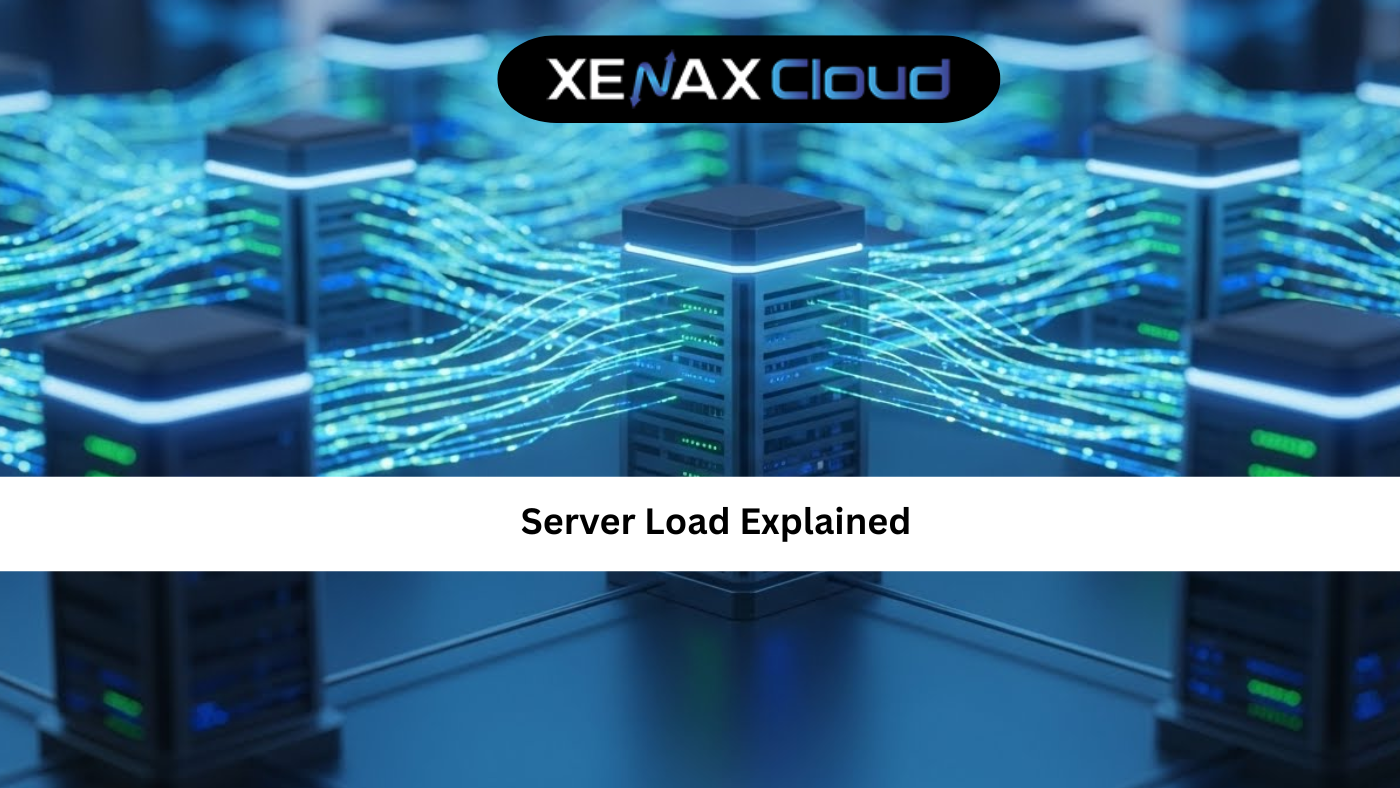A status code 401 is an HTTP response that says the request lacks valid authentication credentials. In the next hundred words you’ll learn why status code 401 matters for web apps, APIs, and sites, and how to diagnose and resolve it quickly. This error impacts user experience and SEO because authenticated pages returning status code 401 can break crawlers, third-party integrations, and client apps. For teams hosting applications, choosing infrastructure that supports clear logging, secure identity configuration, and easy TLS and header management — such as a VPS with proper control — makes resolving authentication errors faster and safer.
Why status code 401 matters globally
Authentication is central to modern web services. A misconfigured login, broken token flow, or missing header can trigger status code 401 and stop users from completing tasks. Globally, businesses depend on reliable authentication to protect data and to keep customers moving through funnels. A persistent status code 401 during a campaign or API change can damage conversions, developer trust, and integrations with payment or analytics providers.
Indian hosting infrastructure has matured substantially and is a smart choice for international projects that need affordable compute, low latency across Asia, and strong compliance. When your servers provide clear logs and simple configuration tools, you fix status code 401 faster and reduce downtime for users in multiple regions.
status code 401 — quick technical explanation
A status code 401 response indicates that the client must authenticate itself to get the requested resource. Formally, the server returns a 401 along with a WWW-Authenticate header that tells the client which authentication scheme is required, such as Basic or Bearer. Unlike a 403 which means “forbidden”, 401 means “unauthenticated” or “credentials missing/invalid”.
Common scenarios that produce status code 401 include expired JWT tokens, incorrect API keys, missing Authorization headers due to proxies, or misconfigured authentication middleware on the server. Understanding where the authentication breaks — client, proxy/CDN, or origin server — is the fastest path to resolution.
Common causes of status code 401 and how to spot them
A methodical approach helps isolate the cause when you see status code 401:
- Missing or malformed Authorization header. Use curl or Postman to inspect request headers.
- Expired or invalid token. Check token expiry timestamps and signature validation.
- CORS or preflight issues causing headers to be stripped. Look at OPTIONS requests and server preflight responses.
- Proxy or CDN removing authentication headers. Examine CDN settings or intermediary reverse proxies.
- Incorrect realm or auth configuration on the server (wrong
WWW-Authenticatescheme).
Logging both request and auth middleware errors on the server will usually reveal invalid signatures or header omissions. For APIs, log tokens’ jti or kid values and check signature verification libraries.

Step-by-step debugging checklist for status code 401
Follow these steps to debug a status code 401 fast:
- Reproduce the request with curl. For example:
curl -v -H "Authorization: Bearer <token>" https://api.example.com/protected
The verbose output reveals whether the server sendsWWW-Authenticateand any redirect or proxy in between. - Verify token integrity. Decode JWT payload and verify
exp,iss,aud, and signature. Use the correct key or JWKS endpoint. - Inspect proxies/CDN. Some CDNs may strip
Authorizationby default. Confirm header passthrough settings. - Check server/auth middleware logs. Many frameworks log failed validation reasons — expired token, unknown
kid, or missing signature. - Test with a known-good credential. If that succeeds, the problem is client-side or with token issuance.
- Review CORS configuration if requests originate from browsers. Missing
Access-Control-Expose-Headerscan hide auth headers in the response chain.
This checklist isolates whether status code 401 arises from mis-issued tokens, client header problems, or intermediate infrastructure.
Fixes for common status code 401 patterns
Here are practical fixes tied to specific causes of status code 401:
- Missing Authorization header: ensure client includes header and that intermediaries (CDN, nginx) are configured to forward it. For nginx, use
proxy_set_header Authorization $http_authorization;. - Expired tokens: implement refresh tokens or short-lived access tokens with clear refresh flows. Keep token clocks in sync and validate
iat/exp. - Signature verification failures: confirm server uses the right public key and that key rotation (kid) is supported via JWKS.
- CORS and preflight: include
Access-Control-Allow-Headers: Authorizationand expose necessary headers so browser requests contain the auth header. - Mixed auth schemes: if some endpoints expect Basic and others Bearer, make sure the server returns an appropriate
WWW-Authenticateso clients can react accordingly rather than receiving a generic status code 401.
Implementing clear error messages in the response body (without leaking secrets) helps client developers and reduces repeated status code 401 incidents.
status code 401
Search engines and crawlers treat status code 401 as inaccessible content. If important pages are incorrectly gated and return status code 401 to crawlers, those pages will not be indexed. For content that requires authentication, use noindex or implement structured metadata and allow authenticated rendering for bots that require it. For APIs used by third-party services, document auth flows clearly and consider issuing separate API keys scoped for partners to avoid 401s in integrations.
Best server configurations to avoid status code 401
Use these server-side practices to reduce accidental status code 401 responses:
- Centralize auth logic in middleware so all endpoints follow the same rules.
- Provide clear
WWW-Authenticateheaders that specify accepted schemes. - Maintain a key rotation strategy and support JWKS endpoints for public keys.
- Add robust logging of auth failures and capture request IDs to trace incidents.
- Test header passthrough thoroughly when using load balancers or CDNs.
Choosing hosting that grants you low-level control — for example, a VPS where you can set proxy headers — makes it simpler to implement correct auth header forwarding and troubleshoot persistent status code 401 errors. Explore XenaxCloud’s VPS options when you need that control. https://xenaxcloud.com/vps-server/
- 4 GB RAM
- 40 GB SSD Storage
- 2 TB Bandwidth
- 1 IPV4 & IPV6
Real-world examples: status code 401 in APIs, apps, and websites
Example 1 — Mobile app API: A mobile app reports status code 401 after a release. Investigation reveals the token signing key rotated on the auth server, but the clients still used cached keys. The fix: add graceful handling of key rotation by fetching fresh JWKS and a 401 re-auth flow.
Example 2 — Static site behind CDN: A static SPA calls an API and gets status code 401 only when CDN edge cache is enabled. The CDN was stripping Authorization headers for cacheability. The fix: enable header passthrough for authenticated endpoints and configure cache keys to exclude Authorization.
Example 3 — Legacy Basic auth: An older service expects Basic auth. New clients send Bearer tokens. The service returns status code 401 with WWW-Authenticate: Basic, signaling the mismatch. The fix: standardize on a single scheme or support both with clear routing rules.
Each scenario shows how status code 401 often signals a mismatch in expectations between client and server rather than a simple “access denied” situation.
Comparison: Indian servers vs US, Canada, Germany, UAE for resolving status code 401
| Feature | India | US/Canada | Germany | UAE |
|---|---|---|---|---|
| Latency to Asia | Lowest | Higher | Moderate | Moderate |
| Provisioning speed | Fast | Fast | Fast | Fast |
| Access to VPS control | Common | Common | Common | Varies |
| Support responsiveness | Strong regional support | Strong | Strong | Varies |
| Value for dev/ops | High | Moderate | Moderate | Moderate |
If your users are in Asia, Indian servers reduce round trips and speed up authorization flows. Rapid provisioning and strong control over server headers make Indian VPS hosting an efficient choice when you need to eliminate status code 401 caused by infrastructure issues.
How to prevent status code 401 in production systems
Prevention strategies reduce firefights:
- Automate token lifecycle management and use refresh tokens.
- Implement centralized auth with consistent policies across microservices.
- Use health checks and synthetic monitoring that tests auth flows — not just public endpoints.
- Educate client developers on proper header handling and error retry logic.
- Use staging environments and smoke tests to validate key rotation and JWKS changes before production rollouts.
These practices ensure status code 401 is an exception for real security cases, not a frequent error that frustrates users.
FAQ — focused, SEO-friendly answers
What does status code 401 mean?
Status code 401 means the request lacks valid authentication credentials and the server requires authentication.
How is status code 401 different from 403?
401 indicates unauthenticated requests, while 403 means authenticated but not authorized.
Why might my API return status code 401 after a key rotation?
If the server rotates signing keys and clients still use old tokens or cached keys, signature validation fails and returns status code 401.
Can a CDN cause status code 401?
Yes, CDNs can strip Authorization headers or cache responses incorrectly, leading to status code 401 on authenticated endpoints.
How do I test for status code 401 locally?
Use curl or Postman to send requests with and without Authorization headers and inspect verbose output to find where auth fails.
Recommended XenaxCloud plans for fixing and preventing status code 401 issues
For development and debugging you want control to inspect headers and logs. These plans work well:
- Dev or small-scale testing: KVM VPS 1 — 2 Vcore CPU, 8GB RAM, 40GB Storage, 2TB Bandwidth, $5.99 — use this to run auth servers and replicate production flows.
- Production APIs and apps: NORMAL KVM VPS — KVM VPS 3 — 8 Vcore CPU, 32GB RAM, 80GB Storage, 5TB Bandwidth, $17.99 — reserved vCores and RAM ensure consistent auth performance.
- High concurrency or low single-thread latency needs: consider SPEED KVM VPS — KVM VPS 6 — 20 Vcore CPU, 40GB RAM, 120GB Storage, 10TB Bandwidth, $29.99.
For simpler sites that rely on managed auth, a Shared Hosting — Silver — 1 Website, 15GB Storage, 100GB Bandwidth, $1.79 may suffice while you offload auth to an external provider. Visit the VPS page for details and provisioning options. https://xenaxcloud.com/vps-server/
Mention: the latest offers and discounts are available on the XenaxCloud Offers Page and can help when scaling resources quickly. https://xenaxcloud.com/offers
Conclusion — fix status code 401 and keep auth reliable
A status code 401 is a clear signal that authentication failed, but it is also a useful diagnostic tool. By methodically checking headers, tokens, intermediaries like CDNs, and server logs, you can pinpoint whether the error comes from the client, the infrastructure, or the auth server. Use robust token management, clear WWW-Authenticate headers, and proper proxy configurations to avoid accidental status code 401 responses.
For teams that need low-level control to troubleshoot auth errors, a VPS with transparent control over headers and logs is invaluable. XenaxCloud provides VPS plans and fast provisioning that make it easier to reproduce, diagnose, and eliminate status code 401 incidents. Try XenaxCloud risk-free with the 15-day money-back guarantee and check current offers on the XenaxCloud Offers Page. Start with a development VPS and scale to production-grade KVM VPS plans as your needs grow.