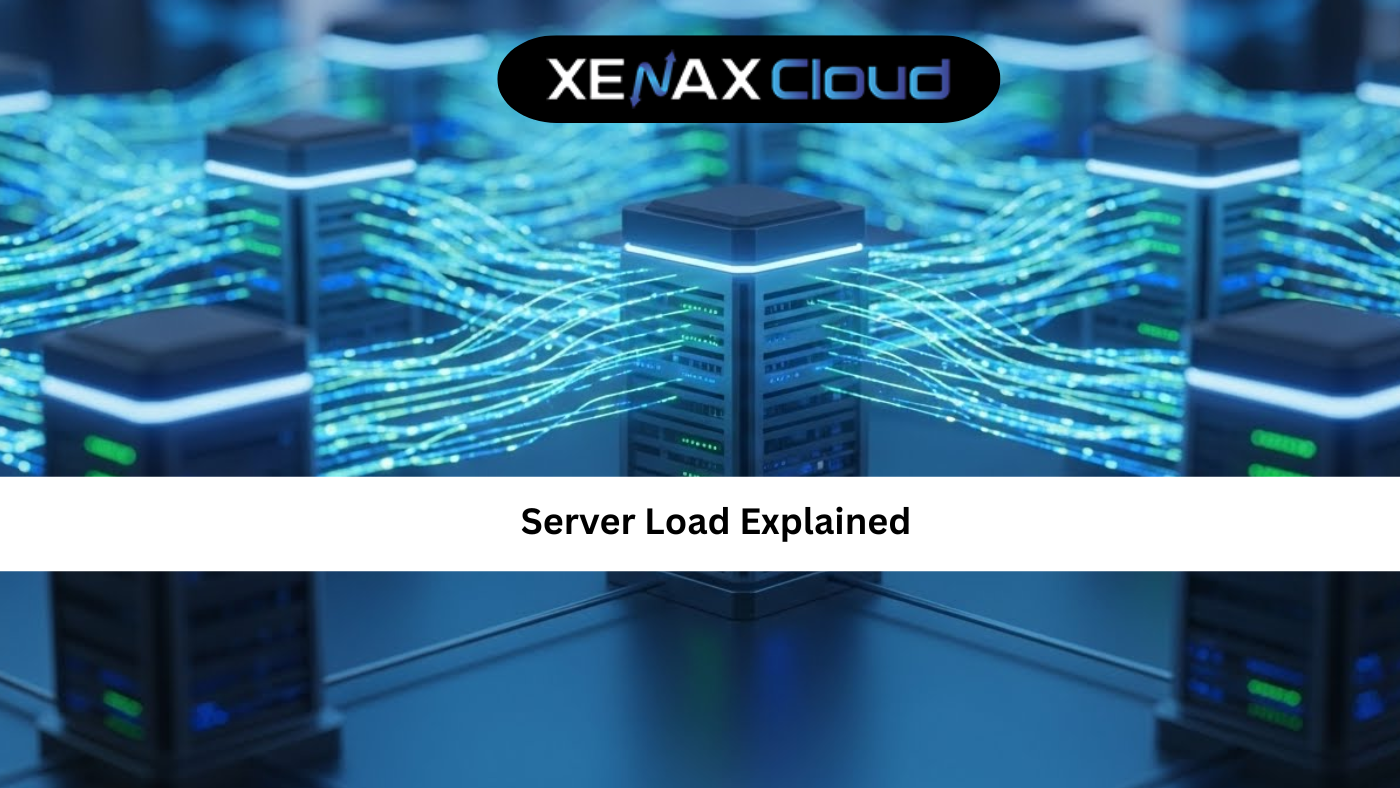Hey, accountants, business owners, and developers in India, USA, UAE, UK, Germany, Japan, Canada, Switzerland, France, and beyond! India’s digital economy is booming, projected to hit $1 trillion by 2030 (per NASSCOM), while the global accounting software market is expected to reach $19.8 billion by 2026 (per Fortune Business Insights). Whether you’re managing finances for a startup in Mumbai, handling invoices in Dubai, or tracking inventory for a small business in Bangalore, Tally on cloud offers the flexibility, security, and accessibility needed to streamline accounting in today’s remote world. With cyberattacks costing Indian businesses ₹2,500 crore annually (per PwC 2024) and India’s Digital Personal Data Protection (DPDP) Act enforcing strict data privacy, choosing a secure Tally cloud server through cloud hosting India ensures compliant, efficient operations.
Why does this matter? Tally, India’s leading accounting software, on the cloud allows real-time access from anywhere, eliminating the need for local installations while maintaining DPDP Act compliance. For businesses relying on XenaxCloud’s VPS or dedicated servers, this setup boosts productivity and security. In this 3000-word guide, we’ll explore Tally on cloud, the benefits of a Tally cloud server, and how cloud hosting India from XenaxCloud empowers businesses in India, USA, UAE, UK, Germany, Japan, Canada, Switzerland, France, and globally. Let’s dive in and modernize your accounting!
What is Tally on Cloud?
Tally on cloud is a cloud-based version of Tally ERP 9 or Tally Prime, India’s popular accounting software, hosted on remote servers like XenaxCloud’s VPS or dedicated servers. Instead of local installations, users access Tally via the internet, enabling real-time collaboration, automatic backups, and DPDP Act compliance. A Tally cloud server runs on cloud hosting India, offering secure, scalable access for multi-user setups, starting at ₹500/month with XenaxCloud.
- Key Features:
- Real-time access from any device.
- Automatic backups and updates.
- DPDP Act compliance for data privacy.
- Multi-user support for teams.
- Integration with GST, e-invoicing, and banking.
Why Businesses Need a Tally Cloud Server
Businesses in India, USA, UAE, UK, Germany, Japan, Canada, Switzerland, France, and global markets choose Tally on cloud for:
- Accessibility: Work from anywhere, anytime.
- Security: Encrypted data for DPDP Act compliance.
- Scalability: Handles growing data without hardware upgrades.
- Cost Savings: No local servers needed.
- Collaboration: Real-time multi-user access.
XenaxCloud’s VPS and dedicated servers make cloud hosting India secure and affordable.
Benefits of Tally on Cloud
Here’s why Tally on cloud is a game-changer for your business:
Accessibility from Anywhere
- Why It Matters: Remote work is the norm.
- Advantage: Access Tally via browser or app.
- Use Case: A Mumbai accountant working from home.
- XenaxCloud Advantage: Low-latency VPS for fast access.
DPDP Act Compliance
- Why It Matters: Protects sensitive financial data.
- Advantage: Cloud servers ensure encrypted storage.
- Use Case: A Delhi firm complying with DPDP regulations.
- XenaxCloud Advantage: Compliant dedicated servers.
Scalability for Growth
- Why It Matters: Businesses expand.
- Advantage: Upgrade resources easily.
- Use Case: Scaling Tally for a growing Bangalore startup.
- XenaxCloud Advantage: Scalable VPS plans.
Automatic Backups and Updates
- Why It Matters: Prevents data loss.
- Advantage: Cloud automates backups.
- Use Case: Recovering data after a crash.
- XenaxCloud Advantage: Automated backups on hosting plans.
Cost-Effectiveness
- Why It Matters: Saves on hardware and IT.
- Advantage: Pay for what you use.
- Use Case: A Dubai small business reducing costs.
- XenaxCloud Advantage: Affordable cloud hosting India starting at ₹500/month.
How to Set Up Tally on Cloud with XenaxCloud
Here’s a step-by-step guide to launching a Tally cloud server using XenaxCloud’s VPS or dedicated servers.
Step 1: Choose a Hosting Plan
- VPS Plans:
- Entry-Level: ₹500/month (1 vCPU, 2GB RAM, 50GB SSD).
- Mid-Tier: ₹2,000/month (2 vCPUs, 8GB RAM, 100GB NVMe SSD).
- High-End: ₹5,000/month (4 vCPUs, 16GB RAM, 200GB NVMe SSD).
- Provider: XenaxCloud’s VPS.
- Dedicated Servers:
- Entry-Level: ₹6,000/month (Intel Xeon E3, 16GB RAM, 1TB HDD, 10TB bandwidth).
- Mid-Tier: ₹12,000/month (Intel Xeon E5, 32GB RAM, 1TB NVMe SSD, 20TB bandwidth).
- High-End: ₹25,000/month (Dual Intel Xeon, 64GB RAM, 2TB NVMe SSD, 50TB bandwidth).
- Provider: XenaxCloud’s dedicated servers.
Step 2: Register a Domain
- Secure a .in or .com domain via domains.
- Example:
TallyCloud.infor your accounting service. - Cost: ₹500–₹2,000/year.
Step 3: Configure the Server
- Install OS: Choose Windows Server for Tally compatibility.
- Use XenaxCloud’s control panel or Indian RDP for setup.
- Set Up Firewall:
- Enable Windows Firewall rules for Tally ports (e.g., 9000).
New-NetFirewallRule -Name "TallyPort" -Direction Inbound -Protocol TCP -LocalPort 9000 -Action Allow - Use Case: Securing a Tally server for a Mumbai firm.
Step 4: Install Tally on Cloud
- Download Tally Prime from the official site on your server.
- Install and configure multi-user mode.
- Access via remote desktop or browser.
- Use Case: Collaborating on accounts for a Dubai team.
- XenaxCloud Advantage: High-performance VPS for smooth access.
Step 5: Optimize and Secure
- Enable Imunify360: XenaxCloud’s security suite for malware and DDoS protection.
- Use CDN: For faster global access.
- Secure Server:
- Enable HTTPS for web access.
- Backups: Automate for DPDP Act compliance.
- Monitor: Use Zabbix for performance:
sudo apt install zabbix-agent - Use Case: Ensuring uptime for a Bangalore business.
- XenaxCloud Advantage: Secure dedicated servers with 99.99% uptime.
Cost of Tally on Cloud with Cloud Hosting India
XenaxCloud’s pricing for cloud hosting India is competitive, 20–40% lower than AWS or Azure (per 2025 data).
- Shared Hosting (for basic Tally):
- Cost: ₹149/month (shared hosting).
- Use Case: Small business Tally.
- VPS Hosting:
- Entry-Level: ₹500–₹2,000/month (1 vCPU, 2GB RAM, 50GB SSD).
- Mid-Tier: ₹2,000–₹5,000/month (2 vCPUs, 8GB RAM, 100GB NVMe SSD).
- High-End: ₹5,000–₹10,000/month (4 vCPUs, 16GB RAM, 200GB NVMe SSD).
- Provider: XenaxCloud’s VPS.
- Dedicated Servers:
- Entry-Level: ₹6,000/month (Intel Xeon E3, 16GB RAM, 1TB HDD, 10TB bandwidth).
- Mid-Tier: ₹12,000/month (Intel Xeon E5, 32GB RAM, 1TB NVMe SSD, 20TB bandwidth).
- High-End: ₹25,000/month (Dual Intel Xeon, 64GB RAM, 2TB NVMe SSD, 50TB bandwidth).
- Provider: XenaxCloud’s dedicated servers.
- Domains: ₹500–₹2,000/year (domains).
- Add-Ons:
- Imunify360: ₹500/month.
- CDN: ₹1,000/month.
- Extra IPs: ₹200/IP/month.
Tally Cloud Server vs Traditional Tally
| Feature | Tally Cloud Server | Traditional Tally |
|---|---|---|
| Cost | ₹500–₹25,000/month | One-time license + hardware |
| Accessibility | Anywhere, anytime | Local machine only |
| Security | Cloud encryption | Manual backups |
| Use Case | Remote teams | Single-user |
| Link | VPS | N/A |
XenaxCloud Advantage: Cloud hosting India for modern Tally setups.
Best Practices for Tally on Cloud
- Choose the Right Plan: VPS for small teams, dedicated for enterprises.
- Optimize Performance: Use NVMe SSDs for fast data access.
- Secure Access: Enable VPN or RDP for remote use.
- Automate Backups: Daily backups for DPDP Act compliance.
- Use RDP: Simplify with Indian RDP.
Challenges and Solutions
- Cost: Cloud can be pricey for small businesses. Solution: Start with ₹500/month VPS.
- Latency: Global users may face delays. Solution: Use XenaxCloud’s CDN.
- Compliance: DPDP Act requires secure data. Solution: India-based servers.
- Technical Skills: Setup is complex. Solution: Indian RDP for GUI access.
- Downtime: Misconfigurations cause issues. Solution: 99.99% uptime guarantee.
Integrating Tally on Cloud with XenaxCloud’s Solutions
XenaxCloud’s hosting plans enhance Tally cloud server setups:
Shared Hosting
- Best For: Small Tally setups.
- Features: cPanel, free SSL, ImunifyAV.
- Cost: ₹149/month (shared hosting).
- Use Case: Single-user Tally.
VPS Hosting
- Best For: Multi-user Tally.
- Features: Scalable resources, Windows support.
- Cost: ₹500–₹5,000/month (VPS).
- Use Case: Remote team access.
Dedicated Servers
- Best For: Large-scale Tally.
- Features: High performance, India data centers.
- Cost: ₹6,000–₹25,000+/month (dedicated servers).
- Use Case: Enterprise accounting.
Indian RDP
- Best For: Remote Tally access.
- Features: GUI for Tally management.
- Use Case: Accessing Tally from anywhere (Indian RDP).
Reseller Hosting
- Best For: Agencies offering Tally hosting.
- Features: White-label hosting, cPanel.
- Use Case: Reselling Tally cloud (reseller hosting).
XenaxCloud’s India data centers ensure DPDP Act compliance.

FAQs
What is Tally on cloud?
Tally on cloud is cloud-hosted Tally software for remote access. XenaxCloud’s VPS offers secure hosting.
Why use a Tally cloud server?
A Tally cloud server provides accessibility and compliance. XenaxCloud’s dedicated servers ensure performance.
How much is cloud hosting India for Tally?
Cloud hosting India for Tally starts at ₹500/month. XenaxCloud’s VPS is affordable.
Is Tally on cloud secure?
Yes, with encryption. XenaxCloud’s VPS ensures DPDP compliance.
What hosting supports Tally cloud server?
XenaxCloud’s VPS, dedicated servers, and Indian RDP support Tally on cloud.
Conclusion
Tally on cloud is a game-changer for businesses in India, USA, UAE, UK, Germany, Japan, Canada, Switzerland, France, and globally, offering secure, accessible accounting with cloud hosting India and Tally cloud server. XenaxCloud’s VPS, dedicated servers, and Indian RDP provide affordable, DPDP-compliant solutions. Ready to cloud your Tally? Explore XenaxCloud’s VPS, dedicated servers, or shared hosting today and power your accounting success! Questions? Contact XenaxCloud’s support team now at 03:12 PM IST on September 26, 2025.