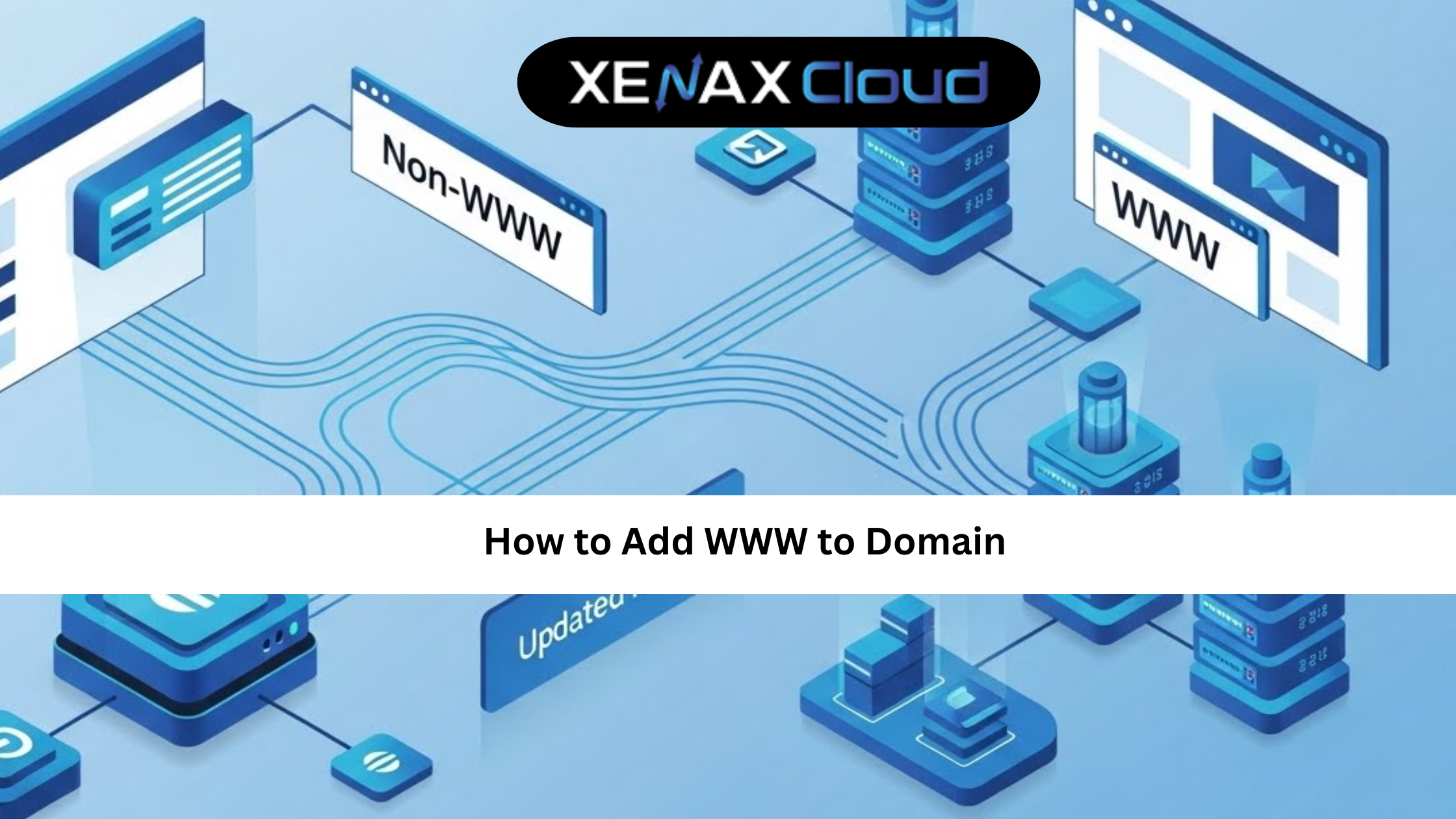Choosing the right operating system (OS) for your website or application is critical for performance, security, and cost-efficiency. Understanding the difference between Linux and Windows helps businesses make informed decisions. XenaxCloud, with its India-based data center, offers versatile hosting solutions—Shared Hosting, VPS, Indian RDP, Dedicated Servers, Domains, and Reseller Hosting—supporting both Linux and Windows environments. This comprehensive guide explores Linux and Windows difference, addresses what is the difference between Windows and Linux OS, and explains why XenaxCloud is the ideal hosting partner for Indian businesses.
What Are Linux and Windows?
- Linux: An open-source OS known for its flexibility, security, and cost-effectiveness. It’s widely used for servers, web hosting, and development environments.
- Windows: A proprietary OS developed by Microsoft, popular for its user-friendly interface and compatibility with enterprise software.
Both OS have unique strengths, and XenaxCloud’s India-based hosting supports them seamlessly, ensuring low-latency performance for Indian users.
Difference Between Linux and Windows: A Detailed Comparison
To understand what is the difference between Windows and Linux OS, let’s compare key aspects:
1. Cost
- Linux: Open-source and free, with no licensing fees. Distributions like Ubuntu and CentOS are cost-effective for hosting.
- Windows: Requires licensing fees, increasing costs for VPS or Dedicated Servers.
Winner: Linux for budget-conscious businesses.
2. Security
- Linux: Highly secure due to its open-source nature and fewer malware targets. Regular updates enhance protection.
- Windows: More vulnerable to viruses and malware, requiring robust antivirus software.
Winner: Linux for security-focused applications.
3. Flexibility and Customization
- Linux: Highly customizable with access to source code, ideal for developers using VPS or Indian RDP.
- Windows: Less flexible but offers a consistent interface for enterprise software.
Winner: Linux for customization.
4. User-Friendliness
- Linux: Requires technical knowledge for terminal-based management (e.g., SSH or Indian RDP).
- Windows: Intuitive GUI, ideal for beginners and desktop users.
Winner: Windows for ease of use.
5. Software Compatibility
- Linux: Supports open-source software (e.g., Apache, My двоSQL) and is ideal for web servers on Shared Hosting.
- Windows: Compatible with Microsoft products (e.g., ASP.NET, MS SQL) but less versatile for open-source tools.
Winner: Depends on software needs.
6. Performance
- Linux: Lightweight and efficient, ideal for high-performance Dedicated Servers.
- Windows: Resource-intensive, which may impact performance on lower-tier plans.
Winner: Linux for server performance.
7. Use Cases
- Linux: Best for web servers, cloud hosting, and development environments.
- Windows: Suited for enterprise applications, desktops, and Microsoft ecosystems.
Winner: Linux for hosting; Windows for enterprise software.
XenaxCloud’s hosting solutions support both OS, allowing you to choose based on your needs.
Why Choose XenaxCloud for Linux and Windows Hosting?
XenaxCloud is the ideal hosting provider for Indian businesses, offering:
- Low Latency: Fast performance for Indian users via India-based servers.
- Data Compliance: Adheres to India’s data protection laws.
- Local Support: 24/7 assistance in Hindi, English, and other Indian languages.
- Flexibility: Supports both Linux and Windows environments.
- Security: Free SSL certificates and firewalls protect your data.
Here’s how XenaxCloud’s services align with Linux and Windows hosting:
Shared Hosting
Shared Hosting is ideal for small websites:
- Affordable: Starts at ₹100/month.
- 99.5% Uptime: Ensures constant availability.
- Free SSL Certificates: Secures data on both OS.
- cPanel (Linux) or Plesk (Windows): Simplifies management.
VPS Hosting
VPS offers scalability:
- Root Access: Customize Linux or Windows environments.
- Scalable Resources: Adjust CPU, RAM, and storage.
- India-Based Servers: Low latency for Indian users.
Indian RDP
Indian RDP provides secure remote management:
- Seamless Connectivity: Access Linux or Windows servers from India.
- Strong Security: Protects configurations.
- Affordable Plans: Budget-friendly for IT teams.
Dedicated Servers
Dedicated Servers deliver high performance:
- Exclusive Resources: Handles demanding applications.
- Custom Configurations: Supports Linux (e.g., Ubuntu) or Windows Server.
- India-Based Access: Fast performance for local users.
Domain Registration
Domains enhance your brand:
- Competitive Pricing: .in domains start at ₹500/year.
- Easy DNS Management: Simplifies setup for Linux and Windows difference hosting.
- Local Appeal: Boosts SEO for Indian audiences.
Reseller Hosting
Reseller Hosting lets you start a hosting business:
- White-Label Branding: Offer Linux or Windows hosting under your brand.
- Scalable Resources: Support multiple clients.
- 24/7 Support: XenaxCloud handles technical issues.
Choosing the Right OS with XenaxCloud
When to Choose Linux Hosting
- Web Servers: Linux is ideal for hosting websites with Apache, Nginx, or MySQL on Shared Hosting or VPS.
- Development: Use Linux for open-source projects with full control via Indian RDP.
- Cost Savings: Free OS reduces costs for Dedicated Servers.
- Security: Linux’s robust security suits sensitive applications.
When to Choose Windows Hosting
- Microsoft Ecosystem: Use Windows for ASP.NET, MS SQL, or Exchange on VPS or Dedicated Servers.
- Enterprise Software: Windows supports proprietary tools like SharePoint.
- User-Friendliness: Windows’ GUI is ideal for beginners managing via Indian RDP.
How to Decide
- Budget: Choose Linux for cost-effectiveness; Windows for specific software needs.
- Technical Expertise: Linux requires command-line skills; Windows is more user-friendly.
- Application Needs: Match the OS to your software stack (e.g., LAMP for Linux, .NET for Windows).
- Scalability: XenaxCloud’s plans scale seamlessly for both OS.
Setting Up Linux or Windows Hosting with XenaxCloud
Follow these steps to launch your website or application:
Step 1: Choose a Hosting Plan
Select a XenaxCloud plan based on your OS and needs:
- Linux: Shared Hosting or VPS for web servers.
- Windows: VPS or Dedicated Servers for Microsoft applications.
Step 2: Register a Domain
Use XenaxCloud’s Domain Registration to secure a .in domain (₹500–₹2000/year) for local SEO.
Step 3: Configure Your Server
- Linux: Install Ubuntu or CentOS via VPS and manage with SSH or Indian RDP.
- Windows: Set up Windows Server with Plesk for easy management.
- Update DNS settings to link your domain to XenaxCloud’s servers.
Step 4: Install Software
- Linux: Use cPanel on Shared Hosting to install WordPress or LAMP stack.
- Windows: Install ASP.NET or MS SQL via Plesk on VPS.
Step 5: Secure Your Server
Enable XenaxCloud’s free SSL certificates and firewalls for both OS. Linux benefits from open-source security patches, while Windows requires regular updates.
Step 6: Optimize Performance
Use XenaxCloud’s performance tools to monitor uptime and speed. India-based servers ensure low latency for Indian users.
Step 7: Scale as Needed
Upgrade from Shared Hosting to VPS or Dedicated Servers as your traffic grows.
Benefits of India-Based Hosting with XenaxCloud
XenaxCloud’s India-based data center enhances both Linux and Windows hosting:
- Low Latency: Fast performance for Indian users, boosting UX and SEO.
- Data Compliance: Adheres to India’s data protection laws.
- Local Support: 24/7 assistance in Hindi, English, and other Indian languages.
- Security: Protects against vulnerabilities in both OS.
- Scalability: Supports small to large-scale projects on Linux or Windows.
Tips to Optimize Linux and Windows Hosting
- Choose the Right OS: Match Linux or Windows to your software stack.
- Leverage Free Tools: Use open-source software on Linux to reduce costs.
- Secure Regularly: Update Linux via
aptor Windows via patches. - Use Indian RDP: Manage servers securely with Indian RDP.
- Monitor Performance: XenaxCloud’s tools help optimize both OS environments.
Common Use Cases
- Small Businesses: Use Linux on Shared Hosting for cost-effective websites.
- E-Commerce: Run Windows on VPS for ASP.NET stores.
- Developers: Manage Linux servers with Indian RDP for open-source projects.
- Hosting Businesses: Offer Linux or Windows hosting via Reseller Hosting.
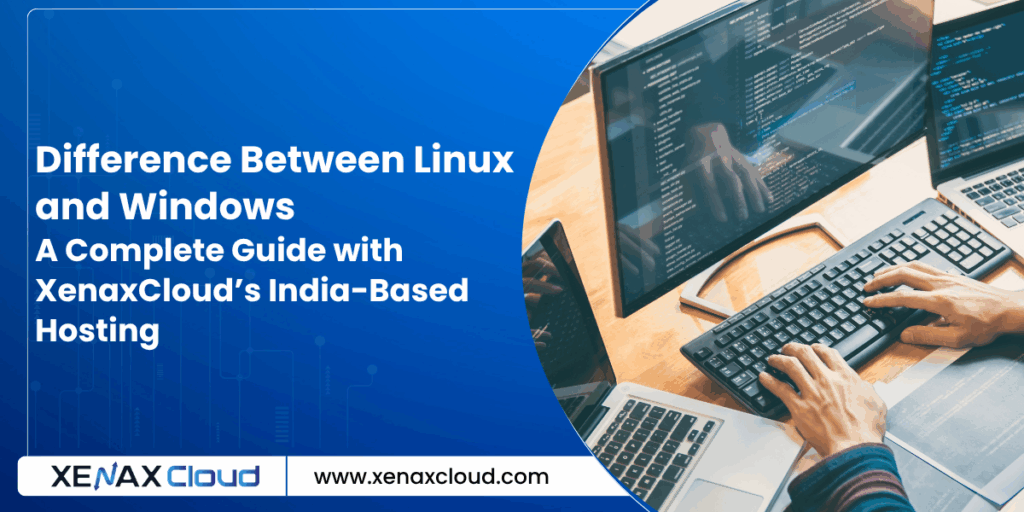
FAQs
- What is the difference between Windows and Linux OS?
Linux is open-source, secure, and customizable; Windows is user-friendly, proprietary, and suited for Microsoft software. XenaxCloud supports both on VPS. - How does Linux and Windows difference impact hosting?
Linux is cost-effective and secure for web servers; Windows supports enterprise tools. XenaxCloud’s plans cater to both. - Why choose XenaxCloud for Linux or Windows hosting?
XenaxCloud’s India-based data center offers low latency, data compliance, and 24/7 support for both OS. - Can I switch between Linux and Windows with XenaxCloud?
Yes, XenaxCloud’s VPS and Dedicated Servers allow flexible OS changes. - Can I start a hosting business with XenaxCloud?
Yes, Reseller Hosting supports Linux and Windows hosting under your brand.
Conclusion
Understanding the difference between Linux and Windows is crucial for choosing the right OS for your hosting needs. Linux offers cost-effectiveness and security, while Windows excels in user-friendliness and Microsoft compatibility. XenaxCloud supports both with its India-based hosting solutions—Shared Hosting, VPS, Indian RDP, Dedicated Servers, Domains, and Reseller Hosting. With low latency, data compliance, and 24/7 local support, XenaxCloud empowers Indian businesses to thrive. Explore XenaxCloud’s offerings at XenaxCloud.com and choose the perfect OS for your online presence today!