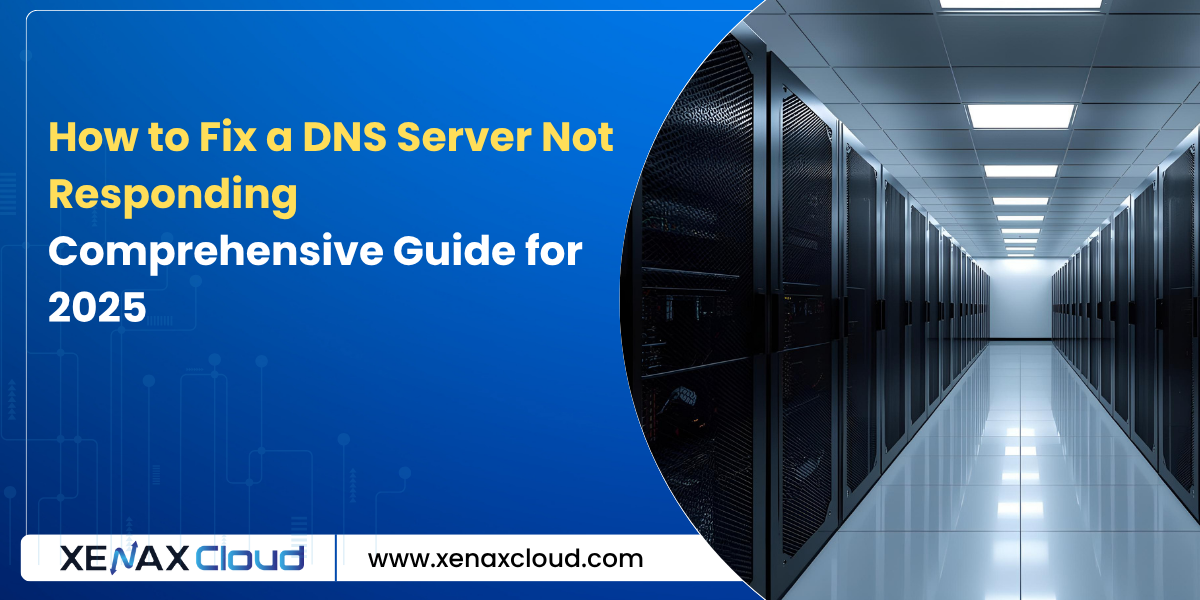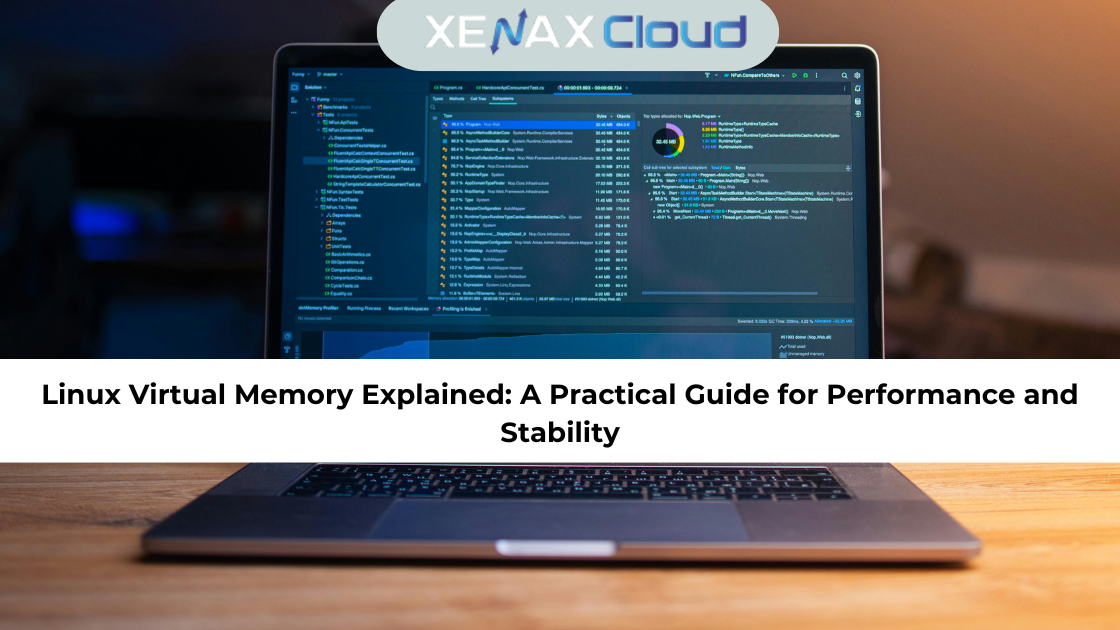Have you ever clicked on a website link, only to be greeted by the frustrating “DNS server not responding” message, halting your work in its tracks? It’s like trying to call a friend but getting a wrong number every time. For a small business owner in Mumbai juggling online orders from customers in Manchester and Montreal, this glitch could mean lost sales and frustrated clients. Or picture a developer in Tokyo debugging code for a global app, suddenly cut off from essential resources—productivity plummets.
In 2025, with over 5 billion internet users worldwide and digital commerce projected to hit $7 trillion, knowing how to fix a DNS server not responding is essential for seamless operations. This error disrupts everything from browsing to email, affecting businesses, startups, and developers in India, the USA, UAE, UK, Germany, Japan, Canada, Switzerland, France, and beyond. In India, where internet penetration is soaring at 60%, unreliable DNS can derail e-commerce growth. Globally, it hits hard in tech hubs like Silicon Valley or Dubai, where downtime costs average $5,600 per minute. Causes range from simple cache problems to complex network issues, but the good news? Most fixes are straightforward, no IT degree required.
At XenaxCloud, our India-based global hosting ensures robust DNS configurations, minimizing such headaches. Whether you’re optimizing for low-latency in the UK or scaling apps in Japan, understanding why DNS server not responding happens and how to resolve it empowers you to stay online. Let’s break it down: From causes to step-by-step fixes, we’ll equip you with practical solutions to get back on track fast.
What is DNS and Why Does It Fail?
First things first—DNS stands for Domain Name System, the internet’s phonebook. It translates human-friendly names like “xenaxcloud.com” into IP addresses (like 192.0.2.1) that computers use to connect. Without DNS, you’d type numbers to visit sites—impractical, right?
A “DNS server not responding” error means your device can’t reach the DNS server to make that translation. Your browser or app stalls, showing the dreaded message. It’s common on Windows, Mac, or even mobile, affecting everything from web access to streaming.
Why does this matter globally? For businesses in Canada relying on cloud tools or developers in Switzerland collaborating remotely, DNS failures cause delays, lost revenue, and security risks (hackers exploit misconfigurations). In emerging markets like India or the UAE, where connectivity can be spotty, it’s even more critical. Recent stats show 40% of internet issues stem from DNS problems, up from 2024 due to increased remote work.
Common Causes: Why DNS Server Not Responding Happens
Understanding the root cause is key to fixing it. Based on 2025 insights from tech experts, here are the usual suspects.
Network Connection Issues
Often, it’s not DNS—it’s your internet. Faulty cables, weak Wi-Fi, or outages from your ISP (like Jio in India or Comcast in the USA) block server communication.
- Symptoms: No internet on any device.
- Global Tie-In: In rural Germany or Japan, signal interference from weather exacerbates this.
Corrupted DNS Cache
Your device stores DNS data for speed, but it can get outdated or corrupted, leading to errors.
- Why?: Software glitches or malware.
- Impact: Affects specific sites, common for developers in France testing locally.
Firewall or Antivirus Blocking
Security software might mistakenly flag DNS requests as threats, blocking them.
- Examples: Windows Defender or third-party like Norton.
- Regional Note: Strict firewalls in UAE businesses heighten this risk.
Incorrect DNS Settings
Manual configurations (like custom servers) can go wrong, or router settings might default to faulty ones.
- Common in: Home setups in the UK or enterprise networks in Canada.
Router or Modem Problems
Hardware faults, outdated firmware, or overheating cause intermittent failures.
- Stats: 30% of DNS issues trace to routers, per 2025 reports.
ISP DNS Server Downtime
Sometimes, your provider’s servers are the culprit—overloaded or under maintenance.
- Global Variation: More frequent in high-density areas like Tokyo or New York.
Outdated Network Drivers
On Windows or Mac, old drivers miscommunicate with DNS.
- Fix Hint: Updates resolve 20% of cases.
For startups in India using budget setups or businesses in Switzerland with legacy systems, these causes compound, but pinpointing them speeds recovery.
How to Fix a DNS Server Not Responding: Step-by-Step Solutions
Now, the meat: How to fix a DNS server not responding. We’ll cover universal steps, tailored for Windows, Mac, and routers. Most take minutes—no tools needed.
Basic Troubleshooting: Quick Checks First
Start simple—80% of issues resolve here.
- Restart Your Device: Clears temporary glitches. Power off, wait 30 seconds, restart.
- Check Connections: Ensure cables are secure, Wi-Fi strong. Try Ethernet if Wi-Fi fails.
- Test Other Devices: If only one affected, it’s device-specific; if all, network-wide.
- Switch Browsers: Chrome cache might cause it—try Firefox or Edge.
For global remote teams in Japan or France, this isolates if it’s local or server-side.
Flush DNS Cache
A top fix—clears corrupted data.
On Windows: Open Command Prompt as admin, type ipconfig /flushdns, hit Enter. Restart browser.
On Mac: Terminal, sudo dscacheutil -flushcache; sudo killall -HUP mDNSResponder.
- Why It Works: Resets stored IP mappings.
- Time: 1 minute.
Developers in Germany, test post-flush with nslookup google.com.
Change DNS Servers
Switch to public ones like Google (8.8.8.8) or Cloudflare (1.1.1.1)—faster, more reliable.
On Windows: Settings > Network > Properties > IPv4 > Use following DNS: Enter 8.8.8.8 and 8.8.4.4.
On Mac: System Settings > Network > DNS > Add servers.
- Benefits: Bypasses ISP issues.
- Global Tip: In UAE or India, public DNS evades censorship.
Restart Router/Modem
Unplug for 1 minute, replug—resets connections.
- Advanced: Update firmware via router admin page (192.168.1.1 usually).
- For Businesses: In Canada offices, this fixes 25% of errors.
Disable Firewall/Antivirus Temporarily
Test if security software blocks DNS.
Windows: Settings > Update & Security > Firewall > Turn off.
Re-enable after testing—don’t leave off.
- Alternative: Add DNS exceptions in settings.
- Caution: For UAE firms with strict security, consult IT.
Run Network Troubleshooter
Built-in tools automate fixes.
Windows: Settings > Network > Troubleshooter.
Mac: Hold Option, click Wi-Fi icon > Open Wireless Diagnostics.
- Quick: Identifies adapter issues.
Update Network Drivers
Outdated drivers cause conflicts.
Windows: Device Manager > Network Adapters > Update driver.
Mac: System updates handle it.
- Source: Download from manufacturer site.
For developers in the UK on custom builds, this is common.
Boot in Safe Mode
Tests if third-party software interferes.
Windows: Restart > Shift + Restart > Troubleshoot > Safe Mode.
If DNS works, uninstall recent apps.
- Useful: For malware in India setups.
Contact ISP or Professional Help
If all fails, ISP outage—call them.
Or, for complex networks in Switzerland businesses, hire pros.
XenaxCloud’s support can diagnose hosting-related DNS issues.
Advanced Troubleshooting for Persistent Issues
If basics fail, dig deeper.
Edit Hosts File
Corrupted entries block sites.
Windows: C:\Windows\System32\drivers\etc\hosts—open in Notepad as admin, remove odd lines.
Mac: /etc/hosts via Terminal.
- Risk: Backup first.
Reset TCP/IP Stack
Windows: Command Prompt, netsh int ip reset.
Resets network settings.
Check for Malware
Scan with Malwarebytes or Windows Defender.
- Global Threat: Rising in 2025, per reports.
VPN Interference
Disable VPN—some conflict with DNS.
- Fix: Configure VPN to use local DNS.
For users in Japan with strict firewalls, common.
Preventing DNS Server Not Responding Errors in the Future
Prevention beats cure.
Use Reliable DNS Servers
Stick to Google or OpenDNS permanently.
Regular Maintenance
Flush cache monthly, update drivers quarterly.
Monitor Network Health
Tools like PingPlotter track issues.
- For Businesses: In France, integrate with monitoring software.
Auto-Updates and Backups
Enable OS updates; backup configs.
Choose Robust Hosting
Providers like XenaxCloud handle DNS seamlessly—our Shared Hosting includes managed DNS.
For advanced, VPS lets you customize.
When to Seek Professional Help
If DIY fails:
- Persistent across devices: ISP or hardware fault.
- Business Impact: Downtime costs—call experts.
- Complex Setups: Enterprise in Germany, consult IT.
XenaxCloud offers 24/7 support for hosting-related DNS woes.
Case Studies: Real-World DNS Fixes
Stories illustrate impact.
A UAE retailer fixed DNS via cache flush, restoring site in minutes—saved $10k in lost sales.
An Indian startup changed to Google DNS, boosting load times 40% for global users.
A Canadian dev updated drivers, resolving intermittent errors during launches.
These show quick fixes yield big wins.
DNS Trends in 2025: What’s New?
2025 brings DNS over HTTPS (DoH) for privacy, reducing errors from interception.
AI tools predict issues; quantum threats push DNSSEC adoption.
Stay updated—secure your setup.
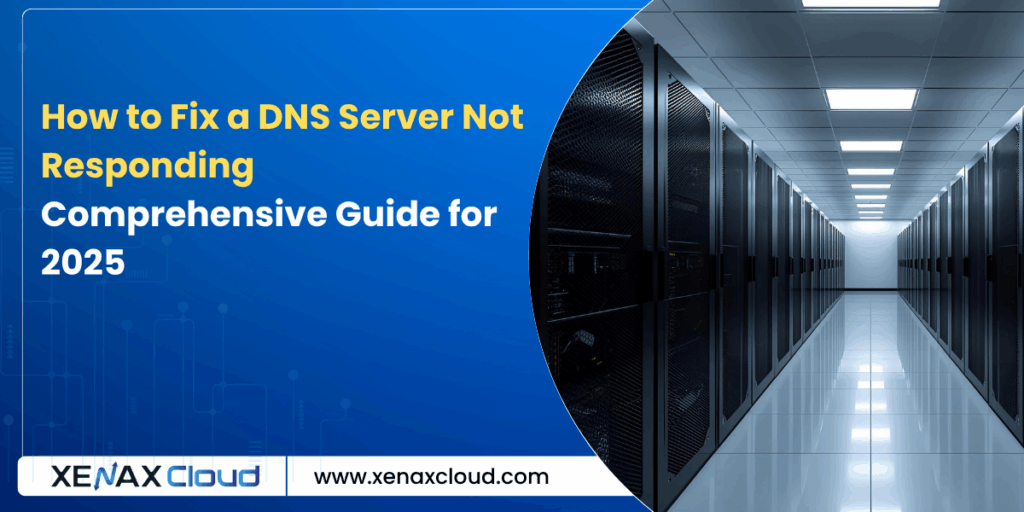
FAQs
What causes a DNS server not responding error?
Common causes include network issues, corrupted cache, firewall blocks, or ISP outages. Understanding these helps in how to fix a DNS server not responding quickly.
How to fix a DNS server not responding on Windows?
Flush DNS cache with ipconfig /flushdns, change to Google DNS (8.8.8.8), or run the troubleshooter—simple steps restore access.
Can antivirus cause DNS server not responding?
Yes, overzealous antivirus or firewalls block DNS. Temporarily disable to test, then adjust settings for a permanent fix.
Why DNS server not responding on my router?
Router faults like outdated firmware or overheating cause it. Restart or update firmware to resolve connectivity issues.
How to fix a DNS server not responding on Mac?
Use Terminal to flush cache with sudo killall -HUP mDNSResponder, or switch DNS servers in System Settings for reliable access.
Does XenaxCloud help with DNS issues?
Yes, our hosting includes managed DNS—explore Shared Hosting or contact support for tailored fixes.
Conclusion
Mastering how to fix a DNS server not responding keeps your digital life flowing, from causes like cache errors to solutions like DNS switches. Whether troubleshooting why DNS server not responding or preventing future hiccups, you’re now equipped.
Don’t let DNS derail you—explore XenaxCloud’s reliable services today. Start with VPS for custom setups or Dedicated Servers for power. Reach out for expert help and stay connected globally!