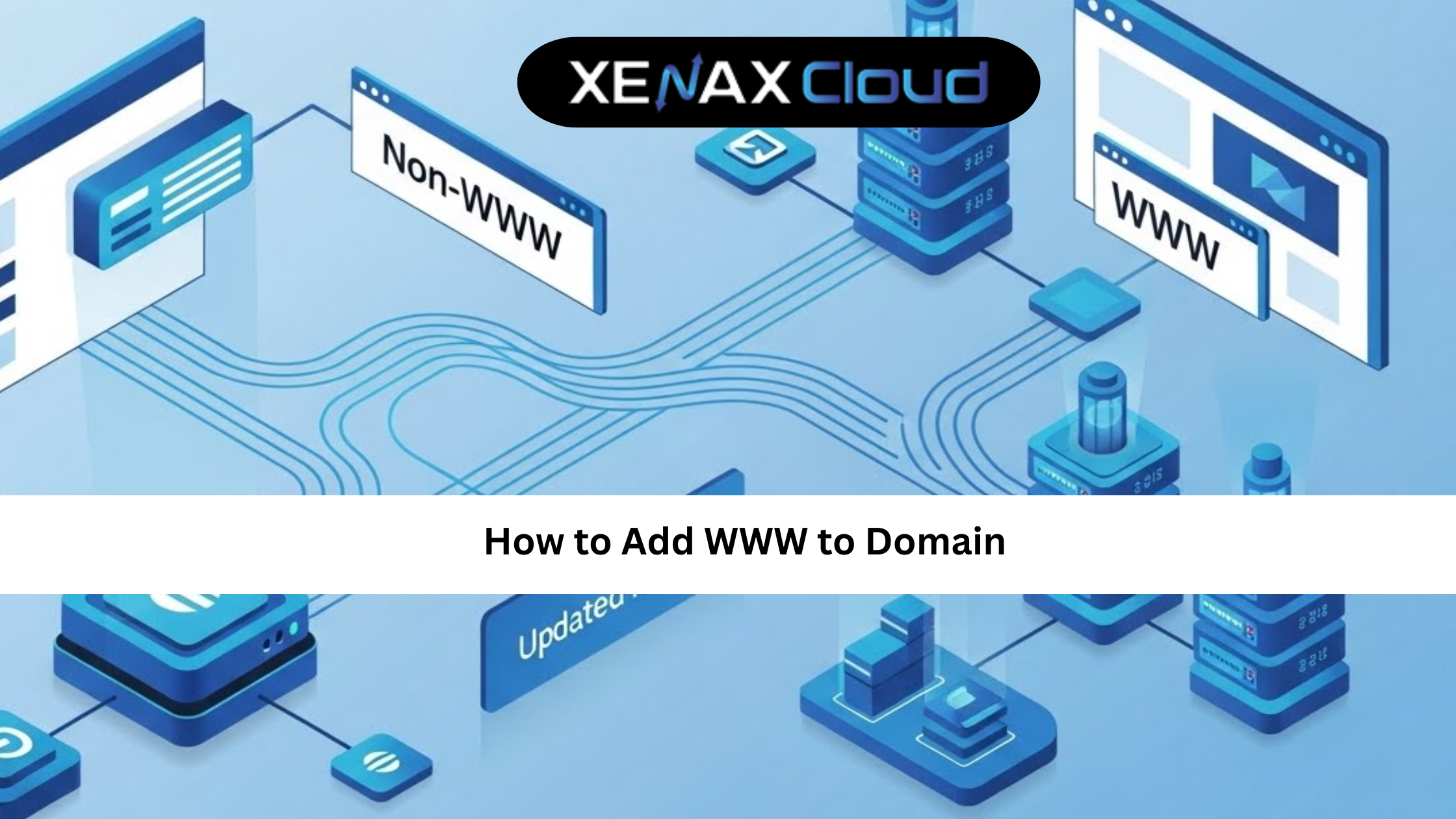Node.js has revolutionized web development with its fast, scalable, and event-driven architecture, making node js hosting a top choice for developers building modern applications. Whether you’re launching a real-time app, API, or e-commerce platform, choosing the right node js server hosting provider is critical. XenaxCloud, with its India-based data center, offers tailored hosting solutions—Shared Hosting, VPS, Indian RDP, Dedicated Servers, Domains, and Reseller Hosting—designed for Indian businesses. This comprehensive guide covers node js hosting, setup steps, and why XenaxCloud is the ideal partner for seamless node js server hosting.
What Is Node JS Hosting?
Node js hosting refers to hosting environments optimized for running Node.js applications. Node.js is a JavaScript runtime built on Chrome’s V8 engine, enabling server-side scripting for dynamic, real-time applications. Key features include:
- Non-Blocking I/O: Handles multiple requests efficiently.
- Scalability: Supports high-traffic apps and APIs.
- Flexibility: Compatible with frameworks like Express.js.
XenaxCloud’s India-based servers ensure low-latency performance for Node.js apps, making it ideal for Indian developers.
Why Choose Node JS Hosting?
- Performance: Fast execution for real-time applications.
- Scalability: Easily scales with traffic spikes on VPS.
- Developer-Friendly: Supports modern JavaScript frameworks.
- Security: XenaxCloud’s free SSL certificates secure Node.js apps.
- Cost-Effective: Affordable plans for startups and enterprises.
Steps to Set Up Node JS Hosting with XenaxCloud
Follow these steps to deploy your Node.js application with XenaxCloud’s node js server hosting:
Step 1: Choose a Hosting Plan
Select a XenaxCloud plan based on your app’s needs:
- Shared Hosting: ₹100–₹500/month for small Node.js apps.
- VPS: ₹1000–₹5000/month for scalable applications.
- Dedicated Servers: ₹5000–₹20,000/month for high-performance apps.
- Reseller Hosting: ₹1000–₹5000/month for hosting multiple clients.
Step 2: Register a Domain
- Choose a Domain: Opt for a .in domain via Domains (₹500–₹2000/year) for local SEO.
- Configure DNS: Point your domain to XenaxCloud’s server IP.
- Verify Availability: Use XenaxCloud’s domain search tool.
Step 3: Set Up Your Server
- Choose an OS: Use Linux (e.g., Ubuntu) for Node.js compatibility.
- Access Server: Connect via Indian RDP or SSH for secure management.
- Install Control Panel:
- Use cPanel for Shared Hosting.
- Use Plesk for VPS or Dedicated Servers.
Step 4: Install Node.js
- Update Server:
sudo apt update && sudo apt upgrade -y - Install Node.js:
- Use Node Version Manager (nvm) for flexibility:
curl -o- https://raw.githubusercontent.com/nvm-sh/nvm/v0.39.7/install.sh | bash source ~/.bashrc nvm install node - Verify installation:
node -v npm -v
- Use Node Version Manager (nvm) for flexibility:
- Manage via RDP: Use Indian RDP for secure setup.
Step 5: Deploy Your Node.js Application
- Create Project Directory:
mkdir ~/myapp && cd ~/myapp npm init -y - Install Dependencies:
- Example for Express.js:
npm install express
- Example for Express.js:
- Create a Sample App:
- Create
app.js:const express = require('express'); const app = express(); app.get('/', (req, res) => res.send('Hello from XenaxCloud!')); app.listen(3000, () => console.log('App running on port 3000'));
- Create
- Run the App:
node app.js
Step 6: Configure a Process Manager
Use PM2 to keep your Node.js app running:
- Install PM2:
npm install pm2 -g - Start App with PM2:
pm2 start app.js pm2 startup pm2 save - Monitor App:
pm2 monit
Step 7: Set Up a Reverse Proxy (Nginx)
- Install Nginx:
sudo apt install nginx -y - Configure Nginx:
- Create a configuration file:
sudo nano /etc/nginx/sites-available/myapp - Add:
server { listen 80; server_name yourdomain.com www.yourdomain.com; location / { proxy_pass http://localhost:3000; proxy_http_version 1.1; proxy_set_header Upgrade $http_upgrade; proxy_set_header Connection 'upgrade'; proxy_set_header Host $host; proxy_cache_bypass $http_upgrade; } }
- Create a configuration file:
- Enable Configuration:
sudo ln -s /etc/nginx/sites-available/myapp /etc/nginx/sites-enabled/ sudo nginx -t sudo systemctl reload nginx
Step 8: Enable SSL for Security
- Install Certbot:
sudo apt install certbot python3-certbot-nginx -y - Obtain SSL Certificate:
sudo certbot --nginx -d yourdomain.com -d www.yourdomain.com - Verify HTTPS:
- Visit
https://yourdomain.comto confirm secure access.
- Visit
- Use XenaxCloud’s Free SSL: Available with all plans for quick setup.
Step 9: Test and Optimize
- Test Your App:
- Access your domain to verify the Node.js app is running.
- Check logs with
pm2 logs.
- Optimize Performance:
- Use XenaxCloud’s performance tools for monitoring.
- Enable caching with Nginx or a CDN.
- Ensure Uptime: XenaxCloud’s 99.5% uptime guarantees reliability.
Step 10: Scale as Needed
- Upgrade from Shared Hosting to VPS or Dedicated Servers for growing apps.
- Use Reseller Hosting to host client Node.js apps.
Why Choose XenaxCloud for Node JS Hosting?
XenaxCloud is the ideal hosting provider for Indian businesses, offering:
- Low Latency: Fast performance via India-based data center.
- Data Compliance: Adheres to India’s data protection laws.
- Local Support: 24/7 assistance in Hindi, English, and other Indian languages.
- Security: Free SSL certificates and firewalls protect Node.js apps.
- Scalability: Supports apps from startups to enterprises.
Here’s how XenaxCloud’s services support node js server hosting:
Shared Hosting
Shared Hosting is ideal for small Node.js apps:
- Affordable: Starts at ₹100/month.
- 99.5% Uptime: Ensures constant availability.
- Free SSL Certificates: Secures your app.
- cPanel Access: Simplifies management.
VPS Hosting
VPS offers flexibility:
- Root Access: Install Node.js and PM2.
- Scalable Resources: Adjust CPU, RAM, and storage.
- India-Based Servers: Low latency for Indian users.
Indian RDP
Indian RDP provides secure management:
- Seamless Connectivity: Access Node.js servers from India.
- Strong Security: Protects app configurations.
- Affordable Plans: Budget-friendly for developers.
Dedicated Servers
Dedicated Servers deliver performance:
- Exclusive Resources: Handles high-traffic Node.js apps.
- Custom Configurations: Optimized for Node.js.
- India-Based Access: Fast performance for local users.
Domain Registration
Domains enhance branding:
- Competitive Pricing: .in domains start at ₹500/year.
- Easy DNS Management: Simplifies Node.js app setup.
- Local Appeal: Boosts SEO for Indian audiences.
Reseller Hosting
Reseller Hosting lets you host client apps:
- White-Label Branding: Offer node js hosting under your brand.
- Scalable Resources: Support multiple clients.
- 24/7 Support: XenaxCloud handles technical issues.
Benefits of India-Based Hosting with XenaxCloud
XenaxCloud’s India-based data center enhances node js hosting:
- Low Latency: Fast app performance for Indian users.
- Data Compliance: Meets India’s data protection regulations.
- Local Support: 24/7 assistance in multiple Indian languages.
- Cost-Effective: Affordable plans for startups and enterprises.
- Security: Protects Node.js apps with SSL and firewalls.
Tips to Optimize Node JS Hosting
- Use PM2: Ensure app reliability with process management.
- Enable SSL: Prevent security issues with XenaxCloud’s free SSL.
- Optimize Code: Minimize dependencies to improve performance.
- Monitor Resources: Use XenaxCloud’s tools to track CPU and memory usage.
- Leverage RDP: Manage servers securely with Indian RDP.
Common Use Cases
- Startups: Host real-time apps on Shared Hosting or VPS.
- E-Commerce: Run scalable Node.js stores on Dedicated Servers.
- Developers: Deploy APIs and microservices with custom configurations.
- Hosting Businesses: Offer node js server hosting via Reseller Hosting.

FAQs
- What is node js hosting?
Node js hosting involves hosting Node.js applications on servers optimized for JavaScript, supported by XenaxCloud’s VPS. - What is node js server hosting?
Node js server hosting provides dedicated or virtualized servers for Node.js apps, available via XenaxCloud’s Dedicated Servers. - How do I set up node js hosting with XenaxCloud?
Choose VPS, install Node.js, deploy your app, and secure with SSL, manageable via Indian RDP. - Why choose XenaxCloud for node js hosting?
XenaxCloud’s India-based data center offers low latency, data compliance, and 24/7 support for seamless node js server hosting. - Can I start a hosting business with XenaxCloud?
Yes, Reseller Hosting supports node js hosting for multiple clients under your brand.
Conclusion
Node js hosting is the key to launching fast, scalable, and secure applications. With XenaxCloud’s India-based hosting solutions—Shared Hosting, VPS, Indian RDP, Dedicated Servers, Domains, and Reseller Hosting—you can deploy node js server hosting with ease. With low latency, data compliance, and 24/7 local support, XenaxCloud empowers Indian businesses to succeed. Explore XenaxCloud’s offerings at XenaxCloud.com and launch your Node.js app today!