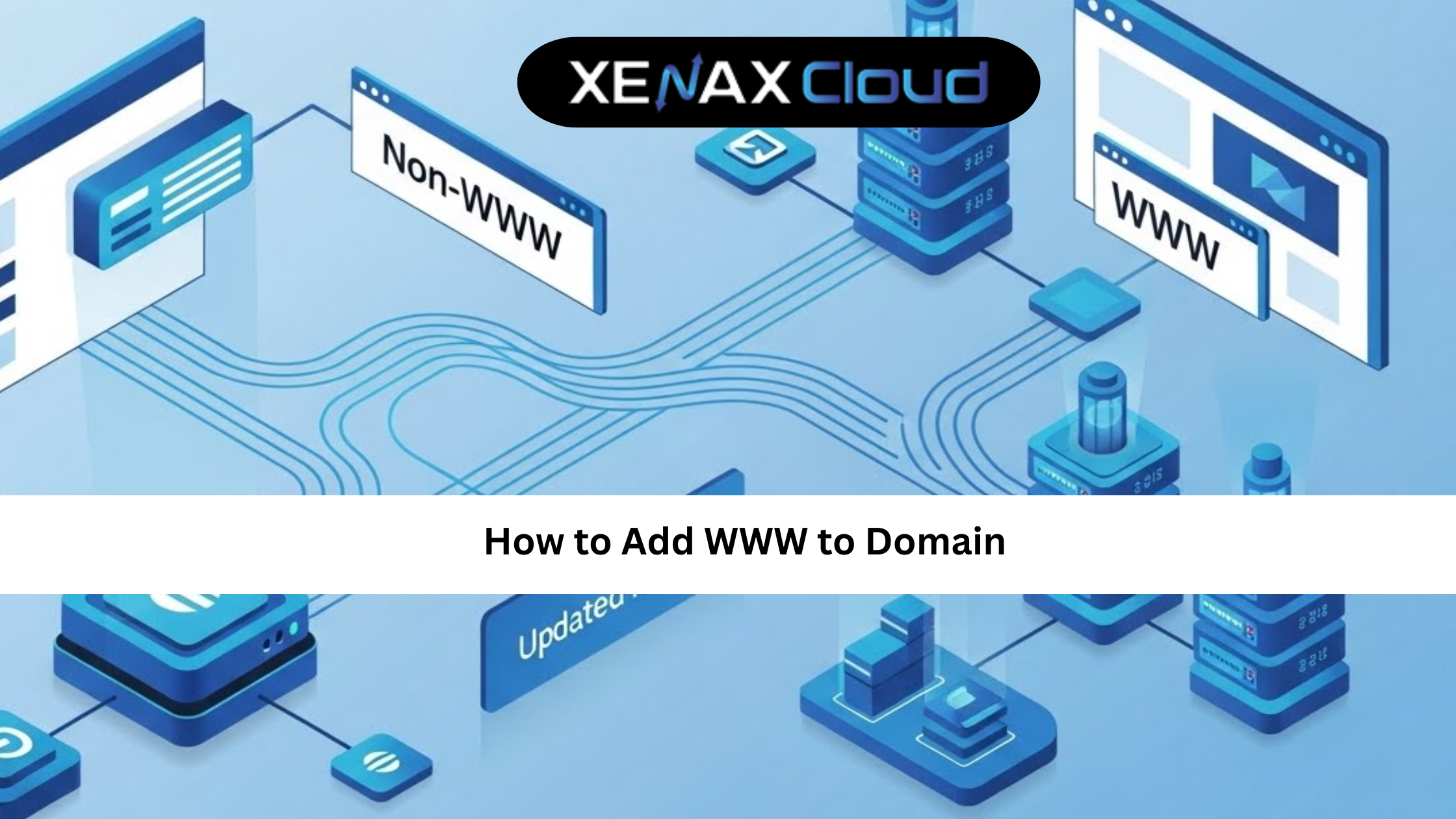Choosing the right control panel is crucial for efficient server management, and understanding Plesk vs cPanel helps businesses select the best tool for their hosting needs. Both Plesk and cPanel offer powerful features for managing websites, emails, and databases, but they cater to different use cases. XenaxCloud, with its India-based data center, provides seamless support for both panels across its hosting solutions—Shared Hosting, VPS, Indian RDP, Dedicated Servers, Domains, and Reseller Hosting. This comprehensive guide explores Plesk vs cPanel, related concepts like cPanel software download and cPanel verification, and why XenaxCloud is the ideal hosting partner for Indian businesses.
What Are Plesk and cPanel?
- cPanel: A Linux-based control panel designed for web hosting, offering tools for domain management, email setup, and database administration. It’s widely used for its simplicity and robust features.
- Plesk: A versatile control panel supporting both Linux and Windows, with a modern interface for managing servers, websites, and applications.
Both panels are supported by XenaxCloud’s India-based hosting, ensuring low-latency performance for Indian users.
Plesk vs cPanel: A Detailed Comparison
To understand Plesk vs cPanel, let’s compare key aspects:
1. Operating System Support
- cPanel: Linux-only (e.g., Ubuntu, CentOS), ideal for Shared Hosting and VPS.
- Plesk: Supports Linux and Windows, suitable for Dedicated Servers with mixed environments.
Winner: Plesk for cross-platform support.
2. User Interface
- cPanel: Intuitive, with a focus on web hosting tasks like cPanel verification for domain setup.
- Plesk: Modern, streamlined UI, easier for beginners managing diverse applications.
Winner: Plesk for beginners; cPanel for experienced Linux users.
3. Features
- cPanel: Robust for web hosting, with tools for email, databases, and backups.
- Plesk: Offers additional features like Docker support and integrated WordPress management.
Winner: Plesk for advanced features; cPanel for core hosting tasks.
4. Cost
- cPanel: Licensing fees apply, starting at ~₹1500/month for VPS.
- Plesk: Flexible pricing, often included in XenaxCloud’s plans or ~₹1000–₹3000/month.
Winner: Plesk for cost flexibility.
5. Security
- cPanel: Strong security with cPanel verification for domain and user authentication.
- Plesk: Includes advanced security tools like fail2ban and Let’s Encrypt integration.
Winner: Tie, depending on configuration.
6. Use Cases
- cPanel: Best for Linux-based web hosting, e.g., WordPress sites on Shared Hosting.
- Plesk: Ideal for mixed OS environments and application-heavy servers on Dedicated Servers.
Winner: Depends on your OS and needs.
XenaxCloud supports both panels, ensuring flexibility for Indian businesses.
Setting Up Plesk or cPanel with XenaxCloud
Follow these steps to set up your control panel with XenaxCloud’s hosting solutions:
Step 1: Choose a Hosting Plan
Select a XenaxCloud plan based on your needs:
- cPanel: Included with Shared Hosting (₹100–₹500/month) or VPS (₹1000–₹5000/month).
- Plesk: Available on VPS or Dedicated Servers (₹5000–₹20,000/month).
Step 2: Register a Domain
Use XenaxCloud’s Domain Registration to secure a .in domain (₹500–₹2000/year) for local SEO.
Step 3: Install cPanel or Plesk
- cPanel Software Download:
- XenaxCloud pre-installs cPanel on Shared Hosting or VPS.
- For manual setup, use Indian RDP and run:
cd /home && curl -o latest -L https://securedownloads.cpanel.net/latest && sh latest - Complete cPanel verification by logging in with provided credentials.
- Plesk Installation:
- XenaxCloud offers pre-installed Plesk on VPS or Dedicated Servers.
- For manual setup, run:
sh <(curl https://autoinstall.plesk.com/one-click-installer || wget -O - https://autoinstall.plesk.com/one-click-installer)
Step 4: Configure Your Control Panel
- cPanel:
- Log in via
https://yourdomain.com:2083. - Set up domains, emails, and databases using cPanel verification for security.
- Install WordPress or other CMS for easy site management.
- Log in via
- Plesk:
- Log in via
https://yourdomain.com:8443. - Configure domains, emails, and applications (e.g., WordPress, Docker).
- Enable Let’s Encrypt for free SSL.
- Log in via
Step 5: Secure Your Server
- Enable XenaxCloud’s free SSL certificates for both panels.
- Configure firewalls and backups via cPanel or Plesk.
- Use Indian RDP for secure remote management.
Step 6: Optimize Performance
- Use cPanel’s optimization tools (e.g., caching, compression) or Plesk’s performance settings.
- XenaxCloud’s India-based servers ensure low latency for Indian users.
Step 7: Scale as Needed
Upgrade from Shared Hosting to VPS or Dedicated Servers as your traffic grows.
Why Choose XenaxCloud for Plesk and cPanel Hosting?
XenaxCloud is the ideal hosting provider for Indian businesses, offering:
- Low Latency: Fast performance via India-based data center.
- Data Compliance: Adheres to India’s data protection laws.
- Local Support: 24/7 assistance in Hindi, English, and other Indian languages.
- Flexibility: Supports both Plesk and cPanel for diverse needs.
- Security: Free SSL certificates and robust firewalls protect your server.
Here’s how XenaxCloud’s services support control panel hosting:
Shared Hosting
Shared Hosting is ideal for small websites:
- Affordable: Starts at ₹100/month.
- 99.5% Uptime: Ensures constant availability.
- cPanel Included: Simplifies cPanel verification and site management.
- Free SSL Certificates: Secures your websites.
VPS Hosting
VPS offers flexibility:
- Root Access: Install Plesk or cPanel as needed.
- Scalable Resources: Adjust CPU, RAM, and storage.
- India-Based Servers: Low latency for Indian users.
Indian RDP
Indian RDP provides secure management:
- Seamless Connectivity: Access Plesk or cPanel from India.
- Strong Security: Protects server configurations.
- Affordable Plans: Budget-friendly for IT teams.
Dedicated Servers
Dedicated Servers deliver performance:
- Exclusive Resources: Handles multiple sites with Plesk or cPanel.
- Custom Configurations: Optimized for your control panel.
- India-Based Access: Fast performance for local users.
Domain Registration
Domains enhance branding:
- Competitive Pricing: .in domains start at ₹500/year.
- Easy DNS Management: Simplifies cPanel verification and setup.
- Local Appeal: Boosts SEO for Indian audiences.
Reseller Hosting
Reseller Hosting lets you offer hosting services:
- White-Label Branding: Provide cPanel or Plesk under your brand.
- Scalable Resources: Support multiple clients.
- 24/7 Support: XenaxCloud handles technical issues.
Benefits of India-Based Hosting with XenaxCloud
XenaxCloud’s India-based data center enhances Plesk and cPanel hosting:
- Low Latency: Fast website and control panel performance for Indian users.
- Data Compliance: Meets India’s data protection regulations.
- Local Support: 24/7 assistance in multiple Indian languages.
- Security: Protects sites with free SSL and robust measures.
- Scalability: From Shared Hosting to Dedicated Servers.
Tips to Optimize Plesk and cPanel Hosting
- Choose the Right Panel: Use cPanel for Linux-based hosting; Plesk for mixed OS environments.
- Automate Backups: Configure backups in cPanel or Plesk to protect data.
- Enable SSL: Use XenaxCloud’s free SSL certificates for secure sites.
- Monitor Performance: Use cPanel’s resource usage tools or Plesk’s monitoring features.
- Use Indian RDP: Manage servers securely with Indian RDP.
Common Use Cases
- Small Businesses: Use cPanel on Shared Hosting for simple websites.
- Developers: Manage multiple sites with Plesk on VPS.
- E-Commerce: Run secure sites with cPanel or Plesk on Dedicated Servers.
- Hosting Businesses: Offer cPanel or Plesk hosting via Reseller Hosting.

FAQs
- What is the difference in Plesk vs cPanel?
cPanel is Linux-only and hosting-focused; Plesk supports Linux and Windows with advanced features. XenaxCloud supports both on VPS. - How does cPanel software download work with XenaxCloud?
XenaxCloud pre-installs cPanel on Shared Hosting or VPS, or you can install it manually via Indian RDP. - What is cPanel verification?
cPanel verification involves authenticating domain and user settings in cPanel, simplified with XenaxCloud’s hosting. - Why choose XenaxCloud for Plesk or cPanel hosting?
XenaxCloud’s India-based data center offers low latency, data compliance, and 24/7 support for both panels. - Can I start a hosting business with XenaxCloud?
Yes, Reseller Hosting supports cPanel or Plesk for client management.
Conclusion
Choosing between Plesk vs cPanel depends on your OS, features, and hosting needs. cPanel excels for Linux-based web hosting, while Plesk offers flexibility for mixed environments. XenaxCloud supports both with its India-based hosting solutions—Shared Hosting, VPS, Indian RDP, Dedicated Servers, Domains, and Reseller Hosting. With low latency, data compliance, and 24/7 local support, XenaxCloud empowers Indian businesses to thrive. Explore XenaxCloud’s offerings at XenaxCloud.com and optimize your hosting with the right control panel today!