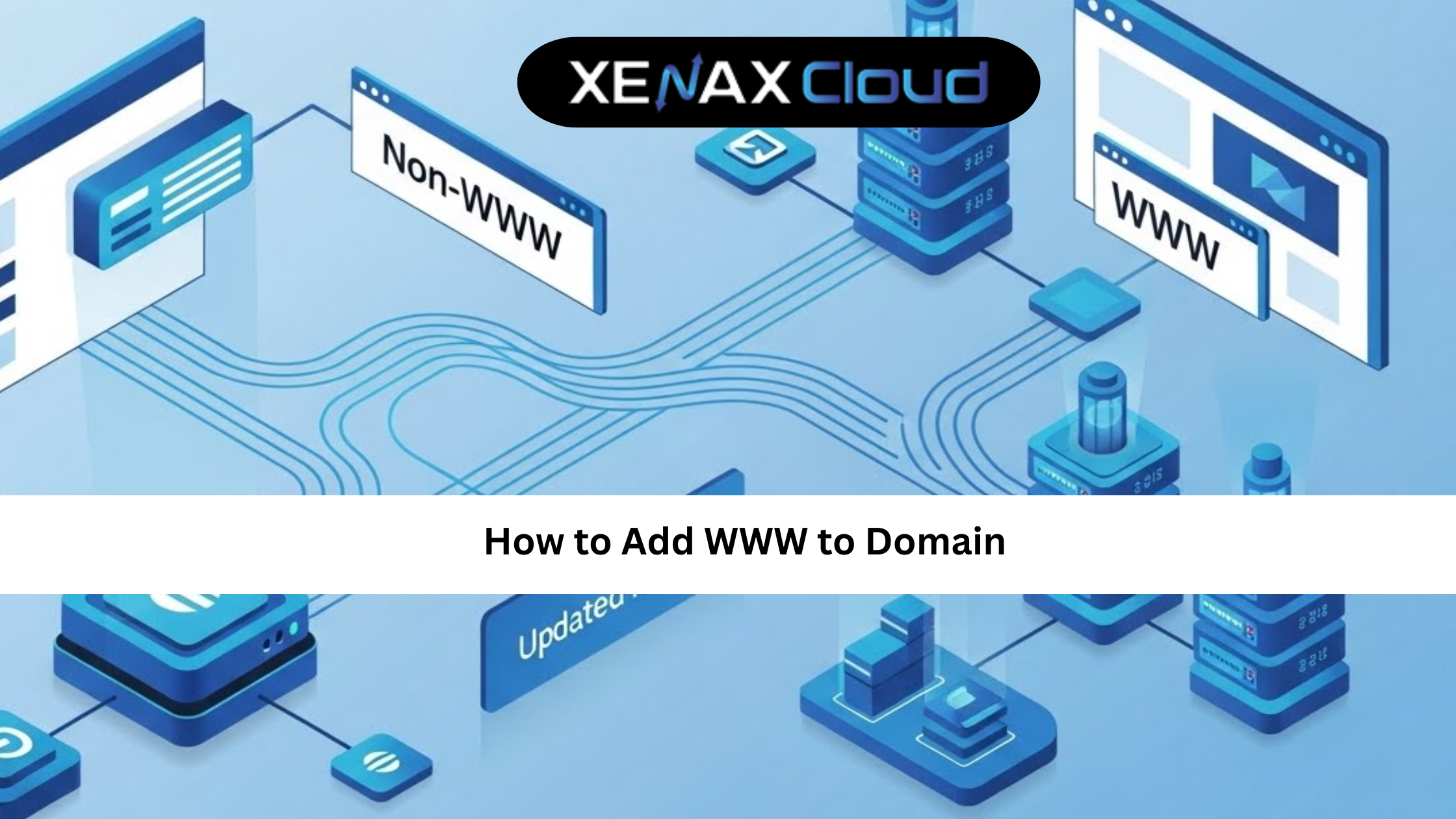Choosing the right server at an affordable server price in India is crucial for businesses, developers, and IT professionals aiming to host applications or websites. Linux servers, known for their stability and flexibility, require efficient user management, such as knowing how to check users list in Linux. XenaxCloud, with its India-based data center, offers cost-effective Linux VPS hosting through its VPS plans, alongside Shared Hosting, Indian RDP, Dedicated Servers, Domains, and Reseller Hosting. This comprehensive guide explores server price in India, how to check users list in Linux, and why XenaxCloud’s VPS is the ideal choice for Indian businesses seeking Indian server hosting.
Why Choose Linux Hosting?
Linux servers are popular for:
- Cost-Effectiveness: Affordable server price in India for startups and enterprises.
- Security: Robust user management with commands like how to check users list in Linux.
- Flexibility: Supports web hosting, apps, and databases.
- Scalability: Easily scales with XenaxCloud’s VPS.
- Open-Source: Free distributions like Ubuntu and CentOS.
XenaxCloud’s VPS provides root access, making it perfect for Linux server management.
Server Price in India: What to Expect
Server price in India varies based on hosting type:
- Shared Hosting: ₹100–₹500/month, ideal for small websites.
- VPS Hosting: ₹1000–₹5000/month, scalable with root access.
- Dedicated Servers: ₹5000–₹20,000/month, for high-performance needs.
- Reseller Hosting: ₹1000–₹5000/month, for hosting businesses.
XenaxCloud’s VPS offers competitive pricing, starting at ₹1000/month, with SSD storage, free SSL, and 99.5% uptime.
How to Check Users List in Linux: Step-by-Step Guide
User management is essential for securing Linux servers. Here’s how to master how to check users list in Linux on XenaxCloud’s VPS.
Step 1: Choose XenaxCloud’s VPS Hosting
XenaxCloud’s VPS plans are tailored for Linux:
- Starter VPS: ₹1000/month, 2 GB RAM, 50 GB SSD, root access.
- Pro VPS: ₹3000/month, 4 GB RAM, 100 GB SSD, ideal for growing apps.
- Enterprise VPS: ₹5000/month, 8 GB RAM, 200 GB SSD, for high-traffic sites.
Select a plan based on your server and user management needs.
Step 2: Set Up Your VPS
- Choose an OS: Select Ubuntu, CentOS, or Debian for your VPS.
- Access Server:
- Use Indian RDP for GUI-based management.
- Connect via SSH:
ssh user@your-vps-ip
- Update System:
sudo apt update && sudo apt upgrade -y # For Ubuntu/Debian sudo yum update -y # For CentOS
Step 3: Check Users List in Linux
Use these commands to perform how to check users list in Linux:
- List All Users:
- Using
/etc/passwd:cat /etc/passwd- Shows all users, including system accounts, in the format:
username:x:UID:GID:comment:home_directory:shell.
- Shows all users, including system accounts, in the format:
- Using
getent:getent passwd- Retrieves user data from system databases, including LDAP or NIS.
- Using
- List Human Users:
cut -d: -f1 /etc/passwd- Displays only usernames, filtering out system accounts.
- List Users with Login Shells:
grep -E '/bin/.*sh' /etc/passwd- Shows users with interactive shells (e.g.,
/bin/bash).
- Shows users with interactive shells (e.g.,
- Check Active Users:
who- Lists currently logged-in users, including session details.
- List Users with
usersCommand:users- Provides a simple list of logged-in users.
- Check Group Membership:
groups username- Displays groups for a specific user.
Step 4: Manage Users for Security
- Add a User:
sudo adduser newuser- Creates a new user with a home directory and password.
- Delete a User:
sudo deluser --remove-home username- Removes the user and their home directory.
- Modify Permissions:
sudo usermod -aG groupname username- Adds a user to a group for specific access.
- Secure SSH Access:
- Use SSH keys:
ssh-keygen -t rsa ssh-copy-id user@your-vps-ip - Disable root login in
/etc/ssh/sshd_config:sudo nano /etc/ssh/sshd_config # Set: PermitRootLogin no sudo systemctl restart sshd
- Use SSH keys:
Step 5: Register a Domain
- Choose a Domain: Secure a .in domain via Domains (₹500–₹2000/year) for local SEO.
- Configure DNS: Point to XenaxCloud’s name servers or VPS IP.
- Test Resolution: Ensure your domain connects to your VPS.
Step 6: Deploy Applications on VPS
- Install Web Server:
- For Apache:
sudo apt install apache2 -y sudo systemctl enable apache2 - For Nginx:
sudo apt install nginx -y sudo systemctl enable nginx
- For Apache:
- Host a Website:
- Upload files to
/var/www/htmlusing Indian RDP or SFTP. - Configure virtual hosts for multiple domains.
- Upload files to
- Install Frameworks:
- Example for Python (Django/Flask):
sudo apt install python3 python3-pip -y pip install django
- Example for Python (Django/Flask):
Step 7: Enable SSL for Security
- Install Certbot:
sudo apt install certbot python3-certbot-nginx -y - Obtain SSL Certificate:
sudo certbot --nginx -d yourdomain.com -d www.yourdomain.com - Use XenaxCloud’s Free SSL:
- Available with VPS via cPanel or Plesk.
- Install via control panel for quick setup.
- Verify HTTPS:
- Visit
https://yourdomain.comto confirm secure access.
- Visit
Step 8: Monitor and Secure Your VPS
- Monitor Users:
- Regularly run how to check users list in Linux commands (
who,getent passwd).
- Regularly run how to check users list in Linux commands (
- Enable Firewall:
sudo ufw allow 22 sudo ufw allow 80 sudo ufw allow 443 sudo ufw enable - Set Up Backups:
- Configure automated backups via XenaxCloud’s control panel.
- Use Monitoring Tools:
- Install
htopfor resource monitoring:sudo apt install htop -y
- Install
Step 9: Scale as Needed
- Upgrade your VPS plan for more resources (e.g., from Starter to Pro).
- Transition to Dedicated Servers for high-traffic applications.
- Offer hosting to clients via Reseller Hosting.
Why Choose XenaxCloud’s VPS for Linux Hosting?
XenaxCloud’s VPS is ideal for how to check users list in Linux and server management:
- Affordable Server Price in India: Starting at ₹1000/month with SSD storage.
- Root Access: Full control to manage users and configurations.
- Scalable Resources: Adjust CPU, RAM, and storage as needed.
- India-Based Servers: Low latency for Indian users.
- Free SSL Certificates: Secures websites and applications.
- 99.5% Uptime: Reliable performance for Linux servers.
- 24/7 Support: Expert assistance in Hindi, English, and other Indian languages.
Comparison with Other Hosting Types
- Shared Hosting: Cost-effective but limited control, not ideal for user management.
- Dedicated Servers: High-performance but higher server price in India.
- Reseller Hosting: For reselling hosting, not direct server management.
- Indian RDP: Enhances secure access for VPS management.
XenaxCloud’s VPS balances affordability, control, and performance.
Benefits of XenaxCloud’s India-Based Hosting
XenaxCloud’s India-based data center enhances Linux VPS hosting:
- Low Latency: Fast performance for Indian users, boosting UX and SEO.
- Data Compliance: Adheres to India’s data protection regulations.
- Local Support: 24/7 assistance in multiple Indian languages.
- Competitive Server Price in India: Affordable plans starting at ₹1000/month.
- Security: Free SSL and firewalls protect Linux servers.
Additional XenaxCloud Services for Linux Hosting
- Shared Hosting: Ideal for small Linux-based sites, starting at ₹100/month.
- Indian RDP: Securely manage Linux users and servers.
- Dedicated Servers: High-performance for large-scale Linux applications.
- Domains: Affordable .in domains for local branding and SEO.
- Reseller Hosting: Start a hosting business with Linux support.
Tips to Optimize Linux Hosting on VPS
- Secure User Access: Use SSH keys and disable root login.
- Audit Users Regularly: Run how to check users list in Linux commands to monitor accounts.
- Enable Firewalls: Protect your VPS with
ufw. - Automate Backups: Safeguard data with XenaxCloud’s tools.
- Optimize Resources: Use
htopto monitor CPU and memory usage.
Common Use Cases
- Developers: Manage Linux users for app deployment on VPS.
- Businesses: Host secure websites with controlled user access.
- IT Admins: Use Indian RDP for remote server management.
- Hosting Providers: Offer Linux hosting via Reseller Hosting.
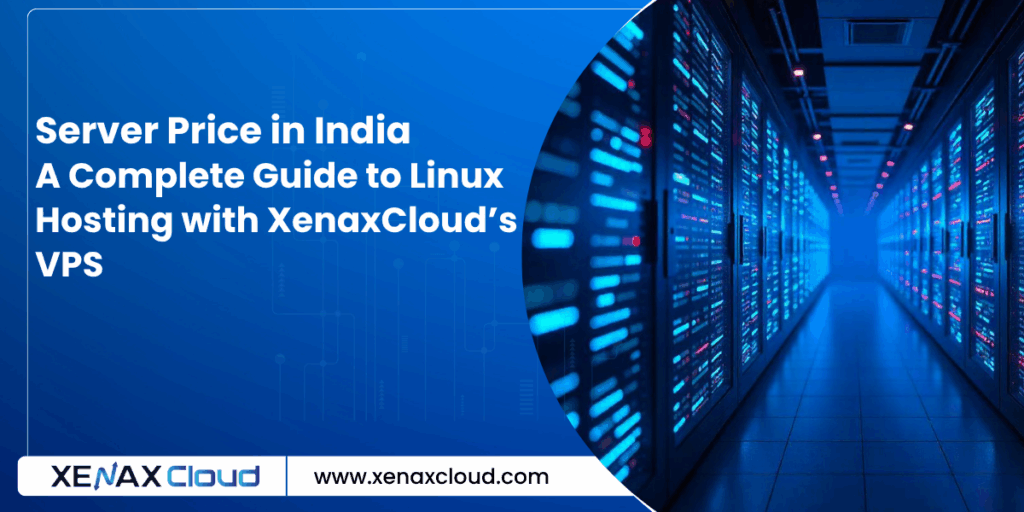
FAQs
- What is the server price in India for XenaxCloud’s VPS?
XenaxCloud’s server price in India starts at ₹1000/month for VPS with SSD storage and root access. - How to check users list in Linux?
Use commands likecat /etc/passwd,getent passwd, orcut -d: -f1 /etc/passwdto list users on a Linux server. - Why choose XenaxCloud’s VPS for Linux hosting?
XenaxCloud’s VPS offers affordable pricing, root access, and an India-based data center for low latency. - What are the benefits of Indian server hosting?
Indian server hosting provides fast performance, data compliance, and local support for Linux servers. - Can I manage my VPS remotely with XenaxCloud?
Yes, use Indian RDP for secure Linux server management. - Is XenaxCloud’s VPS secure for Linux hosting?
Yes, it includes free SSL, firewalls, and DDoS protection for secure Linux servers.
Conclusion
Understanding how to check users list in Linux is vital for secure server management, and XenaxCloud’s VPS offers the perfect platform with an affordable server price in India. Combined with Shared Hosting, Indian RDP, Dedicated Servers, Domains, and Reseller Hosting, XenaxCloud provides low-latency, compliant, and secure Indian server hosting. Start managing your Linux server with XenaxCloud’s VPS today at XenaxCloud.com!