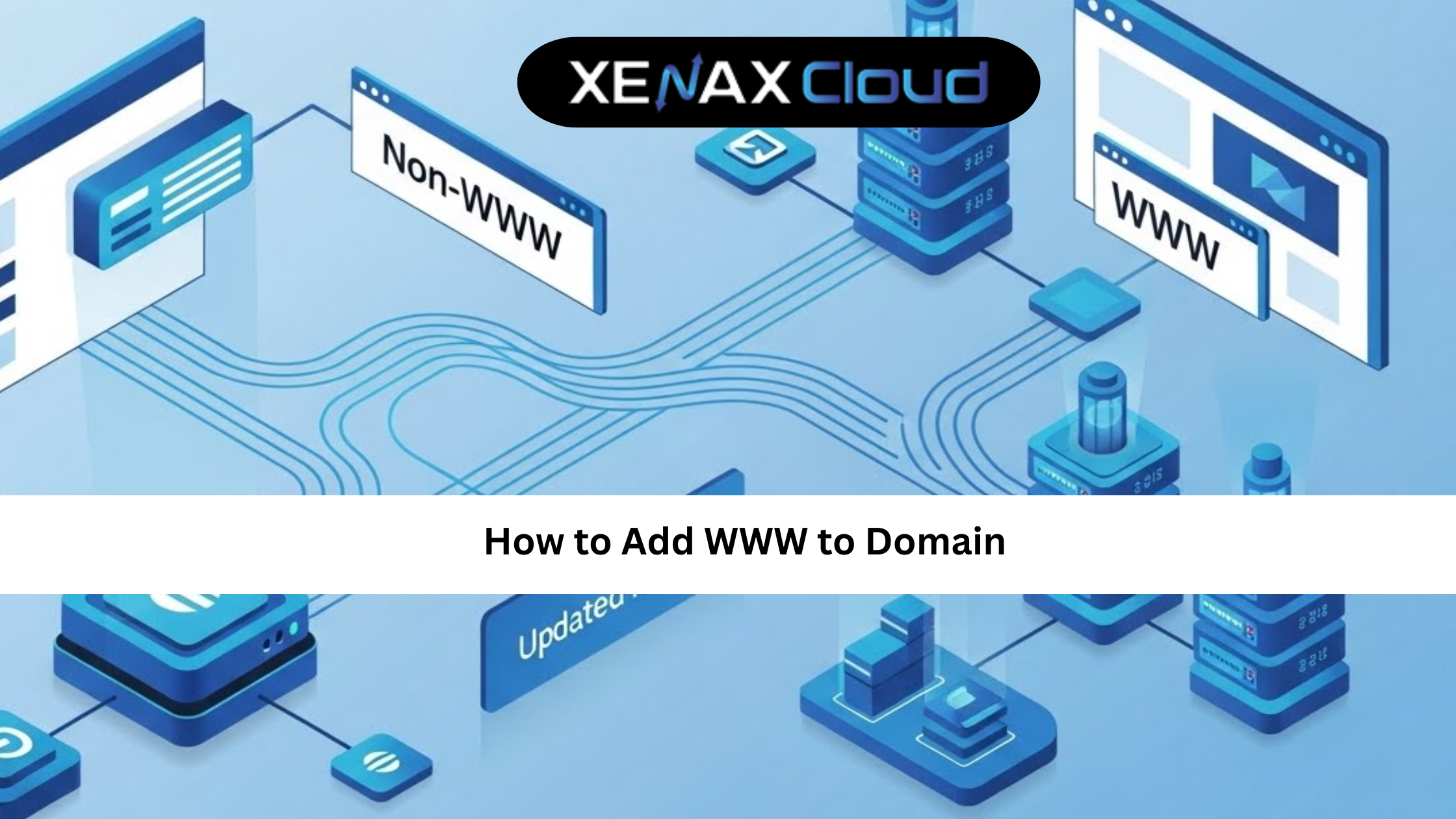The SQL Server date data type is a fundamental component for managing temporal data in Microsoft SQL Server, enabling precise storage and manipulation of dates. Whether you’re learning sql installation steps or exploring how to install SQL, a reliable hosting provider is essential for optimal performance. Xenax Cloud, with its state-of-the-art India-based data center, offers a comprehensive suite of hosting solutions—Dedicated Servers, VPS, Shared Hosting, and more—that provide the perfect environment for SQL Server management. This 3000-word guide details the SQL Server date data type, provides a step-by-step guide on how to install SQL, and explains why Xenax Cloud’s Indian servers are ideal for database administrators and businesses.
Understanding the SQL Server Date Data Type
The SQL Server date data type, introduced in SQL Server 2008, stores dates in the format YYYY-MM-DD, ranging from January 1, 0001, to December 31, 9999, using only 3 bytes of storage. It’s ideal for applications requiring date-only data, such as event scheduling or financial reporting. Key features include:
- Precision: Stores dates without time components, unlike
DATETIME. - Functions: Supports functions like
DATEADD,DATEDIFF, andGETDATEfor date manipulation. - Use Cases: Perfect for tracking birthdates, order dates, or deadlines.
Proper hosting ensures efficient query execution for date-related operations. Xenax Cloud’s India-based hosting solutions, including Indian RDP, Reseller Hosting, and Domain registration, offer low-latency access, compliance with India’s data protection laws, and 24/7 support, making them ideal for SQL Server administration.
Step-by-Step Guide: How to Install SQL Server
Before leveraging the SQL Server date data type, you need to install SQL Server. Here’s a guide on sql installation steps using Xenax Cloud’s hosting solutions:
- Access Your Server: Log in to your Xenax Cloud VPS or Dedicated Server via Indian RDP or Remote Desktop Protocol for Windows-based servers.
- Download SQL Server:
- Visit the Microsoft SQL Server download page and select the desired edition (e.g., Express for free use or Enterprise for advanced features).
- Download the installer to your server.
- Run the Installer:
- Launch the SQL Server Installation Center.
- Choose “New SQL Server stand-alone installation or add features to an existing installation.”
- Configure Installation:
- Select the features (e.g., Database Engine Services, Management Tools).
- Specify the instance name (default or named instance).
- Set authentication mode (Windows Authentication or Mixed Mode with a strong SA password).
- Complete Installation:
- Follow prompts to install prerequisites (e.g., .NET Framework).
- Review and confirm settings, then click “Install.”
- Verify Installation:
- Open SQL Server Management Studio (SSMS) and connect to the server.
- Run
SELECT @@VERSIONto confirm the SQL Server version.
- Secure the Server:
- Configure firewall rules to allow SQL Server ports (default: 1433).
- Enable encryption for connections, leveraging Xenax Cloud’s free SSL certificates.
Xenax Cloud’s high-performance servers ensure a smooth installation process with minimal downtime.
Working with SQL Server Date Data Type
Once SQL Server is installed, you can use the date data type. Here’s how to implement it:
- Create a Table with Date Data Type:
CREATE TABLE Events ( EventID INT PRIMARY KEY, EventName NVARCHAR(100), EventDate DATE ); - Insert Data:
INSERT INTO Events (EventID, EventName, EventDate) VALUES (1, 'Product Launch', '2025-07-25'); - Query Data:
SELECT EventName, EventDate FROM Events WHERE EventDate >= '2025-01-01'; - Use Date Functions:
SELECT EventName, DATEADD(day, 30, EventDate) AS FollowUpDate FROM Events;
Xenax Cloud’s Dedicated Servers and VPS ensure fast query execution for date-related operations.
Xenax Cloud’s Hosting Solutions for SQL Server
Xenax Cloud offers a range of hosting solutions optimized for SQL Server management, including date data type operations and installation tasks.
1. Shared Hosting: Affordable SQL Server Hosting
Shared Hosting is ideal for small SQL Server databases or websites. Features include:
- cPanel access: Simplifies database management with tools like phpMyAdmin.
- Free SSL certificates: Secures data transfers and queries.
- 99.5% uptime: Ensures reliable access for SQL Server tasks.
This is perfect for small businesses or developers managing lightweight databases.
2. VPS: Scalable SQL Server Management
Xenax Cloud’s VPS offers dedicated resources for SQL Server. Benefits include:
- Root access: Full control for SQL Server installation and configuration.
- Customizable resources: Scale CPU, RAM, and storage for growing databases.
- India-based servers: Low latency for Indian users.
VPS is ideal for medium-sized applications or sql installation steps.
3. Indian RDP: Secure Remote Access
Xenax Cloud’s Indian RDP provides secure remote access for SQL Server management. Features include:
- Seamless connectivity: Perform how to install SQL tasks remotely.
- Robust security: Protects sensitive database data.
- Affordable plans: Cost-effective for IT teams.
This is perfect for administrators managing SQL Server remotely.
4. Dedicated Servers: High-Performance SQL Server Hosting
For large-scale SQL Server deployments, Xenax Cloud’s Dedicated Servers offer exclusive resources. Benefits include:
- Full resource allocation: Optimal performance for complex queries and date data type operations.
- Custom configurations: Tailor SQL Server settings for specific needs.
- Indian data center: Fast access for local users.
This is ideal for enterprises with high-traffic applications or large databases.
5. Domain Registration: Secure Your Database Identity
A domain name strengthens your SQL Server’s online presence. Xenax Cloud’s Domain registration services offer:
- Competitive pricing: Affordable .com, .in, and other extensions.
- Easy DNS management: Streamlined setup for database-driven applications.
- Local appeal: .in domains for Indian businesses.
A professional domain enhances credibility and SEO.
6. Reseller Hosting: Offer SQL Server Hosting
Xenax Cloud’s Reseller Hosting allows you to provide SQL Server hosting under your brand. Features include:
- White-label branding: Build a professional hosting business.
- Scalable resources: Support multiple SQL Server clients.
- 24/7 support: Xenax Cloud handles technical issues.
This is ideal for agencies managing database hosting for clients.
Benefits of India-Based Hosting for SQL Server
Xenax Cloud’s India-based data center offers:
- Low Latency: Fast execution for SQL Server date data type queries and sql installation steps, enhancing performance for Indian users.
- Data Compliance: Adherence to India’s data protection laws, ensuring secure database storage.
- Localized Support: 24/7 assistance in multiple Indian languages, tailored for local businesses.
- Scalability: Solutions that grow with your SQL Server needs, from small to enterprise-level databases.
These advantages make Xenax Cloud a top choice for database administrators.
Advanced Tips for SQL Server Date Data Type Management
To optimize your use of the SQL Server date data type:
- Use Appropriate Data Types: Choose
DATEfor date-only data,DATETIME2for higher precision, orSMALLDATETIMEfor smaller ranges. - Index Date Columns: Create indexes on frequently queried date columns to improve performance:
CREATE INDEX IX_Events_EventDate ON Events(EventDate); - Validate Input: Use constraints to ensure valid dates:
ALTER TABLE Events ADD CONSTRAINT CHK_EventDate CHECK (EventDate >= '2000-01-01'); - Automate Reporting: Schedule jobs with SQL Server Agent to generate date-based reports.
- Monitor Performance: Use SQL Server Profiler to track query performance on Xenax Cloud’s servers.
Xenax Cloud’s high-performance hosting ensures these tasks run efficiently and securely.
Common Use Cases for SQL Server Date Data Type
- E-Commerce: Track order dates or delivery schedules on Dedicated Servers.
- Business Applications: Manage employee hire dates or project deadlines on VPS.
- Web Hosting: Host small SQL Server databases with date-driven content on Shared Hosting.
- Remote Teams: Use Indian RDP for secure remote database management.
- Reseller Services: Offer SQL Server hosting with date-based applications via Reseller Hosting.
Xenax Cloud’s solutions support all these scenarios with ease.
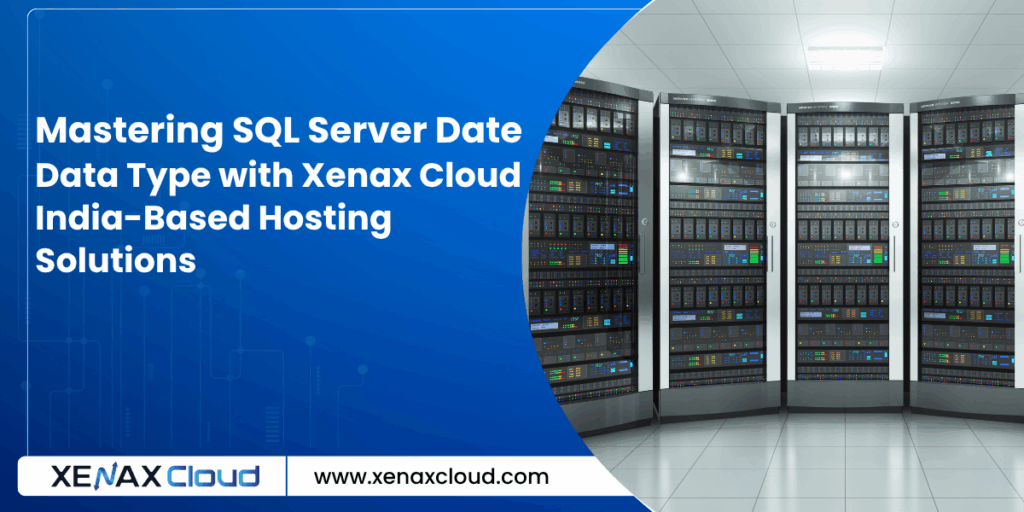
FAQs
1. What is the SQL Server date data type, and how does Xenax Cloud support it?
The SQL Server date data type stores dates efficiently. Xenax Cloud’s VPS and Dedicated Servers ensure fast query performance.
2. What are the sql installation steps on Xenax Cloud?
Download SQL Server, run the installer, configure features, and verify using SSMS on Xenax Cloud’s VPS or Dedicated Servers.
3. How do I learn how to install SQL with Xenax Cloud?
Follow the installation guide above, using Indian RDP for secure access to Xenax Cloud’s servers.
4. Are Xenax Cloud’s servers secure for SQL Server?
Yes, all plans include free SSL certificates, firewalls, and encrypted storage to protect SQL Server data.
5. Can I manage multiple SQL Server databases with Xenax Cloud?
Yes, VPS or Reseller Hosting supports multiple databases with scalable resources.
Conclusion
For database administrators mastering the SQL Server date data type or learning how to install SQL, Xenax Cloud offers unmatched hosting solutions—Shared Hosting, VPS, Indian RDP, Dedicated Servers, Domain, and Reseller Hosting. With India-based servers, Xenax Cloud ensures low latency, security, and compliance for SQL Server management tasks. Explore their services today to optimize and scale your SQL Server databases with confidence.