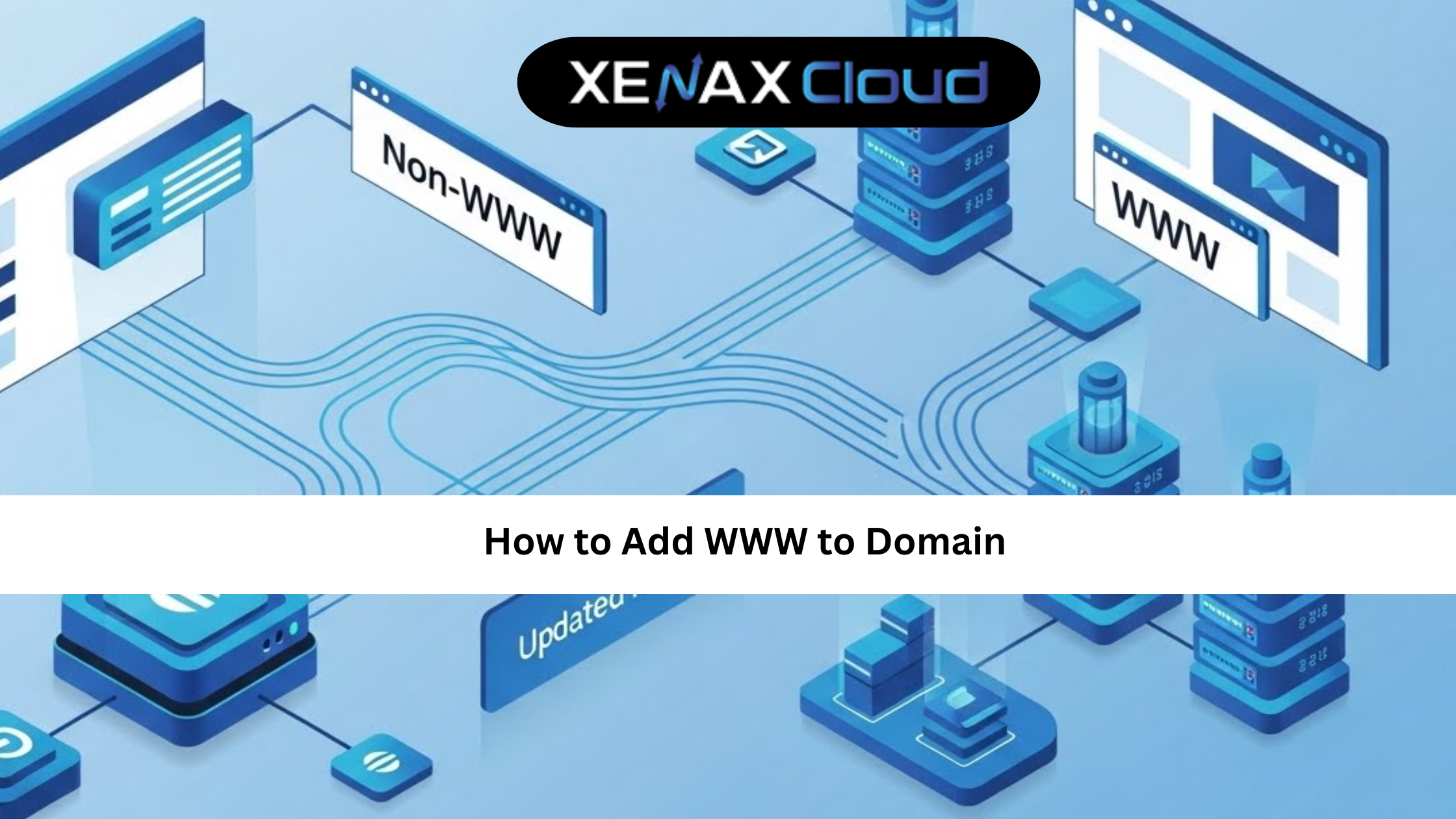Launching a website is a pivotal step for businesses, bloggers, and entrepreneurs aiming to establish an online presence. Understanding the steps to host a website is essential for a smooth launch. XenaxCloud, with its India-based data center, offers tailored hosting solutions—Shared Hosting, VPS, Indian RDP, Dedicated Servers, Domains, and Reseller Hosting—to simplify the process. This comprehensive guide covers steps to host a website, how to buy static IP, explains hosting kya hota hai, and highlights why XenaxCloud is the ideal hosting partner for Indian businesses.
What Is Web Hosting? (Hosting Kya Hota Hai)
Hosting kya hota hai? Web hosting is a service that stores your website’s files on a server, making them accessible online. A hosting provider like XenaxCloud ensures your site is secure, fast, and always available. Key hosting types include:
- Shared Hosting: Multiple sites share resources, ideal for small websites.
- VPS Hosting: Virtualized servers for scalability.
- Dedicated Servers: Exclusive hardware for high performance.
- Reseller Hosting: Host multiple client sites under your brand.
XenaxCloud’s India-based servers offer low-latency performance and compliance with India’s data protection laws.
Why Host a Website?
Hosting a website offers:
- Online Presence: Reach global or local Indian audiences.
- Brand Credibility: A professional domain enhances trust.
- Performance: Fast load times with India-based hosting.
- Security: Protects data with SSL and backups.
XenaxCloud’s solutions make hosting accessible for all Indian businesses.
Steps to Host a Website: A Detailed Guide
Follow these steps to host a website using XenaxCloud’s hosting services:
Step 1: Define Your Website’s Purpose
- Identify Goals: Is it a blog, e-commerce store, or portfolio?
- Estimate Traffic: Low traffic suits Shared Hosting; high traffic needs Dedicated Servers.
- Choose Platform: Use WordPress, Joomla, or custom code.
Step 2: Choose a Hosting Plan
Select a XenaxCloud hosting plan based on your needs:
- Shared Hosting: ₹100–₹500/month for small sites.
- VPS: ₹1000–₹5000/month for scalability.
- Dedicated Servers: ₹5000–₹20,000/month for high performance.
- Reseller Hosting: ₹1000–₹5000/month for hosting businesses.
Step 3: Register a Domain Name
- Choose a Domain: Opt for a .in domain for local appeal via Domains (₹500–₹2000/year).
- Check Availability: Use XenaxCloud’s domain search tool.
- Register: Secure your domain and configure DNS to point to XenaxCloud’s servers.
Step 4: How to Buy Static IP
A static IP ensures consistent server access, ideal for email servers or secure applications. How to buy static IP with XenaxCloud:
- Select a Plan: Static IPs are available with VPS or Dedicated Servers.
- Contact Support: Request a static IP (₹200–₹500/month).
- Configure: Assign the static IP to your server via Indian RDP.
- Update DNS: Point your domain to the static IP for reliability.
Step 5: Set Up Your Server
- Choose an OS:
- Linux (e.g., Ubuntu) for cost-effective hosting.
- Windows for ASP.NET or enterprise apps.
- Install Control Panel:
- Use cPanel for Linux via Shared Hosting.
- Use Plesk for Windows or Linux via VPS.
- Access Server: Use Indian RDP or SSH for secure management.
Step 6: Install Website Software
- For WordPress (Linux):
- Log in to cPanel via Shared Hosting.
- Use “Softaculous” to install WordPress.
- Configure database and admin credentials.
- For ASP.NET (Windows):
- Use Plesk on VPS to deploy applications.
- Upload files via Indian RDP.
- Custom Sites:
- Upload HTML/CSS/JS files to the server’s public directory.
Step 7: Configure SSL for Security
- Enable Free SSL:
- XenaxCloud provides free SSL certificates with all plans.
- Install via cPanel or Plesk.
- Test HTTPS:
- Visit
https://yourdomain.comto ensure secure access.
- Visit
- Redirect HTTP to HTTPS:
- Add rules in
.htaccess(Linux) or web.config (Windows).
- Add rules in
Step 8: Upload Website Files
- Use FTP or File Manager:
- Access cPanel’s File Manager or use FTP clients like FileZilla.
- Secure Uploads:
- Use Indian RDP for secure file transfers on VPS or Dedicated Servers.
- Organize Files:
- Place files in the
public_htmldirectory for Linux or IIS root for Windows.
- Place files in the
Step 9: Test Your Website
- Check Accessibility:
- Visit your domain in multiple browsers.
- Test mobile responsiveness.
- Verify Performance:
- Use tools like Google PageSpeed Insights.
- Leverage XenaxCloud’s India-based servers for fast load times.
- Fix Errors:
- Debug using server logs via cPanel or Plesk.
Step 10: Optimize and Launch
- Enable Caching:
- Use plugins like WP Rocket for WordPress.
- Configure server-side caching in Plesk or cPanel.
- Set Up Backups:
- Schedule automatic backups via XenaxCloud’s control panels.
- Monitor Uptime:
- Use XenaxCloud’s tools to ensure 99.9% uptime.
- Go Live:
- Announce your website launch on social media.
Step 11: Scale as Needed
- Upgrade from Shared Hosting to VPS or Dedicated Servers as traffic grows.
- Expand your hosting business with Reseller Hosting.
Why Choose XenaxCloud for Hosting Your Website?
XenaxCloud is the ideal hosting provider for Indian businesses, offering:
- Low Latency: Fast performance via India-based data center.
- Data Compliance: Adheres to India’s data protection laws.
- Local Support: 24/7 assistance in Hindi, English, and other Indian languages.
- Security: Free SSL certificates and robust firewalls.
- Scalability: Flexible plans for all business sizes.
Here’s how XenaxCloud’s services support the steps to host a website:
Shared Hosting
Shared Hosting is ideal for beginners:
- Affordable: Starts at ₹100/month.
- 99.5% Uptime: Ensures constant availability.
- Free SSL Certificates: Secures your website.
- cPanel Access: Simplifies setup.
VPS Hosting
VPS offers flexibility:
- Root Access: Customize server settings.
- Scalable Resources: Adjust CPU, RAM, and storage.
- Static IP Option: Learn how to buy static IP for reliability.
Indian RDP
Indian RDP provides secure management:
- Seamless Connectivity: Access servers from India.
- Strong Security: Protects configurations.
- Affordable Plans: Budget-friendly for IT teams.
Dedicated Servers
Dedicated Servers deliver performance:
- Exclusive Resources: Handles high-traffic sites.
- Custom Configurations: Optimized for your needs.
- India-Based Access: Fast performance for local users.
Domain Registration
Domains enhance branding:
- Competitive Pricing: .in domains start at ₹500/year.
- Easy DNS Management: Simplifies setup.
- Local Appeal: Boosts SEO for Indian audiences.
Reseller Hosting
Reseller Hosting lets you host multiple sites:
- White-Label Branding: Offer hosting under your brand.
- Scalable Resources: Support multiple clients.
- 24/7 Support: XenaxCloud handles technical issues.
Benefits of India-Based Hosting with XenaxCloud
XenaxCloud’s India-based data center enhances your website hosting:
- Low Latency: Fast load times for Indian users, improving UX and SEO.
- Data Compliance: Meets India’s data protection regulations.
- Local Support: 24/7 assistance in multiple Indian languages.
- Cost-Effective: Affordable plans and how to buy static IP options.
- Security: Free SSL and backups protect your site.
Tips to Optimize Your Website Hosting
- Choose the Right Plan: Start with Shared Hosting and scale to VPS as needed.
- Use a Static IP: Follow how to buy static IP for reliable access.
- Optimize Images: Compress images to improve load times.
- Enable CDN: Use XenaxCloud’s CDN for global reach.
- Monitor SEO: Use .in domains from Domains for local rankings.
Common Use Cases
- Bloggers: Host personal blogs on Shared Hosting with WordPress.
- E-Commerce: Run online stores on VPS for scalability.
- Enterprises: Deploy high-traffic sites on Dedicated Servers.
- Hosting Businesses: Offer hosting services via Reseller Hosting.

FAQs
- What are the steps to host a website?
Choose hosting, register a domain, install software, upload files, and launch. XenaxCloud’s Shared Hosting simplifies this process. - How to buy static IP with XenaxCloud?
Contact XenaxCloud’s support to add a static IP (₹200–₹500/month) to VPS or Dedicated Servers. - Hosting kya hota hai?
Hosting kya hota hai: It’s a service to store website files on servers, making them accessible online, offered by XenaxCloud. - Why choose XenaxCloud for website hosting?
XenaxCloud’s India-based data center offers low latency, data compliance, and 24/7 support for seamless hosting. - Can I start a hosting business with XenaxCloud?
Yes, Reseller Hosting allows you to offer hosting under your brand.
Conclusion
Mastering the steps to host a website is key to launching a successful online presence. From choosing hosting and domains to learning how to buy static IP, XenaxCloud simplifies the process with India-based hosting solutions—Shared Hosting, VPS, Indian RDP, Dedicated Servers, Domains, and Reseller Hosting. With low latency, data compliance, and 24/7 local support, XenaxCloud empowers Indian businesses to thrive. Explore XenaxCloud’s offerings at XenaxCloud.com and launch your website today!