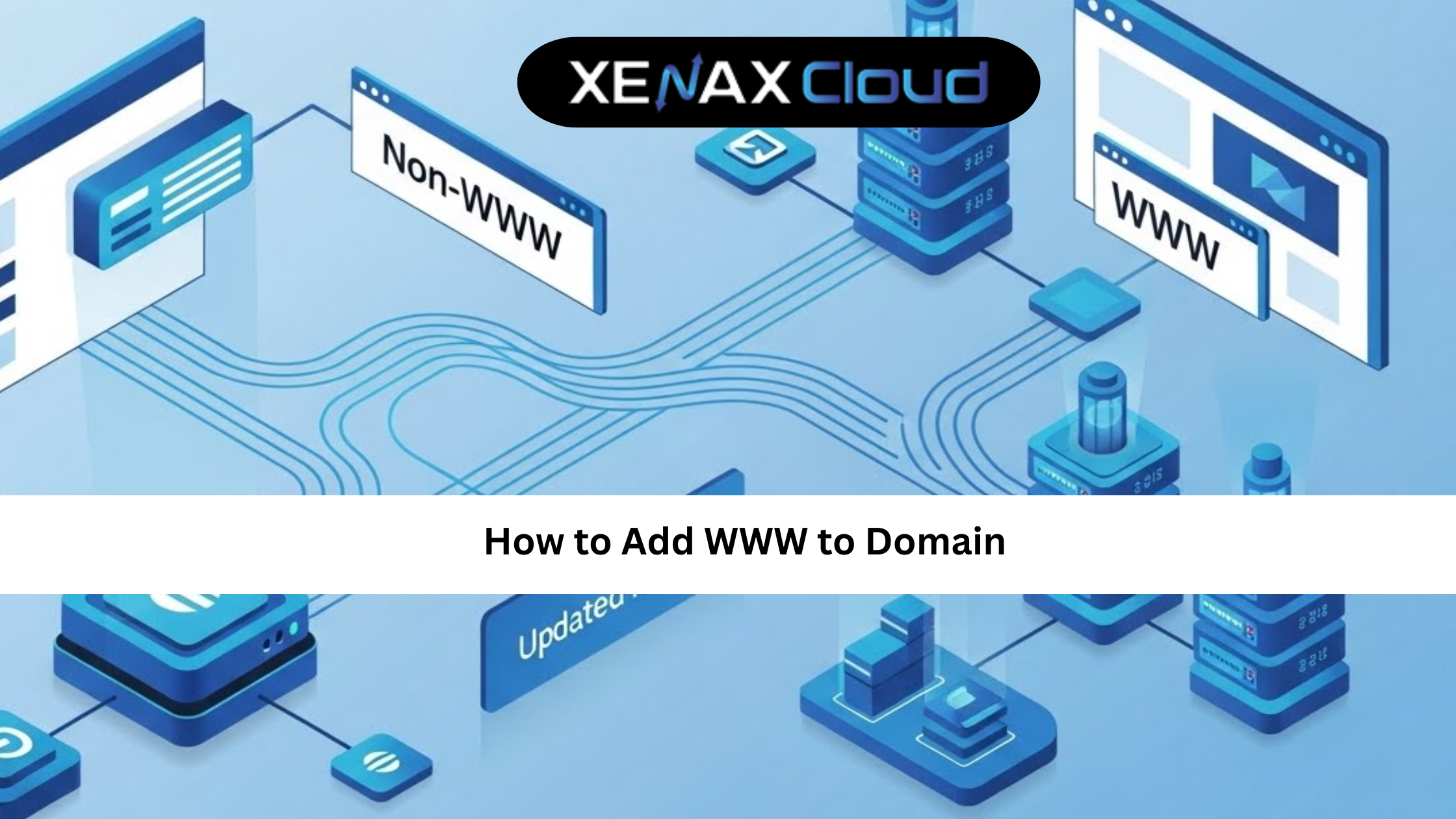A vds server is the middle ground between shared hosting and a full dedicated machine. It gives you reserved CPU, RAM, and storage inside a virtual environment, so you get predictable performance without the overhead of a physical server. This guide explains why a vds server matters for businesses worldwide and how Indian data centers deliver a compelling mix of cost-efficiency, low latency in Asia, strong security, and easy scalability for international operations.
Choosing the right vds server affects page speed, uptime, and customer experience. With increasing global traffic patterns and stricter security expectations, the server location and configuration can change how quickly pages load and how reliably services run. Below you will find a practical walkthrough: how to choose a vds server, key performance and security advantages, regional comparisons, real-world use cases, and step-by-step scaling options for startups and agencies.
How to choose the right vds server
Selecting the right vds server starts with matching technical needs to available resources. Think in terms of three core dimensions: CPU and cores, memory, and storage type. CPU determines how fast your processes run, memory helps with concurrency and caching, and storage type, such as NVMe or SSD, determines I/O speed which affects database and file operations.
For simple sites and small apps, start with lower-tier VDS options. If you run WordPress, for example, a VDS with adequate RAM and SSD storage will handle plugin activity and dynamic pages more reliably than shared hosting. If you expect steady growth or heavier workloads like e-commerce during peak sales, pick a vds server with higher vCore counts and more RAM to prevent slowdowns.
Another practical factor is bandwidth and network quality. Bandwidth caps determine how many visitors you can serve before throttling, while network peering affects latency. For global audiences, choose a provider with good peering and the option to add a CDN. Also check control options such as root access, snapshot backups, and operating system choices, because these affect deployment flexibility.
When comparing plans, look at exact specs and not marketing terms. For instance, from XenaxCloud’s VDS and VPS family, KVM VPS 2 and KVM VPS 3 are excellent starting points for apps that need consistent CPU and plenty of RAM. If you want to evaluate resource needs fast, pick a plan that allows easy upgrades so you can scale without migration headaches.

vds server performance: speed, uptime, and security advantages
A vds server improves speed by allocating dedicated resources within a virtual environment. Because you are not sharing CPU cycles with dozens of other accounts, performance is more consistent. Storage choices matter; NVMe drives provide much faster read and write rates than older HDDs. That improvement translates to quicker database queries and faster page load times.
Uptime depends both on hardware reliability and the provider’s network architecture. Look for service level agreements and redundancy across power and network. Good providers offer 99.9 percent or better uptime and automated snapshots or backups. Backups let you restore to a known-good state if an update breaks a site.
Security is layered. A vds server gives isolation from noisy neighbors, and when combined with a modern firewall, DDoS mitigation, and regular patching, it becomes a strong platform. For compliance or sensitive data handling, options such as private networking and encryption at rest add further protection.
If you need a concrete example, consider an online store. Under flash traffic, a shared host might lag due to resource contention. A vds server with reserved CPU and memory keeps carts and checkout fast. For additional safety, match the vds server with a CDN and web application firewall.
Why Indian servers are a smart choice for global projects
Indian data centers have reached enterprise maturity. They provide cost-effective options because operational costs and regional economies allow providers to offer more value for the same dollar compared to some western regions. For businesses targeting Asia, hosting in India yields lower latency and faster response times.
Security standards and regulatory compliance in Indian facilities are robust, and many data centers use Tier 3 or Tier 4 architecture with redundant power and cooling. This physical reliability supports higher uptime and better business continuity.
Scalability is also straightforward. Providers in India commonly offer flexible upgrade paths and fast provisioning. That means when your traffic rises, you can scale CPU, RAM, or storage without long wait times. For international businesses, pairing Indian servers with CDN nodes and edge caching helps deliver content quickly across continents while keeping core workloads in a cost-effective region.
Finally, support availability is often more responsive for customers in nearby time zones, which matters if you want fast human assistance. If you plan on servicing Asian and Middle Eastern markets, an Indian-hosted vds server is a practical choice.
Comparison: Indian servers vs US, Canada, Germany, UAE
| Feature | India | US/Canada | Germany | UAE |
|---|---|---|---|---|
| Latency to Asia | Very low | Higher | Moderate | Low-moderate |
| Latency to North America | Moderate | Lowest | Low | Moderate |
| Provisioning speed | Fast | Fast | Fast | Fast |
| 24/7 support | Common | Common | Varies | Common |
| Uptime & redundancy | High | High | High | High |
| Regulatory compliance | Strong regional | Varies | Strong EU rules | Region-specific |
| Value for money | High | Moderate | Moderate | Moderate |
This table highlights why Indian servers are competitive for global traffic, especially when combined with CDN strategies and proper peering.
Real-world use cases for a vds server
Startups launching their MVP: A vds server lets a startup reserve necessary CPU and memory for application servers, databases, and test environments without the cost of physical hardware. For early growth, pick a KVM VPS 2 or KVM VPS 3 that balances CPU and RAM.
E-commerce sites: Shops with fluctuating traffic need stable performance. A vds server with high RAM and fast storage ensures carts and payment processing remain responsive during campaigns.
Development and CI/CD pipelines: Developers use vds server instances to run build agents and container registries. The predictable resources reduce failed builds caused by noisy neighbors.
SaaS platforms and APIs: For services with API rate limits and background workers, dedicated vCores and memory help maintain consistent request latency and throughput.
Remote work and RDP tools: For Windows-based remote desktops, KVM RDP plans provide desktop-like environments hosted in the cloud. These are suitable for graphic or data-heavy tasks that need dedicated memory.
Each of these examples benefits from the vds server’s isolation and upgrade paths. For agencies hosting many client sites, reseller options or multi-site Budget Hosting plans like GrowGrid provide an efficient management layer.
Scalability options for startups and agencies
Scalability should be planned along two axes: vertical and horizontal. Vertical scaling upgrades the vds server’s CPU, RAM, or storage. Horizontal scaling adds more instances behind a load balancer and distributes traffic.
Startups often begin with KVM VPS 1 or KVM VPS 2 and move up to KVM VPS 3 as usage increases. Agencies that host client sites can use GrowGrid or Shared Hosting Gold to manage multiple accounts, then migrate clients to larger KVM VPS plans when performance demands rise.
For microservice architectures, horizontal scaling is superior. Container orchestration and stateless services allow rapid scaling without complex state management. For stateful services like databases, prefer managed clusters or well-tested replication strategies.
Always verify upgrade paths with your provider and ensure backups and snapshots are available before scaling.
Practical deployment checklist for your vds server
Before you press deploy, run through these practical items. First, pick the operating system and control method. Linux distributions like Ubuntu or CentOS are common for web stacks, while Windows is needed for specific RDP workloads.
Second, secure initial access with SSH keys and disable password logins. Apply basic firewall rules and enable automatic security updates for the OS. Third, set up backups and snapshot policies so you can recover quickly. Fourth, configure monitoring and logging to track CPU, RAM, disk I/O, and network.
Finally, test performance under load. Use simple tools to simulate user traffic and validate that your chosen vds server handles expected peak loads. If not, plan to upgrade CPU or RAM before going live.
Recommended XenaxCloud plans based on use case
Match your project to these exact plans for predictable results.
- Simple website or test environment: Mini Hosting — Starter — 1 Website, 2GB Storage, 10GB Bandwidth, $0.84
- Small business or multiple sites: Shared Hosting — Silver — 1 Website, 15GB Storage, 100GB Bandwidth, $1.79
- Agency with multiple clients: Budget Hosting — GrowGrid — 5 Websites, 10GB Storage, 100GB Bandwidth, $1.19
- Production-grade apps and APIs: NORMAL KVM VPS — KVM VPS 3 — 8 Vcore CPU, 32GB RAM, 80GB Storage, 5TB Bandwidth, $17.99
- High-performance compute: SPEED KVM VPS — KVM VPS 6 — 20 Vcore CPU, 40GB RAM, 120GB Storage, 10TB Bandwidth, $29.99
For vds server deployments where you need more hands-on control and fast provisioning, consider visiting XenaxCloud’s VPS page to review details and order. https://xenaxcloud.com/vps-server/
- 4 GB RAM
- 40 GB SSD Storage
- 2 TB Bandwidth
- 1 IPV4 & IPV6
Mention: the latest offers and discounts are available at https://xenaxcloud.com/offers — check the offers page for seasonal deals and promotions.
FAQ
What is the difference between Indian VPS and foreign VPS?
Indian VPS typically offers lower latency for Asia and strong cost-efficiency while foreign VPS can give lower local latency for specific foreign audiences.
Can Indian servers handle global website traffic?
Yes, with proper peering, CDN integration, and well-architected vds server setups, Indian servers can serve global audiences efficiently.
Is Indian hosting cost-effective for international users?
Often yes, because operational efficiencies in the region allow providers to offer competitive pricing without sacrificing performance.
How reliable is XenaxCloud hosting?
XenaxCloud provides enterprise-grade infrastructure, redundant networking, and responsive support to maintain high uptime and reliability.
How to choose the right server for my business?
Assess your traffic patterns, concurrent users, storage I/O needs, and growth plan, then match CPU and RAM—upgrade as needed.
Can I scale a vds server as my traffic grows?
Yes, most vds server plans support vertical upgrades and horizontal scaling to accommodate growth.
Do vds server instances support automated backups?
Yes, reputable providers offer snapshot and backup services to restore your environment quickly.
How fast can I provision a vds server?
Provisioning often completes within minutes to a few hours depending on the provider and chosen plan.
Conclusion and call to action
A vds server is a practical, flexible solution for projects that need dedicated performance without the cost of a physical machine. It provides isolation, predictable resource allocation, and an easy growth path. Indian-hosted vds server options combine cost-effectiveness, low latency to Asia, strong security practices, and scalable upgrade paths, making them a strategic choice for global businesses.
If you are ready to deploy, consider XenaxCloud for transparent plans, fast provisioning, and strong support. Recommended starting points include Shared Hosting — Silver for single-site owners and KVM VPS 3 for production-grade workloads. XenaxCloud also provides a 15-day money-back guarantee so you can test the service risk-free. Visit XenaxCloud’s VPS page to pick a vds server and claim any current offers at https://xenaxcloud.com/offers.
Choose the vds server that matches your traffic profile, secure it with best-practice hardening, and scale confidently as demand grows. Get started with XenaxCloud today and move from concept to production with a reliable virtual dedicated server.