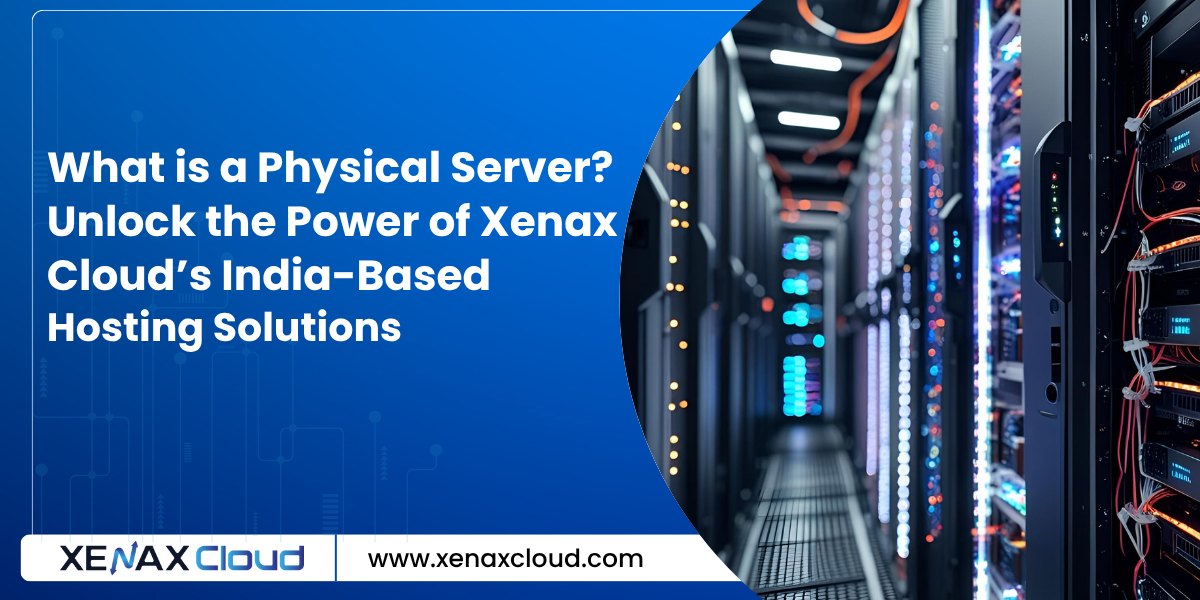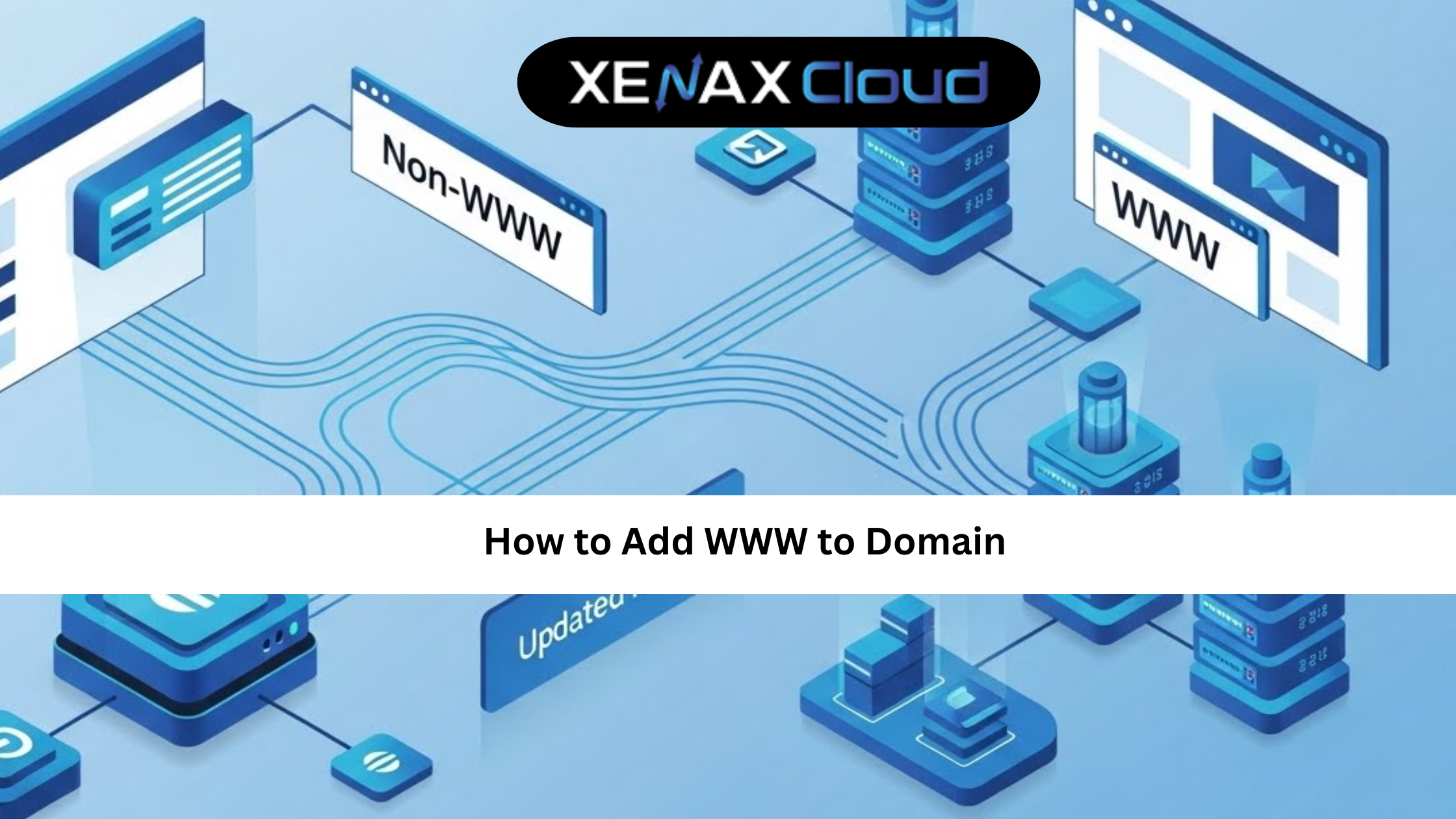Understanding what is a physical server is essential for businesses in India looking to build a robust online presence. A physical server is a dedicated hardware machine that powers websites, applications, and databases, offering unmatched performance and control. Xenax Cloud, with its state-of-the-art India-based data center, provides a comprehensive suite of server hosting india solutions—Shared Hosting, VPS, Dedicated Servers, and more—that leverage physical servers for optimal performance. This 3000-word guide explains what a physical server is, explores its benefits, and highlights why Xenax Cloud’s Indian infrastructure is ideal for businesses seeking reliable hosting solutions.
What is a Physical Server?
A physical server is a tangible, dedicated hardware device equipped with a CPU, RAM, storage, and network connectivity, designed to host websites, applications, or databases. Unlike virtual servers, which share resources on a physical machine, a physical server dedicates all its resources to a single user or organization. Key features include:
- Exclusive Resources: Full access to CPU, RAM, and storage for maximum performance.
- Customizability: Configure hardware and software to meet specific needs.
- Security: Isolated environment minimizes risks from other users.
- High Performance: Handles high-traffic or resource-intensive workloads.
Xenax Cloud’s Dedicated Servers are physical servers, while VPS and Shared Hosting utilize virtualized resources on physical servers, offering flexibility for various needs.
Physical Server vs. Virtual Server
To clarify what is a physical server, it’s helpful to compare it with virtual servers:
- Physical Server: A standalone machine with dedicated resources, ideal for high-performance applications. Xenax Cloud’s Dedicated Servers use physical servers.
- Virtual Server: A portion of a physical server’s resources, virtualized to host multiple users (e.g., VPS or Shared Hosting). Xenax Cloud’s VPS is a virtual server.
- Key Differences:
- Resource Allocation: Physical servers offer exclusive resources; virtual servers share them.
- Performance: Physical servers excel in high-demand scenarios; virtual servers suit moderate workloads.
- Cost: Physical servers are pricier; virtual servers are cost-effective.
- Scalability: Virtual servers scale easily; physical servers require hardware upgrades.
Understanding these distinctions helps businesses choose the right server hosting india solution with Xenax Cloud.
Why Choose a Physical Server in India?
Hosting on a physical server in India offers significant advantages:
- Low Latency: India-based servers ensure fast data access for local users, improving performance.
- Data Compliance: Adherence to India’s data protection laws (e.g., Personal Data Protection Bill) ensures secure hosting.
- Localized Support: 24/7 assistance in Indian languages addresses regional needs.
- Reliability: Physical servers provide consistent performance for critical applications.
Xenax Cloud’s India-based data center, combined with services like Indian RDP, Reseller Hosting, and Domain registration, makes it a top choice for physical server hosting.
Xenax Cloud’s Hosting Solutions for Physical Servers
Xenax Cloud offers a range of hosting solutions that leverage physical servers, either directly or through virtualization, to meet diverse business needs.
1. Shared Hosting: Cost-Effective Access to Physical Servers
Shared Hosting uses virtualized resources on a physical server, ideal for small websites. Features include:
- cPanel Access: Simplifies website and database management.
- Free SSL Certificates: Secures data transfers and boosts SEO.
- 99.5% Uptime: Ensures reliable access for Indian users.
This is perfect for startups or small businesses.
2. VPS: Scalable Virtualized Physical Server Solution
Xenax Cloud’s VPS provides dedicated virtual resources on a physical server. Benefits include:
- Root Access: Full control for custom configurations.
- Customizable Resources: Scale CPU, RAM, and storage for growing needs.
- India-Based Servers: Low latency for Indian audiences.
VPS is ideal for medium-sized businesses or dynamic applications.
3. Indian RDP: Secure Remote Management
Xenax Cloud’s Indian RDP offers secure remote access for managing physical or virtual servers. Features include:
- Seamless Connectivity: Access servers from anywhere in India.
- Robust Security: Protects sensitive data with encryption.
- Affordable Plans: Cost-effective for IT teams.
This is perfect for remote server administration.
4. Dedicated Servers: Full Physical Server Power
Xenax Cloud’s Dedicated Servers provide exclusive access to a physical server. Benefits include:
- Full Resource Allocation: Optimal performance for high-traffic or resource-intensive applications.
- Custom Configurations: Tailor hardware (e.g., SSD, RAID) for specific needs.
- Indian Data Center: Fast access and compliance for local users.
This is ideal for enterprises with demanding workloads.
5. Domain Registration: Secure Your Server Identity
A domain name enhances your server’s online presence. Xenax Cloud’s Domain registration services offer:
- Competitive Pricing: Affordable .com, .in, and other extensions.
- Easy DNS Management: Streamlined setup for server access.
- Local Appeal: .in domains resonate with Indian audiences.
A professional domain boosts credibility and SEO.
6. Reseller Hosting: Offer Server Hosting Services
Xenax Cloud’s Reseller Hosting allows you to provide hosting services using physical servers. Features include:
- White-Label Branding: Build a professional hosting business.
- Scalable Resources: Support multiple client websites.
- 24/7 Support: Xenax Cloud handles technical issues.
This is ideal for agencies offering server hosting india services.
How to Set Up a Physical Server with Xenax Cloud
Here’s a step-by-step guide to deploying a physical server (or virtualized solutions) with Xenax Cloud:
- Choose a Hosting Plan:
- Select Dedicated Servers for a full physical server or VPS for virtualized resources.
- Opt for Shared Hosting for cost-effective needs.
- Register a Domain:
- Secure a domain via Xenax Cloud’s Domain service (e.g., yourbusiness.in).
- Configure the Server:
- For Dedicated Servers, choose hardware specs (e.g., Intel Xeon CPU, SSD storage) and install an OS (e.g., Linux, Windows Server).
- For VPS or Shared Hosting, use cPanel or root access to set up websites or applications.
- Secure the Server:
- Enable free SSL certificates and firewalls via Xenax Cloud’s hosting plans.
- Configure backups for data protection.
- Manage Remotely:
- Use Indian RDP to manage server settings securely.
- Test Performance:
- Verify website or application performance for Indian users.
- Use tools like Pingdom or GTmetrix to optimize speed.
Xenax Cloud’s India-based servers ensure fast, secure, and compliant hosting.
Advanced Tips for Managing a Physical Server
To optimize your physical server with Xenax Cloud:
- Optimize Hardware: Use SSDs or NVMe drives for faster data access, supported by Dedicated Servers.
- Implement RAID: Configure RAID 5 or 10 for redundancy and performance on physical servers.
- Enhance Security: Use multi-factor authentication and regular security patches to protect your server.
- Monitor Performance: Track CPU, RAM, and bandwidth usage with tools like Zabbix or cPanel analytics.
- Scale Resources: Add storage or upgrade plans as your needs grow, seamlessly supported by Xenax Cloud.
Xenax Cloud’s hosting ensures these optimizations are effective and reliable.
Common Use Cases for Physical Servers
- Small Businesses: Host websites on Shared Hosting using virtualized physical server resources.
- Growing Businesses: Run scalable applications on VPS for flexibility.
- Enterprises: Deploy high-traffic platforms or databases on Dedicated Servers for performance.
- Remote Teams: Manage servers with Indian RDP for secure access.
- Resellers: Offer hosting services via Reseller Hosting using physical server infrastructure.
Xenax Cloud’s solutions support all these scenarios with ease.
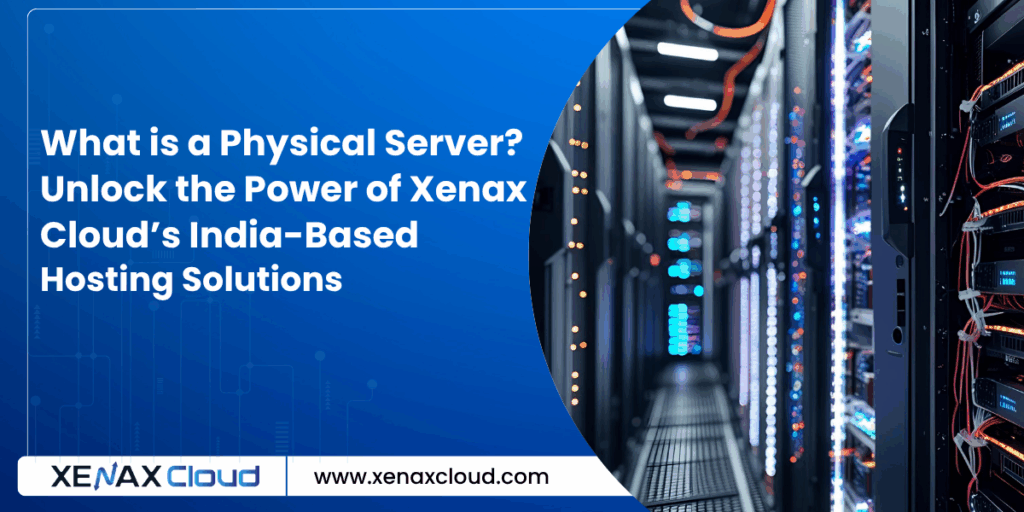
FAQs
1. What is a physical server, and how does Xenax Cloud use it?
A physical server is dedicated hardware for hosting. Xenax Cloud’s Dedicated Servers use physical servers for high performance.
2. Why choose a physical server with Xenax Cloud?
Xenax Cloud’s India-based physical servers offer low latency, compliance, and robust performance for Indian businesses.
3. Can I use a physical server for small websites with Xenax Cloud?
Yes, Shared Hosting uses virtualized resources on physical servers for cost-effective hosting.
4. Are Xenax Cloud’s physical servers secure?
Yes, all plans include free SSL certificates, firewalls, and backups for secure hosting.
5. Can I upgrade from a VPS to a physical server with Xenax Cloud?
Yes, Xenax Cloud supports seamless upgrades from VPS to Dedicated Servers.
Conclusion
Understanding what is a physical server is crucial for selecting the right hosting solution. Xenax Cloud offers unmatched server hosting india solutions—Shared Hosting, VPS, Indian RDP, Dedicated Servers, Domain, and Reseller Hosting. With India-based physical servers, Xenax Cloud ensures low latency, security, and compliance for businesses of all sizes. Explore their services today to power your online presence with a robust physical server.